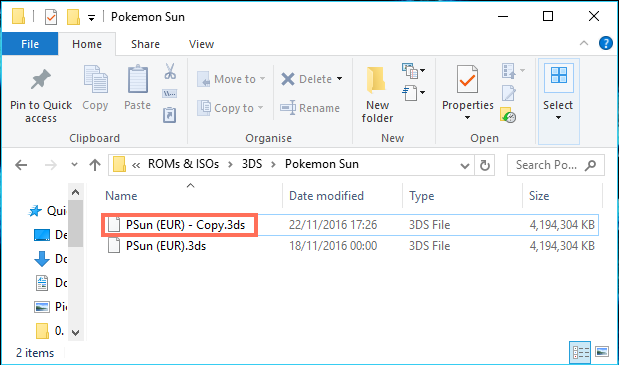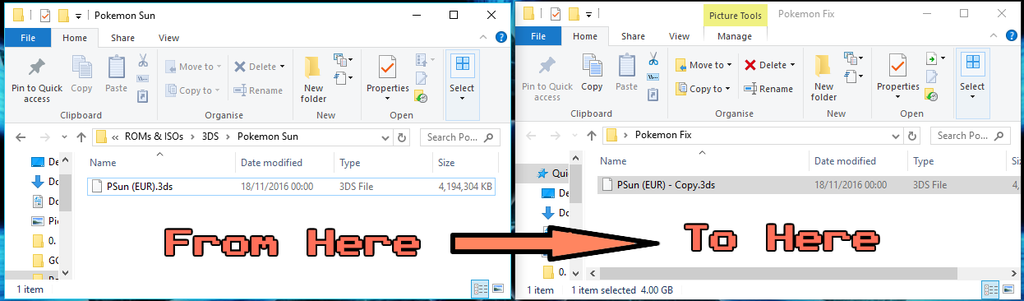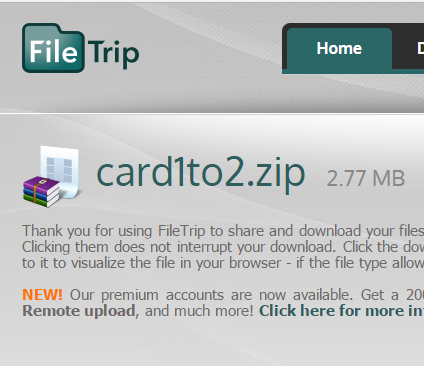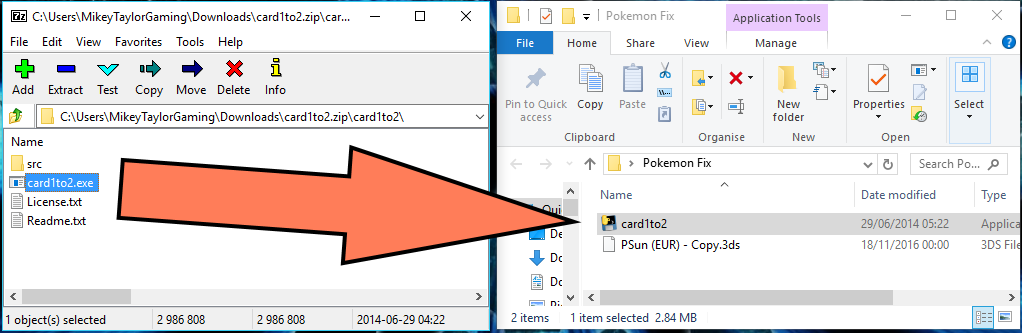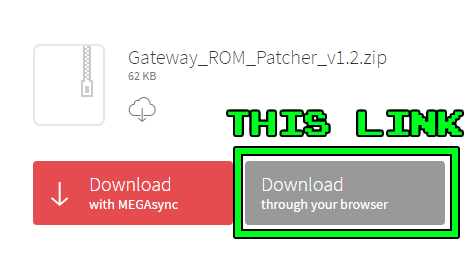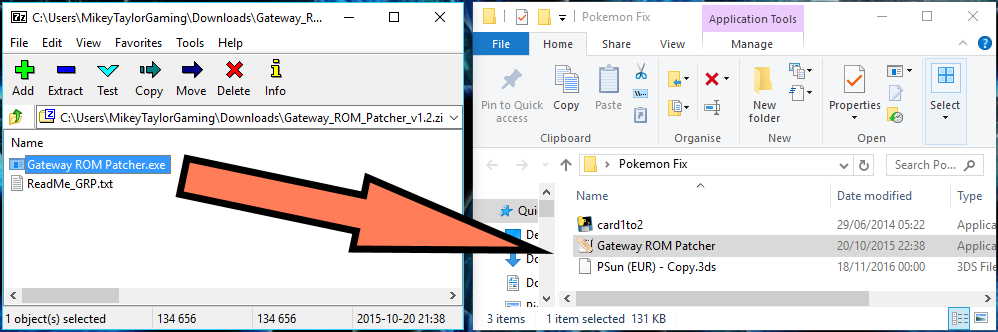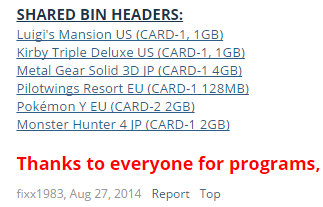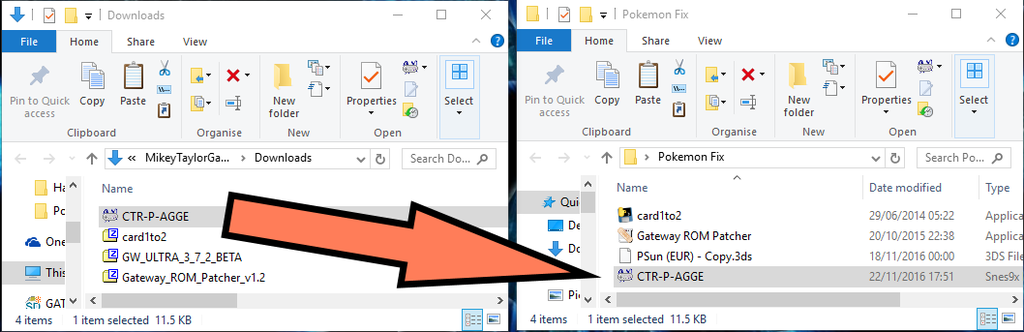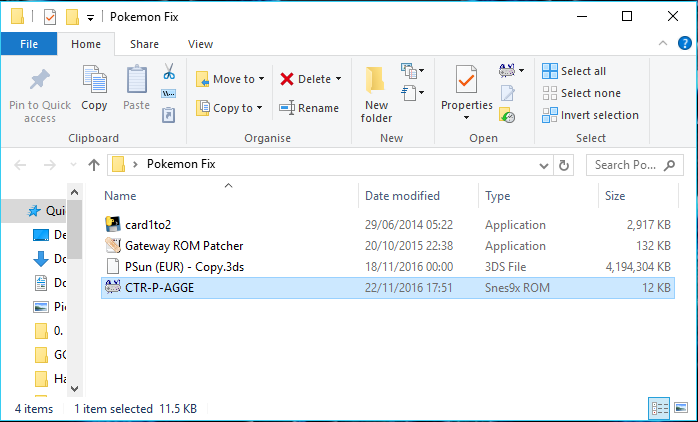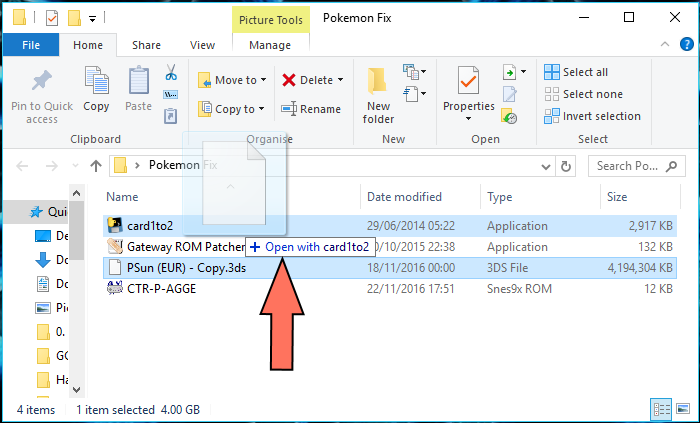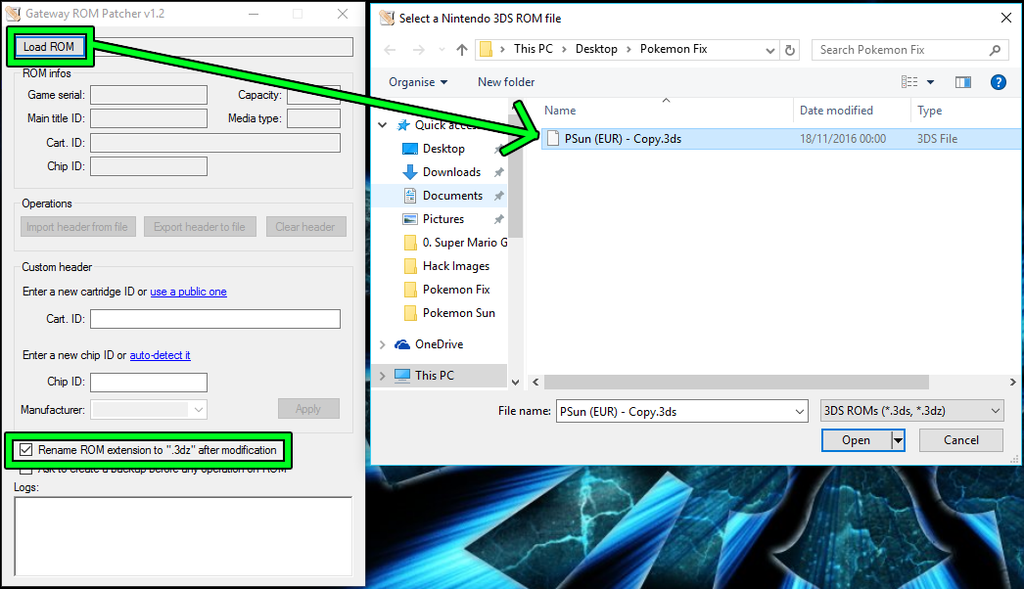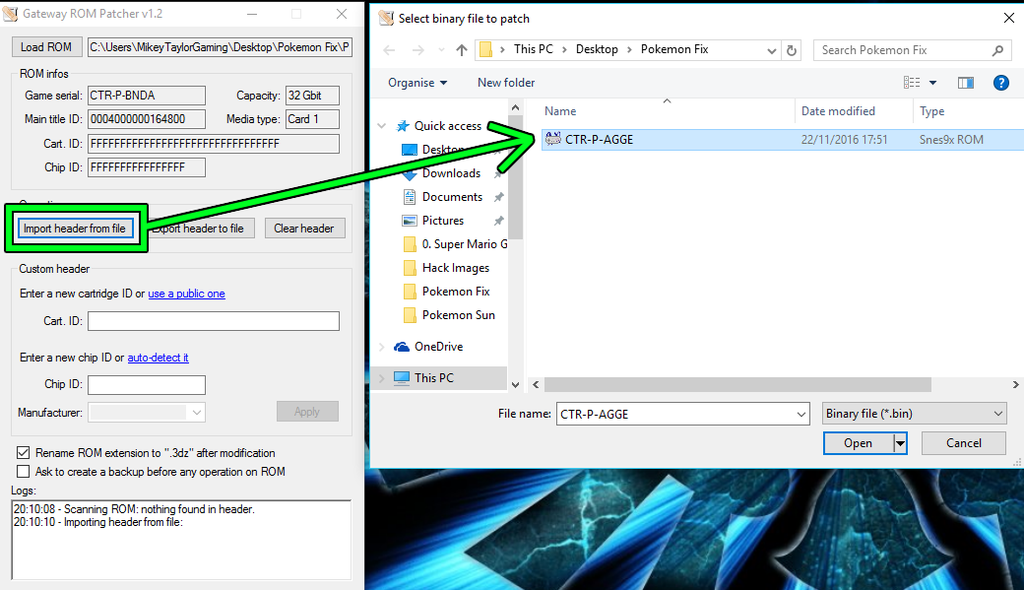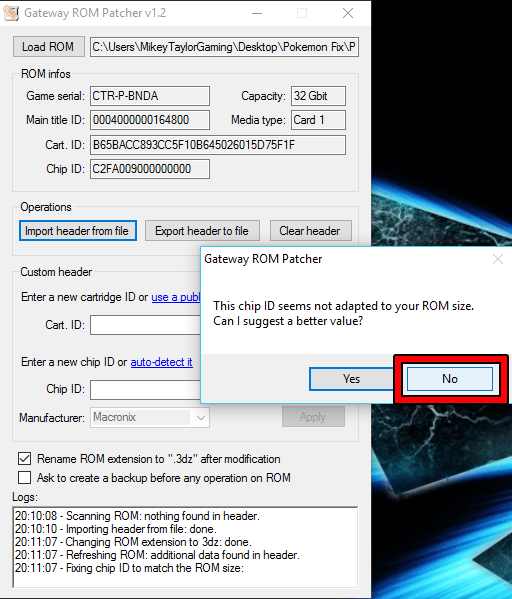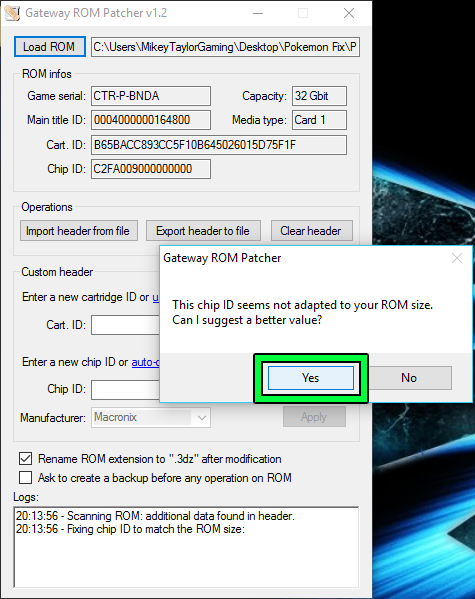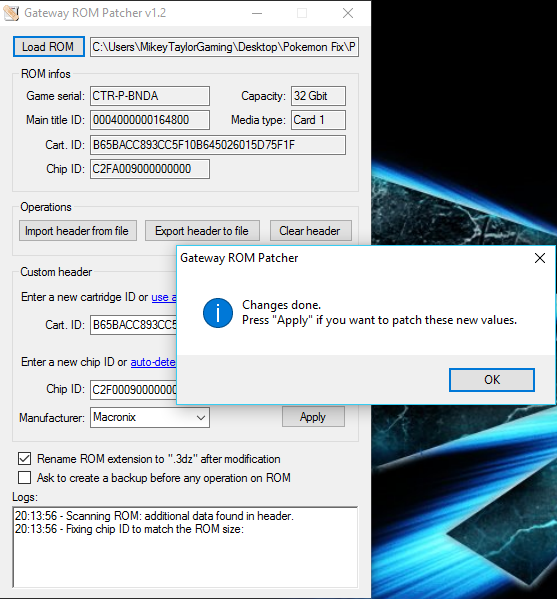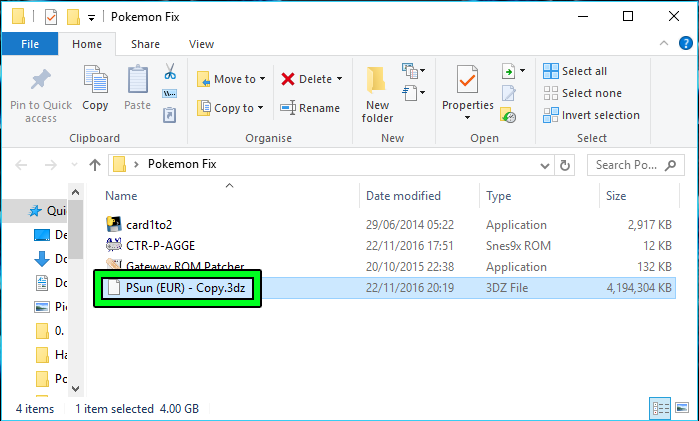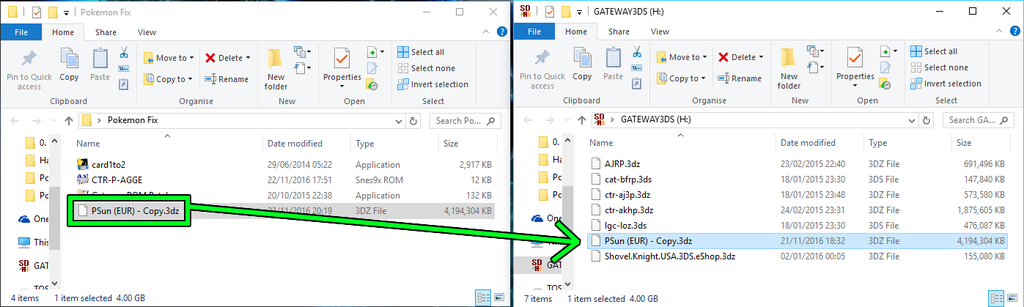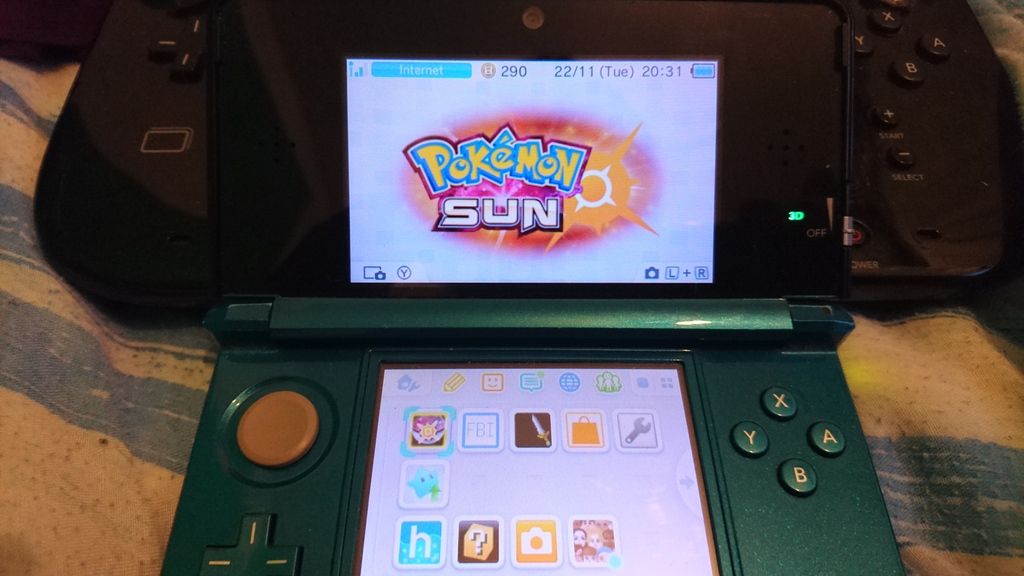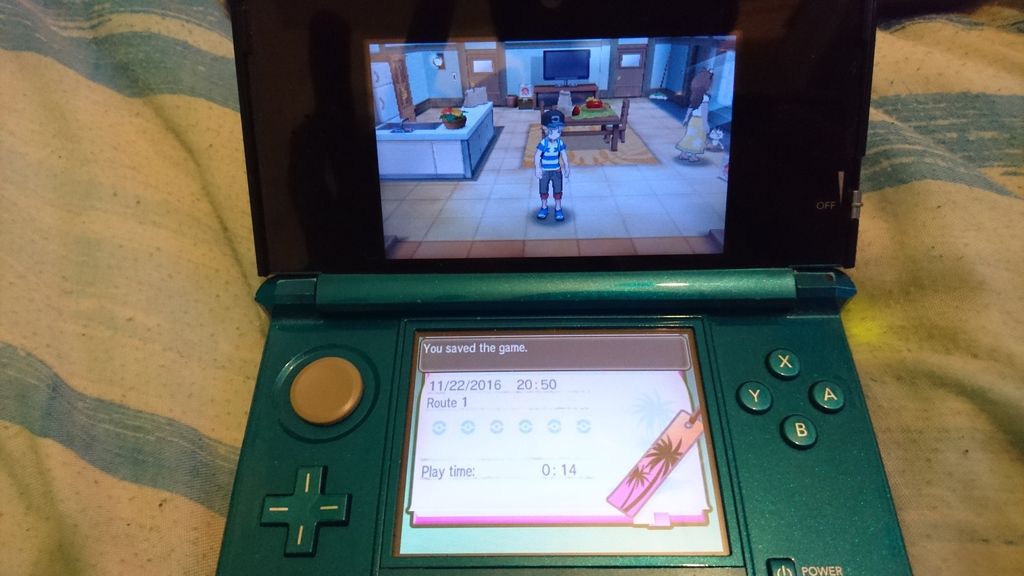Pokemon Sun and Moon on Gateway.
I've seen a lot of questions dotted around with regards to getting Pokemon Sun/ Moon running on a Gateway 3DS, but haven't seen too many problems solve. Haven't seen any tutorials/ threads addressing the issue straight up either, though I haven't looked far hahaha
Hopefully with this tutorial you'll be able to get it working fine as it does for me. It should only take you a few minutes to complete and worked perfectly for me. Check all spoiler tags for images!
STEP 1
Create a new Folder
First off, create a folder on your desktop and call it whatever you want [fig.1a]. Then make a copy of your game for safety [fig.1b] and place your Pokemon Sun/ Moon .3ds file in that desktop folder. [fig.1c]
This folder is just for storing the tools and stuff we need temporarily.
STEP 2
Update your Gateway Firmware
Next head to the gateway website and download their latest Firmware which is '4.2. BETA' Which will be listed as '3.7.2-BETA Ultra' [fig.2a], download this, as inside you'll find the GW_Ultra_4.2_BETA folder with the correct launcher.dat [fig.2b]
http://www.gateway-3ds.com/downloads/
Put your 3DS SD card into the PC, Drag the launcher.dat from the 'GW_Ultra_4.2_BETA' zip folder onto the root of your SD Card and congratulations. Your Gateway is updated! [fig.2c]
STEP 3
Download Card1to2.exe
Download Card1to2.exe [fig.3a]and extract it to the folder you created on your desktop [fig.3b] You can download the application here from here:
https://filetrip.net/dl?deY8GQks8v
This application converts a game from Card 1 type into Card 2 type . The difference between the two types is how the game is saved during gameplay.
That's a very simplified explanation. There's no need to go deep into the technical side of it.
STEP 4
Download Gateway ROM Patcher 1.2
Download Gateway ROM Patcher 1.2 from the link below [fig.4a] and extract it to the folder you created on the desktop. [fig.4b]
https://mega.nz/#!GUJyHCqZ!fw1WGosToTkrEFjULyR4cfdKLMTKIssgsY1EEbFFtJ4
You'll also need a Private or Public Header file to use with this application. You can find some public headers [fig.4c] in the link below:
https://gbatemp.net/threads/scene-roms-online-tutorial-for-dummies.370589/
You're more likely to get banned using one of these headers to go online, but I've always used them and never had a ban (yet!). If you don't plan on going online then you're perfectly safe. Once downloaded put your header into the same desktop folder with everything else. [fig.4d]
With all of these things downloaded, you have everything you need to create a ROM that works with Gateway! [fig.4e] Shows all required files you should have at this point.
*Your header may differ depending on which you downloaded!*
STEP 5
Convert the ROM from Card 1 to Card 2 type.
Open the desktop folder.
Drag the Pokemon ROM you're using onto 'Card1to2.exe' to open a command prompt. [fig.5a]
Type 1.
Press Enter.
When it's finished (it only takes a second or 2) press enter again.
Now your game is Card 2 type
STEP 6
Inject your new header.
The program we're about to use has a bug in it where the header isn't added to the ROM correctly, so just follow my instructions here and you'll be fine.
Load up the Gateway ROM Patcher application from the desktop folder and load your Pokemon ROM into it. Make sure that 'Rename ROM extension to ".3dz" after modification is ticked too. [fig.6a].
Select 'Import header from file' and choose the header that you downloaded. [fig.6b]
Now, This is where the bug in the program is.
A pop up box will then appear telling you that "This Chip ID is not matched to the ROM Size. Can I suggest a better Value?" . Select 'NO' [fig.6c] Then close the application using the cross in the top right.
Now you need to open up the Gateway ROM Patcher one more time. Load your Pokemon ROM and it'll ask you this question again, but this time select 'YES' [fig.6d]! Doing this patches the headers into the ROM correctly [fig.6e]. Click apply as the application tells you, then close it.
If you see your Pokemon ROM now has a .3dz extension in the desktop folder then you're set to move onto the next step! [fig.6f]
STEP 7
All done!
Your ROM is ready to use on gateway!
Copy it to the Gateway Micro SD Card [fig.7a] then put it back in your Gateway Red Card.
Load your 3DS up into gateway mode, select your game and play! [fig.7b] & [fig.7c]
IMPORTANT(?) INFORMATION
This was done on an OLD 3DS
I have arm9loaderhax and Luma installed.
I have the gateway payloader set so holding down on startup, the console boots directly into gateway mode.
The system menu is updated to 11.2.
The ROM can NOT be trimmed.
Step 6 may not be necessary if you don't plan on going online. I inserted the header just in case and it worked but didn't test without inserting one so just told you guys the exact method I used and tested
I'm not sure if any of this info is relevant. The game may load on your Gateway with fully updated EmuNAND 11.2 without having to install a9lh and Luma. It might work on a lower EmuNAND even but I don't know Pokemon Sun/ Moon's full requirements!
FINAL HELP
If you want to set up your console exactly as mine is set up, it could take you an hour or 2 but I definitely recommend it! Below are links to the tutorials I used to get a9lh and Gateway to run alongside Luma
a9lh Installation Tutorial:
https://plailect.github.io/Guide/
Gateway Luma Payload Tutorial:
https://gbatemp.net/threads/tutorial-using-luma3ds-with-gateway-on-v2-a9lh.431691/
I hope this is helpful to any Gateway users having trouble running the game. If anything needs amending let me know
Also, I know that the image examples aren't fantastic, but the instructions on their own should be enough to help. Its my first written tutorial so... I tried hahaha
Also, gotta add this self promotion in at the end. Check out my signature if you enjoy video game glitches ;P
Hopefully with this tutorial you'll be able to get it working fine as it does for me. It should only take you a few minutes to complete and worked perfectly for me. Check all spoiler tags for images!
STEP 1
Create a new Folder
First off, create a folder on your desktop and call it whatever you want [fig.1a]. Then make a copy of your game for safety [fig.1b] and place your Pokemon Sun/ Moon .3ds file in that desktop folder. [fig.1c]
This folder is just for storing the tools and stuff we need temporarily.
STEP 2
Update your Gateway Firmware
Next head to the gateway website and download their latest Firmware which is '4.2. BETA' Which will be listed as '3.7.2-BETA Ultra' [fig.2a], download this, as inside you'll find the GW_Ultra_4.2_BETA folder with the correct launcher.dat [fig.2b]
http://www.gateway-3ds.com/downloads/
Put your 3DS SD card into the PC, Drag the launcher.dat from the 'GW_Ultra_4.2_BETA' zip folder onto the root of your SD Card and congratulations. Your Gateway is updated! [fig.2c]
[fig.2a] Gateway 4.2 firmware Download Link
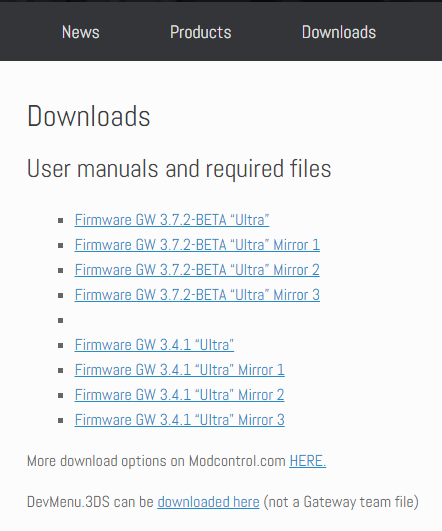
[fig.2b] Downloaded Gateway 4.2 firmware in ZIP folder
http://s112.photobucket.com/user/mikeytaylor1998/media/fig.2b_zps5x3dfpde.png.html
[fig.2c] Gateway 4.2 BETA Update Folder
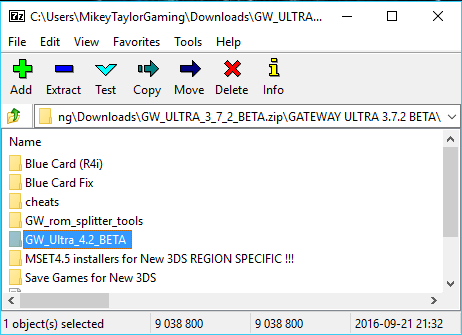
[fig.2d] launcher.dat copied to 3DS SD Card
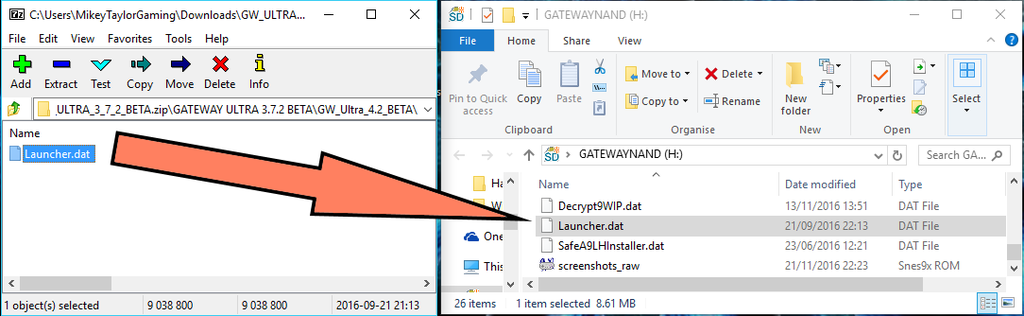
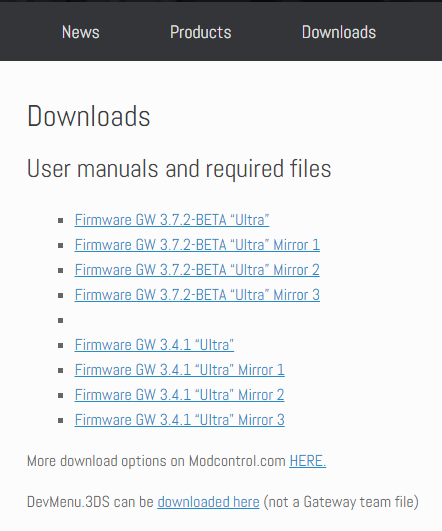
[fig.2b] Downloaded Gateway 4.2 firmware in ZIP folder
http://s112.photobucket.com/user/mikeytaylor1998/media/fig.2b_zps5x3dfpde.png.html
[fig.2c] Gateway 4.2 BETA Update Folder
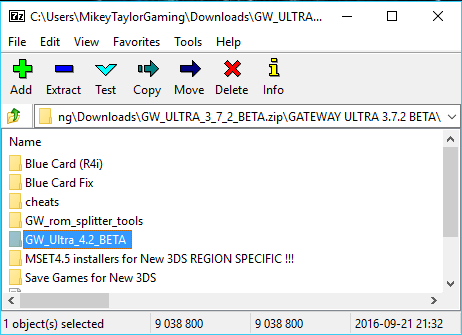
[fig.2d] launcher.dat copied to 3DS SD Card
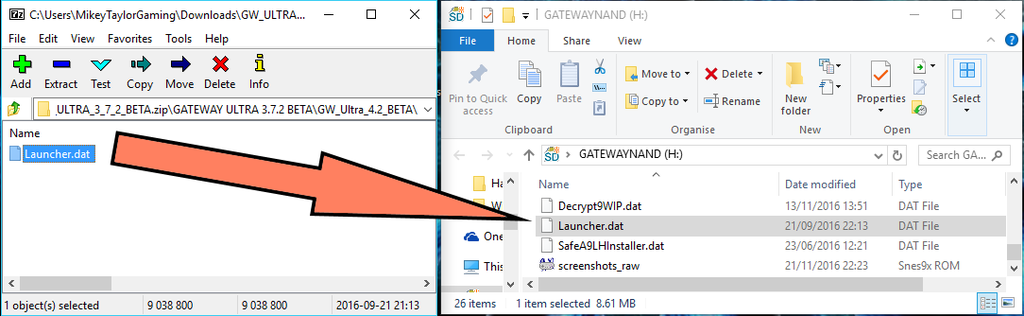
STEP 3
Download Card1to2.exe
Download Card1to2.exe [fig.3a]and extract it to the folder you created on your desktop [fig.3b] You can download the application here from here:
https://filetrip.net/dl?deY8GQks8v
This application converts a game from Card 1 type into Card 2 type . The difference between the two types is how the game is saved during gameplay.
That's a very simplified explanation. There's no need to go deep into the technical side of it.
STEP 4
Download Gateway ROM Patcher 1.2
Download Gateway ROM Patcher 1.2 from the link below [fig.4a] and extract it to the folder you created on the desktop. [fig.4b]
https://mega.nz/#!GUJyHCqZ!fw1WGosToTkrEFjULyR4cfdKLMTKIssgsY1EEbFFtJ4
You'll also need a Private or Public Header file to use with this application. You can find some public headers [fig.4c] in the link below:
https://gbatemp.net/threads/scene-roms-online-tutorial-for-dummies.370589/
You're more likely to get banned using one of these headers to go online, but I've always used them and never had a ban (yet!). If you don't plan on going online then you're perfectly safe. Once downloaded put your header into the same desktop folder with everything else. [fig.4d]
With all of these things downloaded, you have everything you need to create a ROM that works with Gateway! [fig.4e] Shows all required files you should have at this point.
*Your header may differ depending on which you downloaded!*
STEP 5
Convert the ROM from Card 1 to Card 2 type.
Open the desktop folder.
Drag the Pokemon ROM you're using onto 'Card1to2.exe' to open a command prompt. [fig.5a]
Type 1.
Press Enter.
When it's finished (it only takes a second or 2) press enter again.
Now your game is Card 2 type
STEP 6
Inject your new header.
The program we're about to use has a bug in it where the header isn't added to the ROM correctly, so just follow my instructions here and you'll be fine.
Load up the Gateway ROM Patcher application from the desktop folder and load your Pokemon ROM into it. Make sure that 'Rename ROM extension to ".3dz" after modification is ticked too. [fig.6a].
Select 'Import header from file' and choose the header that you downloaded. [fig.6b]
Now, This is where the bug in the program is.
A pop up box will then appear telling you that "This Chip ID is not matched to the ROM Size. Can I suggest a better Value?" . Select 'NO' [fig.6c] Then close the application using the cross in the top right.
Now you need to open up the Gateway ROM Patcher one more time. Load your Pokemon ROM and it'll ask you this question again, but this time select 'YES' [fig.6d]! Doing this patches the headers into the ROM correctly [fig.6e]. Click apply as the application tells you, then close it.
If you see your Pokemon ROM now has a .3dz extension in the desktop folder then you're set to move onto the next step! [fig.6f]
STEP 7
All done!
Your ROM is ready to use on gateway!
Copy it to the Gateway Micro SD Card [fig.7a] then put it back in your Gateway Red Card.
Load your 3DS up into gateway mode, select your game and play! [fig.7b] & [fig.7c]
IMPORTANT(?) INFORMATION
This was done on an OLD 3DS
I have arm9loaderhax and Luma installed.
I have the gateway payloader set so holding down on startup, the console boots directly into gateway mode.
The system menu is updated to 11.2.
The ROM can NOT be trimmed.
Step 6 may not be necessary if you don't plan on going online. I inserted the header just in case and it worked but didn't test without inserting one so just told you guys the exact method I used and tested
I'm not sure if any of this info is relevant. The game may load on your Gateway with fully updated EmuNAND 11.2 without having to install a9lh and Luma. It might work on a lower EmuNAND even but I don't know Pokemon Sun/ Moon's full requirements!
FINAL HELP
If you want to set up your console exactly as mine is set up, it could take you an hour or 2 but I definitely recommend it! Below are links to the tutorials I used to get a9lh and Gateway to run alongside Luma
a9lh Installation Tutorial:
https://plailect.github.io/Guide/
Gateway Luma Payload Tutorial:
https://gbatemp.net/threads/tutorial-using-luma3ds-with-gateway-on-v2-a9lh.431691/
I hope this is helpful to any Gateway users having trouble running the game. If anything needs amending let me know
Also, I know that the image examples aren't fantastic, but the instructions on their own should be enough to help. Its my first written tutorial so... I tried hahaha
Also, gotta add this self promotion in at the end. Check out my signature if you enjoy video game glitches ;P