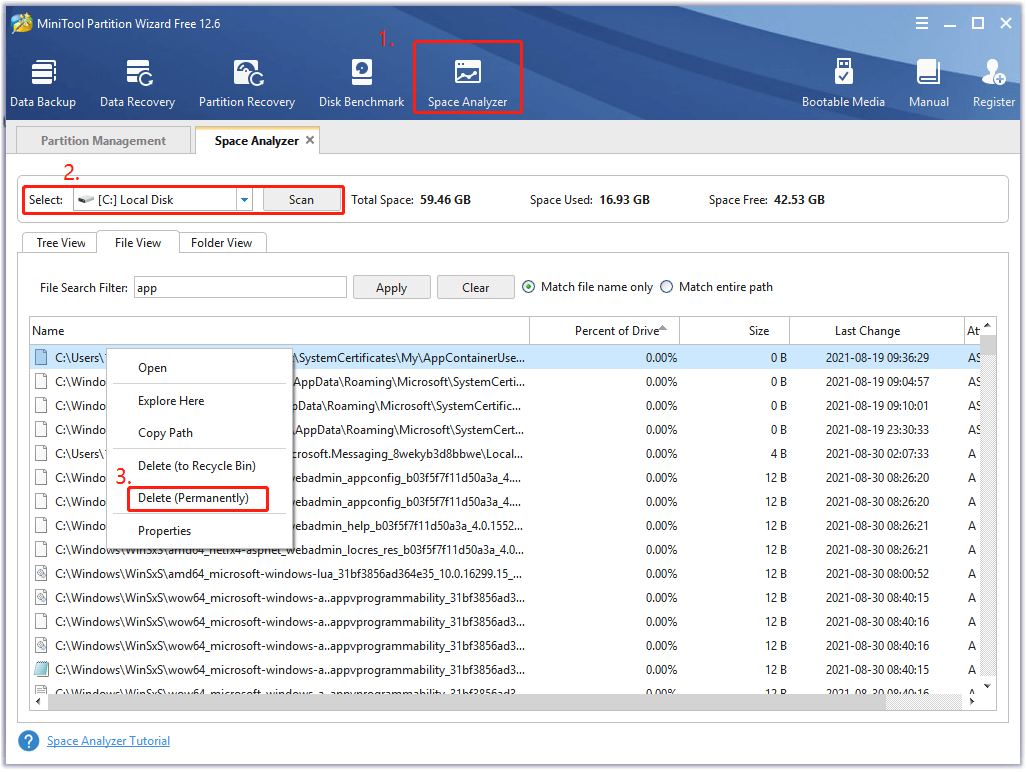Hello, as the title says, i've had this issue with tinfoil since early january. i had to delete the app, however, the folder with the contents inside had gotten corrupted, and every time i try to delete it, nothing happens. it takes up almost 30 gigs on my sd card, and while i can rename the folder (so i can move over an uncorrupted tinfoil,) it doesn't work. trying to install the nsp on goldleaf gives a 2002-4058 error...
Any help would be greatly appreciated.
Any help would be greatly appreciated.