My main issue is to export my 2 Dolphin Mii to a vWii. I already have 3 Mii in my Wii U and vWii so replacing the FaceLib isn't an option, I want to add more.
I tried to export the Mii in .miigx format in the homebrew Dolphin with Save Manager GX, but for some reason the vSD Card isn't recognized by the app (the app launches but doesn't detect the virtual SD Card when is running):
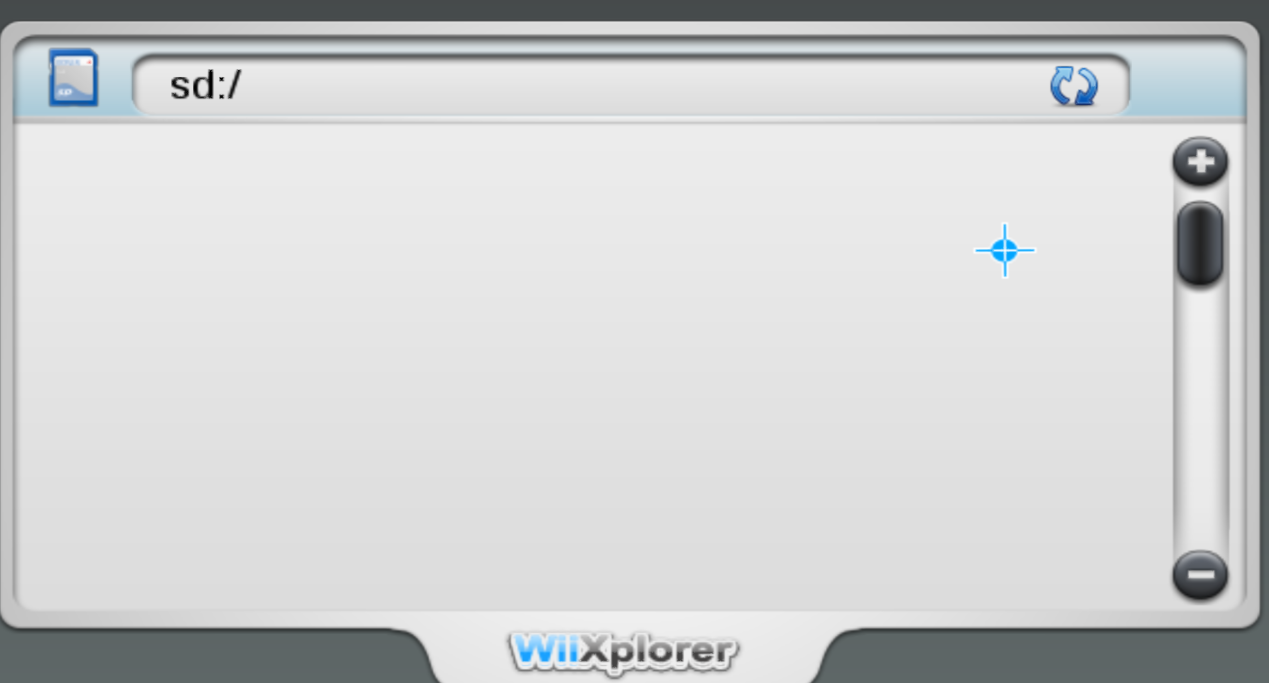
only rawB:/ folders in Save Manager
If the homebrew apps could detect it, everything would be simple.
Any help?
Finally, solved. I managed to do 2 things: I realize that I didn't need to use AnyTitle Deleter MOD for my vWii NAND in the Dolphin, just deleting the installed vWii Mii Channel through the Dolphin menu and then installing the Wii Mii Channel. The Wiimote options showed up. This should be enough if you have Wiimotes, but this didn't convince me, I wanted to transfer the save files (to add, not to replace Mii using the RFL_DB.dat) without using any Wiimote, so this is what I did:
- Since most of the homebrew apps doesn't detect the mounted SD when launched them (as SaveGame Manager GX or WiiXplorer) I found 2 apps that did the work and detect the SD: Mii Export and Mii Installer.
You need first to create a virtual SD, with the format of SD.raw to install the homebrew channel and add the apps to this virtual card. This is easy to do, you can google it.
1- After Install the Homebrew Launcher on Dolphin, and update the NAND though Dolphin options, I downloaded Mii Export and Mii Installer* and copied to the virtual SDcard (sd.raw) mounted with imDisk Virtual Disk program, and it looked like this: G:\apps\Mii-Extractor_v1.0 and G:\apps\MiiInstaller_v1.1 . Then I renamed the .dol files from both apps to boot.dol because If I didn't do this, for some reason, the Homebrew Launcher doesn't detect them.
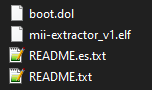
*I also put the Mii Installer to add Miis from other Dolphin saves, you don't need to copy it to your SD if you don't plan to.
2- Run the Mii extractor in the homebrew channel you installed on Dolphin (it has no icon/banner, same for Mii Installer):

and run it. After the (auto) copy ends, stop the emulation.
3- Mount the sd.raw and if your vWii have installed SaveGame Manager GX you need to change the extension from .mii to .miigx, or just keep the .mii and install the Mii Installer instead (I prefer using the SaveGame Manager GX because is newer).
*You can create a backup for your actual Mii Channel save of your vWii U that is located in nand:\shared2\menu\FaceLib\RFL_DB.dat (it is already in your NAND backup).
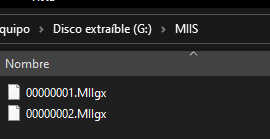
Hope this helps someone in the future. Probably I complicated myself but now is too easy to do.
I tried to export the Mii in .miigx format in the homebrew Dolphin with Save Manager GX, but for some reason the vSD Card isn't recognized by the app (the app launches but doesn't detect the virtual SD Card when is running):
only rawB:/ folders in Save Manager
If the homebrew apps could detect it, everything would be simple.
Any help?
Post automatically merged:
Finally, solved. I managed to do 2 things: I realize that I didn't need to use AnyTitle Deleter MOD for my vWii NAND in the Dolphin, just deleting the installed vWii Mii Channel through the Dolphin menu and then installing the Wii Mii Channel. The Wiimote options showed up. This should be enough if you have Wiimotes, but this didn't convince me, I wanted to transfer the save files (to add, not to replace Mii using the RFL_DB.dat) without using any Wiimote, so this is what I did:
- Since most of the homebrew apps doesn't detect the mounted SD when launched them (as SaveGame Manager GX or WiiXplorer) I found 2 apps that did the work and detect the SD: Mii Export and Mii Installer.
You need first to create a virtual SD, with the format of SD.raw to install the homebrew channel and add the apps to this virtual card. This is easy to do, you can google it.
1- After Install the Homebrew Launcher on Dolphin, and update the NAND though Dolphin options, I downloaded Mii Export and Mii Installer* and copied to the virtual SDcard (sd.raw) mounted with imDisk Virtual Disk program, and it looked like this: G:\apps\Mii-Extractor_v1.0 and G:\apps\MiiInstaller_v1.1 . Then I renamed the .dol files from both apps to boot.dol because If I didn't do this, for some reason, the Homebrew Launcher doesn't detect them.
*I also put the Mii Installer to add Miis from other Dolphin saves, you don't need to copy it to your SD if you don't plan to.
2- Run the Mii extractor in the homebrew channel you installed on Dolphin (it has no icon/banner, same for Mii Installer):
and run it. After the (auto) copy ends, stop the emulation.
3- Mount the sd.raw and if your vWii have installed SaveGame Manager GX you need to change the extension from .mii to .miigx, or just keep the .mii and install the Mii Installer instead (I prefer using the SaveGame Manager GX because is newer).
*You can create a backup for your actual Mii Channel save of your vWii U that is located in nand:\shared2\menu\FaceLib\RFL_DB.dat (it is already in your NAND backup).
Hope this helps someone in the future. Probably I complicated myself but now is too easy to do.
Last edited by Deleted member 429758,
