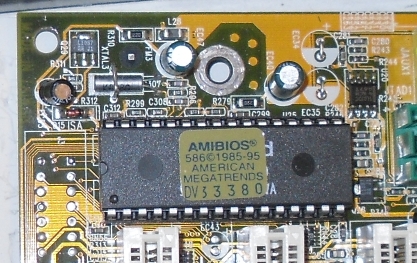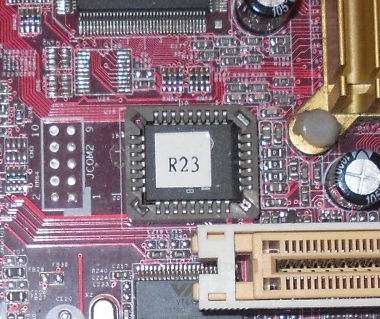I'm going to try to make us a little guide on EPROM programmers. Here's the basics: (will make table of contents later with links to the specific posts)
1) If you want to program 27Cxxxx/27512 or similar, you'll need one of the programmers like the Willem. These are the focus right now. If you just want to take the data off of one and copy to a PC or a newer, easier-to-program Flash, you'll only need a reader.
a) Simple readers
b) EPROM burners
2) 27Fxxxx don't need that cumbersome 12 to 25V power supply and can use the simpler methods. If you can get a spare motherboard and certain flashing software, you can just burn it on there. I highly recommend going to Flash ROM's if you can.
a) Motherboard hack - Simple, elegant, and lazy way to reprogram many Flash BIOS chips.
3) Serial memory is vastly easier to program. You'll need support for 1 of several interfaces, depending on the chip. Here's some popular ones.
a) JTAG (Also used by routers for parallel memory through the CPU's debug port - probably won't cover)
b) SPI
c) I2C
d) ICSP
e) LPC
f) FWH
5) Microcontrollers generally are programmed much like serial memory. Not a priority. This information is available very easily at any of the sites that sell the chips. Programmers are only about $5-15 to make and usually don't even need more than 2 transistors if even that. The $5 ones are usually just some resistors and a parallel/serial plug.
6) References and mirrors. I'll eventually post up a downloadable copy of as much of the tools and images in here as possible. I have a LOOOOONNNNNG list of stuff to do.
1) If you want to program 27Cxxxx/27512 or similar, you'll need one of the programmers like the Willem. These are the focus right now. If you just want to take the data off of one and copy to a PC or a newer, easier-to-program Flash, you'll only need a reader.
a) Simple readers
b) EPROM burners
2) 27Fxxxx don't need that cumbersome 12 to 25V power supply and can use the simpler methods. If you can get a spare motherboard and certain flashing software, you can just burn it on there. I highly recommend going to Flash ROM's if you can.
a) Motherboard hack - Simple, elegant, and lazy way to reprogram many Flash BIOS chips.
3) Serial memory is vastly easier to program. You'll need support for 1 of several interfaces, depending on the chip. Here's some popular ones.
a) JTAG (Also used by routers for parallel memory through the CPU's debug port - probably won't cover)
b) SPI
c) I2C
d) ICSP
e) LPC
f) FWH
5) Microcontrollers generally are programmed much like serial memory. Not a priority. This information is available very easily at any of the sites that sell the chips. Programmers are only about $5-15 to make and usually don't even need more than 2 transistors if even that. The $5 ones are usually just some resistors and a parallel/serial plug.
6) References and mirrors. I'll eventually post up a downloadable copy of as much of the tools and images in here as possible. I have a LOOOOONNNNNG list of stuff to do.