Tutorial
Updated
Replacing the NES color palette in Wii Virtual Console games
Hello world of GBAtemp!
In this thread I will teach you how to replace the bad, blurry, and ugly NES Wii Virtual Console original dark color palette to a most beautiful, colorful, and bright NES color palette in your favorite NES Wii Virtual Console games/releases.
So me and also my friend @Zorg1996 were tired of playing the NES Wii VC games with that blurry and dark filter, so we were seeking for help with that.
I knew that the NES VC (at least in Wii) uses a darkened color palette since the original NES console didn't have a "video decoder" but taken the colors of the connected/plugged TV. Some members tried to increase brightness of the "vfilter" for brighten the NES VC games but it didn't work, until user @SunkenSkunk found out how to replace the "converted color palette" for another one for get the game more brighter and colorful.
So, in the game Mega Man 5 (NTSC-U) i was tired of seeing the colors like this:

So, with the help of some members, and using FireBrandX's Composite Direct NES color palette that I converted with @SunkenSkunk's tool, I got to see the colors of the game like this:

Seeing those images, what type of colors do you like? Wii VC or another colorful palette? True that we want to see the Wii VC NES games in a brighter color palette, no?
Special thanks goes to @SunkenSkunk (for the NES color palette format in VC), @SuperrSonic (for the huge investigations on Wii VC), @NoobletCheese, @MaeseJesus for the investigations and help for make this project possible on both real Wii hardware and Dolphin Emulator, and also thanks to @Zorg1996 for pushing me to seek and do this sort of things.
Okay, let's start with the tutorial!
What you need:

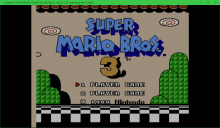

Do you want to see some other cool results thanks to my tutorial? Go to this blog post! https://gbatemp.net/entry/finally-w...hout-that-blurry-dark-filter-loooool-d.19155/
Enjoy enhancing the colors of your favorite NES Wii VC games!
Hope this helped you, and without any other thing to say, see you in a next thread on Wii scene!
saulfabreg - @SaulFabre
In this thread I will teach you how to replace the bad, blurry, and ugly NES Wii Virtual Console original dark color palette to a most beautiful, colorful, and bright NES color palette in your favorite NES Wii Virtual Console games/releases.
So me and also my friend @Zorg1996 were tired of playing the NES Wii VC games with that blurry and dark filter, so we were seeking for help with that.
I knew that the NES VC (at least in Wii) uses a darkened color palette since the original NES console didn't have a "video decoder" but taken the colors of the connected/plugged TV. Some members tried to increase brightness of the "vfilter" for brighten the NES VC games but it didn't work, until user @SunkenSkunk found out how to replace the "converted color palette" for another one for get the game more brighter and colorful.
So, in the game Mega Man 5 (NTSC-U) i was tired of seeing the colors like this:
So, with the help of some members, and using FireBrandX's Composite Direct NES color palette that I converted with @SunkenSkunk's tool, I got to see the colors of the game like this:
Seeing those images, what type of colors do you like? Wii VC or another colorful palette? True that we want to see the Wii VC NES games in a brighter color palette, no?
Special thanks goes to @SunkenSkunk (for the NES color palette format in VC), @SuperrSonic (for the huge investigations on Wii VC), @NoobletCheese, @MaeseJesus for the investigations and help for make this project possible on both real Wii hardware and Dolphin Emulator, and also thanks to @Zorg1996 for pushing me to seek and do this sort of things.
Okay, let's start with the tutorial!
What you need:
- The WAD file of your favorite NES Wii VC game/release/inject
- wwPacker + wwcxtool (download link)
- A hex editor (I recommend HxD)
- Your favorite NES color palette in .pal format
- @SunkenSkunk's NES color palette (.pal) to Wii VC NES color palette Converter in hex strings (download link). This tool requires Python 3 to be installed, you can download and install it here in this link.
- First, grab your WAD of your favorite NES Wii VC game/release (it doesn't matter if is an official or injected WAD, in both types it will work
)
- Unpack it with wwPacker tool (download link). Drag your WAD file you want to edit its NES color palette in its 00000001.app and drop it into __wwunpacker.bat batch file.
- Once unpacked, open the unpacked WAD folder and check if the 00000001.app is compressed. This can be checked if the 00000001.app size is below 1 MB.
- If it is not compressed (its size is more than 1 MB), skip to Step 8. But if it is compressed (its size is less of 1 MB), then procced from Step 5.
- Copy the 00000001.app from the unpacked WAD folder to wwPacker folder (where wwcxtool is).
- Now uncompress the original 00000001.app with wwcxtool. For this, open the CMD in the wwPacker folder and run this command: wwcxtool /u 00000001.app 00000001_dec.app
- NOTE: DO NOT DELETE THE ORIGINAL 00000001.app FILE, WE ARE USING IT LATER FOR USE THE SAME COMPRESSION LIKE THE ORIGINAL 00000001.app HAD!
- Now open the 00000001.app file (or 00000001_dec.app if the original 00000001.app is compressed) with a hex editor (I recommend HxD)
- Now, in the hex editor, click in Search tab > Search. Or, press Ctrl+F (for open Search in hex) and search for the following hex values: 00600000426F6D426C69737300000000425921C80D5341540000000000000000
- If the hex editor couldn't find these above values, search for the following hex values: BA7F0000426F6D426C69737300000000425921C80D5341540000000000000000
- (Remember: these hex values are the "global" location where is the "color palette" stored under it. I saw it in almost every NES Wii VC game I've messed up with.)
- Once searched, you must see these values highlighted in hex:
- Under these values found, you will find the 128bytes "converted" NES VC color pallete, as shown in this photo:
-
For those NES Wii VC releases/games/injects that the hex string locations of the "global palette location" and the "converted color palette" is different from shown in the above photos, I saw where is each one of these hex strings:
(this was evidenced when tried to change the color palette on Castlevania NES Wii VC NTSC-U, but this can occur in other NES Wii VC WADs)
"Global palette location" hex strings:
Original "converted color palette" found under the "global palette location" hex strings:
My result as replacing the "old palette" with the "converted" Wavebeam color palette by FireBrandX:
As shown in my blog post https://gbatemp.net/entry/finally-w...hout-that-blurry-dark-filter-loooool-d.19155/, there is a big difference of colors between Nintendo's VC original color palette and FireBrandX's Wavebeam color palette:


Hope this understand for people who couldn't find the exact location in some WADs
Greetings to all - Now, it's time to convert your NES color palette in .pal format to Wii VC NES color palette hex strings. For do this, first download and install Python 3, then download @SunkenSkunk's NES color palette to Wii VC NES hex strings converter (download link).
- Once you get the tools for convert the NES palette, get your NES color palette you want to use in .pal format and then drag the palette file and drop it into NESpallete2WiiVCpallete.py (the Python tool for convert the palette to Wii VC).
- Once finished, the new converted palette will be named [your_palette].pal.bin, Example: if the name of your palette was NES_FBXComposite.pal, then the tool will name the new converted file to Wii VC color palette as "NES_FBXComposite.pal.bin".
If you're too lazy to do these conversions, or if you can't use Python, I will leave you a list of some Wii VC-converted NES color palettes in this spoiler: -
Nestopia Emulator's YUV color pallete:
B1 8C 80 B1 88 54 9C 14 AC 0F B4 08 B4 00 A8 60 98 C0 85 20 81 40 81 21 81 09 80 00 80 00 80 00 D6 B5 89 7B A1 1F B8 9F D0 79 D8 6F D8 C4 CD 20 B5 A0 9E 00 86 40 82 26 81 F1 80 00 80 00 80 00 FF FF B2 DF CA 5F E1 DF F9 BF FD B9 FE 0E F6 64 DE E0 C7 60 AF 86 A3 90 A7 3B A5 29 80 00 80 00 FF FF E3 7F EB 5F F7 3F FF 1F FF 1D FF 38 FB 74 F3 92 E7 B2 DF D5 DB D9 DB BE DE F7 80 00 80 00
Nestopia Emulator's RGB color pallete:
B5 AD 80 92 80 1B B5 3B C8 0D D8 0D D8 80 C9 20 B5 20 91 20 81 A4 82 40 81 29 80 00 80 00 80 00 DA D6 81 BB 81 3F C8 1F D8 1F FC 12 FC 00 ED A0 C9 A0 92 40 82 40 82 CD 82 52 90 84 80 00 80 00 FF FF B6 DF CA 5F ED BF FC 1F FD BF FE 40 FE C0 EF 60 B7 60 83 E0 A7 FB 83 FF A5 29 80 00 80 00 FF FF DB 7F EE DF FE DF FE 5F FE D6 FF 72 FF E9 FF ED DB E9 CB ED A7 FB CB 7F CA 52 80 00 80 00
Original NES Wii VC color pallete (thanks to @SuperrSonic):
A5 29 80 0D 84 0C 94 0B A0 09 A4 00 A0 00 94 40 8C 80 80 C2 80 C0 80 A2 80 88 80 00 80 00 80 00 B9 CE 80 D0 98 15 A4 12 B0 0F B4 07 B4 80 AC A0 A1 20 8D 60 89 60 81 66 81 2B 88 42 80 00 80 00 D6 B5 A5 D6 B1 7A C1 5C D1 55 D5 30 D9 89 C9 C6 BD C5 AE 00 9E 26 9A 2B 9E 31 9C E7 80 00 80 00 DA D6 C6 76 C6 35 CE 37 D2 17 D6 33 D6 51 CE 2F CE 6E CA 8F C2 8F BE 70 BA 51 EF 7B 80 00 80 00
Restored NES Wii VC color pallete (thanks to @SuperrSonic):
B5 AD 80 13 84 11 9C 0F AC 0D B4 00 AC 00 9C 60 90 E0 81 02 81 00 80 E2 80 AC 80 00 80 00 80 00 D2 94 81 17 A0 1E B4 1A C4 16 CC 0A CC A0 C1 00 AD A0 92 00 89 E0 81 E9 81 B0 88 42 80 00 80 00 FF FF B6 9F C5 FF DD DF F5 DF FD B7 FE 2D EA 89 DA 87 C3 00 AB 28 A3 30 AB 39 A9 4A 80 00 80 00 FF FF E7 9F E7 3F EF 3F F7 1F FF 3C FF 59 EF 36 EF 94 EB B6 DF B6 DB 97 D3 59 EF 7B 80 00 80 00
FireBrandX's FBX Composite Direct color pallete:
B1 8C 80 4F 8C 11 98 10 A8 0B AC 03 A4 00 9C 60 8C C0 80 E0 81 00 80 E2 80 AA 80 00 80 00 80 00 D6 B5 8D 39 A0 BC B4 7A C8 75 CC 6B CC C0 BD 20 AD 80 91 E0 82 00 81 E7 81 B1 80 00 80 00 80 00 FF FF B2 BF C6 3F D9 DF F1 BF F5 B8 FA 0D EE 65 DE C1 C3 21 AF 47 A7 4F A7 19 A5 29 80 00 80 00 FF FF E3 9F EF 7F F7 5F FF 3F FF 3E FF 59 FF 76 F7 B4 EB D4 E3 F7 DF DA DF DE DE F7 80 00 80 00
NES Classic Mini color pallete (thanks to FireBrandX):
B1 8C 80 11 8C 33 98 4F A8 4C AC 02 A8 20 9C 81 90 C1 85 01 89 02 80 E3 80 AA 80 00 80 00 80 00 D6 B5 85 38 A4 9B B4 59 C8 55 CC 69 C8 C0 B9 40 AD A2 89 E2 8A 01 89 C9 8D 92 80 00 80 00 80 00 FF FF B2 7F C5 FF D9 BF ED BE F1 D5 F2 0B E6 64 D6 C0 BB 00 AF 29 9B 11 A6 F9 A1 08 80 00 80 00 FF FF DF 5F E7 3F EF 1F F7 1F FF 1C FB 38 F3 34 EF 73 E7 93 DF 97 DB B9 DB 9D D6 B5 80 00 80 00
Wavebeam color pallete (thanks to FireBrandX):
B5 AD 80 71 90 13 A0 11 B0 0C B0 03 AC 20 A4 40 94 C0 81 00 81 21 81 03 80 CB 80 00 80 00 80 00 DA D6 89 5A A0 DD B8 9B CC 77 D4 2C D4 A0 C5 20 B1 A0 92 00 82 20 82 08 81 D2 80 00 80 00 80 00 FF FF B2 DF BE 7F E1 FF F5 DF F9 D9 FA 2D EE 85 DE E1 C7 41 AF 67 A7 70 A7 3A A9 4A 80 00 80 00 FF FF DF 7F EB 5F F3 3F F7 1F FF 1C FF 38 FB 75 F7 94 EB B4 DF D6 DB D9 DB BE DE F7 80 00 80 00
Nintendo 3DS Virtual Console without dark enabled color pallete (thanks to @SuperrSonic):
B9 CE 90 71 80 15 A0 13 C4 0E D4 02 D0 00 BC 20 A0 A0 81 00 81 40 80 E2 8C EB 80 00 80 00 80 00 DE F7 81 DD 90 FD C0 1E DC 17 F0 0B EC A0 E5 21 C5 C0 82 40 82 A0 82 47 82 11 88 42 80 00 80 00 FF FF 9E FF AE 5F D2 3F F9 FF FD D6 FD CC FE 67 FA E7 C3 42 A7 69 AF F3 83 BB 9C E7 80 00 80 00 FF FF D7 9F E3 5F EB 3F FF 1F FF 1B FE F6 FF 75 FF 94 F3 F4 D7 D7 DB F9 CF FE C6 31 80 00 80 00
Animal Crossing (GameCube/GCN) NES Emulator color pallete (thanks to @SuperrSonic):
C2 10 80 17 98 17 C0 14 DC 0D D8 03 D8 00 C8 80 BC A0 80 E0 81 21 80 E4 80 AC 80 00 80 00 80 00 E7 39 81 7F A0 FF D8 D9 FC D5 FC CB FC C3 E9 20 E1 80 9D E0 8E 02 82 4C 82 18 88 42 80 00 80 00 FF FF 82 5F B6 1F E9 BF FD D9 FD B3 FD EB FE 4B FE 86 D2 E0 AB 6D A7 55 83 7F B1 8C 80 00 80 00 FF FF C2 FF DE FF EA FF FE FD FE F9 FF 16 FF 35 FF 74 E7 93 D7 B6 D7 DD DB BF EF 7B 80 00 80 00
FCEUX NES Emulator's colorful NES color pallete:
B9 CE 90 71 80 15 A0 13 C4 0E D4 02 D0 00 BC 20 A0 A0 81 00 81 40 80 E2 8C EB 80 00 80 00 80 00 DE F7 81 DD 90 FD C0 1E DC 17 F0 0B EC A0 E5 21 C5 C0 82 40 82 A0 82 47 82 11 80 00 80 00 80 00 FF FF 9E FF AE 5F E6 3F F9 FF FD D6 FD CC FE 67 FA E7 C3 42 A7 69 AF F3 83 BB BD EF 80 00 80 00 FF FF D7 9F E3 5F EB 3F FF 1F FF 1B FE F6 FF 75 FF 94 F3 F4 D7 D7 DB F9 CF FE E3 18 80 00 80 00
NES Remix U game series (Wii U) NES color pallete (thanks to N-Mario):
B5 AD 94 53 94 35 AC 72 C4 8E CC 66 C8 C1 B9 00 A1 40 9D 81 9D 81 99 68 99 2E 80 00 80 00 80 00 D2 94 9D 5A 98 DB BC D9 DC D4 E0 CA E1 00 D1 60 BD E0 A2 20 A2 41 A2 2B 99 F2 B5 AD 80 00 80 00 EF 7B AE 3B A1 DB C5 9B E5 5B ED 52 ED A6 EE 20 E2 C3 C7 00 B3 27 AF 10 AA D7 D2 94 80 00 80 00 EF 7B C2 FB C6 9B D6 7B E2 7B EE 78 EE B3 EF 10 EF 2F DB 4E C7 51 C7 76 C7 79 EF 7B 80 00 80 00
Original Mega Man NES color pallete (thanks to N-Mario):
B5 AD 80 14 8C 50 9C 12 C0 0D D0 01 CC 00 B8 00 9C 80 80 E0 81 20 80 C1 88 CA 80 00 80 00 80 00 DA D6 81 BC 8C DC BC 1D D8 16 EC 0A E8 80 E1 00 C1 A0 82 20 82 80 82 26 81 F0 80 00 80 00 80 00 FB DE 9A DE AA 3E CE 1E F5 DE F9 B5 F9 AB FA 46 F6 C6 BF 22 A3 48 AB D2 83 9A A5 29 80 00 80 00 FB DE D3 7E DF 3E E7 1E FA FE FA FA FA D5 FB 54 FB 73 EF D3 D3 B6 D7 D8 CB DD CA 52 80 00 80 00
Rockman 9 Modern NES color pallete (thanks to N-Mario):
B9 CE 80 15 90 71 A0 13 C4 0E D4 02 D0 00 BC 20 A0 A0 81 00 81 40 80 E2 8C EB 80 00 80 00 80 00 DE F7 81 DD 90 FD C0 1E DC 17 F0 0B EC A0 E5 21 C5 C0 82 40 82 A0 82 47 82 11 80 00 80 00 80 00 FF FF 9E FF AE 5F D2 3F F9 FF FD D6 FD CC FE 67 FA E7 C3 42 A7 69 AF F3 9E FF A9 4A 80 00 80 00 FF FF D7 9F E3 5F EB 3F FF 1F FF 1B FE F6 FF 75 FF 94 F3 F4 D7 D7 DB F9 CF FE CE 73 80 00 80 00
Mega Man Legacy Collection (Nintendo 3DS) Modern NES color pallete (thanks to N-Mario):
B5 AD 80 B1 84 35 9C 15 B0 10 B4 05 B4 00 A8 60 94 C0 85 00 81 20 80 E4 80 CB 80 00 88 42 88 42 DE F7 85 5A 94 BF B8 BF D4 7A E0 90 DC C4 D1 40 B9 C0 92 20 8A 60 82 48 82 14 88 42 88 42 88 42 FF FF B6 FF CE 7F E2 5F F1 DF FD 9A FE 2E FE C6 F3 40 D3 84 B3 A6 9B B2 B6 FF B5 AD 88 42 88 42 FF FF E7 9F EF 7F F7 5F FF 3F FF 5E FF 9B FB 97 FB B6 F7 F7 EB F8 DF DA E3 DF DE F7 88 42 88 42 - Once converted the NES color palette to Wii VC palette hex strings, open the converted file in the hex editor, then copy all the hex values.
- Go again to your 00000001.app (or 00000001_dec.app), locate the old 128-bytes NES color palette and select all its 128 bytes
- Then paste the new converted NES color palette replacing (overwriting) the old one by clicking the mouse right button and selecting Paste writing/overwriting/replacing. Or, press Ctrl+V.
- Once you have done that you must have something like this:
- Save the changes made to the 00000001.app/00000001_dec.app file.
- Once saved, a backup file (*.bak) of 00000001.app (or 00000001_dec.app if it had compression) will be generated. Delete that backup file, we are only using the edited file. DO NOT DELETE THE ORIGINAL 00000001.app FILE, WE ARE USING IT FOR USE THE SAME COMPRESSION LIKE THE ORIGINAL HAD!
- If your original 00000001.app does not have a compression, skip to step 32. But if the original 00000001.app is compressed, then procced from Step 29.
- Now we have to recompress the edited 00000001_dec.app with wwcxtool, using the original 00000001.app compression. For this, open the CMD in the wwPacker folder and run this command: wwcxtool /cr 00000001.app 00000001_dec.app 00000001_out.app
- Once finished compressing the edited 00000001_dec.app, you will get a new 00000001_out.app with original compression that had original 00000001.app file.
- Copy the edited 00000001.app (or 000000001_out.app if the original 00000001.app is compressed) to the unpacked WAD folder. FOR NON-COMPRESSED 00000001.app FILES: If a warning shows that do you want to replace the current file, accept and continue replacing the old 00000001.app file with the new 00000001.app file. Then skip to step 39.
- Go to the unpacked WAD folder, then delete the original 00000001.app file from the unpacked WAD folder, then use the edited 000000001_out.app file.
- In order for use the edited and compressed 00000001_out.app file you MUST rename it to 00000001.app, otherwise you won't be able to repack the WAD due to missing 1.app file.
- After renaming the 000000001_out.app to 00000001.app you must have something like this:
- Now go to wwPacker folder, then drag your unpacked WAD file that you edited its 00000001.app's NES color palette and drop it into __wwpacker-NoMod.bat, __wwpacker-RegionFree.bat or any other wwPacker batch file.
- Once repacked the new WAD, try it out with Dolphin Emulator and see if the new WAD uses your favorite NES color palette! If the game loads with your chosen NES color palette, good work! If not, try doing all these steps again.
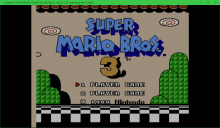

Do you want to see some other cool results thanks to my tutorial? Go to this blog post! https://gbatemp.net/entry/finally-w...hout-that-blurry-dark-filter-loooool-d.19155/
Enjoy enhancing the colors of your favorite NES Wii VC games!
Hope this helped you, and without any other thing to say, see you in a next thread on Wii scene!
saulfabreg - @SaulFabre
Last edited by SaulFabre,
, Reason: added more color palettes converted to Wii VC (thanks to @Zorg1996)




 s
s