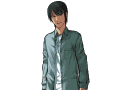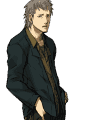You are using an out of date browser. It may not display this or other websites correctly.
You should upgrade or use an alternative browser.
You should upgrade or use an alternative browser.
Hacking [RELEASE] Lua Player Plus Vita (lpp-vita) - Lua interpreter for PSVITA
- Thread starter Rinnegatamante
- Start date
- Views 16,160
- Replies 54
- Likes 11
so just how many functions are implemented right now? How do you cut/copy/paste files and do general FS stuff?
- Joined
- Nov 24, 2014
- Messages
- 3,162
- Trophies
- 2
- Age
- 29
- Location
- Bologna
- Website
- rinnegatamante.it
- XP
- 4,857
- Country

so just how many functions are implemented right now? How do you cut/copy/paste files and do general FS stuff?
http://rinnegatamante.it/lpp-vita_doc.html
Very useful, thanks. I still don't fully understand how the graphics stuff works though, and I'm not sure for example how you'd get text input.
- Joined
- Jul 13, 2014
- Messages
- 6,039
- Trophies
- 2
- Age
- 25
- Location
- https://gs2012.xyz
- Website
- gs2012.xyz
- XP
- 5,991
- Country

You'd have to code it yourself.Very useful, thanks. I still don't fully understand how the graphics stuff works though, and I'm not sure for example how you'd get text input.
So there seems to be an issue with loading certain PNG images
I'm attaching 2 images, fumi01.png and kouji01.png
image = Graphics.loadImage("ux0:/data/fumi01.png") WORKS
image = Graphics.loadImage("ux0:/data/kouji01.png") CRASHES immediately on a system level "An error has occurred in the following application... Save Core File Succeeded"
I tried very hard to make sure this isn't a problem on my end. I believe you'll be able to replicate this
I'm attaching 2 images, fumi01.png and kouji01.png
image = Graphics.loadImage("ux0:/data/fumi01.png") WORKS
image = Graphics.loadImage("ux0:/data/kouji01.png") CRASHES immediately on a system level "An error has occurred in the following application... Save Core File Succeeded"
I tried very hard to make sure this isn't a problem on my end. I believe you'll be able to replicate this
Attachments
- Joined
- Nov 24, 2014
- Messages
- 3,162
- Trophies
- 2
- Age
- 29
- Location
- Bologna
- Website
- rinnegatamante.it
- XP
- 4,857
- Country

So there seems to be an issue with loading certain PNG images
I'm attaching 2 images, fumi01.png and kouji01.png
image = Graphics.loadImage("ux0:/data/fumi01.png") WORKS
image = Graphics.loadImage("ux0:/data/kouji01.png") CRASHES immediately on a system level "An error has occurred in the following application... Save Core File Succeeded"
I tried very hard to make sure this isn't a problem on my end. I believe you'll be able to replicate this
I'll have to experiment a bit to understand if the problem is in vita2d or in a mod i made for vita2d. When i'll found the problem, i'll let you know.
So there seems to be an issue with loading certain PNG images
I'm attaching 2 images, fumi01.png and kouji01.png
image = Graphics.loadImage("ux0:/data/fumi01.png") WORKS
image = Graphics.loadImage("ux0:/data/kouji01.png") CRASHES immediately on a system level "An error has occurred in the following application... Save Core File Succeeded"
I tried very hard to make sure this isn't a problem on my end. I believe you'll be able to replicate this
Make your image resolution a power of 2 and try
http://wololo.net/2016/08/10/setup-vita-sdk-windows/
I tried out this Windows Vita SDK and am having trouble compiling LPP.
I've been able to compile every other piece of homebrew except LPP.
Here's the error message.
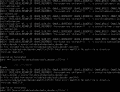
As it says, it's apparently missing mpg123.h and I couldn't find that file in any of the folders. I'm a noob and have no idea what I'm doing. Tried looking here https://github.com/EasyRPG/Player/tree/master/src but no luck.
Wouldn't mind waiting for lpp-vita_R5 but I'm experiencing some strange audio issues. There's an audio fix in the latest commit that I'd like to try as it may fix the problems I've had.. And if the latest commit doesn't fix it I'd gladly report the issue I'm finding.
Is there anything you can do to help us dumb non programming experts compile LPP?
I tried out this Windows Vita SDK and am having trouble compiling LPP.
I've been able to compile every other piece of homebrew except LPP.
Here's the error message.
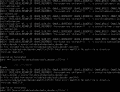
As it says, it's apparently missing mpg123.h and I couldn't find that file in any of the folders. I'm a noob and have no idea what I'm doing. Tried looking here https://github.com/EasyRPG/Player/tree/master/src but no luck.
Wouldn't mind waiting for lpp-vita_R5 but I'm experiencing some strange audio issues. There's an audio fix in the latest commit that I'd like to try as it may fix the problems I've had.. And if the latest commit doesn't fix it I'd gladly report the issue I'm finding.
Is there anything you can do to help us dumb non programming experts compile LPP?
Last edited by dfsa3fdvc1,
- Joined
- Nov 24, 2014
- Messages
- 3,162
- Trophies
- 2
- Age
- 29
- Location
- Bologna
- Website
- rinnegatamante.it
- XP
- 4,857
- Country

http://wololo.net/2016/08/10/setup-vita-sdk-windows/
I tried out this Windows Vita SDK and am having trouble compiling LPP.
I've been able to compile every other piece of homebrew except LPP.
Here's the error message.
View attachment 58718
As it says, it's apparently missing mpg123.h and I couldn't find that file in any of the folders. I'm a noob and have no idea what I'm doing. Tried looking here https://github.com/EasyRPG/Player/tree/master/src but no luck.
Wouldn't mind waiting for lpp-vita_R5 but I'm experiencing some strange audio issues. There's an audio fix in the latest commit that I'd like to try as it may fix the problems I've had.. And if the latest commit doesn't fix it I'd gladly report the issue I'm finding.
Is there anything you can do to help us dumb non programming experts compile LPP?
You must download and install the easyrpg toolchain for PSVITA since audio_decoder (and relative audio libs) are used from easyrpg. Since it has not been compiled officially, you can download an unofficial build here: http://rinnegatamante.it/easyrpg-vita-toolchain(2).tar.gz
- Joined
- Nov 24, 2014
- Messages
- 3,162
- Trophies
- 2
- Age
- 29
- Location
- Bologna
- Website
- rinnegatamante.it
- XP
- 4,857
- Country

New stable release of lpp-vita that now reaches R5!
A lot of bugfixes (especially in Sound module), a lot of new features (Sony IME OSK support, Socket module implementation, multi-controllers support (PSTV), etc...) and new samples!
Official changelog:
Download: http://rinnegatamante.it
A lot of bugfixes (especially in Sound module), a lot of new features (Sony IME OSK support, Socket module implementation, multi-controllers support (PSTV), etc...) and new samples!
Official changelog:
Code:
New functions:
- Controls.rumble() - Changes rumble state of a certain dualshock (PSTV only)
- Screen.getPixel() - Gets the color of a pixel on the screen
- Screen.waitVblankStart() - Performs a screen vertical synchronization (vSync)
- System.getTime() - Gets current system time
- System.getDate() - Gets current system date
- System.getLanguage() - Gets system language
- System.getUsername() - Gets PSN username
- System.extractZIP() - Extracts a ZIP archive
- System.extractFromZIP() - Extract a file from a ZIP archive
- Socket.init() - Inits sockets system
- Socket.term() - Terminates sockets system
- Socket.createServerSocket() - Creates a server socket
- Socket.send() - Sends a message on a socket
- Socket.receive() - Receives a message on a socket
- Socket.accept() - Accepts connections on a socket
- Socket.close() - Closes a socket
- Socket.connect() - Connects to a server using a socket
- Keyboard.show() - Initializes OSK keyboard
- Keyboard.getState() - Gets current state of the OSK keyboard
- Keyboard.getInput() - Gets input of the OSK keyboard
- Keyboard.clear() - Terminates OSK keyboard
Syntax changes:
- Now all Graphics drawing images functions accept an extra optional argument to perform a texture tint.
- Changed arguments order of Graphics drawing images to respec lpp-3ds.
- Now Controls.read(), Controls.readLeftAnalog() and Controls.readRightAnalog() accept an extra argument that tells what controller to use (PSTV only)
New feature and improvements:
- Now lpp-vita will be able to use safe eboots for your homebrews.
- Increased available RAM size to 192 MB.
- Now multiple instances of the same sound can be put in reproduction without any issues.
- Now VSync is disabled by default and usable with Screen.waitVblankStart().
Bugfixes:
- Now Sound.pause() and Sound.resume() are working as intended.
- Now Sound.play() won't cause desync issues with PCM WAV tracks.
- Fixed LOOP and NO_LOOP globals. Now they're working as intended.
- Fixed a flaw in io.read() implementation. Now it works as intended.
Samples:
- Corrected syntax of Sound sample.
- Added Keyboard sample.
- Added File Downloader sample.Download: http://rinnegatamante.it
- Joined
- Jul 13, 2014
- Messages
- 6,039
- Trophies
- 2
- Age
- 25
- Location
- https://gs2012.xyz
- Website
- gs2012.xyz
- XP
- 5,991
- Country

Cool stuff, I'll add this to my LPP Builder GUI. I should include at least one release of LPP, and R5 seems cool.New stable release of lpp-vita that now reaches R5!
A lot of bugfixes (especially in Sound module), a lot of new features (Sony IME OSK support, Socket module implementation, multi-controllers support (PSTV), etc...) and new samples!
Official changelog:
Code:New functions: - Controls.rumble() - Changes rumble state of a certain dualshock (PSTV only) - Screen.getPixel() - Gets the color of a pixel on the screen - Screen.waitVblankStart() - Performs a screen vertical synchronization (vSync) - System.getTime() - Gets current system time - System.getDate() - Gets current system date - System.getLanguage() - Gets system language - System.getUsername() - Gets PSN username - System.extractZIP() - Extracts a ZIP archive - System.extractFromZIP() - Extract a file from a ZIP archive - Socket.init() - Inits sockets system - Socket.term() - Terminates sockets system - Socket.createServerSocket() - Creates a server socket - Socket.send() - Sends a message on a socket - Socket.receive() - Receives a message on a socket - Socket.accept() - Accepts connections on a socket - Socket.close() - Closes a socket - Socket.connect() - Connects to a server using a socket - Keyboard.show() - Initializes OSK keyboard - Keyboard.getState() - Gets current state of the OSK keyboard - Keyboard.getInput() - Gets input of the OSK keyboard - Keyboard.clear() - Terminates OSK keyboard Syntax changes: - Now all Graphics drawing images functions accept an extra optional argument to perform a texture tint. - Changed arguments order of Graphics drawing images to respec lpp-3ds. - Now Controls.read(), Controls.readLeftAnalog() and Controls.readRightAnalog() accept an extra argument that tells what controller to use (PSTV only) New feature and improvements: - Now lpp-vita will be able to use safe eboots for your homebrews. - Increased available RAM size to 192 MB. - Now multiple instances of the same sound can be put in reproduction without any issues. - Now VSync is disabled by default and usable with Screen.waitVblankStart(). Bugfixes: - Now Sound.pause() and Sound.resume() are working as intended. - Now Sound.play() won't cause desync issues with PCM WAV tracks. - Fixed LOOP and NO_LOOP globals. Now they're working as intended. - Fixed a flaw in io.read() implementation. Now it works as intended. Samples: - Corrected syntax of Sound sample. - Added Keyboard sample. - Added File Downloader sample.
Download: http://rinnegatamante.it
Sent from my Motorola DynaTAC 8000x using Tapatalk
- Joined
- Jul 13, 2014
- Messages
- 6,039
- Trophies
- 2
- Age
- 25
- Location
- https://gs2012.xyz
- Website
- gs2012.xyz
- XP
- 5,991
- Country

I believe you have the wrong thread - this is the PS Vita port of the interpreter.Hi, I'm new to ipp 3ds, I already achieved the typical hello world with Homebrew, my questions are
1. how to change the cover of the app
2. is it possible to go from .3dsx to CIA?
With that said, here's an example of an application made with LPP-3DS that is compiled into both a 3DSX and a CIA.
https://github.com/astronautlevel2/StarUpdater
(My fork has a Makefile if that's more your jam)
https://github.com/gnmmarechal/StarUpdater-UN
These are some of the things you'd change, some don't really matter to you, but yeah, take a look around.
I can now create my .cia in lua !!! with icons but since I modify the .smdh when creating the program it stays "StarUpdater" I use marcrobledo smdh-creator I put it in the bin folder but the data is not modified... I'm something doing wrong thanks for your help
Similar threads
- Replies
- 325
- Views
- 97K
D
- Replies
- 0
- Views
- 4K
D
- Replies
- 2
- Views
- 3K
- Replies
- 213
- Views
- 82K
Site & Scene News
New Hot Discussed
-
-
26K views
Atmosphere CFW for Switch updated to pre-release version 1.7.0, adds support for firmware 18.0.0
After a couple days of Nintendo releasing their 18.0.0 firmware update, @SciresM releases a brand new update to his Atmosphere NX custom firmware for the Nintendo...by ShadowOne333 107 -
21K views
Wii U and 3DS online services shutting down today, but Pretendo is here to save the day
Today, April 8th, 2024, at 4PM PT, marks the day in which Nintendo permanently ends support for both the 3DS and the Wii U online services, which include co-op play...by ShadowOne333 179 -
17K views
GBAtemp Exclusive Introducing tempBOT AI - your new virtual GBAtemp companion and aide (April Fools)
Hello, GBAtemp members! After a prolonged absence, I am delighted to announce my return and upgraded form to you today... Introducing tempBOT AI 🤖 As the embodiment... -
14K views
The first retro emulator hits Apple's App Store, but you should probably avoid it
With Apple having recently updated their guidelines for the App Store, iOS users have been left to speculate on specific wording and whether retro emulators as we... -
13K views
MisterFPGA has been updated to include an official release for its Nintendo 64 core
The highly popular and accurate FPGA hardware, MisterFGPA, has received today a brand new update with a long-awaited feature, or rather, a new core for hardcore...by ShadowOne333 54 -
13K views
Delta emulator now available on the App Store for iOS
The time has finally come, and after many, many years (if not decades) of Apple users having to side load emulator apps into their iOS devices through unofficial...by ShadowOne333 96 -
11K views
Nintendo Switch firmware update 18.0.1 has been released
A new Nintendo Switch firmware update is here. System software version 18.0.1 has been released. This update offers the typical stability features as all other... -
11K views
"TMNT: The Hyperstone Heist" for the SEGA Genesis / Mega Drive gets a brand new DX romhack with new features
The romhacking community is always a source for new ways to play retro games, from completely new levels or stages, characters, quality of life improvements, to flat...by ShadowOne333 36 -
10K views
Anbernic announces RG35XX 2024 Edition retro handheld
Retro handheld manufacturer Anbernic is releasing a refreshed model of its RG35XX handheld line. This new model, named RG35XX 2024 Edition, features the same... -
9K views
"Sonic 3" movie has wrapped production & Knuckles series gets its official poster
Quite a bit of news have unfolded in the past couple of days in regards to the Sonic franchise, for both its small and big screens outings. To start off, the...by ShadowOne333 27
-
-
-
179 replies
Wii U and 3DS online services shutting down today, but Pretendo is here to save the day
Today, April 8th, 2024, at 4PM PT, marks the day in which Nintendo permanently ends support for both the 3DS and the Wii U online services, which include co-op play...by ShadowOne333 -
169 replies
GBAtemp Exclusive Introducing tempBOT AI - your new virtual GBAtemp companion and aide (April Fools)
Hello, GBAtemp members! After a prolonged absence, I am delighted to announce my return and upgraded form to you today... Introducing tempBOT AI 🤖 As the embodiment...by tempBOT -
110 replies
Nintendo takes down Gmod content from Steam's Workshop
Nintendo might just as well be a law firm more than a videogame company at this point in time, since they have yet again issued their now almost trademarked usual...by ShadowOne333 -
107 replies
Atmosphere CFW for Switch updated to pre-release version 1.7.0, adds support for firmware 18.0.0
After a couple days of Nintendo releasing their 18.0.0 firmware update, @SciresM releases a brand new update to his Atmosphere NX custom firmware for the Nintendo...by ShadowOne333 -
97 replies
The first retro emulator hits Apple's App Store, but you should probably avoid it
With Apple having recently updated their guidelines for the App Store, iOS users have been left to speculate on specific wording and whether retro emulators as we...by Scarlet -
96 replies
Delta emulator now available on the App Store for iOS
The time has finally come, and after many, many years (if not decades) of Apple users having to side load emulator apps into their iOS devices through unofficial...by ShadowOne333 -
74 replies
Nintendo Switch firmware update 18.0.1 has been released
A new Nintendo Switch firmware update is here. System software version 18.0.1 has been released. This update offers the typical stability features as all other...by Chary -
54 replies
Nintendo Switch Online adds two more Nintendo 64 titles to its classic library
Two classic titles join the Nintendo Switch Online Expansion Pack game lineup. Available starting April 24th will be the motorcycle racing game Extreme G and another...by Chary -
54 replies
MisterFPGA has been updated to include an official release for its Nintendo 64 core
The highly popular and accurate FPGA hardware, MisterFGPA, has received today a brand new update with a long-awaited feature, or rather, a new core for hardcore...by ShadowOne333 -
53 replies
Nintendo "Indie World" stream announced for April 17th, 2024
Nintendo has recently announced through their social media accounts that a new Indie World stream will be airing tomorrow, scheduled for April 17th, 2024 at 7 a.m. PT...by ShadowOne333
-
Popular threads in this forum
General chit-chat
-
S
salazarcosplay
Loading…
-
 Xdqwerty
Loading…what are you looking at?
Xdqwerty
Loading…what are you looking at?
-
-
-
-
-
-
-
-
-
-
-
-
 @
CameronCataclysm:
Why no blog posts about Nitendont going after Garry's Mod repos that have been up for a decade or 2?
@
CameronCataclysm:
Why no blog posts about Nitendont going after Garry's Mod repos that have been up for a decade or 2? -
-
-
 @
Xdqwerty:
Is it safe to update a modded ps3?
@
Xdqwerty:
Is it safe to update a modded ps3?
Can I play online in pirated games? (with ps3hen either enabled or not) -
-
-
-
-
-
 @
Xdqwerty:
@salazarcosplay, I used apollo save tool to activate my ps3 offline so i could play a game that wasnt working
@
Xdqwerty:
@salazarcosplay, I used apollo save tool to activate my ps3 offline so i could play a game that wasnt working -
S @ salazarcosplay:from what I understood. you load up the piratged game. you the clear the syscalls, then you play
-
-
-