Is there a way to start over with the home-brew soundhax. I was able to hack my 2ds and everything worked fine. my 3ds I cant get anything to work on it. the soundhax doesnt work now. I know its has something to do with the sd card. The only way I can get it to boot now is to put the 2ds files on the sd card. which it boots fine but none of the steps for the hack work with that card. Is there a way I can start over with a fresh card I know im being a bit vague on the issue because Im not truly sure what step all this went wrong.
You are using an out of date browser. It may not display this or other websites correctly.
You should upgrade or use an alternative browser.
You should upgrade or use an alternative browser.
D
Deleted User
Guest
I requested the post be moved to the proper section, Hacking/Homebrew, more experienced hackers could help you there. It is probably a firmware problem iirc.
Hi there, i might be able to help you. First of all, what firmware version is your 3DS running? This can be found under Settings apps at the main screen on bottom right of top screen.
11.0.0.28 u. I think i was able to get the card re-formatted not sure though if something is messed up with firmware or not to be able to complete the steps again.
--------------------- MERGED ---------------------------
i am not getting the soundhax to work. I am looking at my card and there is tons of files from my backup im sure I need to delete stuff just not sure what in order for it to work again.
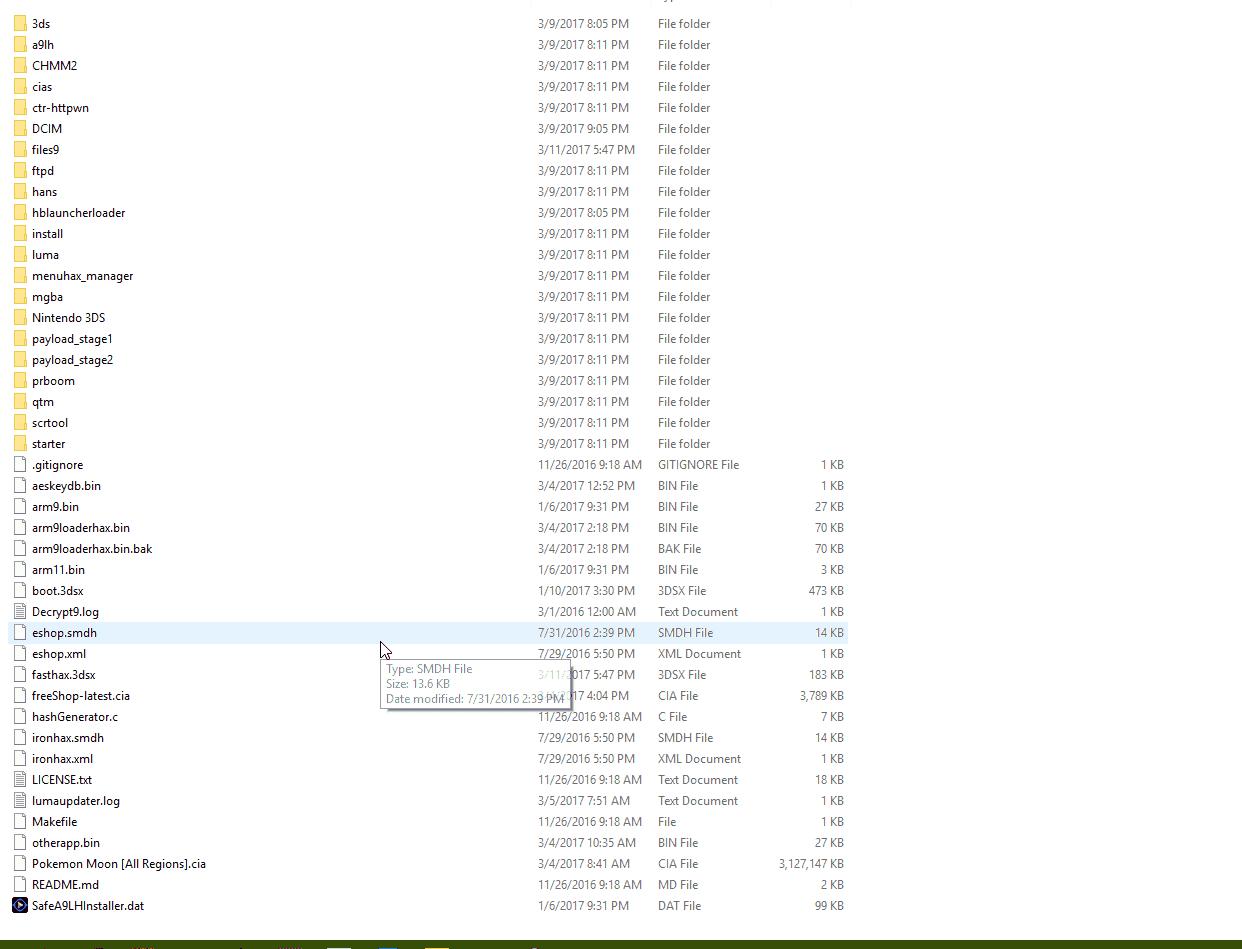
--------------------- MERGED ---------------------------
i am not getting the soundhax to work. I am looking at my card and there is tons of files from my backup im sure I need to delete stuff just not sure what in order for it to work again.
what files do I need to get rid of on my sd card to start over again?Go to soundhax.com and download the m4a for your firmware again.
Does it have a C-stick? If it does, it's a New 3DS. If not, it's an Old 3DS.also how do i tell if i have the new or old 3ds I think that might be part of my issue
Launch fasthax first, then safehax, make sure you renamed Decrypt9WIP.bin to safehaxpayload.binok its an old 3ds and im getting pm init failed at the safehax prompt now
Last edited by Pro_Sparrow,
you mean fasthax then safehax? if so I did that just cant get safehax to work. keep getting "pm int failed!"Launch safehax first, then safehax, make sure you renamed Decrypt9WIP.bin to safehaxpayload.bin
This never happend to me and i successfully installed A9LH on 2 O3DS'es and 1 N3DS so i can't help you...you mean fasthax then safehax? if so I did that just cant get safehax to work. keep getting "pm int failed!"
it wont boot with out cardMaybe I can help, does it boot without the SD card?
- Joined
- Feb 26, 2017
- Messages
- 4,046
- Trophies
- 2
- Age
- 20
- Location
- Hollister, CA
- Website
- dionicio3.com
- XP
- 7,269
- Country

I have to say, that is one messy SD card. Files are clearly in the wrong locations.
PS it wont boot without the card because on the arm9loaderhax.bin was not copied to NAND.
Unless you didn't get to the a9lh install part. Can we see what files are in the files9 folder please.
PS it wont boot without the card because on the arm9loaderhax.bin was not copied to NAND.
Unless you didn't get to the a9lh install part. Can we see what files are in the files9 folder please.
Last edited by Natsuru,
my problem is something went wrong when i first tried the hack I took a back copy of a 2ds that I was able to get working no problem and put all the files on my 3ds sd card that was just to get it too boot up. I clearly have the wrong files in the wrong spots. what I want to do is start all over but im not sure what to delete and what to keep in order to make it work. Also is it possible that I made it far enough I dont need to start over again. I am kind of lost on where to start on this.I have to say, that is one messy SD card. Files are clearly in the wrong locations.
PS it wont boot without the card because on the arm9loaderhax.bin was not copied to NAND.
Unless you didn't get to the a9lh install part. Can we see what files are in the files9 folder please.
ok try this:
1. backup all files currently on SD card.
2. Format the SD card
3. Put the contents Homebrew Starterkit on the root of the SD card, link to the starter kit: https://smealum.github.io/ninjhax2/starter.zip
4. download the correct otherapp.bin which can be downloaded here: https://smealum.github.io/3ds/#otherapp just select the right version, yours should be OLD 11.0.0-28U, once downloaded rename it to: "otherapp.bin" and put it on the root of your SD card
5. download the correct soundhax file which can be downloaded here: http://soundhax.com/ should be USA and OLD 3DS, then put it on the root of your SD card.
6. insert the SD card into the 3DS and see if it boots
1. backup all files currently on SD card.
2. Format the SD card
3. Put the contents Homebrew Starterkit on the root of the SD card, link to the starter kit: https://smealum.github.io/ninjhax2/starter.zip
4. download the correct otherapp.bin which can be downloaded here: https://smealum.github.io/3ds/#otherapp just select the right version, yours should be OLD 11.0.0-28U, once downloaded rename it to: "otherapp.bin" and put it on the root of your SD card
5. download the correct soundhax file which can be downloaded here: http://soundhax.com/ should be USA and OLD 3DS, then put it on the root of your SD card.
6. insert the SD card into the 3DS and see if it boots
- Joined
- Feb 26, 2017
- Messages
- 4,046
- Trophies
- 2
- Age
- 20
- Location
- Hollister, CA
- Website
- dionicio3.com
- XP
- 7,269
- Country

Doesn't he also need arm9loaderhax.bin?6. insert the SD card into the 3DS and see if it boots
Similar threads
- Replies
- 0
- Views
- 537
- Replies
- 0
- Views
- 493
- Replies
- 6
- Views
- 1K
Site & Scene News
New Hot Discussed
-
-
21K views
Majora’s Mask PC port 2Ship2Harkinian gets its first release
After several months of work, the Harbour Masters 64 team have released their first public build of 2Ship2Harkinian, a feature-rich Majora's Mask PC port. This comes... -
19K views
Mario Builder 64 is the N64's answer to Super Mario Maker
With the vast success of Super Mario Maker and its Switch sequel Super Mario Maker 2, Nintendo fans have long been calling for "Maker" titles for other iconic genres... -
19K views
Modders hint at potential kernel exploit hack for Xbox One consoles
It's been a while since Microsoft released the Xbox One, and despite its age, there haven't been any reliable softmod methods to hack the console. Until now. A post... -
17K views
The founder of Oculus is releasing a $199 FPGA Game Boy system
Palmer Luckey is known for his pursuits into the world of virtual reality, having founded Oculus and designed the Rift VR headset. Prior to the $2 billion dollar... -
14K views
Nintendo takes down the Breath of the Wild randomizer mod from Gamebanana
Another day, another Nintendo DMCA takedown against fan-made content. Just a few minutes ago, Nintendo issued a DMCA takedown notice against a widely known and...by ShadowOne333 104 -
14K views
The Kingdom Hearts games are coming to Steam
After a little more than three years of exclusivity with the Epic Games Store, Square Enix has decided to bring their beloved Kingdom Hearts franchise to Steam. The... -
12K views
Select PlayStation 2 games are coming to PlayStation 5
Sony is once more attempting to reintroduce players to their older library of games by re-releasing classic PlayStation 2 titles onto the PlayStation Store. During... -
11K views
Skyward Sword HD randomizer announced with release date and trailer
Skyward Sword is a divisive title in the Zelda series. Hailed with praise at launch with a 93 Metacritic average, the game since received criticism for the... -
10K views
PlayStation State of Play May 2024 showcase - God of War: Ragnarok coming to PC
The latest State of Play is here. This is PlayStation's Summer showcase, providing updates to new updates on upcoming games and brand new reveals. The 35-minute... -
9K views
Nintendo acquires company behind Mortal Kombat 1 and Hogwarts Legacy ports on Switch, "Shiver Entertainment Inc."
Nintendo is having quite the successful console generation with the Nintendo Switch, and with the follow-up to the Switch already on the horizon confirmed by...by ShadowOne333 48
-
-
-
169 replies
The founder of Oculus is releasing a $199 FPGA Game Boy system
Palmer Luckey is known for his pursuits into the world of virtual reality, having founded Oculus and designed the Rift VR headset. Prior to the $2 billion dollar...by Chary -
118 replies
Modders hint at potential kernel exploit hack for Xbox One consoles
It's been a while since Microsoft released the Xbox One, and despite its age, there haven't been any reliable softmod methods to hack the console. Until now. A post...by Chary -
108 replies
Majora’s Mask PC port 2Ship2Harkinian gets its first release
After several months of work, the Harbour Masters 64 team have released their first public build of 2Ship2Harkinian, a feature-rich Majora's Mask PC port. This comes...by Scarlet -
104 replies
Nintendo takes down the Breath of the Wild randomizer mod from Gamebanana
Another day, another Nintendo DMCA takedown against fan-made content. Just a few minutes ago, Nintendo issued a DMCA takedown notice against a widely known and...by ShadowOne333 -
91 replies
The Kingdom Hearts games are coming to Steam
After a little more than three years of exclusivity with the Epic Games Store, Square Enix has decided to bring their beloved Kingdom Hearts franchise to Steam. The...by Chary -
79 replies
Select PlayStation 2 games are coming to PlayStation 5
Sony is once more attempting to reintroduce players to their older library of games by re-releasing classic PlayStation 2 titles onto the PlayStation Store. During...by Chary -
66 replies
Mario Builder 64 is the N64's answer to Super Mario Maker
With the vast success of Super Mario Maker and its Switch sequel Super Mario Maker 2, Nintendo fans have long been calling for "Maker" titles for other iconic genres...by Scarlet -
64 replies
PlayStation State of Play May 2024 showcase - God of War: Ragnarok coming to PC
The latest State of Play is here. This is PlayStation's Summer showcase, providing updates to new updates on upcoming games and brand new reveals. The 35-minute...by Chary -
62 replies
Summer Game Fest 2024 coverage - Civilization VII announced
E3 may be gone, but it's not forgotten, as the trend of a massive Summer video game showcase still lives on in the form of the Summer Game Fest. Promising two hour of...by Chary -
56 replies
Doom for SNES full source code released by former Sculptured Software employees
The complete source code for the Super Nintendo Entertainment System (SNES) version of Doom has been released on archive.org. Although some of the code was partially...by shaunj66
-
Popular threads in this forum
General chit-chat
-
PandaPandel
Loading… -
 K3Nv2
Loading…
K3Nv2
Loading…
-
-
-
-
-
-
 @
SylverReZ:
Means from the beginning, so what I said here, was that I was into retro stuff from the beginning when and before I joined.
@
SylverReZ:
Means from the beginning, so what I said here, was that I was into retro stuff from the beginning when and before I joined. -
-
-
-
 @
SylverReZ:
I had a PS1, PS2, Wii, and many more that takes longer to list without scowering through my stuff, just to name a few.
@
SylverReZ:
I had a PS1, PS2, Wii, and many more that takes longer to list without scowering through my stuff, just to name a few. -
 @
Xdqwerty:
@SylverReZ, i recall using the internet since i was about 4 yrs old (mainly just to watch YouTube and play browser games)
@
Xdqwerty:
@SylverReZ, i recall using the internet since i was about 4 yrs old (mainly just to watch YouTube and play browser games) -
-
-
-
-
-
-
-
-
-
-
-
-
-



