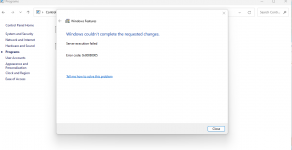There's really no benefit of 4.3 over 4.2 or 4.1, so there shouldn't be a need to update. If you are being prompted to update in order to launch a game, u can block updates with a priiloader system menu hack, directions here
https://wii.hacks.guide/priiloader
If u really want to update to 4.3 just cause, u can do an official update AFTER confirm your wii serial is not Korean. If a Korean wii was poorly region changed then an official update could result in brick. And obv u would need to disable any priiloader hacks blocking updates for this to work, then enable them again afterwards.
Might not be a bad idea to post a syscheck too if possible
https://gbatemp.net/threads/posting-a-system-check.300279/