You are using an out of date browser. It may not display this or other websites correctly.
You should upgrade or use an alternative browser.
You should upgrade or use an alternative browser.
- Joined
- Jul 13, 2014
- Messages
- 6,043
- Trophies
- 2
- Age
- 25
- Location
- https://gs2012.xyz
- Website
- gs2012.xyz
- XP
- 6,014
- Country

Infinity still needs a CFW like Pro or ME. It wouldn't be the issue here, as long as Pro is running properly.what cfw you have exactly? make sure to update to the latest version or you can use infinity cfw I use it for my psp and it works perfectly fine
if you can update your psp to infinity you will be fine maybe the cfw you have not Installed correctly? idk if you can't you have to wait for someone to help you (I'm not an expert in this domain just want to help from what i know)
Pro-C 6.60
My dude, you are providing very limited information on your situation, and are practicing very bad forum etiquette.
People here do not have to help you - generally with this hacking stuff, if you are having problems it's because you haven't read/understood all the documentation properly. Juding by your hasty posts here, that is probably the case in this situation.
Continuing, though: First, please post screenshots of the files and their layout on your memory stick within Windows Explorer (or your OS equivalent). Also, make sure to turn on "Show file extensions for known file types" in Windows so you can actually see what the files are without having to use some other program.
Second, verify that your dump of the game is original and unmodified. The PSP scene is just AIDS for clean dumps, so there's no telling what you are actually working with. To verify your game, get a "datfile" of hash values from ReDump and use them to verify your .iso with a tool such as RomCenter. READ HOW TO USE THESE THINGS AND UNDERSTAND WHAT THEY DO. Patches generally target verify specific files and/or memory locations, so if your files were touched/modified prior to the patch, it will never work.
Third, share exactly what CFW you are using (name, version, and install method). There are multiple for the PSP which use different tools for loading things, and it's anyone's guess which ones you are using.
So many potential sources of error here.
I'm sorry, I'm inexperienced with using forums. Firstly, here's my layout:
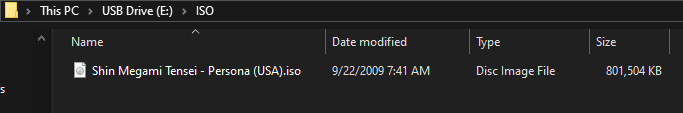
I had RomCenter rename the ISO to that when it said the only thing wrong with the file was the name. there's step two.
Lastly, I don't know how to get the full name of my firmware (or what you're looking for, I thought Pro-C 6.60 was it) as pro update and fast recovery no longer work but I installed it by following the steps in this video (I think):
I had RomCenter rename the ISO to that when it said the only thing wrong with the file was the name. there's step two.
Lastly, I don't know how to get the full name of my firmware (or what you're looking for, I thought Pro-C 6.60 was it) as pro update and fast recovery no longer work but I installed it by following the steps in this video (I think):
Last edited by CaseyDog,
I'm sorry, I'm inexperienced with using forums. Firstly, here's my layout:
*snip*
I had RomCenter rename the ISO to that when it said the only thing wrong with the file was the name. there's step two.
Lastly, I don't know how to get the full name of my firmware (or what you're looking for, I thought Pro-C 6.60 was it) as pro update and fast recovery no longer work but I installed it by following the steps in this video (I think):
*snip*
Okay, thanks for all that. It seems the file you have is a clean dump and that you are putting it in the correct location on the memory stick. The only remaining problem could be the install of your CFW.
Looking at the video, if that is the guide you followed, it is outdated, and does not install a permanent hack. The guy even says in the video that if you don't reapply the hack every time you reboot the system, none of the games will show up. This sounds like what is happening to you.
What I would do if I were you would be to (carefully!) restore the system to stock and then follow a more up-to-date guide to install a CFW. Here is a more up to date guide that installs a permanent CFW on your system, which should be much more reliable.
Best of luck!
- Joined
- Jul 13, 2014
- Messages
- 6,043
- Trophies
- 2
- Age
- 25
- Location
- https://gs2012.xyz
- Website
- gs2012.xyz
- XP
- 6,014
- Country

Boot the Pro CFW Installer (Not Fast Recovery, if you don't have it, you can download it), then uninstall it.I'm sorry but I can't find out how to restore the system to stock from Pro anywhere.
And either way, permanent or not should not be the issue - as long as you really are running CFW. And "Fast Recovery" here is not the same as the recovery menu people are talking about here.
I uninstalled my firmware but when I try to run PSPIdent like instructed in the guide, I get the error "This game cannot be started. The data is corrupted.".Okay, thanks for all that. It seems the file you have is a clean dump and that you are putting it in the correct location on the memory stick. The only remaining problem could be the install of your CFW.
Looking at the video, if that is the guide you followed, it is outdated, and does not install a permanent hack. The guy even says in the video that if you don't reapply the hack every time you reboot the system, none of the games will show up. This sounds like what is happening to you.
What I would do if I were you would be to (carefully!) restore the system to stock and then follow a more up-to-date guide to install a CFW. Here is a more up to date guide that installs a permanent CFW on your system, which should be much more reliable.
Best of luck!
- Joined
- Jul 13, 2014
- Messages
- 6,043
- Trophies
- 2
- Age
- 25
- Location
- https://gs2012.xyz
- Website
- gs2012.xyz
- XP
- 6,014
- Country

You need to run CFW to use PSPIdent.I uninstalled my firmware but when I try to run PSPIdent like instructed in the guide, I get the error "This game cannot be started. The data is corrupted.".
I believe there is a signed version of PSPIdent around, however. You could try to hunt that down. But I think using the other one would be just as easy.
Last edited by gnmmarechal,
I uninstalled my firmware but when I try to run PSPIdent like instructed in the guide, I get the error "This game cannot be started. The data is corrupted.".
To install the permanent Infinity CFW, you first need to install a temporary CFW and use that to load the Infinity installer.
I will admit, this PSP stuff is a bit FUBAR in terms of documentation... Nowhere near as put together as any of the guides for Nintendo consoles.
Here is a great video that walks you through the entire process start to finish. Surprisingly, seems that is the best documentation out there right now.
- Joined
- Jul 13, 2014
- Messages
- 6,043
- Trophies
- 2
- Age
- 25
- Location
- https://gs2012.xyz
- Website
- gs2012.xyz
- XP
- 6,014
- Country

eh, the hackinformer guide is pretty easy to follow, and it definitely is up to date.To install the permanent Infinity CFW, you first need to install a temporary CFW and use that to load the Infinity installer.
I will admit, this PSP stuff is a bit FUBAR in terms of documentation... Nowhere near as put together as any of the guides for Nintendo consoles.
Here is a great video that walks you through the entire process start to finish. Surprisingly, seems that is the best documentation out there right now.
The name of the file is Shin_Megami_Tensei_Persona_USA_Undub (a hack of the PSP port of the original persona that has Japanese voice acting) and it's located in the ISO folder.
ISOs need to be under the ISO folder on the SDCard. not inside the GAME folder. (If you know this and this is where you put it, check it's MD5 sum and confirm the download completed successfully.)
- Joined
- Jul 13, 2014
- Messages
- 6,043
- Trophies
- 2
- Age
- 25
- Location
- https://gs2012.xyz
- Website
- gs2012.xyz
- XP
- 6,014
- Country

Similar threads
- Replies
- 11
- Views
- 6K
- Replies
- 2
- Views
- 2K
- Replies
- 4
- Views
- 2K
- Replies
- 27
- Views
- 6K
Site & Scene News
New Hot Discussed
-
-
29K views
New static recompiler tool N64Recomp aims to seamlessly modernize N64 games
As each year passes, retro games become harder and harder to play, as the physical media begins to fall apart and becomes more difficult and expensive to obtain. The... -
25K views
Nintendo officially confirms Switch successor console, announces Nintendo Direct for next month
While rumors had been floating about rampantly as to the future plans of Nintendo, the President of the company, Shuntaro Furukawa, made a brief statement confirming... -
23K views
TheFloW releases new PPPwn kernel exploit for PS4, works on firmware 11.00
TheFlow has done it again--a new kernel exploit has been released for PlayStation 4 consoles. This latest exploit is called PPPwn, and works on PlayStation 4 systems... -
22K views
Nintendo takes down Gmod content from Steam's Workshop
Nintendo might just as well be a law firm more than a videogame company at this point in time, since they have yet again issued their now almost trademarked usual...by ShadowOne333 129 -
21K views
Name the Switch successor: what should Nintendo call its new console?
Nintendo has officially announced that a successor to the beloved Switch console is on the horizon. As we eagerly anticipate what innovations this new device will... -
17K views
A prototype of the original "The Legend of Zelda" for NES has been found and preserved
Another video game prototype has been found and preserved, and this time, it's none other than the game that spawned an entire franchise beloved by many, the very...by ShadowOne333 32 -
14K views
DOOM has been ported to the retro game console in Persona 5 Royal
DOOM is well-known for being ported to basically every device with some kind of input, and that list now includes the old retro game console in Persona 5 Royal... -
12K views
AYANEO officially launches the Pocket S, its next-generation Android gaming handheld
Earlier this year, AYANEO revealed details of its next Android-based gaming handheld, the AYANEO Pocket S. However, the actual launch of the device was unknown; that... -
11K views
Delta emulator for iOS will support iPad devices in its next update
With just a couple weeks after its initial release in the App Store, the Delta emulator for iOS was received with great success, after Apple loosened up its rules in...by ShadowOne333 35 -
11K views
Anbernic reveals the RG35XXSP, a GBA SP-inspired retro handheld
Retro handheld manufacturer Anbernic has revealed its first clamshell device: the Anbernic RG35XXSP. As the suffix indicates, this handheld's design is inspired by...
-
-
-
294 replies
Name the Switch successor: what should Nintendo call its new console?
Nintendo has officially announced that a successor to the beloved Switch console is on the horizon. As we eagerly anticipate what innovations this new device will...by Costello -
232 replies
Nintendo officially confirms Switch successor console, announces Nintendo Direct for next month
While rumors had been floating about rampantly as to the future plans of Nintendo, the President of the company, Shuntaro Furukawa, made a brief statement confirming...by Chary -
133 replies
New static recompiler tool N64Recomp aims to seamlessly modernize N64 games
As each year passes, retro games become harder and harder to play, as the physical media begins to fall apart and becomes more difficult and expensive to obtain. The...by Chary -
129 replies
Nintendo takes down Gmod content from Steam's Workshop
Nintendo might just as well be a law firm more than a videogame company at this point in time, since they have yet again issued their now almost trademarked usual...by ShadowOne333 -
96 replies
Ubisoft reveals 'Assassin's Creed Shadows' which is set to launch later this year
Ubisoft has today officially revealed the next installment in the Assassin's Creed franchise: Assassin's Creed Shadows. This entry is set in late Sengoku-era Japan...by Prans -
87 replies
The Kingdom Hearts games are coming to Steam
After a little more than three years of exclusivity with the Epic Games Store, Square Enix has decided to bring their beloved Kingdom Hearts franchise to Steam. The...by Chary -
80 replies
TheFloW releases new PPPwn kernel exploit for PS4, works on firmware 11.00
TheFlow has done it again--a new kernel exploit has been released for PlayStation 4 consoles. This latest exploit is called PPPwn, and works on PlayStation 4 systems...by Chary -
78 replies
"Nintendo World Championships: NES Edition", a new NES Remix-like game, launching July 18th
After rumour got out about an upcoming NES Edition release for the famed Nintendo World Championships, Nintendo has officially unveiled the new game, titled "Nintendo...by ShadowOne333 -
71 replies
DOOM has been ported to the retro game console in Persona 5 Royal
DOOM is well-known for being ported to basically every device with some kind of input, and that list now includes the old retro game console in Persona 5 Royal...by relauby -
65 replies
Microsoft is closing down several gaming studios, including Tango Gameworks and Arkane Austin
The number of layoffs and cuts in the videogame industry sadly continue to grow, with the latest huge layoffs coming from Microsoft, due to what MIcrosoft calls a...by ShadowOne333
-
Popular threads in this forum
General chit-chat
-
 BigOnYa
Loading…
BigOnYa
Loading… -
 Xdqwerty
Loading…what are you looking at?
Xdqwerty
Loading…what are you looking at? -
 Psionic Roshambo
Loading…
Psionic Roshambo
Loading…
-
-
-
-
 @
BigOnYa:
If your internet speeds are fast enough. Streaming 4k takes alot. I used to only have 20mb sec, and 4k struggled. Now I have 300mb sec and 4k plays fine.+1
@
BigOnYa:
If your internet speeds are fast enough. Streaming 4k takes alot. I used to only have 20mb sec, and 4k struggled. Now I have 300mb sec and 4k plays fine.+1 -
-
-
-
-
-
-
 @
Psionic Roshambo:
I think Game streaming should work like this.... Local Hardware able the run the game fine, game engine and common assets stored locally, all FMV and music and textures could be streaming+1
@
Psionic Roshambo:
I think Game streaming should work like this.... Local Hardware able the run the game fine, game engine and common assets stored locally, all FMV and music and textures could be streaming+1 -
-
 @
Xdqwerty:
also @BigOnYa im making some progress on my gdevelop project, implemented various mechanics
@
Xdqwerty:
also @BigOnYa im making some progress on my gdevelop project, implemented various mechanics -
-
 @
BigOnYa:
Or free government supplied high speed internet be nice also. Like Obama care. Xdqwerty that's cool, its time consuming but rewarding once done or playable, to see what you've made from scratch. Animations take forever, but worth it.+1
@
BigOnYa:
Or free government supplied high speed internet be nice also. Like Obama care. Xdqwerty that's cool, its time consuming but rewarding once done or playable, to see what you've made from scratch. Animations take forever, but worth it.+1 -
-
-
 @
Xdqwerty:
@BigOnYa,+1
@
Xdqwerty:
@BigOnYa,+1
and the visual aspect of the game is quite crude (the sprite that looks best is that of the protagonist just because he is a stickman with sunglasses) -
 @
BigOnYa:
There is a bullets behaviour you assign to your character, that makes the code easier, under "behaviours"
@
BigOnYa:
There is a bullets behaviour you assign to your character, that makes the code easier, under "behaviours" -
-
 @
Xdqwerty:
i meant that when the character is pointing to the right, the bullets spawn where they should, but when he is on the right, they move to the right but the spawn point is incorrect
@
Xdqwerty:
i meant that when the character is pointing to the right, the bullets spawn where they should, but when he is on the right, they move to the right but the spawn point is incorrect -
 @
BigOnYa:
Itch.io has lots of free assets also. Under the bullets behavior tab, there is a "rotate bullets" option, can try that. Or in the code can try
@
BigOnYa:
Itch.io has lots of free assets also. Under the bullets behavior tab, there is a "rotate bullets" option, can try that. Or in the code can try
- fire bullet Player.X(PlayerDirection) -
-
-
 @
BigOnYa:
That's cool tho, I'm proud of you going back to it, not giving up. It is difficult at first to learn, but fun once you get the hang of it. I think I've watched every tutorial video there is, but I still struggle sometimes to get stuff to work right. But gotta keep trying dif things, and eventually you will get it right.+1
@
BigOnYa:
That's cool tho, I'm proud of you going back to it, not giving up. It is difficult at first to learn, but fun once you get the hang of it. I think I've watched every tutorial video there is, but I still struggle sometimes to get stuff to work right. But gotta keep trying dif things, and eventually you will get it right.+1


 them
them