So, lets start where my struggles began. The past few weeks I always had a bit of struggle with getting into Atmosphere, it was very random when the Switch had decided to actually boot and when the screen just went black and didnt move anymore after the Atmosphere logos. But with a little bit of trial and error it usually always booted the switch into CFW so I didnt think too much about it. While having these problems, I also got a yellow text saying "Old nyx.gui found. There will be dragons!" When starting Hekate. Then one day, I was just starting a Pokemon game on my switch, it suddenly died leaving an error code, but there was no problem and enough battery left too (It was the first time it ever died that random).
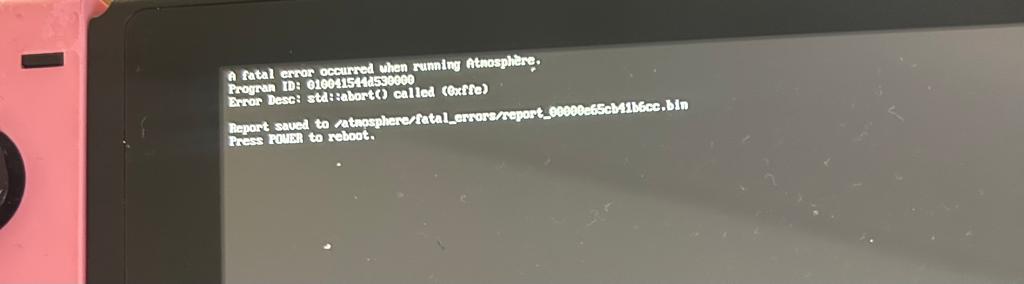
Fast forward, I cant boot up into Atmosphere AT ALL anymore. The two atmosphere logos show up briefly (first one maybe 1 sec, second one around 3) and then my screen becomes an endless black, no matter how long I wait it would just stay black. I got rid of the Hekate dragon error and no error is shown anymore to me at all, but I still cant boot up my switch into Atmosphere, I feel like Ive tried every possible solution under the moon now, but I just cant get it to boot up. When choosing the fusee.bin directly it used to be the exact same as right now, but when launching with Hekate and choosing CFW on emummc it usually showed following error:
Error while loading fss0:
atmosphere/fusee-secondary.bin
Wrong in cfg or missing/corrupt files
Failed to launch HOS/
)
Now that error is gone as I replaced the hekate_ipl and also completely deleted and reinstalled the Atmosphere and Bootloader folder + sigpatches. I also deleted the contents folder already, tried to replace the payloads, but it still doesnt seem to work. I also cant launch stock option from hekate, it shows the nintendo logo and then goes completely black too.
My two possible thoughts were now:
-as far as I remember I didnt update my software, could it be that my atmosphere version now isnt compatible with my switch ver? (I acc dont think so, but Im not sure)
-could something with my emummc be wrong and how could I find that out ? or fix it
I am legit super desperate, Ive been sitting here for 3 days trying to figure out a solution to my problem. If anyone could help me, Id be so relieved, I literally cant think of any other solutions anymore (+ I am also very much a noob, so excuse me if I have to ask some simple questions again ).
Fast forward, I cant boot up into Atmosphere AT ALL anymore. The two atmosphere logos show up briefly (first one maybe 1 sec, second one around 3) and then my screen becomes an endless black, no matter how long I wait it would just stay black. I got rid of the Hekate dragon error and no error is shown anymore to me at all, but I still cant boot up my switch into Atmosphere, I feel like Ive tried every possible solution under the moon now, but I just cant get it to boot up. When choosing the fusee.bin directly it used to be the exact same as right now, but when launching with Hekate and choosing CFW on emummc it usually showed following error:
Error while loading fss0:
atmosphere/fusee-secondary.bin
Wrong in cfg or missing/corrupt files
Failed to launch HOS/
)
Now that error is gone as I replaced the hekate_ipl and also completely deleted and reinstalled the Atmosphere and Bootloader folder + sigpatches. I also deleted the contents folder already, tried to replace the payloads, but it still doesnt seem to work. I also cant launch stock option from hekate, it shows the nintendo logo and then goes completely black too.
My two possible thoughts were now:
-as far as I remember I didnt update my software, could it be that my atmosphere version now isnt compatible with my switch ver? (I acc dont think so, but Im not sure)
-could something with my emummc be wrong and how could I find that out ? or fix it
I am legit super desperate, Ive been sitting here for 3 days trying to figure out a solution to my problem. If anyone could help me, Id be so relieved, I literally cant think of any other solutions anymore (+ I am also very much a noob, so excuse me if I have to ask some simple questions again ).




