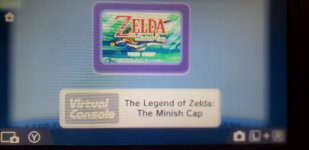How to make your own Virtual Console CIAs on 3DS/2DS
You will need for this tutorial:
1. New Super Ultimate Injector for 3DS v27 on internet archive.
2. Of course a modded 3DS/2DS
3. ROMs
4. FBI for 3DS
Step 1: Extract the "Release_beta27.zip" you downloaded from the link (must be version 27 because version 28 is known to be very buggy) and launch "New Super Ultimate Injector for 3DS.exe"
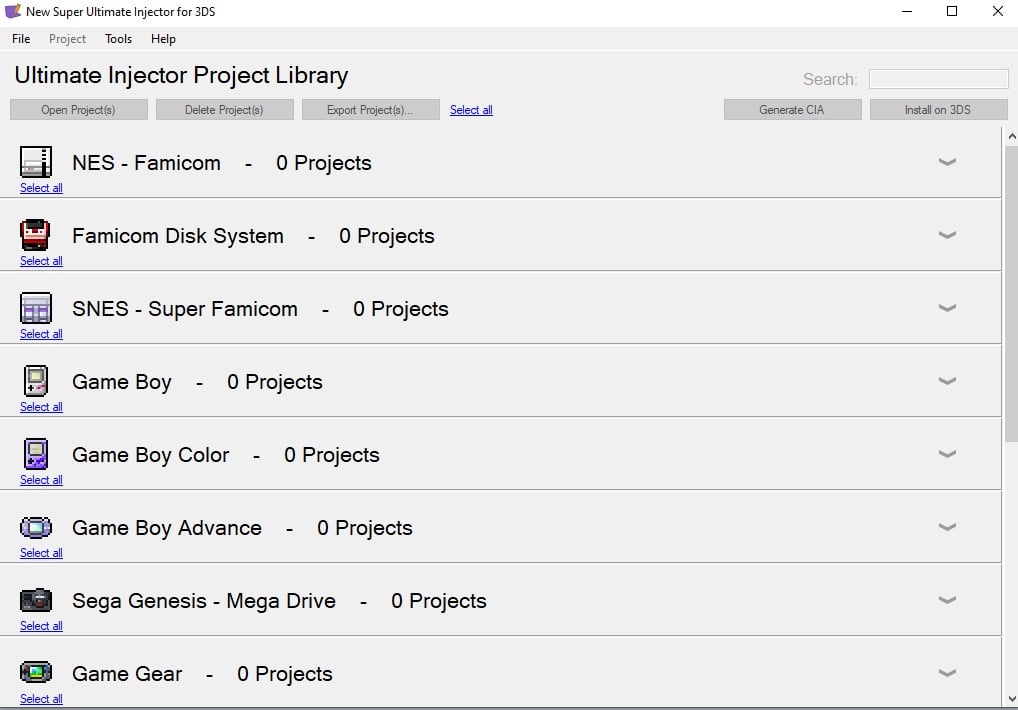
Step 2: Get a ROM from any of the consoles NSUI provides (NES, SNES, Famicom Disk System, Game Boy, GBA, GBC, Sega Mega Drive/Genesis, Game Gear or Turbo Graphix 16) and press "File" in the top left corner and then press "New" and select your console you want to make a virtual console CIA with.
Once you select your console, a new window will popup looking similar to this:
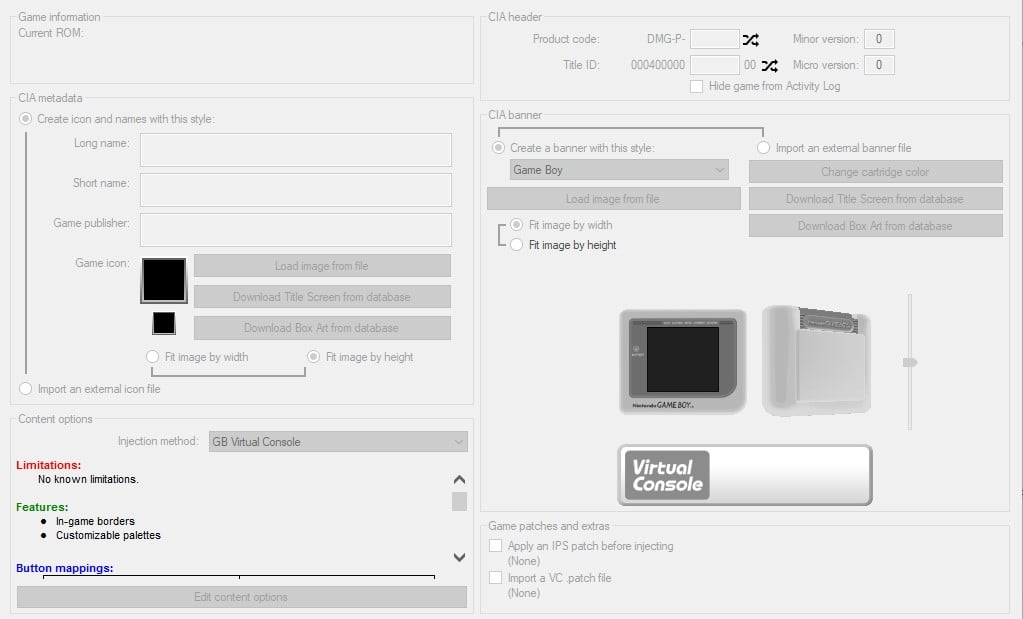
You would then want to click "Project" and then click "Load Rom" and select your ROM would like to play on your 3DS/2DS
Load it and then It should autofill the name and release date.
Step 3. Get a screenshot from your game and import it by pressing the "Load Image from file" button. This will add an icon and a banner.
Now you can play around with the settings such as the Injection Method, banner style, button mapping, etc.
NOTE: If you don't have retroarch, don't change the Injection Method and make sure it looks like "Something Virtual Console"
Some of the consoles such as Sega Mega Drive/Genesis or Turbo-Graphix 16 will need Retroarch to work.
Once you are done playing with the settings, press "project" and then "Export CIA". Export it.
Step 4. Drag your exported CIA to your 3DS/2DS SD Card and eject it. Open up your 3DS/2DS and Launch your CIA installer (FBI)
Install your Exported CIA. Then, it should appear on the home screen. You can play it with save states! So yeah, that is how you can make your own virtual console games
Any errors you may be having just comment and I will surely respond!
Thank you.
1. New Super Ultimate Injector for 3DS v27 on internet archive.
2. Of course a modded 3DS/2DS
3. ROMs
4. FBI for 3DS
Step 1: Extract the "Release_beta27.zip" you downloaded from the link (must be version 27 because version 28 is known to be very buggy) and launch "New Super Ultimate Injector for 3DS.exe"
Step 2: Get a ROM from any of the consoles NSUI provides (NES, SNES, Famicom Disk System, Game Boy, GBA, GBC, Sega Mega Drive/Genesis, Game Gear or Turbo Graphix 16) and press "File" in the top left corner and then press "New" and select your console you want to make a virtual console CIA with.
Once you select your console, a new window will popup looking similar to this:
You would then want to click "Project" and then click "Load Rom" and select your ROM would like to play on your 3DS/2DS
Load it and then It should autofill the name and release date.
Step 3. Get a screenshot from your game and import it by pressing the "Load Image from file" button. This will add an icon and a banner.
Now you can play around with the settings such as the Injection Method, banner style, button mapping, etc.
NOTE: If you don't have retroarch, don't change the Injection Method and make sure it looks like "Something Virtual Console"
Some of the consoles such as Sega Mega Drive/Genesis or Turbo-Graphix 16 will need Retroarch to work.
Once you are done playing with the settings, press "project" and then "Export CIA". Export it.
Step 4. Drag your exported CIA to your 3DS/2DS SD Card and eject it. Open up your 3DS/2DS and Launch your CIA installer (FBI)
Install your Exported CIA. Then, it should appear on the home screen. You can play it with save states! So yeah, that is how you can make your own virtual console games
Any errors you may be having just comment and I will surely respond!
Thank you.