How to make a Joycon Jig for beginers
Ok I'm going to show how I turned my right Joycon into a jig. This is really handy as I'll never lose my jig. This is aimed at beginers.
You'll need a tripoint y00 scredriver, a phillips ph00 screwdriver and some electro conductive paint (you can use foil, wire or solder.... I'll explian why I used the paint later). Youll also need cardboard and tape.
Disclaimer: I'm not responsible for anything that goes wrong. It shouldn't if you do it right and it worked for me.
Firstly if your using cardboard pop a hole in it slightly bigger than the circumference of the joycon. This will allow your joycon to lie flat as you work on it.

Put some tape on the joycon release button (optional). Then undow the 4 Tripoint screws and undoe the case carefully. The case unfolds so the joycon rail should be in the middle.

Now you want to unscrew the back cover from the joycon rail (one phillips screw). Take note that there is a guide pin at the opposite end of the case. Be careful not to lose the joycon release button.

Now that done tape the joycon rail and the main body to the card. Space them out a little. Keep the back cover handy, make sure the release button is in the right position If you taped it down you should be ok. If it falls out it has a notch so has to go back in the right position (keep turning it you'll know when you get it right). Were also going to remove the sponge pad with some tweezers (plastic if possible). Put the sponge pad into the back cover for now.
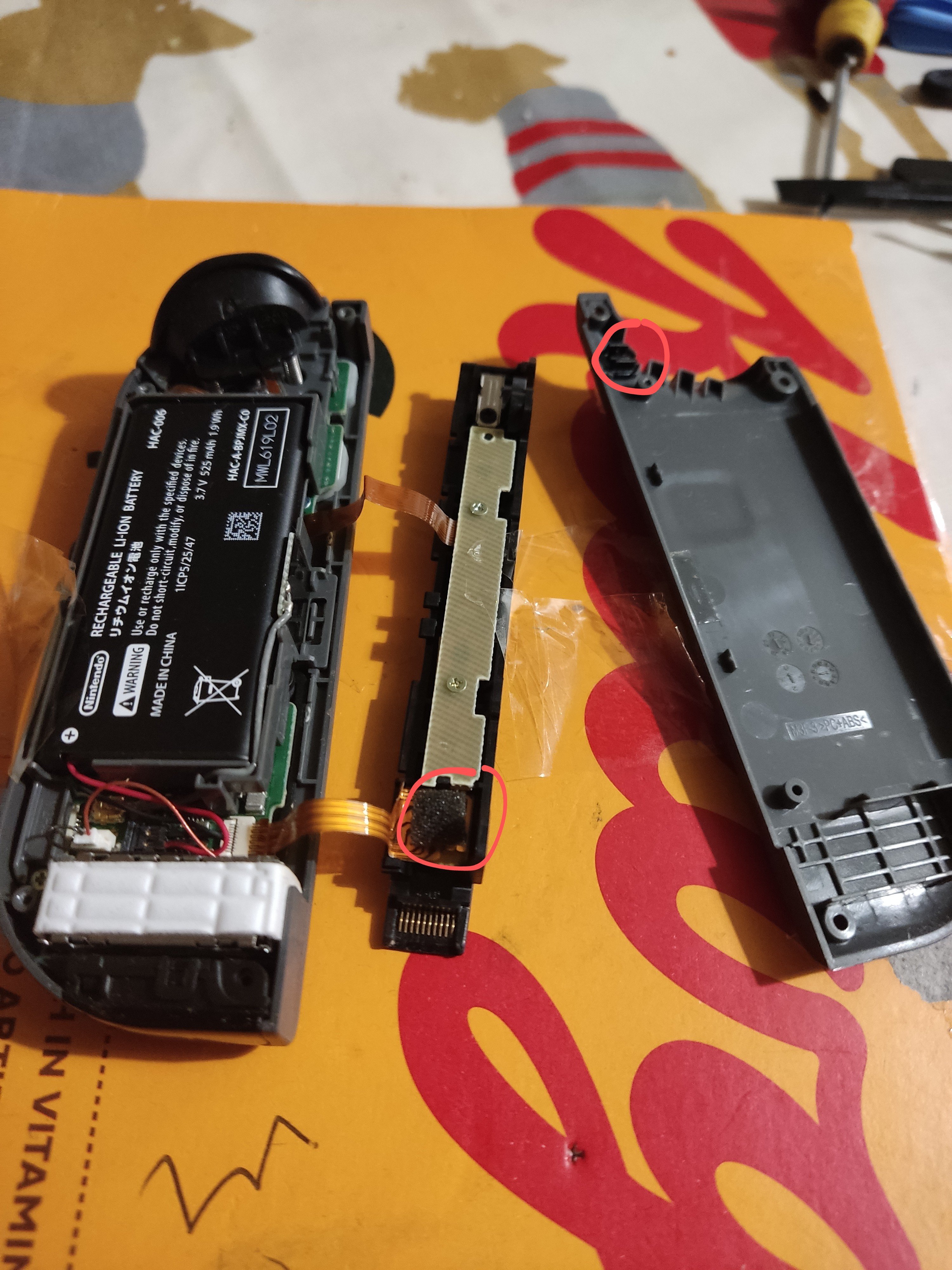
Ok now get your paintbrush/wire etc. What we are trying to do is join the 2 points I've highlighted together. I'm using electroconductive paint. Because the area is so small I'm actually using my phone (use the flash too) to zoom in so I can see where to put the paint. This is a live photo, I'm approaching the pins from the right as there is nothing other than plastic on that side so I won't bridge connections I shouldn't. It doesn't really matter if the paint goes on the plastic. If you do make a mistake wipe the paint off with kitchen roll and try again.

Below is what the finished product looked like
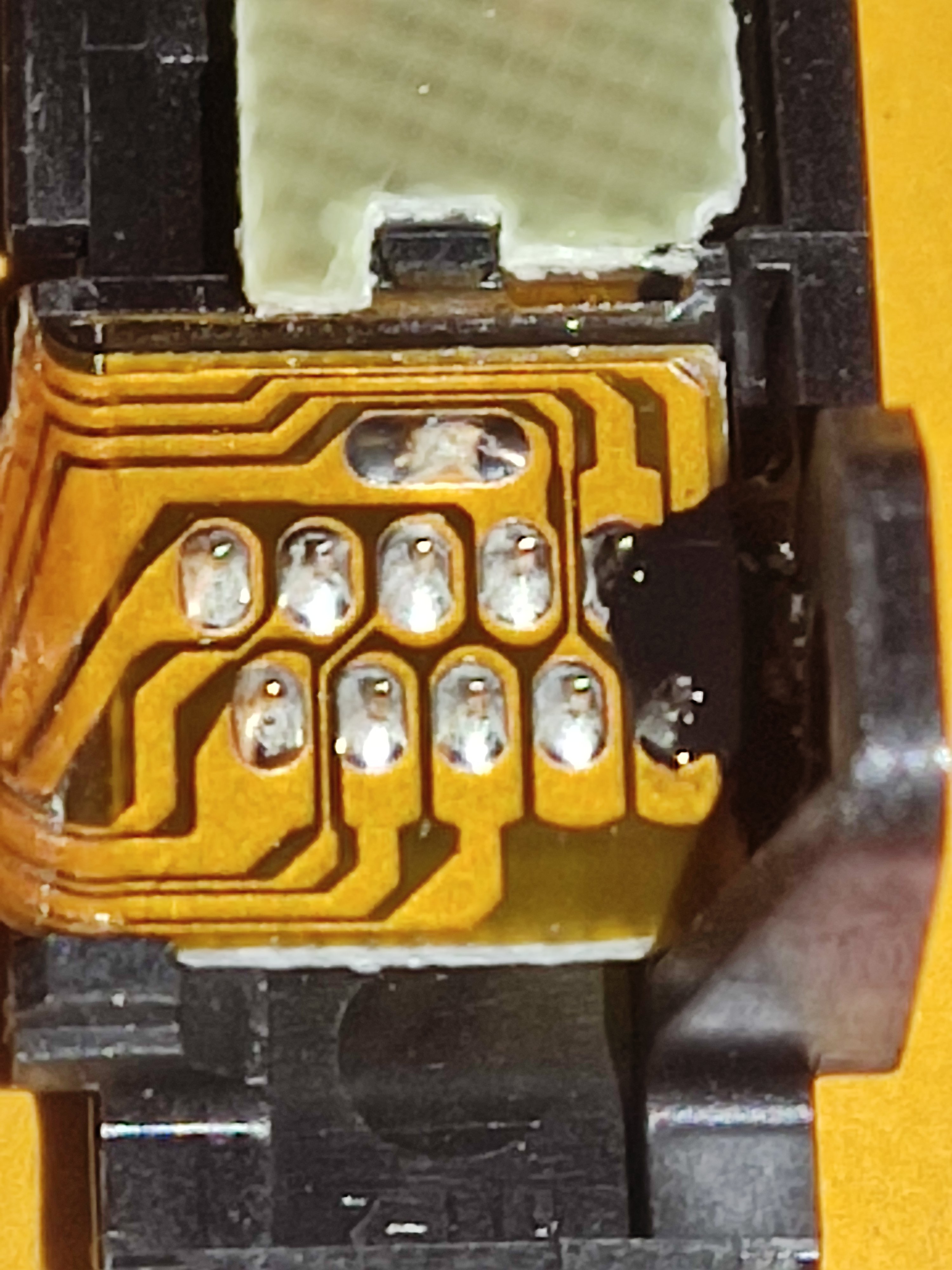
You can see the paint is/was wet. Its still a little glossy, it takes about 30 min to dry. You can use a hair dryer (don't use full power)... it takes about 2 min with a hair dryer. Once dry the paint will matt slightly (please be aware there are different paints). The paint won't conduct unless its dry and also when we replace the sponge it'll probably soak it up. Below is a dried image. Make sure you haven't briged any of the other pins. It shouldn't matter too much if you go over one of the lines as the conductive material is on the other side of the ribbon cable. I still feel its good practice not too. The lines I've gone over are the ones that correspond to the pins I wanted to bridge anyway.
Tip: Once dry you can add a very small piece of insulation tape to cover the paint. The paint isn't waterproof and is at best water resistant (small amounts of water and condensation shouldn't affect it). This shouldn't be necessary, but will add longevity. After that the mod should be at least more water proof than the rest of the joycon.
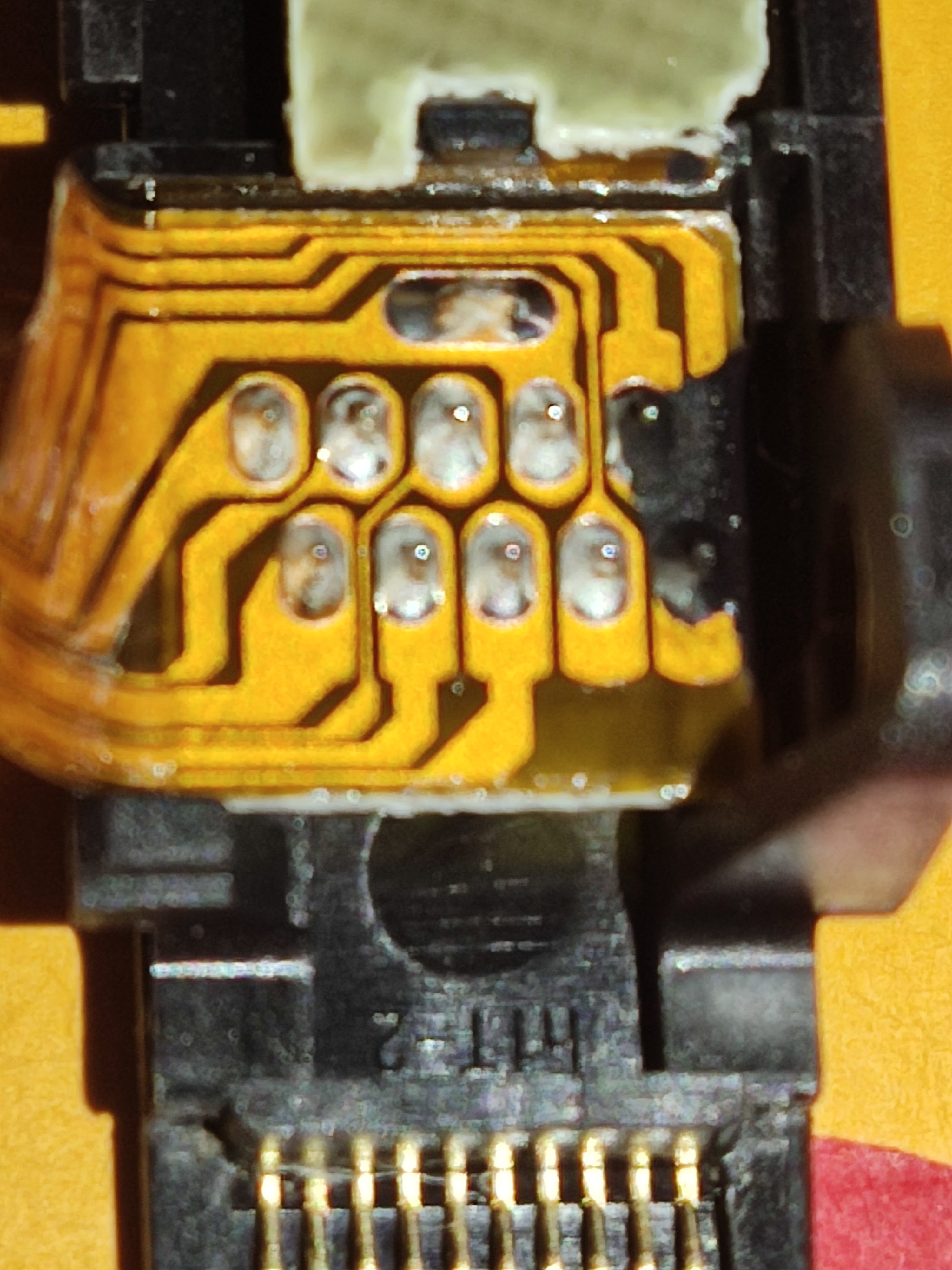
Ok That's pretty much it. Replace the sponge pad. Then screw the back cover back to the joycon rail. Use the guide pin to put it in place first.

Finally remove all the tape clip the joycon back together being very careful not to catch any of the cables. Then screw back in the tri point screws

OK so now an explanation of why I used conductive paint.
Firstly My soldering skills are average at best so I was never going to solder this. Even someone skilled could make a mistake and maybe melt the ribbon cable. Then there's the tinfoil/wire/tape option. This option is fine and lots of people have done it. I'd just worry that one day that wire or tinfoil would come out playing switch sports and potentially damage the switch. I will say this is unlikely but the conductive paint is designed for applications like this.... I'd describe it as a semi-permanent solution. Its not as permanent as solder, but a lot easier to work with. I couldn't even find my small paint brush so I actually used my daughters paintbrush (6 years old) for water colours.
There is also a residual resistance in conductive paint compared with wire, solder or tinfoil. This will offer some protection against "feedback". I believe this isn't a problem since fw6.0 so I have been unable to test how effective this is. It may act as a complete barrier like a switch or the resistance may be miniscule.
Also I believe you can buy a conductive glue... but I've not used or tested it.
Anyway I thought I'd share as I've just seen an advert for a Joycon jig on eBay and the price was shocking!
If one of the Chosen almost Godly people at the top of GBATEMP wishes to promote us use this guide in the pins it'd be an honour.... I just hope someone finds this useful
You'll need a tripoint y00 scredriver, a phillips ph00 screwdriver and some electro conductive paint (you can use foil, wire or solder.... I'll explian why I used the paint later). Youll also need cardboard and tape.
Disclaimer: I'm not responsible for anything that goes wrong. It shouldn't if you do it right and it worked for me.
Firstly if your using cardboard pop a hole in it slightly bigger than the circumference of the joycon. This will allow your joycon to lie flat as you work on it.
Put some tape on the joycon release button (optional). Then undow the 4 Tripoint screws and undoe the case carefully. The case unfolds so the joycon rail should be in the middle.
Now you want to unscrew the back cover from the joycon rail (one phillips screw). Take note that there is a guide pin at the opposite end of the case. Be careful not to lose the joycon release button.
Now that done tape the joycon rail and the main body to the card. Space them out a little. Keep the back cover handy, make sure the release button is in the right position If you taped it down you should be ok. If it falls out it has a notch so has to go back in the right position (keep turning it you'll know when you get it right). Were also going to remove the sponge pad with some tweezers (plastic if possible). Put the sponge pad into the back cover for now.
Ok now get your paintbrush/wire etc. What we are trying to do is join the 2 points I've highlighted together. I'm using electroconductive paint. Because the area is so small I'm actually using my phone (use the flash too) to zoom in so I can see where to put the paint. This is a live photo, I'm approaching the pins from the right as there is nothing other than plastic on that side so I won't bridge connections I shouldn't. It doesn't really matter if the paint goes on the plastic. If you do make a mistake wipe the paint off with kitchen roll and try again.
Below is what the finished product looked like
You can see the paint is/was wet. Its still a little glossy, it takes about 30 min to dry. You can use a hair dryer (don't use full power)... it takes about 2 min with a hair dryer. Once dry the paint will matt slightly (please be aware there are different paints). The paint won't conduct unless its dry and also when we replace the sponge it'll probably soak it up. Below is a dried image. Make sure you haven't briged any of the other pins. It shouldn't matter too much if you go over one of the lines as the conductive material is on the other side of the ribbon cable. I still feel its good practice not too. The lines I've gone over are the ones that correspond to the pins I wanted to bridge anyway.
Tip: Once dry you can add a very small piece of insulation tape to cover the paint. The paint isn't waterproof and is at best water resistant (small amounts of water and condensation shouldn't affect it). This shouldn't be necessary, but will add longevity. After that the mod should be at least more water proof than the rest of the joycon.
Ok That's pretty much it. Replace the sponge pad. Then screw the back cover back to the joycon rail. Use the guide pin to put it in place first.
Finally remove all the tape clip the joycon back together being very careful not to catch any of the cables. Then screw back in the tri point screws
OK so now an explanation of why I used conductive paint.
Firstly My soldering skills are average at best so I was never going to solder this. Even someone skilled could make a mistake and maybe melt the ribbon cable. Then there's the tinfoil/wire/tape option. This option is fine and lots of people have done it. I'd just worry that one day that wire or tinfoil would come out playing switch sports and potentially damage the switch. I will say this is unlikely but the conductive paint is designed for applications like this.... I'd describe it as a semi-permanent solution. Its not as permanent as solder, but a lot easier to work with. I couldn't even find my small paint brush so I actually used my daughters paintbrush (6 years old) for water colours.
There is also a residual resistance in conductive paint compared with wire, solder or tinfoil. This will offer some protection against "feedback". I believe this isn't a problem since fw6.0 so I have been unable to test how effective this is. It may act as a complete barrier like a switch or the resistance may be miniscule.
Also I believe you can buy a conductive glue... but I've not used or tested it.
Anyway I thought I'd share as I've just seen an advert for a Joycon jig on eBay and the price was shocking!
If one of the Chosen almost Godly people at the top of GBATEMP wishes to promote us use this guide in the pins it'd be an honour.... I just hope someone finds this useful
Last edited by Kallim,







