There's been a few times in the past where an external hard drive (HDD, not SSD) has randomly stopped working for me but I blame this on rough handling by me. What's the likelihood that an external HDD will randomly die if I treat it carefully?
You are using an out of date browser. It may not display this or other websites correctly.
You should upgrade or use an alternative browser.
You should upgrade or use an alternative browser.
How stable are external hard disk drives?
- Thread starter toolazytosearchitmyself
- Start date
- Views 533
- Replies 7
who knows!? just check with crystaldiskinfo if you suspect a problem.There's been a few times in the past where an external hard drive (HDD, not SSD) has randomly stopped working for me but I blame this on rough handling by me. What's the likelihood that an external HDD will randomly die if I treat it carefully?
No one can really say, there are multiple factors which go into HDD failure.
I've had multiple HDD failures including potential issues with my most recent one which was static in a desktop, but I also have a 30 year old 40MB from an old Mac which only has one bad sector when I did a RAW dump last year.
One thing I'll note though, I've recovered a few external HDDs by removing them from the enclosure, so unless you have a drive with an integrated one I'd always try removing the drive itself first.
I've had multiple HDD failures including potential issues with my most recent one which was static in a desktop, but I also have a 30 year old 40MB from an old Mac which only has one bad sector when I did a RAW dump last year.
One thing I'll note though, I've recovered a few external HDDs by removing them from the enclosure, so unless you have a drive with an integrated one I'd always try removing the drive itself first.
Dependend on the circumstances a hdd can live 10-15 years. Best check sometimes the s.m.a.r.t values with crystal disk info.
There exist statistics with a 3 to 5 year lifetime
from a server farm like Blazblade as Cloudservice where are 25.000 drives run 24/7/365 around the clock. They are permanent under heavy load like spinning up and down, reading and writting, high heat and worst for the machinal parts. Backblaze uses Consumer HDDs, not Enterprise HDDs that are especially created to run 24/7 and more reliable to run in such Server farms.
So you can easy imagen, as home user that doesnt have that load like a Cloudservice. If you would run the drives daily between 8 and 12 hours, There is a theoretical 80% chance that the drive livetime take about 8-12 years.
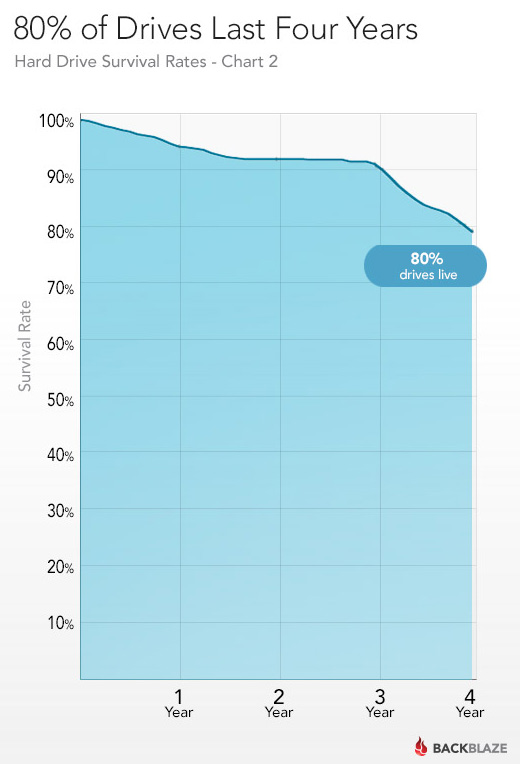
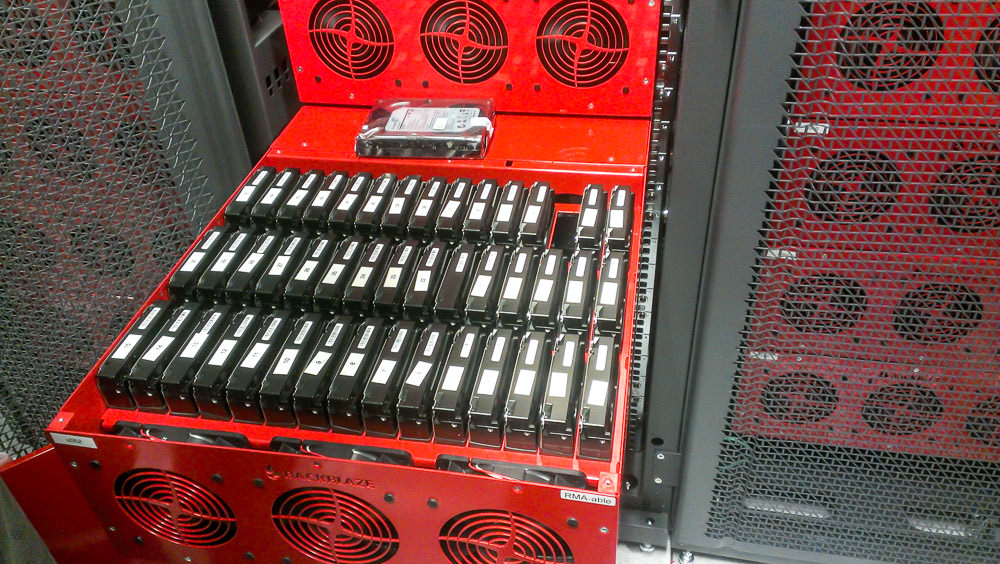
There exist statistics with a 3 to 5 year lifetime
from a server farm like Blazblade as Cloudservice where are 25.000 drives run 24/7/365 around the clock. They are permanent under heavy load like spinning up and down, reading and writting, high heat and worst for the machinal parts. Backblaze uses Consumer HDDs, not Enterprise HDDs that are especially created to run 24/7 and more reliable to run in such Server farms.
So you can easy imagen, as home user that doesnt have that load like a Cloudservice. If you would run the drives daily between 8 and 12 hours, There is a theoretical 80% chance that the drive livetime take about 8-12 years.
Depends.
In my experience, 2.5" (laptop) drives die more often than 3.5" (desktop) drives. I've also experienced Seagate hard drives dying more than my old Western Digital drives (all 3.5" drives), but some have experienced the complete opposite.
It also depends if it's a stationary or portable drive. Since mechanical hard drives spin, either it'll have to compensate more when being jumbled around, or the heads will literally eat the hard drive up. See this YouTube video. Note that this does not reflect EVERY drive, just a certain bunch from a certain manufacturer...
(You probably won't need to care about this last paragraph)
Then it also depends on how well the factory made the parts, assembled, and packaged the hard drive, assuming it's not all done by robots. This happens very often in car factories. Some cars will be built top notch one day, and some will be completely off the next. https://skeptics.stackexchange.com/...uilt-on-a-monday-or-friday-have-lower-quality
In my experience, 2.5" (laptop) drives die more often than 3.5" (desktop) drives. I've also experienced Seagate hard drives dying more than my old Western Digital drives (all 3.5" drives), but some have experienced the complete opposite.
It also depends if it's a stationary or portable drive. Since mechanical hard drives spin, either it'll have to compensate more when being jumbled around, or the heads will literally eat the hard drive up. See this YouTube video. Note that this does not reflect EVERY drive, just a certain bunch from a certain manufacturer...
(You probably won't need to care about this last paragraph)
Then it also depends on how well the factory made the parts, assembled, and packaged the hard drive, assuming it's not all done by robots. This happens very often in car factories. Some cars will be built top notch one day, and some will be completely off the next. https://skeptics.stackexchange.com/...uilt-on-a-monday-or-friday-have-lower-quality
Realistically, I'm only going to use said hard drive once a week. It's purpose is to store files which I don't want to lose but don't access on a regular basis.
External hard drives are about as durable as an internal drive so long as you don't abuse it and throw it around. They are essentially the same thing, except one has a USB controller, and the other has a SATA controller. Don't really try to move it if it's active and hooked up either, and if you do, move gracefully and slowly so you don't bounce the read head on the platter and scratch the disk.
If it's an SSD-based external drive, you won't even have to worry about that. I also highly recommend this, because A.) it's faster and will saturate USB a lot easier, B.) No moving parts means it's better for portability, and C.) again, for portability, you don't have to worry about anything magnetized going over the platter and destroying your data
If it's an SSD-based external drive, you won't even have to worry about that. I also highly recommend this, because A.) it's faster and will saturate USB a lot easier, B.) No moving parts means it's better for portability, and C.) again, for portability, you don't have to worry about anything magnetized going over the platter and destroying your data
Site & Scene News
New Hot Discussed
-
-
31K views
Nintendo Switch firmware update 18.0.1 has been released
A new Nintendo Switch firmware update is here. System software version 18.0.1 has been released. This update offers the typical stability features as all other... -
27K views
New static recompiler tool N64Recomp aims to seamlessly modernize N64 games
As each year passes, retro games become harder and harder to play, as the physical media begins to fall apart and becomes more difficult and expensive to obtain. The... -
24K views
Nintendo officially confirms Switch successor console, announces Nintendo Direct for next month
While rumors had been floating about rampantly as to the future plans of Nintendo, the President of the company, Shuntaro Furukawa, made a brief statement confirming... -
23K views
TheFloW releases new PPPwn kernel exploit for PS4, works on firmware 11.00
TheFlow has done it again--a new kernel exploit has been released for PlayStation 4 consoles. This latest exploit is called PPPwn, and works on PlayStation 4 systems... -
21K views
Nintendo takes down Gmod content from Steam's Workshop
Nintendo might just as well be a law firm more than a videogame company at this point in time, since they have yet again issued their now almost trademarked usual...by ShadowOne333 129 -
19K views
Name the Switch successor: what should Nintendo call its new console?
Nintendo has officially announced that a successor to the beloved Switch console is on the horizon. As we eagerly anticipate what innovations this new device will... -
17K views
A prototype of the original "The Legend of Zelda" for NES has been found and preserved
Another video game prototype has been found and preserved, and this time, it's none other than the game that spawned an entire franchise beloved by many, the very...by ShadowOne333 32 -
13K views
DOOM has been ported to the retro game console in Persona 5 Royal
DOOM is well-known for being ported to basically every device with some kind of input, and that list now includes the old retro game console in Persona 5 Royal... -
13K views
Nintendo Switch Online adds two more Nintendo 64 titles to its classic library
Two classic titles join the Nintendo Switch Online Expansion Pack game lineup. Available starting April 24th will be the motorcycle racing game Extreme G and another... -
11K views
AYANEO officially launches the Pocket S, its next-generation Android gaming handheld
Earlier this year, AYANEO revealed details of its next Android-based gaming handheld, the AYANEO Pocket S. However, the actual launch of the device was unknown; that...
-
-
-
285 replies
Name the Switch successor: what should Nintendo call its new console?
Nintendo has officially announced that a successor to the beloved Switch console is on the horizon. As we eagerly anticipate what innovations this new device will...by Costello -
232 replies
Nintendo officially confirms Switch successor console, announces Nintendo Direct for next month
While rumors had been floating about rampantly as to the future plans of Nintendo, the President of the company, Shuntaro Furukawa, made a brief statement confirming...by Chary -
133 replies
New static recompiler tool N64Recomp aims to seamlessly modernize N64 games
As each year passes, retro games become harder and harder to play, as the physical media begins to fall apart and becomes more difficult and expensive to obtain. The...by Chary -
129 replies
Nintendo takes down Gmod content from Steam's Workshop
Nintendo might just as well be a law firm more than a videogame company at this point in time, since they have yet again issued their now almost trademarked usual...by ShadowOne333 -
92 replies
Ubisoft reveals 'Assassin's Creed Shadows' which is set to launch later this year
Ubisoft has today officially revealed the next installment in the Assassin's Creed franchise: Assassin's Creed Shadows. This entry is set in late Sengoku-era Japan...by Prans -
82 replies
Nintendo Switch firmware update 18.0.1 has been released
A new Nintendo Switch firmware update is here. System software version 18.0.1 has been released. This update offers the typical stability features as all other...by Chary -
80 replies
TheFloW releases new PPPwn kernel exploit for PS4, works on firmware 11.00
TheFlow has done it again--a new kernel exploit has been released for PlayStation 4 consoles. This latest exploit is called PPPwn, and works on PlayStation 4 systems...by Chary -
78 replies
"Nintendo World Championships: NES Edition", a new NES Remix-like game, launching July 18th
After rumour got out about an upcoming NES Edition release for the famed Nintendo World Championships, Nintendo has officially unveiled the new game, titled "Nintendo...by ShadowOne333 -
71 replies
DOOM has been ported to the retro game console in Persona 5 Royal
DOOM is well-known for being ported to basically every device with some kind of input, and that list now includes the old retro game console in Persona 5 Royal...by relauby -
65 replies
Microsoft is closing down several gaming studios, including Tango Gameworks and Arkane Austin
The number of layoffs and cuts in the videogame industry sadly continue to grow, with the latest huge layoffs coming from Microsoft, due to what MIcrosoft calls a...by ShadowOne333
-
Popular threads in this forum
General chit-chat
- No one is chatting at the moment.
-
-
-
-
-
-
-
-
-
-
-
-
-
-
-
-
 @
NormalCatelol:
i know that there is a forum for this question but, what would you guys name the switch successor?
@
NormalCatelol:
i know that there is a forum for this question but, what would you guys name the switch successor? -
-
-
-
-
-
 @
The Real Jdbye:
don't mind me, just liking all of SDIO's posts, they deserve it for https://gbatemp.net/threads/usb-partition-use-partitioned-usb-hdds-with-the-wii-u.656209/
@
The Real Jdbye:
don't mind me, just liking all of SDIO's posts, they deserve it for https://gbatemp.net/threads/usb-partition-use-partitioned-usb-hdds-with-the-wii-u.656209/ -
-
-




