Hey guys,
Have been strugling with HWFLY and brand new OLED switch for about a week without getting the chip to work.
Quick background: I did lots of PS2 modchip installs back in the day and lately have been comfortable soldering 0402 SMDs, though I'm new to hot air rework.
Bought what seems to be an HWFLY 4.1 (Lite chip with OLED cables) from Ali. I followed STHETIX scheme and only used the CPU flex and DAT0 adapter, the rest was wired with enamel wire and AWG30 for GND, 3.3V and RST. The install pics are attached.
I flashed it with HWFLY-NX 0.71 and when I turn the Switch ON, I get what seems a yellow (Red+Green) blinking light, followed by green light but the console boots to OFW. With ChipNX 0.32 FW blinks what seems a white light endlessly and the screen is black.
The diode readings are as follow:
I tried a couple of times reflowing the eMMC, since I was getting the same readings above but the adaptor flex was moving. Today I repeated it with different type liquid type of flux and a slightly larger nozzle for the hot air station, following this profile: 1min@160 C + 1min@250 C + 1min@360 C. I pushed the flex even more under the eMMC, where the white line on the flex is not seen anymore (since on the pics above it was still showing). I did not tried to move the flex again, since the readings are always the same. I resoldered again the CMD and CLK points, reflashed the chip, but the results are the same: with HWFLY-NX 0.71 it lights green and boots to OFW, while with ChipNX infinetely blinks white.
Yes, it is my first switch install, though I followed stricly the STHETIX scheme and did my research before doing this job, though this is getting really frustrating and I would like to ask for your help.
Questions: i) did the same thing happened to anyone? ii) can I get a stable diode readings and still have problems with Dat0 connection, but shouldn't I be getting a red light?
Any advice will be much appreciated,
Thanks!
Have been strugling with HWFLY and brand new OLED switch for about a week without getting the chip to work.
Quick background: I did lots of PS2 modchip installs back in the day and lately have been comfortable soldering 0402 SMDs, though I'm new to hot air rework.
Bought what seems to be an HWFLY 4.1 (Lite chip with OLED cables) from Ali. I followed STHETIX scheme and only used the CPU flex and DAT0 adapter, the rest was wired with enamel wire and AWG30 for GND, 3.3V and RST. The install pics are attached.
I flashed it with HWFLY-NX 0.71 and when I turn the Switch ON, I get what seems a yellow (Red+Green) blinking light, followed by green light but the console boots to OFW. With ChipNX 0.32 FW blinks what seems a white light endlessly and the screen is black.
The diode readings are as follow:
Code:
Pin + on GND - on GND
Dat0 0.427 0.750
CMD 0.458 0.750
CLK 0.427 0.751
RST 0.403 OPENI tried a couple of times reflowing the eMMC, since I was getting the same readings above but the adaptor flex was moving. Today I repeated it with different type liquid type of flux and a slightly larger nozzle for the hot air station, following this profile: 1min@160 C + 1min@250 C + 1min@360 C. I pushed the flex even more under the eMMC, where the white line on the flex is not seen anymore (since on the pics above it was still showing). I did not tried to move the flex again, since the readings are always the same. I resoldered again the CMD and CLK points, reflashed the chip, but the results are the same: with HWFLY-NX 0.71 it lights green and boots to OFW, while with ChipNX infinetely blinks white.
Yes, it is my first switch install, though I followed stricly the STHETIX scheme and did my research before doing this job, though this is getting really frustrating and I would like to ask for your help.
Questions: i) did the same thing happened to anyone? ii) can I get a stable diode readings and still have problems with Dat0 connection, but shouldn't I be getting a red light?
Any advice will be much appreciated,
Thanks!


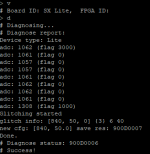
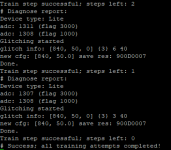
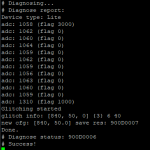

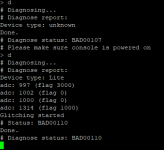
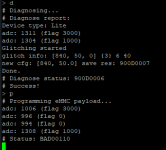

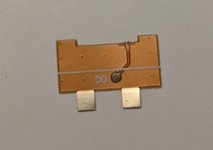





 Will test both chips on the OLED and can try different FW in case it starts working.
Will test both chips on the OLED and can try different FW in case it starts working.


