- Joined
- Jul 14, 2018
- Messages
- 1,287
- Trophies
- 1
- Website
- trashbandatcootofficial.cardd.co
- XP
- 5,019
- Country

I've been using a JBL Tune500 for more than a year now, and since recently, more and more issues started to creep up where my headphones would stutter but only on YouTube.
I've tried reconnecting. Didn't fix it.
I restarted my computer. Didn't fix it.
I disconnected other wireless devices. Didn't fix it.
I fully charged my headphones. Didn't fix it.
I terminated a bunch of background applications that were eating into my system resources. Didn't fix it.
I paired my headphones with another device. Plays fine.
I opened an application and closed my browser. Plays fine.
I youtube-dl'd a video and played that through VLC. Plays fine.
I opened another website besides YouTube where audio plays a big role (such as Soundcloud). Plays fine.
I installed a completely different webbrowser and played YouTube through that. Back to audio stuttering, didn't fix it.
I've looked for updated drivers, couldn't find any.
Is this just a YouTube thing or is my hardware shit?
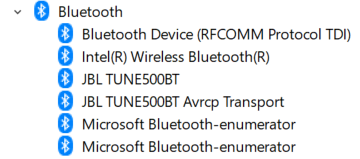
I've tried reconnecting. Didn't fix it.
I restarted my computer. Didn't fix it.
I disconnected other wireless devices. Didn't fix it.
I fully charged my headphones. Didn't fix it.
I terminated a bunch of background applications that were eating into my system resources. Didn't fix it.
I paired my headphones with another device. Plays fine.
I opened an application and closed my browser. Plays fine.
I youtube-dl'd a video and played that through VLC. Plays fine.
I opened another website besides YouTube where audio plays a big role (such as Soundcloud). Plays fine.
I installed a completely different webbrowser and played YouTube through that. Back to audio stuttering, didn't fix it.
I've looked for updated drivers, couldn't find any.
Is this just a YouTube thing or is my hardware shit?



