You are using an out of date browser. It may not display this or other websites correctly.
You should upgrade or use an alternative browser.
You should upgrade or use an alternative browser.
Getting PC Engine/Turbografx 16 CD games to run
- Thread starter cereal_killer
- Start date
- Views 9,906
- Replies 50
- Likes 1
- Joined
- Feb 6, 2019
- Messages
- 3,180
- Trophies
- 2
- Age
- 25
- Location
- Ecuador
- Website
- saulfabreg-wiivc.blogspot.com
- XP
- 7,815
- Country

yup.so do I put them in folders? and load the cue file?
for avoid confusion, i recommend extracting your zipped games into separated folders (but inside your roms folder), and then load the cue files.
also i've seen you got roms in IMG/CCD/SUB, read this:
EDIT: And your roms MUSTN'T be of BIN/CCD/SUB files, these won't work.
But if you only can get your roms at this format, mount the CCD file with DAEMON Tools Lite and rip the game as BIN/CUE using ImgBurn (these software are free).
yeah, ok, what about the syscard3.pce file? someone said that they had a hard time finding the right one for all of their games, so there are different versions of syscard3.pce file?yup.
for avoid confusion, i recommend extracting your zipped games into separated folders (but inside your roms folder), and then load the cue files.
also i've seen you got roms in IMG/CCD/SUB, read this:
i meant there's this one, then there's this other one, which one should I choose? Or maybe you know where to get the one that works with all games
Attachments
- Joined
- Feb 6, 2019
- Messages
- 3,180
- Trophies
- 2
- Age
- 25
- Location
- Ecuador
- Website
- saulfabreg-wiivc.blogspot.com
- XP
- 7,815
- Country

nope, these both are quite confusing.yeah, ok, what about the syscard3.pce file? someone said that they had a hard time finding the right one for all of their games, so there are different versions of syscard3.pce file?
i meant there's this one, then there's this other one, which one should I choose? Or maybe you know where to get the one that works with all games
I recommend looking at the No-Intro PC Engine / TurboGrafx-16 romset, they have the real official PCE Super System Card 3.0 BIOS (Internet Archive is your friend)
EDIT: The file name of the BIOS you're looking if you check No-Intro TG-16 is [BIOS] Super CD-ROM System (Japan) (v3.0).7z
ok, so I've managed to get the games running on Wiimednafen by extracting them into separate folders, but I still want to make them work on retroarch.
Since they work ok on Wiimednafen, syscard3.pce and the game .cue .bin files are fine.
So what else could be the problem? Now, they don't work on every version of retroarch i tried. I have no clue what's going on. Any ideas?
Since they work ok on Wiimednafen, syscard3.pce and the game .cue .bin files are fine.
So what else could be the problem? Now, they don't work on every version of retroarch i tried. I have no clue what's going on. Any ideas?
- Joined
- Feb 6, 2019
- Messages
- 3,180
- Trophies
- 2
- Age
- 25
- Location
- Ecuador
- Website
- saulfabreg-wiivc.blogspot.com
- XP
- 7,815
- Country

Great that you got your PCE CD games working on WiiMednafen.ok, so I've managed to get the games running on Wiimednafen by extracting them into separate folders, but I still want to make them work on retroarch.
Since they work ok on Wiimednafen, syscard3.pce and the game .cue .bin files are fine.
So what else could be the problem? Now, they don't work on every version of retroarch i tried. I have no clue what's going on. Any ideas?
Now with RetroArch Wii, can you send screenshots of the root:/retroarch folder of your SD card?
- Joined
- Feb 6, 2019
- Messages
- 3,180
- Trophies
- 2
- Age
- 25
- Location
- Ecuador
- Website
- saulfabreg-wiivc.blogspot.com
- XP
- 7,815
- Country

So you have put the PCE CD BIOS (syscard3.pce) correctly.here it is and the system folder too
But still the PCE CD games won't work on RA Wii?
Then:
1. Have you copied the "info" folder of the download of the latest RA Wii release with all the info files into your "root:/apps/retroarch-wii" folder?
2. Have you tried deleting your old cfg files from root:/retroarch folder?
3. Is the BIOS isn't corrupted? (Try also using the syscard3.pce you used for WiiMednafen)
1. no, I didn't know I should do that, i thought it was done automatically
2. yes, this time I will delete everything and install Retroarch anew
3. im using the same syscard3.pce file that I used for WiiMednafen'
ok, so you recommend the RA-HEXAECO version, right?
How to install it? It only contains files and folders that go in the apps folder on my sd card, how do I get the root:/apps/retroarch-wii" folder?
2. yes, this time I will delete everything and install Retroarch anew
3. im using the same syscard3.pce file that I used for WiiMednafen'
ok, so you recommend the RA-HEXAECO version, right?
How to install it? It only contains files and folders that go in the apps folder on my sd card, how do I get the root:/apps/retroarch-wii" folder?
- Joined
- Feb 6, 2019
- Messages
- 3,180
- Trophies
- 2
- Age
- 25
- Location
- Ecuador
- Website
- saulfabreg-wiivc.blogspot.com
- XP
- 7,815
- Country

You install RA Wii normally by copying the entire "retroarch-wii" folder into the "apps" folder of your SD card.I get the root:/apps/retroarch-wii" folder?
Look at this video:
Install RA Wii to your SD card like you do normally, copy the "retroarch-wii" folder of your download to your SD card, so you ensure that you'll copy everything you need.
After copying, you can check the retroarch-wii folder and delete the emulator cores (.dol files) you don't want to use, but all the other things MUST BE UNTOUCHED.
ok, thanx for the video, I downloaded the latest version from the official website and copied it to root:/apps/, now there's a retroarch folder inside the apps folder (see the image attached), as it should be.
My question was what about the root:/retroarch folder, how do I get one? I wrote "how do I get the root:/apps/retroarch-wii" folder?" but what i meant was how do I get the root:/retroarch-wii" folder if I only copy the retroarch-wii folder to the apps folder. Will the root:/retroarch-wii folder be created automatically?
See what I am trying to say?
My question was what about the root:/retroarch folder, how do I get one? I wrote "how do I get the root:/apps/retroarch-wii" folder?" but what i meant was how do I get the root:/retroarch-wii" folder if I only copy the retroarch-wii folder to the apps folder. Will the root:/retroarch-wii folder be created automatically?
See what I am trying to say?
Attachments
- Joined
- Feb 6, 2019
- Messages
- 3,180
- Trophies
- 2
- Age
- 25
- Location
- Ecuador
- Website
- saulfabreg-wiivc.blogspot.com
- XP
- 7,815
- Country

the "root:/retroarch" folder will be created automatically when you start RetroArch Wii, and after that you can put the BIOS, check the cfg files of your settings, etc.ok, thanx for the video, I downloaded the latest version from the official website and copied it to root:/apps/, now there's a retroarch folder inside the apps folder (see the image attached), as it should be.
My question was what about the root:/retroarch folder, how do I get one? I wrote "how do I get the root:/apps/retroarch-wii" folder?" but what i meant was how do I get the root:/retroarch-wii" folder if I only copy the retroarch-wii folder to the apps folder. Will the root:/retroarch-wii folder be created automatically?
See what I am trying to say?
- Joined
- Feb 6, 2019
- Messages
- 3,180
- Trophies
- 2
- Age
- 25
- Location
- Ecuador
- Website
- saulfabreg-wiivc.blogspot.com
- XP
- 7,815
- Country

Well... did you try loading the games that are on BIN/CUE format?ok, I got everything working (at least to some degree) but this time it loads the main screen which says press the start button, I do so and it says wait a moment and gets stuck forever on that screen
- Joined
- Feb 6, 2019
- Messages
- 3,180
- Trophies
- 2
- Age
- 25
- Location
- Ecuador
- Website
- saulfabreg-wiivc.blogspot.com
- XP
- 7,815
- Country

i also forgot to ask you, what core are you using?
Make sure you're using the Mednafen PCE Fast core (mednafen_pce_fast_libretro_wii.dol) for load regular PCE / PCE CD games and not the one called Mednafen SuperGrafx core (mednafen_supergrafx_libretro_wii.dol), this one is only for emulate SuperGrafx games (i think there were only 7 of them, plus some SGX homebrew?)
Make sure you're using the Mednafen PCE Fast core (mednafen_pce_fast_libretro_wii.dol) for load regular PCE / PCE CD games and not the one called Mednafen SuperGrafx core (mednafen_supergrafx_libretro_wii.dol), this one is only for emulate SuperGrafx games (i think there were only 7 of them, plus some SGX homebrew?)
I do not believe Wiimednafen supports ZIPs of ISO/CUE's.neither Wiimednafen nor RA-HEXAECO nor RetroArch play pc engine/turbografx 16 CD games. I have Syscard3.pce in the right folders but the games won't launch (Wiimednafen says sorry unsupported file format or something like that, RA-HEXAECO and RetroArch just reload when I launch games pc engine/turbografx 16 CD games, no matter what cores I choose). I got it to work with an old version of RetroArch but with a new one its just a black screen and then reload.
So, lets start from the beginning. How do I get pc engine/turbografx 16 CD games to work on Wiimednafen? I downloaded the latest version from the above link, my games are .bin .cue in the zip folders. Maybe my syscard3.pce is wrong? Anyway, what should I do?
Unzip them into a folder and try that. Actually, looking at my SDXC card, none of the CD games there are zipped. All are uncompressed ISO/CUE's.
of course, I only tried the ones that are in BIN/CUE format and I am using the Mednafen PCE Fast core (mednafen_pce_fast_libretro_wii.dol).Well... did you try loading the games that are on BIN/CUE format?
There was also one called Beetle PCE Fast in the new version but it didnt work either so
already figured out that, the thread is now about how to get them to work on retroarchI do not believe Wiimednafen supports ZIPs of ISO/CUE's.
Unzip them into a folder and try that. Actually, looking at my SDXC card, none of the CD games there are zipped. All are uncompressed ISO/CUE's.
Similar threads
- Replies
- 1
- Views
- 2K
- Replies
- 6
- Views
- 2K
- Replies
- 2
- Views
- 2K
- Replies
- 0
- Views
- 1K
- Replies
- 10
- Views
- 3K
Site & Scene News
New Hot Discussed
-
-
22K views
Wii U and 3DS online services shutting down today, but Pretendo is here to save the day
Today, April 8th, 2024, at 4PM PT, marks the day in which Nintendo permanently ends support for both the 3DS and the Wii U online services, which include co-op play...by ShadowOne333 179 -
18K views
GBAtemp Exclusive Introducing tempBOT AI - your new virtual GBAtemp companion and aide (April Fools)
Hello, GBAtemp members! After a prolonged absence, I am delighted to announce my return and upgraded form to you today... Introducing tempBOT AI 🤖 As the embodiment... -
16K views
Nintendo Switch firmware update 18.0.1 has been released
A new Nintendo Switch firmware update is here. System software version 18.0.1 has been released. This update offers the typical stability features as all other... -
16K views
The first retro emulator hits Apple's App Store, but you should probably avoid it
With Apple having recently updated their guidelines for the App Store, iOS users have been left to speculate on specific wording and whether retro emulators as we... -
15K views
Delta emulator now available on the App Store for iOS
The time has finally come, and after many, many years (if not decades) of Apple users having to side load emulator apps into their iOS devices through unofficial...by ShadowOne333 96 -
14K views
MisterFPGA has been updated to include an official release for its Nintendo 64 core
The highly popular and accurate FPGA hardware, MisterFGPA, has received today a brand new update with a long-awaited feature, or rather, a new core for hardcore...by ShadowOne333 54 -
10K views
Nintendo takes down Gmod content from Steam's Workshop
Nintendo might just as well be a law firm more than a videogame company at this point in time, since they have yet again issued their now almost trademarked usual...by ShadowOne333 113 -
9K views
Editorial Making Pokemon Emerald my own one tweak at a time - Scarlet's March of gaming
In the month of March I had such lofty ideals, as I often do. I said to myself “I really want to beat Skyrim”, and I really did want to. I got the game downloaded... -
9K views
A prototype of the original "The Legend of Zelda" for NES has been found and preserved
Another video game prototype has been found and preserved, and this time, it's none other than the game that spawned an entire franchise beloved by many, the very...by ShadowOne333 31 -
8K views
Nintendo "Indie World" stream announced for April 17th, 2024
Nintendo has recently announced through their social media accounts that a new Indie World stream will be airing tomorrow, scheduled for April 17th, 2024 at 7 a.m. PT...by ShadowOne333 53
-
-
-
179 replies
Wii U and 3DS online services shutting down today, but Pretendo is here to save the day
Today, April 8th, 2024, at 4PM PT, marks the day in which Nintendo permanently ends support for both the 3DS and the Wii U online services, which include co-op play...by ShadowOne333 -
169 replies
GBAtemp Exclusive Introducing tempBOT AI - your new virtual GBAtemp companion and aide (April Fools)
Hello, GBAtemp members! After a prolonged absence, I am delighted to announce my return and upgraded form to you today... Introducing tempBOT AI 🤖 As the embodiment...by tempBOT -
113 replies
Nintendo takes down Gmod content from Steam's Workshop
Nintendo might just as well be a law firm more than a videogame company at this point in time, since they have yet again issued their now almost trademarked usual...by ShadowOne333 -
97 replies
The first retro emulator hits Apple's App Store, but you should probably avoid it
With Apple having recently updated their guidelines for the App Store, iOS users have been left to speculate on specific wording and whether retro emulators as we...by Scarlet -
96 replies
Delta emulator now available on the App Store for iOS
The time has finally come, and after many, many years (if not decades) of Apple users having to side load emulator apps into their iOS devices through unofficial...by ShadowOne333 -
77 replies
Nintendo Switch firmware update 18.0.1 has been released
A new Nintendo Switch firmware update is here. System software version 18.0.1 has been released. This update offers the typical stability features as all other...by Chary -
55 replies
Nintendo Switch Online adds two more Nintendo 64 titles to its classic library
Two classic titles join the Nintendo Switch Online Expansion Pack game lineup. Available starting April 24th will be the motorcycle racing game Extreme G and another...by Chary -
54 replies
MisterFPGA has been updated to include an official release for its Nintendo 64 core
The highly popular and accurate FPGA hardware, MisterFGPA, has received today a brand new update with a long-awaited feature, or rather, a new core for hardcore...by ShadowOne333 -
53 replies
Nintendo "Indie World" stream announced for April 17th, 2024
Nintendo has recently announced through their social media accounts that a new Indie World stream will be airing tomorrow, scheduled for April 17th, 2024 at 7 a.m. PT...by ShadowOne333 -
52 replies
The FCC has voted to restore net neutrality, reversing ruling from 2017
In 2017, the United States Federal Communications Commission (FCC) repealed net neutrality. At the time, it was a major controversy between internet service providers...by Chary
-
Popular threads in this forum
General chit-chat
-
 BakerMan
Loading…The snack that smiles back, Ballsack!
BakerMan
Loading…The snack that smiles back, Ballsack! -
 Psionic Roshambo
Loading…
Psionic Roshambo
Loading…
-
-
-
 @
Karma177:
do y'all think having an sd card that has a write speed of 700kb/s is a bad idea?
@
Karma177:
do y'all think having an sd card that has a write speed of 700kb/s is a bad idea?
trying to restore emunand rn but it's taking ages... (also when I finished the first time hekate decided to delete all my fucking files )
) -
-
-
-
 @
Karma177:
@The Real Jdbye it hasn't given me any error trying to write things on it so I don't really think it's faulty (pasted 40/50gb+ folders and no write errors)
@
Karma177:
@The Real Jdbye it hasn't given me any error trying to write things on it so I don't really think it's faulty (pasted 40/50gb+ folders and no write errors) -
-
 @
DinohScene:
when SD cards/microSD write speeds drop below a meg a sec, they're usually on the verge of dying+1
@
DinohScene:
when SD cards/microSD write speeds drop below a meg a sec, they're usually on the verge of dying+1 -
-
-
-
-
 @
TwoSpikedHands:
@The Real Jdbye, I considered that, but i'll have to wait until i can get the eu version in the mail lol
@
TwoSpikedHands:
@The Real Jdbye, I considered that, but i'll have to wait until i can get the eu version in the mail lol -
I @ I-need-help-with-wup-wiiu:i need help with nusspli failed downloads, can someone respond to my thread? pretty please

-
-
-
-
-
-
-
-
-
-


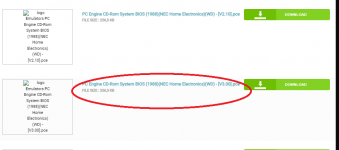
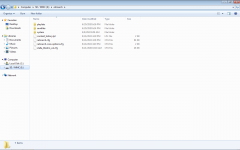

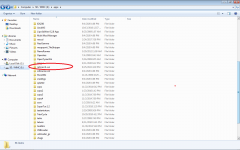
 ] zzzzzzzzzzzzzz
] zzzzzzzzzzzzzz