- Joined
- Oct 24, 2002
- Messages
- 11,958
- Trophies
- 4
- Age
- 39
- Location
- South England
- Website
- www.gbatemp.net
- XP
- 25,167
- Country

GBAtemp.net review of the...
G6DS Real

aka: G6 DS, G6 DS Real, G6DSReal, G6 DS-R, G6DSR
Manufactured by: G6 Flash
Review written by shaunj66 - 17th April 2007
Review Contents & Index:
Welcome to another GBAtemp.net hardware review. Today we're reviewing the new G6DS Real, a new slot 1 DS flash kit by the G6 team.

With their original G6 Flash and the G6 Lite, the G6 team have made quite a big impression in the Nintendo flash kit market. The kits were well designed and boasted high game compatibility and some extra features to boot. Now demand has grown for slot 1 solutions, and amongst all the other offerings, the G6 team have now unveiled theirs; the G6DS Real.
First announced over 4 months ago, the G6DS Real had been in development for quite a while. Was this time well spent, or have other manufacturers beaten the G6 team to the punch? That's what we're here to find out!
Let's take a quick look at the official feature list of the G6DS Real...
Official Feature List:


The G6DS Real arrives in a surprisingly small box. Open it up and you'll find the following:
Box Contents

Packed tightly, the G6DSReal offers a few freebies alongside the main card and linker. You get a card carrying case not unlike the one supplied with the M3 DS Simply and R4 DS which is capable of holding 2 standard DS game cards; a wrist strap (to use on whatever you like); a USB extension cable, to make things easier; and a mini CD-ROM with the latest firmware and manual (at least at production date).
The packaging is good overall, and a few freebies are thrown alongside which is always nice. One tip though! Throw that CD away and download the latest files from GBAtemp.net or the official G6 Flash website (link).
Unpacking the G6DS Real
Cart & Linker Design
Let's take a closer look at the hardware itself.
The G6DS Real only comes in a black flavour. Although the team state that it's easy (more on THAT later) to switch cases based on your preference, they've not actually announced any available alternate colour shells. Maybe they'll make some available at a later date. For now though, you're stuck with black!


Not unlike the DS-Xtreme, the G6DS Real shell has a series of small clips, count 'em = 6, running around the edges of the case. Easy enough to take a peak at the PCB I thought to myself. 5 minutes later after struggling with the clips, frantically trying to figure out why on Earth a certain corner wasn't letting go, I run my finger over the label ... what's this? Under the top left corner of the label is a TINY screw that also holds the two shell pieces together.


That seems a bit strange to me. Why have easy-to-remove clips and a screw under the label? Anyway, after peeling the corner of the label back, the screw was revealed. Using a tiny head Philips screwdriver the screw comes out, and the case finally falls apart.
Now we can take a peak at the G6DS Real in all its naked glory.



As you can see in the photos, the PCB is quite busy and looks quite impressive. An Actel ProASIC3 powers the G6DS Real, which the team mention "delivers unmatched performance".
Apart from the clips, which edges will turn white and probably eventually snap if you bend them back too far, the plastic shell of the G6DS Real is surprisingly sturdy. The plastic and mould is good quality and you should have no concern over inserting it into your DS. The black colour also matches a retail cart quite well.



One thing to point out though, if you flip the card over and take a look at the golden fingers, you'll notice that there are no plastic strips separating each pin unlike most other retail and flash carts. This isn't an issue, as they're not really needed anyway. But whether this was a deliberate change to avoid manufacturing errors which can cause the pins to be covered with plastic, making contact with the internal DS pins difficult (a problem that plagued early batches of the DS-Xtreme), or a method to make manufacturing easier will most likely remain a mystery.
Now let's take a look at that interesting USB linker.


Unlike the promotional photos, my USB linker came in a black casing. The linker is slightly larger horizontally than a DS game card, and is about as thick as a 3 DS cards stacked together.
The USB linker is a simple device. On one end is a male USB connector, and the other a female DS card slot. On the top is a neon blue LED that lights up when data is being written to prevent you from removing the cart.
The USB linker is quite chunky, and will most likely block adjacent USB ports when inserted into your PC. Fortunately, the G6 team have supplied a standard 1 metre USB extension cable (Am-Af).
The plastic casing on the linker is very sturdy and the LED is a nice touch. Not much to write about here, so let's take a peak inside.


Setting Up & Using
Part One: Initial Connection & Firmware
Setting up and using the G6DS Real is no harder than copying files to a USB memory stick. This drag and drop style of getting files, games, music and whatever else onto your flash kit is now standard across the board, and rightfully so. Thankfully the G6DS Real is no different here.
The G6DS Real cart will come pre-formatted in FAT (aka. FAT16) though the linker does also support FAT32. No system/loader files were on my card when I received it, though I'm not sure if this will be the same for retail units or just because ours were early samples.
I should note here that if you're having trouble with your cards file system, that the G6DS Real has a built-in self formatter. Simply turn your DS on with the card inserted and hold down 'Start' when booting the G6. This will enter a formatting menu. Just be aware that, obviously, everything on your card will be wiped if you choose to format it.
When connecting the USB linker to the PC, always ensure that the G6DS Real cart is inserted, otherwise the linker will be detected as a random piece of hardware and will not install properly. There are no drivers required. When the G6DS Real is inserted and the linker is attached to a USB port, your PC will recognise the whole thing as a plain removable drive. If you have connected the linker without the cart inserted, don't worry, just remove it from the USB port, wait a few seconds and re-attach with the G6 inserted.
The G6DS Real USB linker doesn't support any other function besides copying files to the G6DS Real. Contrary to speculation, it's not possible to backup real game carts or retail game save files with it, nor can you connect other flash kits and write to them. The only cart you can use is the G6DS Real. Anything else will make your PC detect the linker as a random piece of hardware.
I suppose it may be possible to use the USB linker to backup retail carts in the future, but unless the G6 team or some smart coder release software to do that, it's impossible.
The first time you connect the 2 devices (cart and linker combined), Windows (or whatever OS you're using) should install it automatically as a removable drive which will then appear as a new drive letter in explorer. You can open it from wherever you like, 'My Computer' for example. If you're using Windows XP, when you attach the reader, Windows should bring up an autoplay menu and ask what action you'd like to take - so just select 'Open folder to view files'.
The drive should be empty. You'll need to copy the latest loader/system files across.
Just like the M3 DS Simply and R4 DS, the G6DS Real uses system/loader files that are placed within the file system. There's no need to flash new firmware on the cart. Simply open the downloaded (or from CD-ROM) ZIP/RAR containing the latest system files and extract them to the root of the G6DS Real. (example: Z:\SYSTEM\)
If you require it, you should also copy across the Extended Media Player and English PDA folder and files to enable multimedia and PDA support on your G6DS Real. The media player, is once again a modified Moonshell version.
If you choose not to copy these across, these features will be unavailable in the main G6DS menu and a message telling you to copy the files across will be displayed.
After saying all that, I should make a note here that it isn't 100% necessary to copy the system files across. If you somehow find your G6DS Real missing system files, but not missing a few DS games, you can still boot them. The G6DS Real has a built in mini loader. A featureless, bare-bones loader that will simply boot .NDS files and load associated save games.
The mini-loader is a nice feature, but I don't see it being very useful unless you deliberately remove the 'SYSTEM' folder.
OK enough of that. The card is ready. Let's start copying some files across!
Part Two: Copying Content Across
Copying your files across is as easy as dragging and dropping. Simply open the drive in explorer, copy some files across and you're done.
I have tested the write speeds using the USB linker to a freshly formatted G6DS Real. I am using a PC with USB 2.0, the G6DS Real is USB 2.0 compatible.
- Transferred a 32MB file in 9 seconds.
That equals to a write speed of approximately ~3.5MB/s. That isn't too bad at all.
You can organise most of your files however you like, but if you want to take advantage of cheat and soft-reset in NDS games, you must place all your .NDS files in a directory named 'NDS' in the root of your cart. Otherwise they won't appear in the main section of the GUI and you'll miss out on those two features. Sub directories within 'NDS' also are ignored within the GUI (more on that next), so no need to sort into sub folders.
Concerning save files, there is no action needed on the end users part. Save games are automatically created during game play and are written to the card. After some saved games have been written to the card, you'll find them in the same directory as the game ROM with the same filename but with a .0 file extension. All save game files are 512KB in size regardless of the games actual saver type.
If you're migrating from another flash cart to the G6DS Real and would like to carry across your previous gave game files, I recommend you use the following web-based application created by GBAtemp's very own Shuny...
 Online Savegames Converter
Online Savegames Converter
When removing the G6DS Real from your PC, you should NEVER only remove the cart. Make sure you remove both the USB linker and cart together. Otherwise it will result in corruption or missing files which we have experienced. Also, make sure never to remove the cart from the linker when the blue light is lit.

To remove the reader and card safely under Windows, click the 'Safely remove hardware' icon in your system tray and click to remove the writer. A message should show on screen indicating that it is safe to remove. This cancels any delayed writes to the card and prevents the file system from becoming corrupted.
Part Three: GUI


Unlike other flash kits, the G6DS Real solves the simple problem of how the cart boots by providing you with two options. You can either have the G6DS Real set to auto boot when you turn on your DS and bypass the main DS menu, or you can set it up so it acts like a regular DS game and appears in the main menu. This is a nice feature for people with differing preferences, and is the first flash kit to offer this option. This option can be configured in the 'Settings' screen.
After a few seconds loading, the G6DS Real will load and enter the 'NDS Game' menu and a list of games in your 'NDS' folder will be shown on screen. The initial load times for firmware version 1.0 were very slow, but have been vastly improved in version 1.1.

During boot up, if you have previously played and saved a game, the G6DS Real will write the most recent save file to a file on the card. This adds a couple of seconds load time. The overall time from booting the G6DS Real to being able to pick an NDS game can be anything from 2 to 4~5 seconds. While it's not quite as fast as say; the R4DS, it's not far off it.
There are six sections to the G6DS Real loader.
- NDS Game - Boot your .NDS files and configure soft-reset and cheats (only lists files placed in /NDS/)
- My Card - Browse your carts contents and boot .NDS files without extra features
- pdaDS - The same PDA application that was included on the slot 2 M3 and G6 - Not yet available for G6DS Real
- MediaPlay - Extend - A modified Moonshell for multimedia playback
- Boot - Boot slot 2 in either DS mode or GBA mode, this allows you to boot into a slot 2 flash kit or a real GBA game pak
- Settings - Currently 2 options - change boot mode (to bypass DS menu or not), and skin select (choice of 5)
That seems simple enough!
The G6DS Real menu is easy to navigate. Users of the original G6 will be right at home, the TouchPod OS is back and hasn't changed much.
The entire OS is touch sensitive, and can be entirely navigated with the stylus. Unfortunately touch screen responsiveness is lacking, and you'll constantly find yourself hitting the wrong option which can become quite frustrating. Fortunately, you can also use the face buttons to navigate.

At the top right of the screen is a drop down list, here you can choose from one of the six above sections.
Top left of the screen is home to 'About' where you can check your loader version.
f you're using a DS Lite, at the bottom left you'll find an icon to configure between the four screen brightness settings.
And at the bottom right you'll find the current date and time.
When viewing the list of your games, the lists and displays them by file names. DS header information is not displayed within the OS. So you might want to rename all your games when copying them.
You can sort the games in the list either by file name or by size, ascending and descending.
When you select a ROM you'll be taken to a pre-boot settings screen which allows you to toggle soft-reset mode on/off, the soft-reset keystroke and the cheat keystroke. There will also be a cheat tab to enable cheats linked to that game (more on that later).

The GUI is completely skinnable. You can have up to a total of 5 different skins to select from, and they are selectable from within the GUI. The skins are made up of a series of BMP files which are located in the 'SYSTEM' folder.
You'll find a separate BMP for every little button and icon, allowing you to customise your G6DS just how you want.


Overall, the G6DS Real GUI itself is presented quite nicely. Owners of the previous G6 Lite won't find much new here, but for people using this as their first flash kit may be surprised at what the OS offers. The first firmware release (1.0) was fairly crippled, it was slow, unresponsive and a pain to use. Fortunately, the team have released version 1.1 before the cart has even made its way to retail. Version 1.1. greatly improves upon 1.0 and makes the GUI much more pleasurable to use.
The time it takes to get into the OS using version 1.1 can take anything from 2~5 seconds (the latter if we're including writing previous saved games). The OS is entirely skinnable by replacing simple .BMP files, it is touch sensitive and is laid out quite tidily. There's still room for improvement though, so hopefully the team will continue to take our criticism seriously and improve the OS.
A video tour of the G6DS Real OS 1.1
Additional Features
Action Replay cheats
There are a few additional features in the G6DS Real's interface that I will now cover.
One of the main features of the G6DS Real that the team are trying to sell their product with is the "exclusive super cheat function". This feature allows you to add and use any Action Replay compatible cheat to the games on your G6DS Real.
How is this done? Included on the mini CD-ROM (part of the G6DS Real package) is a RAR file containing several hundred cheat files split into individual folders alphabetically.
For the cheat files to work, you need to copy over the relating cheat file for each game into the same directory as the game ROM itself. The cheats filenames are composed of the games four-character internal serial, for example, the cheat file for Mario Kart DS is named 'AMCE.dht'.
So to be able use Action Replay cheats in Mario Kart DS on your G6DS Real, you need to locate the cheat file by first finding out the games serial and then copy the cheat file to the cart in the same folder as the ROM.
Fortunately there is a speedier way of finding the correct cheat file. The contents of a .DHT are plain-text and are readable within a simple program such as Notepad. Open up a .DHT file and the first 2 lines you'll see will look like this:
- G6Flash Website
- GBAtemp G6Flash support forums
Your browser does not support iFrames.
This review was written for GBAtemp.net ONLY. The article and all included photos are property of GBAtemp.net
If you see this review on any other site please let me know via e-mail - shaunj66 [@at@] GBAtemp [.dot.] net
G6DS Real

aka: G6 DS, G6 DS Real, G6DSReal, G6 DS-R, G6DSR
Manufactured by: G6 Flash
Review written by shaunj66 - 17th April 2007
Review Contents & Index:
- Introduction
- Official feature list - Packaging and Contents
- Box Contents - Cart & Linker Design
- Setting Up & Using
- Initial connection & firmware
- Copying content across
- GUI (OS) - Additional Features
- Action Replay cheats
- Multimedia playback
- PDA software
- Slot 2 Support
- Save game backup
- Misc. extra features - Performance
- ROM compatibility
- Download Play / Single-Cart Multiplayer / Wi-Fi Connection
- Battery life - Homebrew Support
- Conclusion
- Re-evaluation
Welcome to another GBAtemp.net hardware review. Today we're reviewing the new G6DS Real, a new slot 1 DS flash kit by the G6 team.

With their original G6 Flash and the G6 Lite, the G6 team have made quite a big impression in the Nintendo flash kit market. The kits were well designed and boasted high game compatibility and some extra features to boot. Now demand has grown for slot 1 solutions, and amongst all the other offerings, the G6 team have now unveiled theirs; the G6DS Real.
First announced over 4 months ago, the G6DS Real had been in development for quite a while. Was this time well spent, or have other manufacturers beaten the G6 team to the punch? That's what we're here to find out!
Let's take a quick look at the official feature list of the G6DS Real...
Official Feature List:
- Boot clean dump images without the need for any patching .
- Same size as an ordinary DS flash cart .
- Extreme simple to use: just drag and drop files to the G6 Cart .
- Exclusive super " Cheat Code" function .
- Software reset function .
- No drivers & any software required .
- Work as U disk with USB 2.0 ultra fast burning speed .Standard FAT system support .
- Built-in 8G bit(1GB) or 16G bit(2GB) Nand Flash memory .No need to use the SD card & worry about the ejection problem of SD card slot.
- Perfect preformance. (Runs games without any lag or slow down . You don't need to worry about the compatibility & speed of SD card.)
- Auto detect the save type and automatically generate save file . No need to operate manual by yourself .
- Upgradeable Firmware (OS/Bios/Kernel)
- Includes a fully touch screen & button control operating system/GUI Menu .
- Perfect download Play compatibilty. (Single card multiplayer works)
- Compatible with DS Rumble Pak , RAM Pack , DS browser .
- Compatibile with Wi-Fi Connection .
- NDS-GBA Linkage works fine .
- Built in PassMe (NO need for any boot cart/passcard etc.)
- Homebrew support .
- Robust & skinnable GUI .
- Ability to boot slot 2 flash carts for GBA/NDS support, with the G6 cart as a passme in slot 1 .
- Built in Multi-media player.(MP3 ,OGG music & DPG /DSM / GBM movies ). Boots MP30„30…4s and video files via of our media player or Moonshell .
- Super E-book function , support Word/ Txt file directly .
- Super picture viewer function , support *.BMP,.JPG,.GIF,.PNG directly .
- Built in PDA (Worldwide Time ,Memo , Note ,Phone book ,Calculator ..)
- Supports DS sleep mode .
- Brightness adjustment within GUI .
The G6DS Real arrives in a surprisingly small box. Open it up and you'll find the following:
Box Contents
- G6DS Real
- Dual DS card case
- Wrist strap
- USB linker
- Mini CD-ROM
- USB A-A extension cable
Packed tightly, the G6DSReal offers a few freebies alongside the main card and linker. You get a card carrying case not unlike the one supplied with the M3 DS Simply and R4 DS which is capable of holding 2 standard DS game cards; a wrist strap (to use on whatever you like); a USB extension cable, to make things easier; and a mini CD-ROM with the latest firmware and manual (at least at production date).
The packaging is good overall, and a few freebies are thrown alongside which is always nice. One tip though! Throw that CD away and download the latest files from GBAtemp.net or the official G6 Flash website (link).
Unpacking the G6DS Real
Cart & Linker Design
Let's take a closer look at the hardware itself.
The G6DS Real only comes in a black flavour. Although the team state that it's easy (more on THAT later) to switch cases based on your preference, they've not actually announced any available alternate colour shells. Maybe they'll make some available at a later date. For now though, you're stuck with black!
Not unlike the DS-Xtreme, the G6DS Real shell has a series of small clips, count 'em = 6, running around the edges of the case. Easy enough to take a peak at the PCB I thought to myself. 5 minutes later after struggling with the clips, frantically trying to figure out why on Earth a certain corner wasn't letting go, I run my finger over the label ... what's this? Under the top left corner of the label is a TINY screw that also holds the two shell pieces together.
That seems a bit strange to me. Why have easy-to-remove clips and a screw under the label? Anyway, after peeling the corner of the label back, the screw was revealed. Using a tiny head Philips screwdriver the screw comes out, and the case finally falls apart.
Now we can take a peak at the G6DS Real in all its naked glory.
As you can see in the photos, the PCB is quite busy and looks quite impressive. An Actel ProASIC3 powers the G6DS Real, which the team mention "delivers unmatched performance".
Apart from the clips, which edges will turn white and probably eventually snap if you bend them back too far, the plastic shell of the G6DS Real is surprisingly sturdy. The plastic and mould is good quality and you should have no concern over inserting it into your DS. The black colour also matches a retail cart quite well.
One thing to point out though, if you flip the card over and take a look at the golden fingers, you'll notice that there are no plastic strips separating each pin unlike most other retail and flash carts. This isn't an issue, as they're not really needed anyway. But whether this was a deliberate change to avoid manufacturing errors which can cause the pins to be covered with plastic, making contact with the internal DS pins difficult (a problem that plagued early batches of the DS-Xtreme), or a method to make manufacturing easier will most likely remain a mystery.
Now let's take a look at that interesting USB linker.
Unlike the promotional photos, my USB linker came in a black casing. The linker is slightly larger horizontally than a DS game card, and is about as thick as a 3 DS cards stacked together.
The USB linker is a simple device. On one end is a male USB connector, and the other a female DS card slot. On the top is a neon blue LED that lights up when data is being written to prevent you from removing the cart.
The USB linker is quite chunky, and will most likely block adjacent USB ports when inserted into your PC. Fortunately, the G6 team have supplied a standard 1 metre USB extension cable (Am-Af).
The plastic casing on the linker is very sturdy and the LED is a nice touch. Not much to write about here, so let's take a peak inside.
Setting Up & Using
Part One: Initial Connection & Firmware
Setting up and using the G6DS Real is no harder than copying files to a USB memory stick. This drag and drop style of getting files, games, music and whatever else onto your flash kit is now standard across the board, and rightfully so. Thankfully the G6DS Real is no different here.
The G6DS Real cart will come pre-formatted in FAT (aka. FAT16) though the linker does also support FAT32. No system/loader files were on my card when I received it, though I'm not sure if this will be the same for retail units or just because ours were early samples.
I should note here that if you're having trouble with your cards file system, that the G6DS Real has a built-in self formatter. Simply turn your DS on with the card inserted and hold down 'Start' when booting the G6. This will enter a formatting menu. Just be aware that, obviously, everything on your card will be wiped if you choose to format it.
When connecting the USB linker to the PC, always ensure that the G6DS Real cart is inserted, otherwise the linker will be detected as a random piece of hardware and will not install properly. There are no drivers required. When the G6DS Real is inserted and the linker is attached to a USB port, your PC will recognise the whole thing as a plain removable drive. If you have connected the linker without the cart inserted, don't worry, just remove it from the USB port, wait a few seconds and re-attach with the G6 inserted.
The G6DS Real USB linker doesn't support any other function besides copying files to the G6DS Real. Contrary to speculation, it's not possible to backup real game carts or retail game save files with it, nor can you connect other flash kits and write to them. The only cart you can use is the G6DS Real. Anything else will make your PC detect the linker as a random piece of hardware.
I suppose it may be possible to use the USB linker to backup retail carts in the future, but unless the G6 team or some smart coder release software to do that, it's impossible.
The first time you connect the 2 devices (cart and linker combined), Windows (or whatever OS you're using) should install it automatically as a removable drive which will then appear as a new drive letter in explorer. You can open it from wherever you like, 'My Computer' for example. If you're using Windows XP, when you attach the reader, Windows should bring up an autoplay menu and ask what action you'd like to take - so just select 'Open folder to view files'.
The drive should be empty. You'll need to copy the latest loader/system files across.
Just like the M3 DS Simply and R4 DS, the G6DS Real uses system/loader files that are placed within the file system. There's no need to flash new firmware on the cart. Simply open the downloaded (or from CD-ROM) ZIP/RAR containing the latest system files and extract them to the root of the G6DS Real. (example: Z:\SYSTEM\)
If you require it, you should also copy across the Extended Media Player and English PDA folder and files to enable multimedia and PDA support on your G6DS Real. The media player, is once again a modified Moonshell version.
If you choose not to copy these across, these features will be unavailable in the main G6DS menu and a message telling you to copy the files across will be displayed.
After saying all that, I should make a note here that it isn't 100% necessary to copy the system files across. If you somehow find your G6DS Real missing system files, but not missing a few DS games, you can still boot them. The G6DS Real has a built in mini loader. A featureless, bare-bones loader that will simply boot .NDS files and load associated save games.
The mini-loader is a nice feature, but I don't see it being very useful unless you deliberately remove the 'SYSTEM' folder.
OK enough of that. The card is ready. Let's start copying some files across!
Part Two: Copying Content Across
Copying your files across is as easy as dragging and dropping. Simply open the drive in explorer, copy some files across and you're done.
I have tested the write speeds using the USB linker to a freshly formatted G6DS Real. I am using a PC with USB 2.0, the G6DS Real is USB 2.0 compatible.
- Transferred a 32MB file in 9 seconds.
That equals to a write speed of approximately ~3.5MB/s. That isn't too bad at all.
You can organise most of your files however you like, but if you want to take advantage of cheat and soft-reset in NDS games, you must place all your .NDS files in a directory named 'NDS' in the root of your cart. Otherwise they won't appear in the main section of the GUI and you'll miss out on those two features. Sub directories within 'NDS' also are ignored within the GUI (more on that next), so no need to sort into sub folders.
Concerning save files, there is no action needed on the end users part. Save games are automatically created during game play and are written to the card. After some saved games have been written to the card, you'll find them in the same directory as the game ROM with the same filename but with a .0 file extension. All save game files are 512KB in size regardless of the games actual saver type.
If you're migrating from another flash cart to the G6DS Real and would like to carry across your previous gave game files, I recommend you use the following web-based application created by GBAtemp's very own Shuny...
When removing the G6DS Real from your PC, you should NEVER only remove the cart. Make sure you remove both the USB linker and cart together. Otherwise it will result in corruption or missing files which we have experienced. Also, make sure never to remove the cart from the linker when the blue light is lit.
To remove the reader and card safely under Windows, click the 'Safely remove hardware' icon in your system tray and click to remove the writer. A message should show on screen indicating that it is safe to remove. This cancels any delayed writes to the card and prevents the file system from becoming corrupted.
Part Three: GUI
Unlike other flash kits, the G6DS Real solves the simple problem of how the cart boots by providing you with two options. You can either have the G6DS Real set to auto boot when you turn on your DS and bypass the main DS menu, or you can set it up so it acts like a regular DS game and appears in the main menu. This is a nice feature for people with differing preferences, and is the first flash kit to offer this option. This option can be configured in the 'Settings' screen.
After a few seconds loading, the G6DS Real will load and enter the 'NDS Game' menu and a list of games in your 'NDS' folder will be shown on screen. The initial load times for firmware version 1.0 were very slow, but have been vastly improved in version 1.1.
During boot up, if you have previously played and saved a game, the G6DS Real will write the most recent save file to a file on the card. This adds a couple of seconds load time. The overall time from booting the G6DS Real to being able to pick an NDS game can be anything from 2 to 4~5 seconds. While it's not quite as fast as say; the R4DS, it's not far off it.
There are six sections to the G6DS Real loader.
- NDS Game - Boot your .NDS files and configure soft-reset and cheats (only lists files placed in /NDS/)
- My Card - Browse your carts contents and boot .NDS files without extra features
- pdaDS - The same PDA application that was included on the slot 2 M3 and G6 - Not yet available for G6DS Real
- MediaPlay - Extend - A modified Moonshell for multimedia playback
- Boot - Boot slot 2 in either DS mode or GBA mode, this allows you to boot into a slot 2 flash kit or a real GBA game pak
- Settings - Currently 2 options - change boot mode (to bypass DS menu or not), and skin select (choice of 5)
That seems simple enough!
The G6DS Real menu is easy to navigate. Users of the original G6 will be right at home, the TouchPod OS is back and hasn't changed much.
The entire OS is touch sensitive, and can be entirely navigated with the stylus. Unfortunately touch screen responsiveness is lacking, and you'll constantly find yourself hitting the wrong option which can become quite frustrating. Fortunately, you can also use the face buttons to navigate.
At the top right of the screen is a drop down list, here you can choose from one of the six above sections.
Top left of the screen is home to 'About' where you can check your loader version.
f you're using a DS Lite, at the bottom left you'll find an icon to configure between the four screen brightness settings.
And at the bottom right you'll find the current date and time.
When viewing the list of your games, the lists and displays them by file names. DS header information is not displayed within the OS. So you might want to rename all your games when copying them.
You can sort the games in the list either by file name or by size, ascending and descending.
When you select a ROM you'll be taken to a pre-boot settings screen which allows you to toggle soft-reset mode on/off, the soft-reset keystroke and the cheat keystroke. There will also be a cheat tab to enable cheats linked to that game (more on that later).
The GUI is completely skinnable. You can have up to a total of 5 different skins to select from, and they are selectable from within the GUI. The skins are made up of a series of BMP files which are located in the 'SYSTEM' folder.
You'll find a separate BMP for every little button and icon, allowing you to customise your G6DS just how you want.
Overall, the G6DS Real GUI itself is presented quite nicely. Owners of the previous G6 Lite won't find much new here, but for people using this as their first flash kit may be surprised at what the OS offers. The first firmware release (1.0) was fairly crippled, it was slow, unresponsive and a pain to use. Fortunately, the team have released version 1.1 before the cart has even made its way to retail. Version 1.1. greatly improves upon 1.0 and makes the GUI much more pleasurable to use.
The time it takes to get into the OS using version 1.1 can take anything from 2~5 seconds (the latter if we're including writing previous saved games). The OS is entirely skinnable by replacing simple .BMP files, it is touch sensitive and is laid out quite tidily. There's still room for improvement though, so hopefully the team will continue to take our criticism seriously and improve the OS.
A video tour of the G6DS Real OS 1.1
Additional Features
Action Replay cheats
There are a few additional features in the G6DS Real's interface that I will now cover.
One of the main features of the G6DS Real that the team are trying to sell their product with is the "exclusive super cheat function". This feature allows you to add and use any Action Replay compatible cheat to the games on your G6DS Real.
How is this done? Included on the mini CD-ROM (part of the G6DS Real package) is a RAR file containing several hundred cheat files split into individual folders alphabetically.
For the cheat files to work, you need to copy over the relating cheat file for each game into the same directory as the game ROM itself. The cheats filenames are composed of the games four-character internal serial, for example, the cheat file for Mario Kart DS is named 'AMCE.dht'.
So to be able use Action Replay cheats in Mario Kart DS on your G6DS Real, you need to locate the cheat file by first finding out the games serial and then copy the cheat file to the cart in the same folder as the ROM.
Fortunately there is a speedier way of finding the correct cheat file. The contents of a .DHT are plain-text and are readable within a simple program such as Notepad. Open up a .DHT file and the first 2 lines you'll see will look like this:
External Links:AMCE.dht said:;Mario Kart DS
;Game ID: AMCE-59604513
The first line is the games name. So to make things easier, you could extract all .DHT files from the .RAR, search in the folder for *.DHT files containing the words "Mario Kart DS".
If we look at the rest of the AMCE.DHT file we can see the cheat codes themselves:
AMCE.dht said:[Unlock All Nitro Courses]
223ce2e0 0000007f
This makes it very easy to add your own custom Action Replay cheats, or create cheat files for games that don't already have a related .DHT file.
Now we have the .DHT file for Mario Kart DS on our card alongside the ROM, we can boot the G6DS Real and see how the file is handled within the OS itself. The cheat code menu will only appear under the 'NDS Game' section of the OS. When exploring the card under 'MyCard' mode the cheat files will not be handled.
In 'NDS Game' mode we select Mario Kart DS. A sub-menu for the game will appear with a secondary tab labelled "Cheat". Click this tab to enter the cheat section. You will now be able to toggle on and off whichever cheats you like before you launch the game. Cheats that you have enabled will be remembered when you turn off your DS, so you will only have to enable them once and disable them from this menu when they're no longer required.
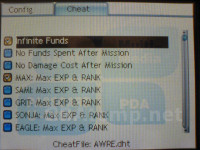
As you can tell; the implementation of cheats within the G6DS Real OS itself is just fine. It's simple, and does the job. It remembers what cheats you had enabled and lets you configure them before launching each game without having to enter separate menus.
The real problem here is the initial step of getting cheat files onto the G6DS Real - it's cumbersome. Some optional PC software to locate specific cheat files, add new codes and delete unwanted codes would be a very intelligent step by the G6 team. As it stands, it isn't very user friendly.
Multimedia playback
All multimedia playback is handled by a modified Moonshell. Moonshell is a very popular homebrew application that has become the standard for multimedia playback. With a large array of supported file formats through additional plugins, Moonshell supports many multimedia file types. Including DPG movies (movie files converted for playback on DS through PC software) and MP3/OGG.

We don't need to cover Moonshell here. There are plenty of reviews, guides and support already on GBAtemp and the net.
PDA software
I can't comment on the PDA software on the G6DS Real at the moment. The team have not released English PDA files for use with the G6DS Real. The PDA files for the G6 Lite don't appear to work with the slot 1 card, so until the team release the necessary files I can't comment on this feature in the review. But I'll update the review once the files have been released.

Slot 2 Support
The G6DS Real allows you to boot either an NDS mode slot 2 flash kit adapter, or a real GBA game pak (or GBA flash cart) from within its OS.
Hit 'Boot' under the drop down list and select either slot 2 NDS or slot 2 GBA mode to boot straight into whatever is inserted into the GBA port on your DS.
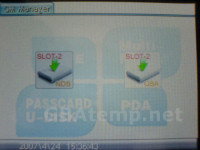
Save game backup
The G6DS Real has the built in ability to backup your save games for ROMs from within the OS. Just hit select when a game is highlighted in NDS Game mode and a menu will appear with 4 options.
- Default -> 1
- Default -> 2
- 1 -> Default
- 2 -> Default

This is pretty self explanatory and in theory allows you to have 3 different save files per game (especially useful if you're sharing your DS or the game only has one save slot).
The default NDS game save is the file with the extension ".0", this menu will let you backup that saver to either ".1" or ".2" and back again to ".0".
Unlike the G6 Lite, there is no option for backing up retail cart save games or transferring saves to other locations. You can only handle the .0, .1 and .2 save files.
Misc. extra features
The G6DS Real allows you to set a specific ROM on your cart to auto-boot when loading. You need to edit your '/SYSTEM/boot.ini' file and replace or add the following line:
system.ini said:[DirectRun] =/NDS/demo.nds
Replacing "/NDS/demo.nds" with the correct path to the game you wish to set to auto-boot. This is the only way to set this so far. They really should make this more user friendly by adding an option in the OS though.
There are a few key shortcuts. Here they are:Performance
- Hold start when loading G6 - Enter self formatting mode (caution!)
- Hold select when loading G6 - Boot slot 2 game pak/flash kit (GBA mode)
- Hold 'B' when loading G6 - Boot slot 2 flash kit (DS mode)
- Hold 'L' and 'R' when loading G6 - Enter self-diagnostics mode (caution!)
The team have claimed the G6DS Real offers "perfect performance" without lags and slowdowns, so let's see if their claim holds true.
At the time of writing there is only one firmware/loader available for the G6DS Real. So we have done all testing in firmware version 1.0. The card has been self-formatted to FAT16 and is the 1GB model. All ROMs have been copied to the cart using drag and drop via Windows. No ROMs are trimmed and all are clean working versions.
As DS flash kits have improved to the point where we have come to expect 100% compatibility, there is no need to include a list of games here with individual results. Instead we will only list games specifically if they have suffered from compatibility problems.
ROM Compatibility
Q: Is there any game that doesn't work properly?
A: None that we've personally tested have had problems. All commercial games seem to play just as fine as the original.
Q: What about ROM lag/slowdowns?
A: The original DS Castlevania which introduction video sometimes suffers play back lags on slower carts plays back just fine on the G6DS Real. Also the introduction to Rockman Exe 5 plays at full speed on the G6DS Real. No slowdowns have been discovered.
Q: Will Castlevania: Portrait of Ruin play properly without freezing?
A: Yes. We did not see any freezing whatsoever at the usual, suspect areas of game play.
Q: Will it work with the Nintendo DS Browser?
A: If you have the patched ROM and corresponding slot-2 flash card (G6, M3, Supercard), then yes. Otherwise, if you choose to use the unpatched ROM, you'll need the official memory expansion pak.
Download Play / Single-cart Multiplayer / Wi-Fi Connection
The team have promised us, and I quote; "Perfect download Play compatibilty. (Single card multiplayer works)".
This is a feature a lot of potential flash kit owners, and owners looking to upgrade are looking forward to.
For those of you unaware with the term, if a game has the feature, single-cart download play allows you play a multiplayer game with another DS owner by simply downloading the necessary data from your host DS (the DS with the game/flash kit inserted) to another DS without any cart inserted. Data is stored in the internal memory until the unit is powered off.
If the receiving DS has had its firmware overwritten with FlashMe (replacement firmware) download play, regardless of flash cart will normally always work. It's when the receiving DS has the original, unhampered firmware that problems generate.
Most flash-kits on the market have varied download play results when sending to an un-flashed DS. Somes games work, and some don't. Why some games aren't supported still remains a mystery. Some believe it is because the patching (regardless of whether the patching is done via PC or on-the-fly) breaks the download play, some say only games from particular developers/publishers have the problem. Regardless of the reason, when a game isn't supported, single-cart download play is impossible and the receiving DS will freeze before the data transfer is finished or before game play begins.
Unfortunately, despite the G6 teams claim of 100% supported download play, the G6DS Real in fact does not support download play on all games.
There appears to be no real improvement on download play compatibility over existing flash kits. The results are still varied and results seem to be luck of the draw. While some games will work, for example "New Super Mario Bros." other games won't such as "Yoshi's Touch & Go".
It's a disappointing result, especially as it clearly says on the back of the G6DS Real box "perfect download play compatibility". Hopefully they'll improve support in future firmwares.
Regarding Nintendo Wi-Fi connection; it works just fine here. No issues. Not that we expected it to have any!
Battery Life Results:
Battery life results are not yet available. Please check back here shortly!
Homebrew Support
Having to worry about homebrew support is now a thing of the past thanks to the fantastic DLDI that was introduced some time ago. To find out what DLDI is, and to learn more about it, hit the following link to Opium's DLDI tutorial:
Opium's DLDI Tutorial
Unfortunately, the G6DS Real team haven't released their DLDI driver yet, so until they do, we can't run any homebrew that requires it. The team did not actually release a DLDI driver for their G6 Lite, the reasoning for that is not known. With the introduction of DLDI into the scene, and the fast adoption from other flash kit manufacturers I don't think the G6 team can afford to ignore it this time around. I'm sure it's just a matter of time before we see their G6DS Real DLDI driver.
Of course, homebrew that doesn't require file system access will work just fine.
Conclusion
The G6DS Real had been in production for a long time, many anticipated it would be the ultimate DS flash kit. Unfortunately, that's not exactly the case here. While the G6DS Real is a good flash kit and it definitely has some nice features, there's nothing particularly revolutionary about it. Most of what it offers has already been done before.
What you've got with the G6DS Real is a flash kit with either 1GB or 2GB of non-removable internal memory, perfect (as far as we can tell) DS ROM compatibility, integrated action replay cheat support and semi-working download play support. Then there's the standard Moonshell multimedia playback, soft-reset function and passcard functionality.
The team provided an impressive OS update from the transition of v1.0 to v1.1, and that was released even before the kit hit retail stores. If the team continue to provide updates that resolve issues or add new features, just like what certain teams on the market have been surprising their users with already, then the G6DS Real could really shine.
Homebrew support cannot be commented on at the moment. With the introduction of DLDI, it's up the the manufacturer to release the necessary files for homebrew to be supported. I see no reason why the team wouldn't release it, but until they do, not much can be said. We'll update the review once it has been made available.
If you're looking for a solid slot 1 flash kit from a reputable team with 1GB or 2GB of internal memory, perfect compatibility, and aren't interested in or want to avoid removable memory, then the G6DS Real may be just what you're looking for. You'll even get a nice few extra features in return for your cash.
Pros
+ Perfect NDS compatibility
+ Easy to use - drag and drop - no PC-side patching
+ No slow downs or lag in game due to internal flash memory
+ Fast write times over USB linker
+ Great Action Replay cheat support within OS
+ Soft-reset and cheat support can be completely configured within OS, no PC usage required
+ Nice skinnable OS
+ Ability to set to auto-boot or boot from DS menu
+ Soft-reset supported
+ Passcard functionality for slot 2 adapters/GBA games
+ DS Lite brightness adjustment inside OS
+ Freebies! Card case, wrist strap
+ Good build quality, fits flush in your DS
Neutrals
? Non-expandable, removable memory / Built-in memory, doesn't require memory cards
Cons
- Download play not perfect as claimed
- USB linker can cause issues if not used properly
- PC side Action Replay cheat support could be more user friendly
-Currently no DLDI driver available
- Currently only available in black
Re-evaluation
As of 5th January 2008
The team have released a good batch of updates for this card, enough to make anyone that picked one up happy. The have added a ton of features and have given the GUI a slight re-design. Some of the new features that have made their way into the card include - soft-reset; slow-motion; GBA expansion pak support; automatic DLDI patching; improved Download Play support and more. They've also continued to improve compatibility.
The G6DS Real is now a more than capable cart and is definitely worth looking into and the team are showing no signs of dropping support.

- G6Flash Website
- GBAtemp G6Flash support forums
Your browser does not support iFrames.
This review was written for GBAtemp.net ONLY. The article and all included photos are property of GBAtemp.net
If you see this review on any other site please let me know via e-mail - shaunj66 [@at@] GBAtemp [.dot.] net