(I messed up with the whole tag thing and I couldn’t find a way to delete and remake the post, so up the top there, it’s meant to have [ROM Hack])
I'm not too sure of my chances in receiving a response here, and I'm too embarrassed to post on Gamebanana again. But I've run into a pickle.
Through a variety of means, I've managed to create almost 90% of the visual aspect OF a custom character my week's been spent into. Hell, I've even made a custom mesh. Therein- lies the problem.
I have a mesh and I have a texture. Though each time I try sync em up, I either manage to get a nice white model or I'm left with the contrast opposite: entirely black. I assume there's an issue with me not correctly aligning the Model and Texture via Maya, and that may be because I dunno how to use the software. But I genuinely can't seem to pinpoint it. and that's ON TOP of the fact that I can't import an edited RGB & A PNG through BCH Texture Tool SPECIFICALLY for hair -even when I apply it to an existing in-game mesh-, but that I can -probably- figure that out for myself
So, I'ma sound really dumb here, but what exactly am I missing?
Don't know how much help this'll be to anyone if they're willing to help, -but- I am able to render in Maya, just-- not so much in-game.
As of other things, I've done further testing with more vanilla hair files in-game and have come to the crippling realization(?) that they don't share the same properties as the face model and texture(???). Seeming as I can import or replace any face tex on about any model, but as soon as I try the same with any other texture, it decides to break. I've tried naming it differently, applying the SAME TEXTURES into the original cl0n.bch.lz, tried importing a slightly edited to VASTLY edited version, to utterly no success.
I have noticed in comparison, the vanilla hair is cell-shaded? Either that or it's carrying a passive reflective light all around it which makes me think I might need to do something within Maya or other- funky tools I happen to have access to. Lucky I'm a nooblet who doesn't know what he's doin.
I ain't stoppin this till I figure out how to do it. I wanna get this visual-part done so I can knuckle my elbows down and get into writing COUNTLESS pages of corny dialogue, that and maybe figure out how to do those live-2D textures and import lipsync stuff, but that information is available to me -as far as I believe- and this certain part escapes me.
I KNOW there's sumthin drastic and stupid I'm missin, I just dunno if I can find it with my -lacking of- intelligence and -severely lacking of- my knowledge using this stuff.
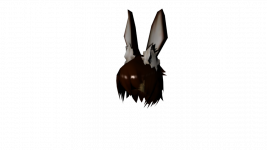
I'm not too sure of my chances in receiving a response here, and I'm too embarrassed to post on Gamebanana again. But I've run into a pickle.
Through a variety of means, I've managed to create almost 90% of the visual aspect OF a custom character my week's been spent into. Hell, I've even made a custom mesh. Therein- lies the problem.
I have a mesh and I have a texture. Though each time I try sync em up, I either manage to get a nice white model or I'm left with the contrast opposite: entirely black. I assume there's an issue with me not correctly aligning the Model and Texture via Maya, and that may be because I dunno how to use the software. But I genuinely can't seem to pinpoint it. and that's ON TOP of the fact that I can't import an edited RGB & A PNG through BCH Texture Tool SPECIFICALLY for hair -even when I apply it to an existing in-game mesh-, but that I can -probably- figure that out for myself
So, I'ma sound really dumb here, but what exactly am I missing?
Post automatically merged:
Don't know how much help this'll be to anyone if they're willing to help, -but- I am able to render in Maya, just-- not so much in-game.
As of other things, I've done further testing with more vanilla hair files in-game and have come to the crippling realization(?) that they don't share the same properties as the face model and texture(???). Seeming as I can import or replace any face tex on about any model, but as soon as I try the same with any other texture, it decides to break. I've tried naming it differently, applying the SAME TEXTURES into the original cl0n.bch.lz, tried importing a slightly edited to VASTLY edited version, to utterly no success.
I have noticed in comparison, the vanilla hair is cell-shaded? Either that or it's carrying a passive reflective light all around it which makes me think I might need to do something within Maya or other- funky tools I happen to have access to. Lucky I'm a nooblet who doesn't know what he's doin.
I ain't stoppin this till I figure out how to do it. I wanna get this visual-part done so I can knuckle my elbows down and get into writing COUNTLESS pages of corny dialogue, that and maybe figure out how to do those live-2D textures and import lipsync stuff, but that information is available to me -as far as I believe- and this certain part escapes me.
I KNOW there's sumthin drastic and stupid I'm missin, I just dunno if I can find it with my -lacking of- intelligence and -severely lacking of- my knowledge using this stuff.
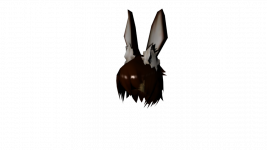
Attachments
Last edited by Bankaspank,

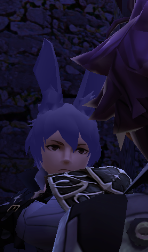


 s
s