It works for me on Android's Chrome.Doesn't work on mobile browser (doesn't matter but that's how I was testing last night)
You are using an out of date browser. It may not display this or other websites correctly.
You should upgrade or use an alternative browser.
You should upgrade or use an alternative browser.
Checked recent games and it looks fine. Thanks. Now this is a proper alternative to tinfoil.io for me.
And maybe next idea, but I guess it may be out of scope for this site - list of updates sorted by newest date with titles and titleids next to it.
As someone who is maintaining my many translation mods, having bot that was on ReSwitched that was printing newest game updates was very convenient, but it doesn't work for many months now and I'm struggling with following last updates. Would be nice to have alternative to that.
Glad you like it
ill test what i can do but it shouldnt be hard to implement.
Input from myself.
Doesn't work on mobile browser (doesn't matter but that's how I was testing last night)
Inputting date ranges is a little clunky
But it does work.
I used search by TID "0100" and date from 20220201 - 20230101.
I had to figure that part out it wasn't natural feeling.
It does still work and still seems fast, not sure if you are able to make tags based on tid? (DLC, update) but for my needs so far so good a sorting method would be brilliant but it's not important.
I would love a clearer input date method but I can work with it as is.
its clunky because the entire titledb file is loaded into your browser. a new "file" is made based on your initial search criteria and if you search for 0100, you basically just create a new "file" with 1=1 the same content. that new "file" is looped through every time your advanced filter changes, which can be quite heavy on the clients device. nothing is done serverside.
* with new "file", i mean a javascript array in ram.
The input dates look shit because thats the way they are stored in the titledb file. i could maybe whip out a datepicker that converts the date to the same as in the titledb file but thats just work i didnt want to do for now
- Joined
- May 28, 2018
- Messages
- 645
- Trophies
- 0
- Location
- Barstow, on the edge of the desert
- XP
- 1,881
- Country

If you know the TID you can leave off the last 4 digits and it would technically list all related updates I believe?Would be cool if you could list the DLCs under the base game.
Also it doesn't seem to list DLC-specific updates (DLCs can also get updates just like the base game gets updates for it).
I'm having trouble with this one. Can't get results for 010088F00820E000. should be Japan region, afaik. Is the db incomplete?
Would it be possible to just search through every json by default instead of having to select a specific one?
Would it be possible to just search through every json by default instead of having to select a specific one?
I'm having trouble with this one. Can't get results for 010088F00820E000. should be Japan region, afaik. Is the db incomplete?
Would it be possible to just search through every json by default instead of having to select a specific one?
In theory its possible but each json file is about 10-35mb. that times 58 (files) can easily be over 1.7gb to download. i doubt you want to download that much into the browser before being able to search through games. Also, with such an enormous amount of data, searching will take incredible long (and filtering even longer) and depending on how much ram you have in your computer, wont even work at all.
Attachments
Yeah, for me I get no results.
I reloaded the site from scratch and for some reason now it works. I think the UI might need some work because there might be a way to get it into a state where it just refuses to load and it's not clear what one might have to do to get it working.
It looks like you need to explicitly re-select the value under "Lookup by:" every time you change your search, which imo is not immediately clear. It would probably be better if it remembered your selection between searches.
(Also, "TitleID is misspelled as TiteID"
go to github and search for the file. if you find it, ill take a look - but it will still be huge and thus probably unusable anywayDoesn't titledb have some sort of universal file that filters out dupes so you'd only have unique entries thus you will not have to select which json file you wish to search on?
Yeah, for me I get no results.
I reloaded the site from scratch and for some reason now it works. I think the UI might need some work because there might be a way to get it into a state where it just refuses to load and it's not clear what one might have to do to get it working.
It looks like you need to explicitly re-select the value under "Lookup by:" every time you change your search, which imo is not immediately clear. It would probably be better if it remembered your selection between searches.
(Also, "TitleID is misspelled as TiteID")
fixed the TitleID spelling
If you figure out how to replicate that issue i can take a look, otherwise i wont bother finding an edgecase. Obviously the tool needs to know what exactly you are searching for (titleid, nsuid or name) because searching in all fields at the same time (and thus outputting everything that matches) is a huge mess. Since i made the enter/return key explicitly not work to start a search, you must click the button/dropdown again. i dont know what you actually expect(ed) to happen.
Edit: do you mean by keeping the value of your input and changing the language file?
In that case i can see your confusion but i dont want to perform "heavy calculations" clientside without actually 100% being clear what to search for. if i enable autosearch on changing language files, it will just render the page unusable for a certain amount of time till the calculation is done, even though that search isnt even what clients actually wanted to do.
Remember, this entire page is 100% rendered and calculated clientside. there is no server involved that sends you a subset of data to make it easy on your machine. people with low powered machines will have a really hard time if i would implement a few suggestions that were made here.
Last edited by Slluxx,
I think it would be possible to filter out names to get automatically search for titleid or nsuid or title.go to github and search for the file. if you find it, ill take a look - but it will still be huge and thus probably unusable anyway
If you figure out how to replicate that issue i can take a look, otherwise i wont bother finding an edgecase. Obviously the tool needs to know what exactly you are searching for (titleid, nsuid or name) because searching in all fields at the same time (and thus outputting everything that matches) is a huge mess. Since i made the enter/return key explicitly not work to start a search, you must click the button/dropdown again. i dont know what you actually expect(ed) to happen.
fixed the TitleID spelling
titleid is always 16 characters [0-9A-F] and offical games are always starting with "01".
nsuid always starts with "70", has 14 digits.
Remove any spaces detected at the beginning and end, and put it through regex. If both regexes will fail, search as title.
I don't think there is any game title that would match any of those regexes.
While you are right, ive deliberatly decided against that, because comparing 3 things in one go is more computing intense than comparing just one thing. Read my edited statement above to why.I think it would be possible to filter out names to get automatically search for titleid or nsuid or title.
titleid is always 16 characters [0-9A-F] and offical games are always starting with "01".
nsuid always starts with "70", has 14 digits.
Remove any spaces detected and put it through regex. If both regexes will fail, search as title.
I don't think there is any game title that would match any of those regexes.
Uh, wait. if i can determine it in advance based on your suggestion, then its definitly possible, yeah.
Last edited by Slluxx,
@Slluxx I don't think there's an edge case, actually. It's just it turns out in between every search you need to click on "Lookup by:" again and select what you're searching again. It's not very intuitive imo, I think the best would be if it could remember your selection and you could just re-run a search by hitting Enter in the text box instead.
how many things do you have to look up so clicking twice with your mouse (instead of enter once) becomes an issue/annoyance?@Slluxx I don't think there's an edge case, actually. It's just it turns out in between every search you need to click on "Lookup by:" again and select what you're searching again. It's not very intuitive imo, I think the best would be if it could remember your selection and you could just re-run a search by hitting Enter in the text box instead.
@masagrator @semaphore
Ive changed the website. it will now evaluate your input and put whatever it thinks it is inside the first box after the input field. in case it determines it wrong, there is still a small dropdown icon with which you can search like before. it does not override its desicion, just forces a search of a particular type.
Also, whenever a language got selected, it will jump to the input field and focus that.
once the language is loaded (spinner in the top right is gone), you can press enter and it will search by what the site thinks you are searching for.
Ive changed the website. it will now evaluate your input and put whatever it thinks it is inside the first box after the input field. in case it determines it wrong, there is still a small dropdown icon with which you can search like before. it does not override its desicion, just forces a search of a particular type.
Also, whenever a language got selected, it will jump to the input field and focus that.
once the language is loaded (spinner in the top right is gone), you can press enter and it will search by what the site thinks you are searching for.
It's perfect now, by the way. Much more intuitive now.
The tinfoil db is missing a bunch of data, especially on foreign region games. and it has straight up wrong information on some older content, so it's great that yours exists. far more complete and accurate.
The tinfoil db is missing a bunch of data, especially on foreign region games. and it has straight up wrong information on some older content, so it's great that yours exists. far more complete and accurate.
The search type menu (TitleID, name, nsuid) doesn't work. It's forced always to what site is detecting. So things like using 0100 in titleid to get titles with Advanced filter doesn't work. Ergo Advanced Filter is useless for anything else than name search.
The search type menu (TitleID, name, nsuid) doesn't work. It's forced always to what site is detecting. So things like using 0100 in titleid to get titles with Advanced filter doesn't work. Ergo Advanced Filter is useless for anything else than name search.
Yes, you are right @masagrator . It was a javascript event-bubble-bug.
Basically the click of the dropdown item triggered the search, and then triggered another search on the "name" because of the button and dropdown combo.
I was able to isolate the event but had to remove the click event on the button between input and dropdown.
Enter inside the value filed should trigger the automated search, click on a dropdown item should trigger a manual search of the chosen type.
Click on the button that shows the auto-determined value is removed till i find a workaround.
EDIT: found a very ugly workaround
If another pair of eyes can test it, that'd be appreciated
Last edited by Slluxx,
Tested and search is working.Yes, you are right @masagrator . It was a javascript event-bubble-bug.
Basically the click of the dropdown item triggered the search, and then triggered another search on the "name" because of the button and dropdown combo.
I was able to isolate the event but had to remove the click event on the button between input and dropdown.
Enter inside the value filed should trigger the automated search, click on a dropdown item should trigger a manual search of the chosen type.
Click on the button that shows the auto-determined value is removed till i find a workaround.
EDIT: found a very ugly workaround
If another pair of eyes can test it, that'd be appreciated
So how to reproduce it (this you can see if you don't have ultra fast internet, do it as fast as you can):
- Go to fresh page
- Write "0100" in search
- Use titleid so you get all results
- Go to Advanced Filters
- in MIN Release date write "20220101"
- Look at first titles
So I'm getting something like this until image is downloaded. And because this search I have proposed is downloading a big amount of images, it takes some time to get it refreshed.
Btw. Maybe add an option to block loading images? This will substancially reduce internet usage for this case.
And sorting via one of few options like name, date, etc. Since it seems this is sorting via order in which they are stored in json.
Last edited by masagrator,
I'm no coder but https://github.com/giwty/switch-library-manager grabs from https://github.com/blawar/titledb and generates in a couple seconds a 60MB file with every gameID there is so I guess you can have just 1 json file for all languages which I assume is because the same ID is often the same that is used in different languages json files.go to github and search for the file. if you find it, ill take a look - but it will still be huge and thus probably unusable anyway
Similar threads
- Replies
- 8
- Views
- 10K
- Replies
- 100
- Views
- 37K
- Replies
- 7K
- Views
- 2M
-
- Article
- Replies
- 56
- Views
- 28K
Site & Scene News
New Hot Discussed
-
-
34K views
New static recompiler tool N64Recomp aims to seamlessly modernize N64 games
As each year passes, retro games become harder and harder to play, as the physical media begins to fall apart and becomes more difficult and expensive to obtain. The... -
29K views
Nintendo officially confirms Switch successor console, announces Nintendo Direct for next month
While rumors had been floating about rampantly as to the future plans of Nintendo, the President of the company, Shuntaro Furukawa, made a brief statement confirming... -
26K views
Name the Switch successor: what should Nintendo call its new console?
Nintendo has officially announced that a successor to the beloved Switch console is on the horizon. As we eagerly anticipate what innovations this new device will... -
15K views
DOOM has been ported to the retro game console in Persona 5 Royal
DOOM is well-known for being ported to basically every device with some kind of input, and that list now includes the old retro game console in Persona 5 Royal... -
14K views
Mario Builder 64 is the N64's answer to Super Mario Maker
With the vast success of Super Mario Maker and its Switch sequel Super Mario Maker 2, Nintendo fans have long been calling for "Maker" titles for other iconic genres... -
14K views
Anbernic reveals the RG35XXSP, a GBA SP-inspired retro handheld
Retro handheld manufacturer Anbernic has revealed its first clamshell device: the Anbernic RG35XXSP. As the suffix indicates, this handheld's design is inspired by... -
13K views
Majora’s Mask PC port 2Ship2Harkinian gets its first release
After several months of work, the Harbour Masters 64 team have released their first public build of 2Ship2Harkinian, a feature-rich Majora's Mask PC port. This comes... -
12K views
"Nintendo World Championships: NES Edition", a new NES Remix-like game, launching July 18th
After rumour got out about an upcoming NES Edition release for the famed Nintendo World Championships, Nintendo has officially unveiled the new game, titled "Nintendo...by ShadowOne333 78 -
12K views
Microsoft is closing down several gaming studios, including Tango Gameworks and Arkane Austin
The number of layoffs and cuts in the videogame industry sadly continue to grow, with the latest huge layoffs coming from Microsoft, due to what MIcrosoft calls a...by ShadowOne333 65 -
11K views
Ubisoft reveals 'Assassin's Creed Shadows' which is set to launch later this year
Ubisoft has today officially revealed the next installment in the Assassin's Creed franchise: Assassin's Creed Shadows. This entry is set in late Sengoku-era Japan...
-
-
-
321 replies
Name the Switch successor: what should Nintendo call its new console?
Nintendo has officially announced that a successor to the beloved Switch console is on the horizon. As we eagerly anticipate what innovations this new device will...by Costello -
233 replies
Nintendo officially confirms Switch successor console, announces Nintendo Direct for next month
While rumors had been floating about rampantly as to the future plans of Nintendo, the President of the company, Shuntaro Furukawa, made a brief statement confirming...by Chary -
141 replies
New static recompiler tool N64Recomp aims to seamlessly modernize N64 games
As each year passes, retro games become harder and harder to play, as the physical media begins to fall apart and becomes more difficult and expensive to obtain. The...by Chary -
96 replies
Ubisoft reveals 'Assassin's Creed Shadows' which is set to launch later this year
Ubisoft has today officially revealed the next installment in the Assassin's Creed franchise: Assassin's Creed Shadows. This entry is set in late Sengoku-era Japan...by Prans -
95 replies
Majora’s Mask PC port 2Ship2Harkinian gets its first release
After several months of work, the Harbour Masters 64 team have released their first public build of 2Ship2Harkinian, a feature-rich Majora's Mask PC port. This comes...by Scarlet -
88 replies
The Kingdom Hearts games are coming to Steam
After a little more than three years of exclusivity with the Epic Games Store, Square Enix has decided to bring their beloved Kingdom Hearts franchise to Steam. The...by Chary -
78 replies
"Nintendo World Championships: NES Edition", a new NES Remix-like game, launching July 18th
After rumour got out about an upcoming NES Edition release for the famed Nintendo World Championships, Nintendo has officially unveiled the new game, titled "Nintendo...by ShadowOne333 -
71 replies
DOOM has been ported to the retro game console in Persona 5 Royal
DOOM is well-known for being ported to basically every device with some kind of input, and that list now includes the old retro game console in Persona 5 Royal...by relauby -
65 replies
Microsoft is closing down several gaming studios, including Tango Gameworks and Arkane Austin
The number of layoffs and cuts in the videogame industry sadly continue to grow, with the latest huge layoffs coming from Microsoft, due to what MIcrosoft calls a...by ShadowOne333 -
64 replies
Select PlayStation 2 games are coming to PlayStation 5
Sony is once more attempting to reintroduce players to their older library of games by re-releasing classic PlayStation 2 titles onto the PlayStation Store. During...by Chary
-
Popular threads in this forum
General chit-chat
- No one is chatting at the moment.




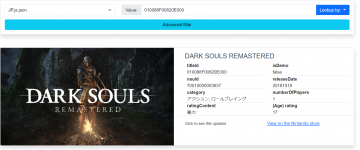

 Rotflmao
Rotflmao