You are using an out of date browser. It may not display this or other websites correctly.
You should upgrade or use an alternative browser.
You should upgrade or use an alternative browser.
Homebrew Can hacking open up the other 400 pixels?
- Thread starter MyJoyConRunsHot
- Start date
- Views 13,860
- Replies 52
- Likes 1
It was worth a try, but a *real* 800x240 pixel mode in 2D doesn't exist.
It's probably done automatically by the SDK when requrested, profi200. If the screen supports it then there's no reason why it wouldn't be - remember, nobody codes in ASM these days.
It's probably done automatically by the SDK when requrested, profi200. If the screen supports it then there's no reason why it wouldn't be - remember, nobody codes in ASM these days.
If even yellows8 have not managed to get 800x240 pixels work, then show me how
I this case it was a fast way to made this code. I can run C code too
No you can't. 2D mode is software rendered. Simply making the left and right pixels show the same image. You can still only see 400 pixels with each eye. You can't remove the physical parallax barrier.Yes you can in 2D mode.

If even yellows8 have not managed to get 800x240 pixels work, then show me howThe only hope is, that he said, there are some unknown 3D related bits.
I this case it was a fast way to made this code. I can run C code tooWhen it comes to coprocessor operations (MPU, MMU and some other stuff), you have no chance with C alone

Mmm-yeah, homebrew coding is nothing like coding with the official SDK and the official function reference - some things are automated, y'know.
I get what you mean though - the system is still being researched so it'll take some time. I'm only saying that it's "technically feasible".
The paralax barrier is a black and white LCD display which either displays black bars between the pixels of the screen underneath or it doesn't - it's not a physical lens, you can fully disable it.No you can't. 2D mode is software rendered. Simply making the left and right pixels show the same image. You can still only see 400 pixels with each eye. You can't remove the physical parallax barrier.
The screen of the 3DS is 800x240, but that doesn't mean that you can natively use this resolution without using "haxx" if the hardware restricts you from doing so. Everything depends on the rendering context and its restrictions.We just need 1 Piece of Information:
Whats the resolution of the Upper Screen from Nintendo 2DS?
if its 800x240, then you know that Games could possible have this resolution.
or am i wrong?
EDIT: Corrected, I didn't notice that the post speaks of the 2DS, as pointed out by WiiUBricker. The 2DS has just one screen, so everything depends on the pixel density. It's likely 400x240 since the system doesn't support 2D ergo doesn't need a higher resolution display.
No it isnt. The 2DS cant possibly have a 800x240 resolution since it has only one plain 2D screen, meaning no parralax barrier, no own pixels for each eye and there is no visual difference between the top and the bottom screens.The screen is 800x240, but that doesn't mean that you can natively use this resolution without using "haxx" if the hardware restricts you from doing so. Everything depends on the rendering context and its restrictions.
No it isnt. The 2DS cant possibly have a 800x240 resolution since it has only one plain 2D screen, meaning no parralax barrier, no own pixels for each eye and there is no visual difference between the top and the bottom screens.
...and that proves what? Have you counted the pixels under a microscope? No? Alright then.
Just because there's no paralax barrier on that portion of the screen doesn't mean that the pixel density is any lower than that on the 3DS.
Besides, this isn't about the gimped 2DS, this is about the 3DS. There are obvious hardware differences between the two machines that need to be taken into account, but that doesn't mean that you cannot exploit the 3DS to your favor and simply merge two frames into one bigger picture.
You quoted a post that talked about the 2DS, hence why I was talking about the 2DS. Get your shit together....and that proves what? Have you counted the pixels under a microscope? No? Alright then.
Just because there's no paralax barrier on that portion of the screen doesn't mean that the pixel density is any lower than that on the 3DS.
Besides, this isn't about the gimped 2DS, this is about the 3DS. There are obvious hardware differences between the two machines that need to be taken into account, but that doesn't mean that you cannot exploit the 3DS to your favor and simply merge two frames into one bigger picture.
Again, the 2DS consists of just one, cheap and plain 2D LCD screen. It's not possible for the top of the screen to have a physical 800x240 resolution when there is absolutely no visual difference between both screens and the bottom screen of a 3DS. You are pretty stupid if you think I would count the pixels just to idiot-prove something to you. Count them yourself.
My brain must've automatically corrected that to "3DS" since the whole conversation is about the 3DS. My bad.You quoted a post that talked about the 2DS, hence why I was talking about the 2DS. Get your shit together.
Scaling this, physical built vs. software that.Again, the 2DS consists of just one, cheap and plain 2D LCD screen. It's not possible for the top of the screen to have a physical 800x240 resolution when there is absolutely no visual difference between both screens and the bottom screen of a 3DS. You are pretty stupid if you think I would count the pixels just to idiot-prove something to you. Count them yourself.
yeah, that's old news.Nevertheless, on the 3DS, the screen is 800x240 and is used as 2x400x240, which is what I meant.
I know I'm late to the party, but I just wanted to add that I always thought games that used antialiasing when in 2D mode rendered in 800x240, kind of a subpixel rendering technique, even though there's 800 actual pixels, but to my surprise they render at 400x240, treating every 2 horizontal pixels as 1.
Please excuse the picture quality, it's an old phone.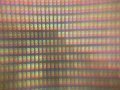
As you can see, the pixels are paired up to form a square pixel, which can be more easily seen at the borders of the dark and light pixels.
I should mention this was taken from RE:Revelations, and the only other game I own that uses antialiasing is OoT 3D, so I will check that next, but I think it renders the same.
Please excuse the picture quality, it's an old phone.
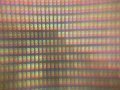
As you can see, the pixels are paired up to form a square pixel, which can be more easily seen at the borders of the dark and light pixels.
I should mention this was taken from RE:Revelations, and the only other game I own that uses antialiasing is OoT 3D, so I will check that next, but I think it renders the same.
Kind of a late response but...The the consensus is that "in theory" it could work on the 3DS but needs more research?
Just kind of thinking out loud:
I keep occasionally seeing people insisting that *at all times* each eye is only seeing half the pixels, when that's quite simply not the case, and it's very easy to demonstrate -- you see a moire pattern and tiny gaps between horizontal pixels in 3D mode (at least if your eyesight is good enough), yet when you turn off 3D with the slider, the moire pattern goes away and so do the gaps. In 2D mode, both eyes do indeed see both sets of pixels.
Also, 3D mode controls the left/right eyes' separate images with two separate framebuffers, which control alternating pixel columns. Presumably, the 3DS automates things such that, when 3D is off, the parallax barrier is disabled and only the first framebuffer is used for both sets.
This was demonstrated while testing an earlier homebrew application, wherein text was being rendered to screen but was only visible to the left eye in 3D mode -- the right eye simply held a black screen, and the second framebuffer had to be utilized in order to display the information to both eyes. Before the fix, however, both sets of pixels were filled in 2D mode -- even with the empty second framebuffer -- suggesting that the system is definitely automating the process.
So, at least for the time being, it seems that the only time you can address both framebuffers (and thus access the entire horizontal resolution) is when the parallax barrier is enabled.
The question I have in mind is whether this is controlled by the firmware or hardware... either way, we won't likely have the ability to configure this as we want to for the time being.
I keep occasionally seeing people insisting that *at all times* each eye is only seeing half the pixels, when that's quite simply not the case, and it's very easy to demonstrate -- you see a moire pattern and tiny gaps between horizontal pixels in 3D mode (at least if your eyesight is good enough), yet when you turn off 3D with the slider, the moire pattern goes away and so do the gaps. In 2D mode, both eyes do indeed see both sets of pixels.
Also, 3D mode controls the left/right eyes' separate images with two separate framebuffers, which control alternating pixel columns. Presumably, the 3DS automates things such that, when 3D is off, the parallax barrier is disabled and only the first framebuffer is used for both sets.
This was demonstrated while testing an earlier homebrew application, wherein text was being rendered to screen but was only visible to the left eye in 3D mode -- the right eye simply held a black screen, and the second framebuffer had to be utilized in order to display the information to both eyes. Before the fix, however, both sets of pixels were filled in 2D mode -- even with the empty second framebuffer -- suggesting that the system is definitely automating the process.
So, at least for the time being, it seems that the only time you can address both framebuffers (and thus access the entire horizontal resolution) is when the parallax barrier is enabled.
The question I have in mind is whether this is controlled by the firmware or hardware... either way, we won't likely have the ability to configure this as we want to for the time being.
That's kinda how 3D mode works already when you turn the slider as low as it will go without turning 3D off.
The problem is, both eyes are still seeing separate images, due to the parallax barrier. There doesn't seem to be any method for manually disabling it without also disabling the second framebuffer.
The problem is, both eyes are still seeing separate images, due to the parallax barrier. There doesn't seem to be any method for manually disabling it without also disabling the second framebuffer.
Sounds pretty right, but notice the difference in 2D imege displayed in 3D mode (As I remember 3DNES displays it like that) and 2D image in 2D mode (ex. Pokemon X) It's not hard to see that in 3D mode you can clearly see the "spaces" between pixels, but in 2D mode pixels in a row look like just line without any spaces :/No you can't. 2D mode is software rendered. Simply making the left and right pixels show the same image. You can still only see 400 pixels with each eye. You can't remove the physical parallax barrier.
Now that ninjhax is live, I'm going to bump this thread.
I think what he meant was to use the exact same 400px wide image for both frame buffers instead of slightly different images, so that the resulting image (in theory)stays 2D, but both frame buffers are used.That's kinda how 3D mode works already when you turn the slider as low as it will go without turning 3D off.
The problem is, both eyes are still seeing separate images, due to the parallax barrier. There doesn't seem to be any method for manually disabling it without also disabling the second framebuffer.
Can the mods move this thread to the homebrew section? You guys split the original board up in two and put this one in the wrong section.
Similar threads
-
- Portal
- Replies
- 89
- Views
- 18K
-
- Locked
- Portal
- Replies
- 0
- Views
- 15K
- Replies
- 20
- Views
- 10K
- Replies
- 13
- Views
- 10K
Site & Scene News
New Hot Discussed
-
-
25K views
Atmosphere CFW for Switch updated to pre-release version 1.7.0, adds support for firmware 18.0.0
After a couple days of Nintendo releasing their 18.0.0 firmware update, @SciresM releases a brand new update to his Atmosphere NX custom firmware for the Nintendo...by ShadowOne333 107 -
21K views
Wii U and 3DS online services shutting down today, but Pretendo is here to save the day
Today, April 8th, 2024, at 4PM PT, marks the day in which Nintendo permanently ends support for both the 3DS and the Wii U online services, which include co-op play...by ShadowOne333 179 -
17K views
GBAtemp Exclusive Introducing tempBOT AI - your new virtual GBAtemp companion and aide (April Fools)
Hello, GBAtemp members! After a prolonged absence, I am delighted to announce my return and upgraded form to you today... Introducing tempBOT AI 🤖 As the embodiment... -
13K views
The first retro emulator hits Apple's App Store, but you should probably avoid it
With Apple having recently updated their guidelines for the App Store, iOS users have been left to speculate on specific wording and whether retro emulators as we... -
13K views
Pokemon fangame hosting website "Relic Castle" taken down by The Pokemon Company
Yet another casualty goes down in the never-ending battle of copyright enforcement, and this time, it hit a big website which was the host for many fangames based and...by ShadowOne333 66 -
13K views
MisterFPGA has been updated to include an official release for its Nintendo 64 core
The highly popular and accurate FPGA hardware, MisterFGPA, has received today a brand new update with a long-awaited feature, or rather, a new core for hardcore...by ShadowOne333 54 -
13K views
Delta emulator now available on the App Store for iOS
The time has finally come, and after many, many years (if not decades) of Apple users having to side load emulator apps into their iOS devices through unofficial...by ShadowOne333 96 -
11K views
"TMNT: The Hyperstone Heist" for the SEGA Genesis / Mega Drive gets a brand new DX romhack with new features
The romhacking community is always a source for new ways to play retro games, from completely new levels or stages, characters, quality of life improvements, to flat...by ShadowOne333 36 -
10K views
Nintendo Switch firmware update 18.0.1 has been released
A new Nintendo Switch firmware update is here. System software version 18.0.1 has been released. This update offers the typical stability features as all other... -
10K views
Anbernic announces RG35XX 2024 Edition retro handheld
Retro handheld manufacturer Anbernic is releasing a refreshed model of its RG35XX handheld line. This new model, named RG35XX 2024 Edition, features the same...
-
-
-
179 replies
Wii U and 3DS online services shutting down today, but Pretendo is here to save the day
Today, April 8th, 2024, at 4PM PT, marks the day in which Nintendo permanently ends support for both the 3DS and the Wii U online services, which include co-op play...by ShadowOne333 -
169 replies
GBAtemp Exclusive Introducing tempBOT AI - your new virtual GBAtemp companion and aide (April Fools)
Hello, GBAtemp members! After a prolonged absence, I am delighted to announce my return and upgraded form to you today... Introducing tempBOT AI 🤖 As the embodiment...by tempBOT -
107 replies
Atmosphere CFW for Switch updated to pre-release version 1.7.0, adds support for firmware 18.0.0
After a couple days of Nintendo releasing their 18.0.0 firmware update, @SciresM releases a brand new update to his Atmosphere NX custom firmware for the Nintendo...by ShadowOne333 -
97 replies
The first retro emulator hits Apple's App Store, but you should probably avoid it
With Apple having recently updated their guidelines for the App Store, iOS users have been left to speculate on specific wording and whether retro emulators as we...by Scarlet -
96 replies
Delta emulator now available on the App Store for iOS
The time has finally come, and after many, many years (if not decades) of Apple users having to side load emulator apps into their iOS devices through unofficial...by ShadowOne333 -
96 replies
Nintendo takes down Gmod content from Steam's Workshop
Nintendo might just as well be a law firm more than a videogame company at this point in time, since they have yet again issued their now almost trademarked usual...by ShadowOne333 -
73 replies
Nintendo Switch firmware update 18.0.1 has been released
A new Nintendo Switch firmware update is here. System software version 18.0.1 has been released. This update offers the typical stability features as all other...by Chary -
66 replies
Pokemon fangame hosting website "Relic Castle" taken down by The Pokemon Company
Yet another casualty goes down in the never-ending battle of copyright enforcement, and this time, it hit a big website which was the host for many fangames based and...by ShadowOne333 -
54 replies
MisterFPGA has been updated to include an official release for its Nintendo 64 core
The highly popular and accurate FPGA hardware, MisterFGPA, has received today a brand new update with a long-awaited feature, or rather, a new core for hardcore...by ShadowOne333 -
53 replies
Nintendo "Indie World" stream announced for April 17th, 2024
Nintendo has recently announced through their social media accounts that a new Indie World stream will be airing tomorrow, scheduled for April 17th, 2024 at 7 a.m. PT...by ShadowOne333
-
Popular threads in this forum
General chit-chat
- No one is chatting at the moment.
-
-
-
-
-
-
-
-
-
-
-
-
-
 @
Psionic Roshambo:
32GBs is the baseline for 4K video editing these days and lots of recommendations for 64GBs but for games 16,GBs is honestly plenty for a long time.
@
Psionic Roshambo:
32GBs is the baseline for 4K video editing these days and lots of recommendations for 64GBs but for games 16,GBs is honestly plenty for a long time. -
-
-
-
-
-
-
-
-
-
 @
Psionic Roshambo:
Some sort of police thing going on near me lol "Get out of the car with your hands up and walk backwards towards us" over a loud speaker thing
@
Psionic Roshambo:
Some sort of police thing going on near me lol "Get out of the car with your hands up and walk backwards towards us" over a loud speaker thing -
-






 like a 250 dollar kit back when DDR4 was Intel only
like a 250 dollar kit back when DDR4 was Intel only