This tool edits the BCSAR sound file (containing a load of BCWAVs). I made this because I needed to replace 350 voice clips with just blank sounds for a mod I'm doing, this tool allows you to enter a list of offsets (instructions below on how to grab all of the offsets automatically) and replace every bcwav with your inputs.
Basically you'd be able to replace every sound in a bcsar with a bruh sound effect with ease using this
Project link: https://turbowarp.org/659193044
https://scratch.mit.edu/projects/659193044/ is the real Scratch website but will run slower.
Required programs:
HxD (for exporting the hex data for the tool) https://mh-nexus.de/en/hxd/
Hex to file tool from here (turns the Scratch output back to a usable bcsar) http://tomeko.net/bin/hex_to_file/hex_to_file.exe
3DS audio ripper (to get the list of offsets) https://gbatemp.net/threads/3ds-cwav-dumper.361437/post-7364292
Foobar2000 with vgmstream plugin (optional, this is to listen to your extracted bcwavs, good for picking the ones you want) https://www.foobar2000.org/download https://vgmstream.org/downloads/
Audacity (to set your wav to the correct frequency & crop unnecessary length) https://www.audacityteam.org/download/windows/
cwavtool.exe (to convert wavs to bcwav) https://github.com/PabloMK7/cwavtool
How to replace every sound in the whole file with a bruh sound effect tutorial
1. Prepare the bruh. Download a sound file from the internet and open it in Audacity. Crop any unnecessary length from the start and end to ensure replacing as many clips as possible, as new clips can't be longer than the original. Set the frequency correctly (usually if not always 16000 Hz).
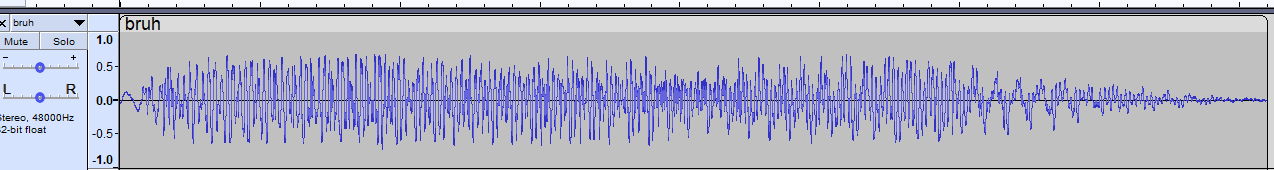
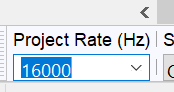
2. Export and name your bruh sound to be "input.wav" and put it in the same folder as cwavtool.exe, then enter "cmd" at the top of the folder and paste this command:
cwavtool.exe -i input.wav -o output.bcwav -e dspadpcm
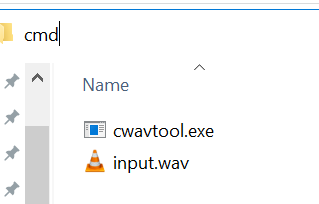
You'll now have an output.bcwav in this folder!
3. Open both your .bcsar and the output.bcwav in HxD and change these 2 view settings on each:
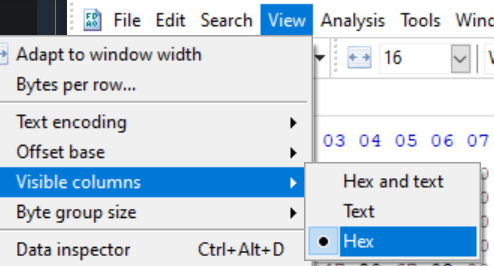
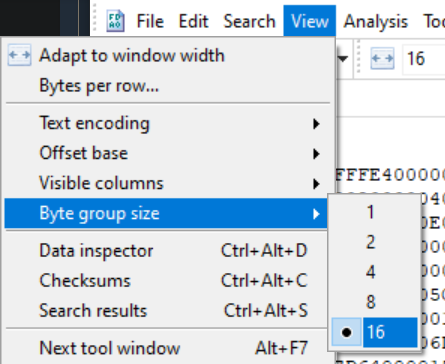
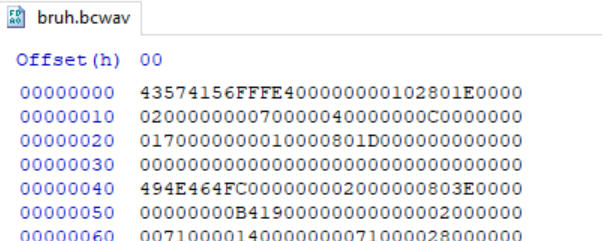
Then, export both the bcsar and the bcwav as "Editor view"
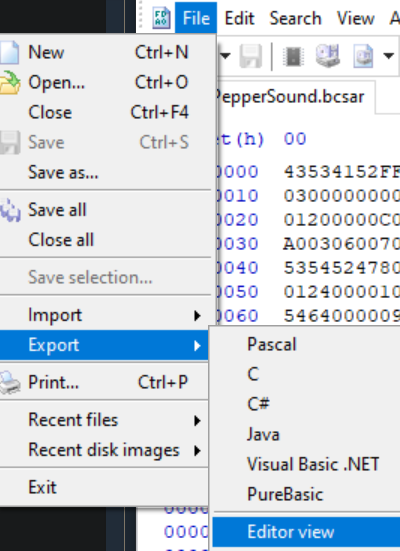
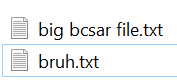
4. Open the Scratch project! https://turbowarp.org/659193044 (turbowarp is just scratch but runs faster) and select BCSAR
Right click and import the big bcsar.txt file to the bottom list (yknow the one that says "BCSARfile")
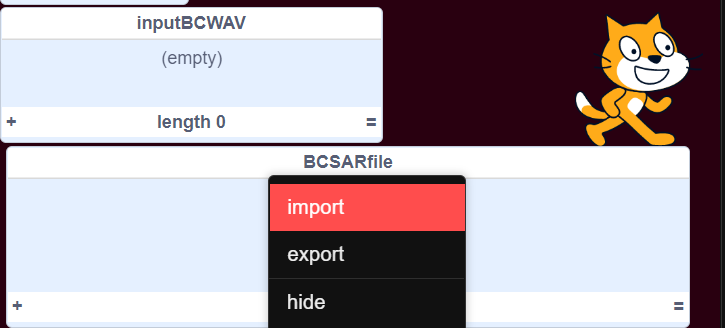 Then do the same for the inputBCWAV list, importing the txt file you exported from HxD.
Then do the same for the inputBCWAV list, importing the txt file you exported from HxD.
Once both are imported, the "Import" button will appear.
4. Open 3DS audio ripper and extract every bcwav from your bcsar to a folder
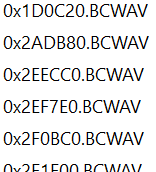
Enter "cmd" in this folder again and paste this command:
for %f in ("*.BCWAV") do @Echo %~nf
Then copy this whole list from cmd, click Import on the Scratch project, and paste + enter it in.
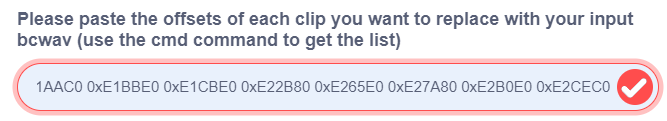
Now the bcsar data has been edited! But uhh wait...
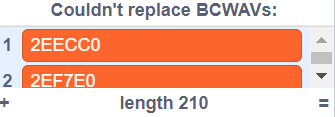
First, right click and export this list. (if you don't have this error just do step 6 and you'll be finished)
TIps to shorten the audio size!
1. Speed up your clip in Audacity (use "Change Tempo"), 2. Crop start/end a bit more, 3. Lower the frequency a little, and 4. Split to mono if it isn't already. These will shorten the size.
5. Repeat steps 2 & 3 to get your new exported txt file. Right click and import this to the inputBCWAV list box in Scratch
Click Import again and paste the contents of the downloaded "couldn't replace.." file
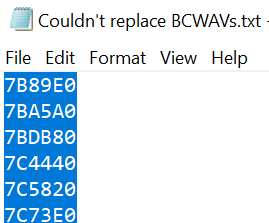
6. Now that we managed to replace everything, with big and small Bruh sounds, right click and export this BCSAR file and convert it from a txt to a .bcsar using the Hex to file.exe tool!
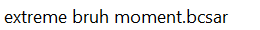
Also this Scratch project does MSBT files in bulk too so you could replace the entire game's text with "bruh" using this too.
Scratch is inherently funny, I just like using it
Basically you'd be able to replace every sound in a bcsar with a bruh sound effect with ease using this
Project link: https://turbowarp.org/659193044
https://scratch.mit.edu/projects/659193044/ is the real Scratch website but will run slower.
Required programs:
HxD (for exporting the hex data for the tool) https://mh-nexus.de/en/hxd/
Hex to file tool from here (turns the Scratch output back to a usable bcsar) http://tomeko.net/bin/hex_to_file/hex_to_file.exe
3DS audio ripper (to get the list of offsets) https://gbatemp.net/threads/3ds-cwav-dumper.361437/post-7364292
Foobar2000 with vgmstream plugin (optional, this is to listen to your extracted bcwavs, good for picking the ones you want) https://www.foobar2000.org/download https://vgmstream.org/downloads/
Audacity (to set your wav to the correct frequency & crop unnecessary length) https://www.audacityteam.org/download/windows/
cwavtool.exe (to convert wavs to bcwav) https://github.com/PabloMK7/cwavtool
How to replace every sound in the whole file with a bruh sound effect tutorial
1. Prepare the bruh. Download a sound file from the internet and open it in Audacity. Crop any unnecessary length from the start and end to ensure replacing as many clips as possible, as new clips can't be longer than the original. Set the frequency correctly (usually if not always 16000 Hz).
2. Export and name your bruh sound to be "input.wav" and put it in the same folder as cwavtool.exe, then enter "cmd" at the top of the folder and paste this command:
cwavtool.exe -i input.wav -o output.bcwav -e dspadpcm
You'll now have an output.bcwav in this folder!
3. Open both your .bcsar and the output.bcwav in HxD and change these 2 view settings on each:
Then, export both the bcsar and the bcwav as "Editor view"
4. Open the Scratch project! https://turbowarp.org/659193044 (turbowarp is just scratch but runs faster) and select BCSAR
Right click and import the big bcsar.txt file to the bottom list (yknow the one that says "BCSARfile")
Once both are imported, the "Import" button will appear.
4. Open 3DS audio ripper and extract every bcwav from your bcsar to a folder
Enter "cmd" in this folder again and paste this command:
for %f in ("*.BCWAV") do @Echo %~nf
Then copy this whole list from cmd, click Import on the Scratch project, and paste + enter it in.
Now the bcsar data has been edited! But uhh wait...
First, right click and export this list. (if you don't have this error just do step 6 and you'll be finished)
TIps to shorten the audio size!
1. Speed up your clip in Audacity (use "Change Tempo"), 2. Crop start/end a bit more, 3. Lower the frequency a little, and 4. Split to mono if it isn't already. These will shorten the size.
5. Repeat steps 2 & 3 to get your new exported txt file. Right click and import this to the inputBCWAV list box in Scratch
Click Import again and paste the contents of the downloaded "couldn't replace.." file
6. Now that we managed to replace everything, with big and small Bruh sounds, right click and export this BCSAR file and convert it from a txt to a .bcsar using the Hex to file.exe tool!
Also this Scratch project does MSBT files in bulk too so you could replace the entire game's text with "bruh" using this too.
Scratch is inherently funny, I just like using it
Last edited by Blurro,


