Can you link me to my generator after it's made a cheat that is not working, and one that _is_ working?Yes I am using the DIY ID located on the right-most column. I enter the DIY ID in the Quality/Custom box and the ITEM ID is 16A2.
You are using an out of date browser. It may not display this or other websites correctly.
You should upgrade or use an alternative browser.
You should upgrade or use an alternative browser.
Can you link me to my generator after it's made a cheat that is not working, and one that _is_ working?
Generated Code Link -- This cheat is for the "Garden Bench" DIY Recipe for Slot 1, that does not work and comes up blank.
I do not have a DIY Generated code that_is_working. All the DIY recipe cheats I've generated using the tool all came up blank in-game. There were some recipes that came up but it wasn't the correct recipe, I do not recall the DIY ID that was used and came up as a different recipe in game.
Above the Quantity/Custom text box, are you changing the selection from Decimal to Hexadecimal? It only worked for me when I changed it to hexadecimal.
Above the Quantity/Custom text box, are you changing the selection from Decimal to Hexadecimal? It only worked for me when I changed it to hexadecimal.
I can give that a try when I get home from work. I think i tried also hexadecimal for the DIY recipes, but I dont remember the outcome.
This is right on the money:Generated Code Link -- This cheat is for the "Garden Bench" DIY Recipe for Slot 1, that does not work and comes up blank.
I do not have a DIY Generated code that_is_working. All the DIY recipe cheats I've generated using the tool all came up blank in-game. There were some recipes that came up but it wasn't the correct recipe, I do not recall the DIY ID that was used and came up as a different recipe in game.
Check out this part of the URL: item-quantity-format=decAbove the Quantity/Custom text box, are you changing the selection from Decimal to Hexadecimal? It only worked for me when I changed it to hexadecimal.
And if you look on the page, Decimal is selected, but you're putting in a hex code. You can't do that. You are inputting a hexadecimal customization value, so you need to change the data type to hex. Otherwise, the C gets lopped off, and the 7 becomes 6 (because AC counts 0 as 1). Here's the actual link you want to be using.
This is right on the money:
Check out this part of the URL: item-quantity-format=dec
And if you look on the page, Decimal is selected, but you're putting in a hex code. You can't do that. You are inputting a hexadecimal customization value, so you need to change the data type to hex. Otherwise, the C gets lopped off, and the 7 becomes 6 (because AC counts 0 as 1). Here's the actual link you want to be using.
Look like ticking the hexadecimal option is what helped with my issue, got all the DIY recipes that I needed. Thank you!
thanks for the update!!!
I did notice one of my DIY's not working when it was changing to DEC (read: it was the incorrect one) changed it to HEX and I got the correct one I wanted. What is the intended purpose of the DEC? Is it just for quantity for singular items so you don't need to go 1 under?
also probably answered but i cannot figure it out... how do I know which order or what color is generated and in what order if I choose a modifier?
How do combine the quantity and the customization?
I did notice one of my DIY's not working when it was changing to DEC (read: it was the incorrect one) changed it to HEX and I got the correct one I wanted. What is the intended purpose of the DEC? Is it just for quantity for singular items so you don't need to go 1 under?
also probably answered but i cannot figure it out... how do I know which order or what color is generated and in what order if I choose a modifier?
How do combine the quantity and the customization?
thanks for the update!!!
I did notice one of my DIY's not working when it was changing to DEC (read: it was the incorrect one) changed it to HEX and I got the correct one I wanted. What is the intended purpose of the DEC? Is it just for quantity for singular items so you don't need to go 1 under?
also probably answered but i cannot figure it out... how do I know which order or what color is generated and in what order if I choose a modifier?
How do combine the quantity and the customization?
I didn't change the quantity/custom id. I just put in 1 for how many I wanted and it is working fine for me. Link here for one of mine I used. [URL] https://mpql.net/tools/acnh/codes/?code=item&item-bytes=8&item-id=1594&item-slot=26&item-quantity-format=dec&item-quantity=1&item-durability=&item-keys[y]=y&item-keys[dr]=y [/URL]
You're welcome!thanks for the update!!!
I did notice one of my DIY's not working when it was changing to DEC (read: it was the incorrect one) changed it to HEX and I got the correct one I wanted. What is the intended purpose of the DEC? Is it just for quantity for singular items so you don't need to go 1 under?
also probably answered but i cannot figure it out... how do I know which order or what color is generated and in what order if I choose a modifier?
How do combine the quantity and the customization?
The #1 thing people seem to use this for and then report a bug or contact me privately is to generate a stack of 10 nook miles tickets. And they type in 10, which is 16, which reads as 17 and reverts to 1. Or they know about the hex bit and put in A, which is 10 and reads as 11 and gets reverted to 1. So decimal is if you want some number of something, hex is if you want to actually put hex in.
I wrote the notes and tutorials below that to stem questions, and I updated them over time, but I'm thinking now with the code updates that I might restructure them so the form acts as its own tutorial.
I'm not aware of anything having both quantity *and* customization. Custom/quantity functions as whichever it needs. So for say, a chair, you can't have a stack of more than 1, so anything more than 0 for quantity would never be valid. But if you could change both the cloth and the wood of this chair, you can set its custom values via the hex value there. I don't actually cheat myself (though I still want and would use a "Shops Always Open" cheat), so I don't know what those values look like -- I've heard it's both 00xy and xy00, so idk, but those are each a single digit number that runs through the possibilities. So if the first custom pattern for cloth after default was 1, and default chair color was brown, first custom was red, and third was blue, and you wanted a blue chair with that pattern, you might set something like 0012 for the custom hex.
Butttt, I say just spawn the item and some customization kits so you can preview and go from there.
about the money tree. I notice this item 114A in the list but how much bells does it create? I know that I usually plant 10k bells but the normal is 1k that comes out of the hole. is there a way to specify how many bells come out?
Yes, but I wouldn't recommend doing that, and I'm not going to publish how to do it. Changing money tree contents can drop unpick-up-able items, and is ripe for mistakes, griefing, etc. Just spawn bell bags if you want 'em, there isn't a real difference.about the money tree. I notice this item 114A in the list but how much bells does it create? I know that I usually plant 10k bells but the normal is 1k that comes out of the hole. is there a way to specify how many bells come out?
I don't even know what an NHI is, is that a save editor thing? Even so, out of of scope, not doing. I made add bulk generation one way or another in the future, but it won't require/utilize another tool.I have a suggestion @Mopquill. Maybe add a "import via NHI" option to bulk-create cheats?
There is a cheat code for copying a given slot to X other slots. RyDog made it, search through his posts. Considering that functionality exists, there's little reason for me to waste effort duplicating it.Would it be possible to add another field in the Item Slot area, to do perhaps, 1-40, or 1-10, or own choice, like 32-40 (so it just spawns 9 items in last 9 slots)?
Hi
I made an enhanced inventory editor at the following at https://www.cheatslips.com/editor/acnh/. Here's some pictures
You have an overview of the inventory with quantity and durability of the items
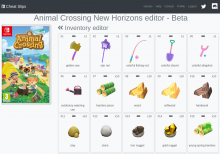
Choose the item and the variants
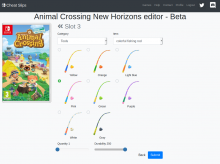
It lacks the recipe editor, but as soon as I find a nice way to implement it, it will be online (if you have any ideas...)
I made an enhanced inventory editor at the following at https://www.cheatslips.com/editor/acnh/. Here's some pictures
You have an overview of the inventory with quantity and durability of the items
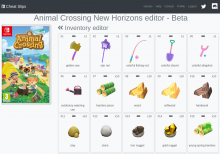
Choose the item and the variants
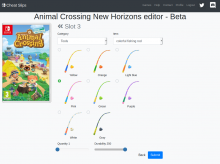
It lacks the recipe editor, but as soon as I find a nice way to implement it, it will be online (if you have any ideas...)
D
Deleted User
Guest
yes, its a file with 40 items inside that you can import in a save editor and it loads them all..I don't even know what an NHI is, is that a save editor thing? Even so, out of of scope, not doing. I made add bulk generation one way or another in the future, but it won't require/utilize another tool.
Ah, it's cool that it has pictures of the items. Are you crediting me because you used my generator to sanity-check the code output? Also, it's pretty slow, you have a lot of JavaScript things happening there. What do you mean by Recipe Editor -- like pictures for DIY Recipe's items?Hi
I made an enhanced inventory editor at the following at https://www.cheatslips.com/editor/acnh/. Here's some pictures
You have an overview of the inventory with quantity and durability of the items
View attachment 208096
Choose the item and the variants
View attachment 208097
It lacks the recipe editor, but as soon as I find a nice way to implement it, it will be online (if you have any ideas...)
Okay, but I'm not sure how it's in-scope (or time-saving?) for a code generator to import save editor files. Why not just import your edited save to your Switch?yes, its a file with 40 items inside that you can import in a save editor and it loads them all..
D
Deleted User
Guest
codes: can be enabled and turned off while in someones town locally, allowing easy item switching if you have multiple and much faster overallAh, it's cool that it has pictures of the items. Are you crediting me because you used my generator to sanity-check the code output? Also, it's pretty slow, you have a lot of JavaScript things happening there. What do you mean by Recipe Editor -- like pictures for DIY Recipe's items?
Okay, but I'm not sure how it's in-scope (or time-saving?) for a code generator to import save editor files. Why not just import your edited save to your Switch?
save importing: have to import save, travel to town, drop items, leave, import save, reload game, visit town, drop them, etc
i myself have ~20 nhis i would like to import into a code for each one, so that i can turn them on/off while in my town locally
i dont exactly feel like making 800 codes.
Last edited by ,
Similar threads
- Replies
- 1
- Views
- 477
- Replies
- 3
- Views
- 2K
- Replies
- 2
- Views
- 369
- Replies
- 238
- Views
- 64K
Site & Scene News
New Hot Discussed
-
-
32K views
New static recompiler tool N64Recomp aims to seamlessly modernize N64 games
As each year passes, retro games become harder and harder to play, as the physical media begins to fall apart and becomes more difficult and expensive to obtain. The... -
27K views
Nintendo officially confirms Switch successor console, announces Nintendo Direct for next month
While rumors had been floating about rampantly as to the future plans of Nintendo, the President of the company, Shuntaro Furukawa, made a brief statement confirming... -
25K views
Name the Switch successor: what should Nintendo call its new console?
Nintendo has officially announced that a successor to the beloved Switch console is on the horizon. As we eagerly anticipate what innovations this new device will... -
24K views
TheFloW releases new PPPwn kernel exploit for PS4, works on firmware 11.00
TheFlow has done it again--a new kernel exploit has been released for PlayStation 4 consoles. This latest exploit is called PPPwn, and works on PlayStation 4 systems... -
15K views
DOOM has been ported to the retro game console in Persona 5 Royal
DOOM is well-known for being ported to basically every device with some kind of input, and that list now includes the old retro game console in Persona 5 Royal... -
13K views
Mario Builder 64 is the N64's answer to Super Mario Maker
With the vast success of Super Mario Maker and its Switch sequel Super Mario Maker 2, Nintendo fans have long been calling for "Maker" titles for other iconic genres... -
13K views
Delta emulator for iOS will support iPad devices in its next update
With just a couple weeks after its initial release in the App Store, the Delta emulator for iOS was received with great success, after Apple loosened up its rules in...by ShadowOne333 36 -
12K views
Anbernic reveals the RG35XXSP, a GBA SP-inspired retro handheld
Retro handheld manufacturer Anbernic has revealed its first clamshell device: the Anbernic RG35XXSP. As the suffix indicates, this handheld's design is inspired by... -
11K views
"Nintendo World Championships: NES Edition", a new NES Remix-like game, launching July 18th
After rumour got out about an upcoming NES Edition release for the famed Nintendo World Championships, Nintendo has officially unveiled the new game, titled "Nintendo...by ShadowOne333 78 -
11K views
Microsoft is closing down several gaming studios, including Tango Gameworks and Arkane Austin
The number of layoffs and cuts in the videogame industry sadly continue to grow, with the latest huge layoffs coming from Microsoft, due to what MIcrosoft calls a...by ShadowOne333 65
-
-
-
316 replies
Name the Switch successor: what should Nintendo call its new console?
Nintendo has officially announced that a successor to the beloved Switch console is on the horizon. As we eagerly anticipate what innovations this new device will...by Costello -
233 replies
Nintendo officially confirms Switch successor console, announces Nintendo Direct for next month
While rumors had been floating about rampantly as to the future plans of Nintendo, the President of the company, Shuntaro Furukawa, made a brief statement confirming...by Chary -
137 replies
New static recompiler tool N64Recomp aims to seamlessly modernize N64 games
As each year passes, retro games become harder and harder to play, as the physical media begins to fall apart and becomes more difficult and expensive to obtain. The...by Chary -
96 replies
Ubisoft reveals 'Assassin's Creed Shadows' which is set to launch later this year
Ubisoft has today officially revealed the next installment in the Assassin's Creed franchise: Assassin's Creed Shadows. This entry is set in late Sengoku-era Japan...by Prans -
88 replies
The Kingdom Hearts games are coming to Steam
After a little more than three years of exclusivity with the Epic Games Store, Square Enix has decided to bring their beloved Kingdom Hearts franchise to Steam. The...by Chary -
80 replies
Majora’s Mask PC port 2Ship2Harkinian gets its first release
After several months of work, the Harbour Masters 64 team have released their first public build of 2Ship2Harkinian, a feature-rich Majora's Mask PC port. This comes...by Scarlet -
80 replies
TheFloW releases new PPPwn kernel exploit for PS4, works on firmware 11.00
TheFlow has done it again--a new kernel exploit has been released for PlayStation 4 consoles. This latest exploit is called PPPwn, and works on PlayStation 4 systems...by Chary -
78 replies
"Nintendo World Championships: NES Edition", a new NES Remix-like game, launching July 18th
After rumour got out about an upcoming NES Edition release for the famed Nintendo World Championships, Nintendo has officially unveiled the new game, titled "Nintendo...by ShadowOne333 -
71 replies
DOOM has been ported to the retro game console in Persona 5 Royal
DOOM is well-known for being ported to basically every device with some kind of input, and that list now includes the old retro game console in Persona 5 Royal...by relauby -
65 replies
Microsoft is closing down several gaming studios, including Tango Gameworks and Arkane Austin
The number of layoffs and cuts in the videogame industry sadly continue to grow, with the latest huge layoffs coming from Microsoft, due to what MIcrosoft calls a...by ShadowOne333
-
Popular threads in this forum
General chit-chat
- No one is chatting at the moment.
-
-
-
 @
BigOnYa:
I like baby rays, my favorite is KC masterpiece tho. Figured all you could buy is that there.
@
BigOnYa:
I like baby rays, my favorite is KC masterpiece tho. Figured all you could buy is that there. -
-
-
-
 @
Psionic Roshambo:
Oy mate don't let a bad bbq sauce kill your party! Baby Rays are killing it!! The flavor hits you right in the chest!+1
@
Psionic Roshambo:
Oy mate don't let a bad bbq sauce kill your party! Baby Rays are killing it!! The flavor hits you right in the chest!+1 -
-
-
-
-
-
-
-
 @
AdenTheThird:
https://youtu.be/JmSqorj-EC0?si=vYqR8D7FZeO4N-TH+1
@
AdenTheThird:
https://youtu.be/JmSqorj-EC0?si=vYqR8D7FZeO4N-TH+1
At 1 AM, this video is the funniest thing in the world -
-
-
-
-
-
 @
BigOnYa:
Just between me and you, I mostly believe they honestly do. Even though they are selling themselves out, they still get to brag and gain some clout.
@
BigOnYa:
Just between me and you, I mostly believe they honestly do. Even though they are selling themselves out, they still get to brag and gain some clout. -
-
-
 @
K3Nv2:
https://www.facebook.com/share/p/XnZG9dNNmmE6SbSF/?mibextid=oFDknk kind of looks cuphead inspired tbh lol
@
K3Nv2:
https://www.facebook.com/share/p/XnZG9dNNmmE6SbSF/?mibextid=oFDknk kind of looks cuphead inspired tbh lol -

