Hello,
I am following the CTRTransfer guide to fix an issue with my 3DS as I was following the troubleshooting solution on the 3ds guide website. I am on the step to update the 3ds through System Setting, but I can't update as I am not connected to the wifi. When I went to connection settings to connect to my router, all 3 connections are being used by something called "Haaaaaaaxxxxxx". Is it fine to delete one and connect to my router so I can update the 3ds, or do I have to keep all 3 connections and look for some other way to update? Also, what does it mean to set the DNS setting to auto? I'm kinda new to doing a CTRTransfer. Thanks in advance.
Thanks in advance.
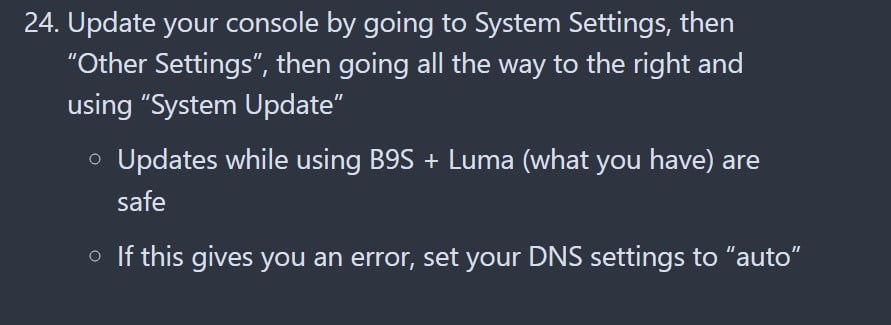
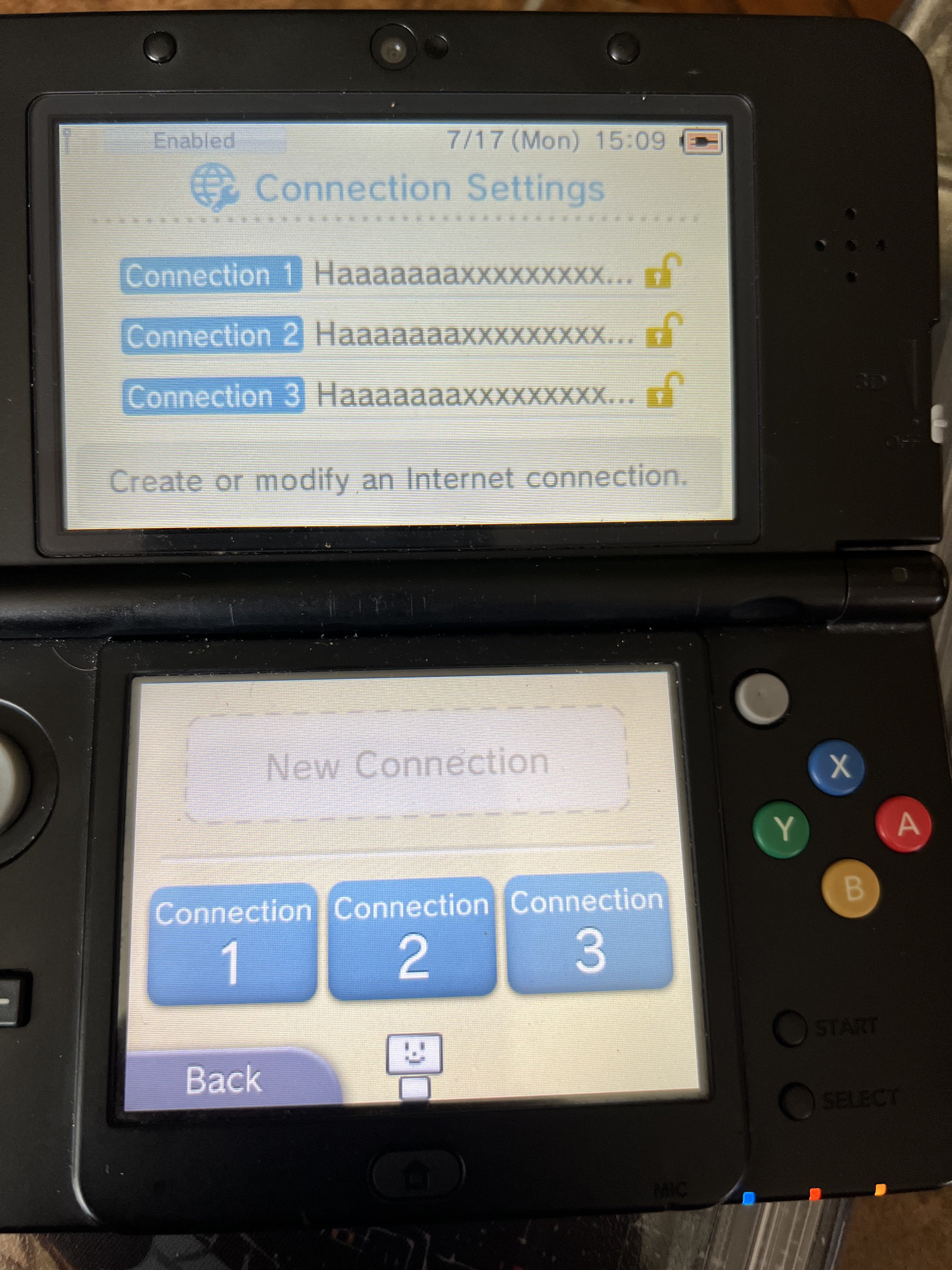
I am following the CTRTransfer guide to fix an issue with my 3DS as I was following the troubleshooting solution on the 3ds guide website. I am on the step to update the 3ds through System Setting, but I can't update as I am not connected to the wifi. When I went to connection settings to connect to my router, all 3 connections are being used by something called "Haaaaaaaxxxxxx". Is it fine to delete one and connect to my router so I can update the 3ds, or do I have to keep all 3 connections and look for some other way to update? Also, what does it mean to set the DNS setting to auto? I'm kinda new to doing a CTRTransfer.

