I already have a PC that can kind of run PC Games, its just my graphics card unit has been in a slump. As far as RAM or CPU goes I have decently powerful chips that can run games like Dark souls its just the graphics aren't compatible with most of the games, the only downside with my current CPU though is the fact I can't run a game like Garry's Mod. But its almost neglectable because I don't othen run huge open world sand boxes that require an extreme amount of CPU or ones that can be completely changed in terms of gameplay i.e; Minecraft, Garry's Mod, COD Zombies, and so fourth.
Here are my PC Specs (I just found this on a website conveniently, and ran their application. It works out well for managing and figuring out some of your computers hardware without consistently looking for it in Windows or another application.)
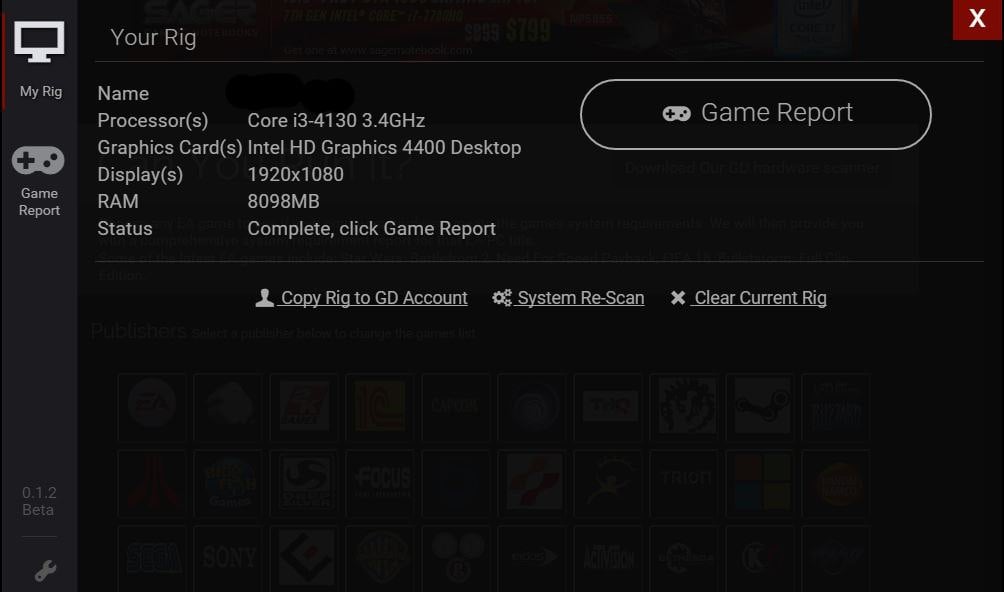
The name is just my PC User Name in windows, I'd just prefer not showing it since it has nothing to do with graphics or utilities.
Currently I have Intel HD Graphics but that doesn't look like it will be enough to run games like Star wars Battlefront for example. Any solutions?
All I need to know is what is a good graphics card that runs most modern games. I don't think CPU would be an issue but if you think it might be pls tell me.
Thanks!
Here are my PC Specs (I just found this on a website conveniently, and ran their application. It works out well for managing and figuring out some of your computers hardware without consistently looking for it in Windows or another application.)
The name is just my PC User Name in windows, I'd just prefer not showing it since it has nothing to do with graphics or utilities.
Currently I have Intel HD Graphics but that doesn't look like it will be enough to run games like Star wars Battlefront for example. Any solutions?
All I need to know is what is a good graphics card that runs most modern games. I don't think CPU would be an issue but if you think it might be pls tell me.
Thanks!



