- Joined
- Apr 29, 2011
- Messages
- 31,284
- Trophies
- 2
- Age
- 38
- Location
- Dr. Wahwee's castle
- XP
- 18,969
- Country

Is there a comprehensive list that displays all the games' sizes before I download them? I ask because I uh, heh may need to get a bigger SD card 

@echo off
cd %~dp0
set nusdir=%~dp0
:setgamelist
cls
set tikLocation=
echo Type -1 to begin downloads, or add more below.
set /P id="Enter game ID: "
if %id% == -1 goto :end
set /P game="Enter game name: "
cls
echo echo ----------------------------------------------- >> download.bat
echo echo Downloading %game% - %id% >> download.bat
echo echo ----------------------------------------------- >> download.bat
echo nusgrabber.exe %id% >> download.bat
for /d /r %NusDir%\tickets %%a in (*) do if /i %%~nxa==%id% set "tikLocation=%%a"
If not "%tikLocation%"=="" (
echo Ticket Found, automatically transferring ticket
pause
echo echo ----------------------------------------------- >> download.bat
echo echo Grabbing Ticket File >> download.bat
echo echo ----------------------------------------------- >> download.bat
echo copy "%TikLocation%\title.tik" "%id%" >> download.bat
)
echo echo ----------------------------------------------- >> download.bat
echo echo Renaming Folder %id% >> download.bat
echo echo ----------------------------------------------- >> download.bat
echo MOVE %id% "Games\%game%" >> download.bat
goto setgamelist
:end
echo echo ----------------------------------------------- >> download.bat
echo echo Downloads Completed! >> download.bat
echo echo ----------------------------------------------- >> download.bat
echo pause >> download.bat
echo del download.bat >> download.bat
call download.batI would just download the update with NUSGrabber as well and install it the same way you installed the games.Hello, I am new to the Wii U scene. I am seeking help with usb loading. I have managed to get two games downloaded and installed from NUSGrabber, but my problem is, it prompts me to update the games when I start them. How do I go about updating them without using the Wii U over the air? Any help would be great. Thanks
If i have a game which every file is USA , except the title.tik that's EUR . Can it work if i modify it?I don't think so, there's still the meta.xml file which also has some region-specific things, also the game code/content folders sometimes have region-specific changes, so it's highly unlikely that might work.
NoIf i have a game which every file is USA , except the title.tik that's EUR . Can it work if i modify it?

Guys, I'll be installing MK8 DLC with a fake ticket I made, I can stream myself while doing that, do you guys want me to do that?
with redNAND + signature patches yes.Wait, we can get DLC and install it as well?
Yes , please show us your stream! :oGuys, I'll be installing MK8 DLC with a fake ticket I made, I can stream myself while doing that, do you guys want me to do that?

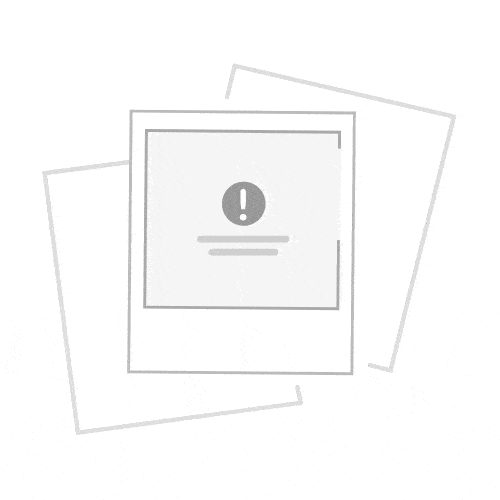
Hello friends of the scene. I have this problem that does not stop giving me a headache. I have installed and 8 video games, none of which weighs more than 4gb. when I decide to install Mario Kart 8 and monster hunter who weigh more than 4gb. I get the following error.

Do you think that may be the micro sd? since the first games that were installed with another memory. This is the memory I'm using:
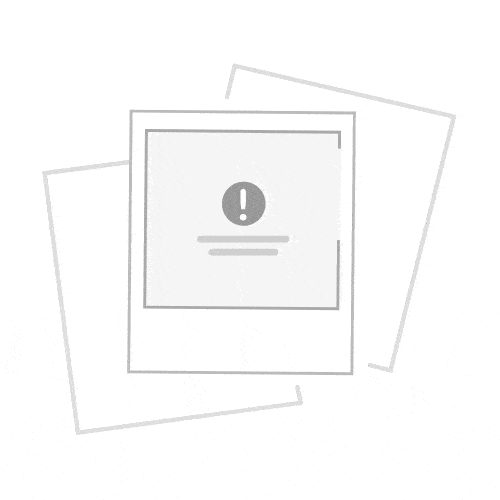
Wud installer and update to the latest version and I still happening. with the same games. Thank you very much hope your help