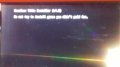What game? Have you modified the ticket? Which program have you downloaded the NUS files with?game starts to install on wii u with wup installer then gives me an error code? any help?
You are using an out of date browser. It may not display this or other websites correctly.
You should upgrade or use an alternative browser.
You should upgrade or use an alternative browser.
Hacking Wii U USB loading - install WiiU games to USB or internal memory
- Thread starter BurningDesire
- Start date
- Views 1,562,885
- Replies 5,226
- Likes 64
I tried installing Wii Sports Club, got error code 0XFFBF442
-Downloaded Wii Sports Club update from New NUS Grabber(update is reportedly the full game)
-Dragged the downloaded .tik onto ticket modifier.
-Replaced the original .tik with modified one and renamed.
-Copied files to sd:/install
-Tried installing to internal storage (no disc inserted) with WUP installer from first post, results in error
0XFFBF442.
suggestions? Anyone else got Wii Sports Club working this way?
-Downloaded Wii Sports Club update from New NUS Grabber(update is reportedly the full game)
-Dragged the downloaded .tik onto ticket modifier.
-Replaced the original .tik with modified one and renamed.
-Copied files to sd:/install
-Tried installing to internal storage (no disc inserted) with WUP installer from first post, results in error
0XFFBF442.
suggestions? Anyone else got Wii Sports Club working this way?
- Joined
- Oct 27, 2002
- Messages
- 23,749
- Trophies
- 4
- Age
- 46
- Location
- Engine room, learning
- XP
- 15,662
- Country

maybe it works fine with loadiine because it's actually loading the files in the /content/ folder and doesn't rely on the ticket.
But it doesn't work here because the console expect to find the full ticket too.
But I think you already tried installing the full game (which is just a dummy game which is downloading the update)?
the full game should work as any other installed games, it's the full ticket, not the update.
Maybe the disc is different, it has a full ticket with the game's update content?
someone could look at this game's content with cfw.
I don't know what would happen if you try the full ticket merged inside the NUS update. the update already contains its own ticket, but the gameID is the one for the update, you still need the full game installed to boot it.
But it doesn't work here because the console expect to find the full ticket too.
But I think you already tried installing the full game (which is just a dummy game which is downloading the update)?
the full game should work as any other installed games, it's the full ticket, not the update.
Maybe the disc is different, it has a full ticket with the game's update content?
someone could look at this game's content with cfw.
I don't know what would happen if you try the full ticket merged inside the NUS update. the update already contains its own ticket, but the gameID is the one for the update, you still need the full game installed to boot it.
i keep getting an error that says "Dont try to install games that you didnt paid for" can anyone tell me what im doing wrong?
- Joined
- Oct 27, 2002
- Messages
- 23,749
- Trophies
- 4
- Age
- 46
- Location
- Engine room, learning
- XP
- 15,662
- Country

You are missing some files.i keep getting an error that says "Dont try to install games that you didnt paid for" can anyone tell me what im doing wrong?
probably title.cert ?
Use JNUStool linked on the first post (re-download it, updated today!) and it will resume your download and complete missing files.
you can also update WUP installer (updated today, first post too), but it will NOT remove that error, you'll get an error code number instead of a human readable message. To fix the error, add missing files.
Can you post a screenshot? Are you using official modified wupinstaller?i keep getting an error that says "Dont try to install games that you didnt paid for" can anyone tell me what im doing wrong?
Please forgive me if this specific question has been asked. I was reading the instructions on the first page and have a question about this:
"If you have an existing savegame/DLC/Update for your game on your internal storage, move it to your USB before installing the game to USB or you'll lose your savegame!"
Is this on a game-by-game basis or does it apply to all internal saves, once I start using a USB drive?
I currently have about 8 games installed to the internal memory, all of which have saves internally. I'm about to set up a hard drive and start installing games that currently don't have saves internally. Will this affect my 8 games/saves that are already working off the internal memory?
Thanks!
"If you have an existing savegame/DLC/Update for your game on your internal storage, move it to your USB before installing the game to USB or you'll lose your savegame!"
Is this on a game-by-game basis or does it apply to all internal saves, once I start using a USB drive?
I currently have about 8 games installed to the internal memory, all of which have saves internally. I'm about to set up a hard drive and start installing games that currently don't have saves internally. Will this affect my 8 games/saves that are already working off the internal memory?
Thanks!
yes im using the official one, it worked before when i had a 4gb flash drive. i just updated to a 128gb one and thats when i started getting that error.Can you post a screenshot? Are you using official modified wupinstaller?
Sorry about my bad image quality, i have a crappy phone.
But it says :
"NexoHaxx Title Installer (v1.0)
Do not try to install games that you didnt paid for "
--------------------- MERGED ---------------------------
smash bros is 11.6 GB , im not using a loadiine rom. i got it from the New-NUSGrabberGUIA question: Are the extracted games as big as the Loadiine ready ones? Or is there any extra data?
Attachments
Look here https://gbatemp.net/threads/wupinstaller-y-mod-with-mulitple-install-folders.445907/yes im using the official one, it worked before when i had a 4gb flash drive. i just updated to a 128gb one and thats when i started getting that error.
Sorry about my bad image quality, i have a crappy phone.
But it says :
"NexoHaxx Title Installer (v1.0)
Do not try to install games that you didnt paid for "
--------------------- MERGED ---------------------------
smash bros is 11.6 GB , im not using a loadiine rom. i got it from the New-NUSGrabberGUI
I think you have the wrong program and somebody is trolling you.
+1 I would like to know as well At what point could we transfer our game saves/DLC back over to our wii U?Please forgive me if this specific question has been asked. I was reading the instructions on the first page and have a question about this:
"If you have an existing savegame/DLC/Update for your game on your internal storage, move it to your USB before installing the game to USB or you'll lose your savegame!"
Is this on a game-by-game basis or does it apply to all internal saves, once I start using a USB drive?
I currently have about 8 games installed to the internal memory, all of which have saves internally. I'm about to set up a hard drive and start installing games that currently don't have saves internally. Will this affect my 8 games/saves that are already working off the internal memory?
Thanks!
- Joined
- Oct 27, 2002
- Messages
- 23,749
- Trophies
- 4
- Age
- 46
- Location
- Engine room, learning
- XP
- 15,662
- Country

it's exactly the same.A question: Are the extracted games as big as the Loadiine ready ones? Or is there any extra data?
The loadiine files are extracted (decrypted) game from NUS too.
Is this on a game-by-game basis or does it apply to all internal saves, once I start using a USB drive?
It's a "game by game" basis.+1 I would like to know as well At what point could we transfer our game saves/DLC back over to our wii U?
It affects only the game you install to USB, not the one still on internal memory.
The savegame for a game NEEDS to be on the same location than the game.
If you play a game installed on internal, it will save on internal.
if you play a game on external, it will save on external.
if you played a disc, it's saved on internal. If you now install that game on USB it will NOT find the savegame (looking on USB instead of internal) and will create a new savegame, you'll lose the progress started on internal "for that game".
i changed to the one u gave me, now im getting that MCP_installgetinfo errorLook here https://gbatemp.net/threads/wupinstaller-y-mod-with-mulitple-install-folders.445907/
I think you have the wrong program and somebody is trolling you.
Thanks. So the only difference is, that the Loadiine format is decrypted and the other one is encryptedt?it's exactly the same.
The loadiine files are extracted (decrypted) game from NUS too.
Wii Sports Club doesn't work because the disk version and the E-shop version are different!
The disc version is the full game.
The E-shop version isn't.
Files count mismatch, ticket won't work.
The disc version is the full game.
The E-shop version isn't.
Files count mismatch, ticket won't work.
ohh wait im sorry ithink i have the folder structure wrong. so for smash bros, do i put it in install/game 1?i changed to the one u gave me, now im getting that MCP_installgetinfo error
- Joined
- Oct 27, 2002
- Messages
- 23,749
- Trophies
- 4
- Age
- 46
- Location
- Engine room, learning
- XP
- 15,662
- Country

yes.
The encrypted format is used by the official installation function from the console. the console is extracting the files to internal/external USB.
While loadiine loads the extracted files from SD so you need to extract them yourself.
The encrypted format is used by the official installation function from the console. the console is extracting the files to internal/external USB.
While loadiine loads the extracted files from SD so you need to extract them yourself.
So they're decrypted once in the installation process?yes.
The encrypted format is used by the official installation function from the console. the console is extracting the files to internal/external USB.
While loadiine loads the extracted files from SD so you need to extract them yourself.
I thought the system installs them encrypted, decrypts them when loading...
That means we could make our own installing function to install decrypted data to redNAND, right?
my files were already extracted, as i mentioned earlier i got them from NUS. but before i didnt need a folder structure i just had to drop them in the install folder and leter-rip
Similar threads
- Replies
- 0
- Views
- 149
- Replies
- 5
- Views
- 610
Site & Scene News
New Hot Discussed
-
-
25K views
Wii U and 3DS online services shutting down today, but Pretendo is here to save the day
Today, April 8th, 2024, at 4PM PT, marks the day in which Nintendo permanently ends support for both the 3DS and the Wii U online services, which include co-op play...by ShadowOne333 179 -
22K views
Nintendo Switch firmware update 18.0.1 has been released
A new Nintendo Switch firmware update is here. System software version 18.0.1 has been released. This update offers the typical stability features as all other... -
18K views
The first retro emulator hits Apple's App Store, but you should probably avoid it
With Apple having recently updated their guidelines for the App Store, iOS users have been left to speculate on specific wording and whether retro emulators as we... -
18K views
Delta emulator now available on the App Store for iOS
The time has finally come, and after many, many years (if not decades) of Apple users having to side load emulator apps into their iOS devices through unofficial...by ShadowOne333 96 -
16K views
TheFloW releases new PPPwn kernel exploit for PS4, works on firmware 11.00
TheFlow has done it again--a new kernel exploit has been released for PlayStation 4 consoles. This latest exploit is called PPPwn, and works on PlayStation 4 systems... -
14K views
Nintendo takes down Gmod content from Steam's Workshop
Nintendo might just as well be a law firm more than a videogame company at this point in time, since they have yet again issued their now almost trademarked usual...by ShadowOne333 113 -
13K views
A prototype of the original "The Legend of Zelda" for NES has been found and preserved
Another video game prototype has been found and preserved, and this time, it's none other than the game that spawned an entire franchise beloved by many, the very...by ShadowOne333 31 -
11K views
Anbernic reveals specs details of pocket-sized RG28XX retro handheld
Anbernic is back with yet another retro handheld device. The upcoming RG28XX is another console sporting the quad-core H700 chip of the company's recent RG35XX 2024... -
10K views
Nintendo Switch Online adds two more Nintendo 64 titles to its classic library
Two classic titles join the Nintendo Switch Online Expansion Pack game lineup. Available starting April 24th will be the motorcycle racing game Extreme G and another... -
10K views
Nintendo "Indie World" stream announced for April 17th, 2024
Nintendo has recently announced through their social media accounts that a new Indie World stream will be airing tomorrow, scheduled for April 17th, 2024 at 7 a.m. PT...by ShadowOne333 53
-
-
-
179 replies
Wii U and 3DS online services shutting down today, but Pretendo is here to save the day
Today, April 8th, 2024, at 4PM PT, marks the day in which Nintendo permanently ends support for both the 3DS and the Wii U online services, which include co-op play...by ShadowOne333 -
114 replies
Nintendo officially confirms Switch successor console, announces Nintendo Direct for next month
While rumors had been floating about rampantly as to the future plans of Nintendo, the President of the company, Shuntaro Furukawa, made a brief statement confirming...by Chary -
113 replies
Nintendo takes down Gmod content from Steam's Workshop
Nintendo might just as well be a law firm more than a videogame company at this point in time, since they have yet again issued their now almost trademarked usual...by ShadowOne333 -
97 replies
The first retro emulator hits Apple's App Store, but you should probably avoid it
With Apple having recently updated their guidelines for the App Store, iOS users have been left to speculate on specific wording and whether retro emulators as we...by Scarlet -
96 replies
Delta emulator now available on the App Store for iOS
The time has finally come, and after many, many years (if not decades) of Apple users having to side load emulator apps into their iOS devices through unofficial...by ShadowOne333 -
81 replies
Nintendo Switch firmware update 18.0.1 has been released
A new Nintendo Switch firmware update is here. System software version 18.0.1 has been released. This update offers the typical stability features as all other...by Chary -
80 replies
TheFloW releases new PPPwn kernel exploit for PS4, works on firmware 11.00
TheFlow has done it again--a new kernel exploit has been released for PlayStation 4 consoles. This latest exploit is called PPPwn, and works on PlayStation 4 systems...by Chary -
67 replies
DOOM has been ported to the retro game console in Persona 5 Royal
DOOM is well-known for being ported to basically every device with some kind of input, and that list now includes the old retro game console in Persona 5 Royal...by relauby -
55 replies
Nintendo Switch Online adds two more Nintendo 64 titles to its classic library
Two classic titles join the Nintendo Switch Online Expansion Pack game lineup. Available starting April 24th will be the motorcycle racing game Extreme G and another...by Chary -
53 replies
Nintendo "Indie World" stream announced for April 17th, 2024
Nintendo has recently announced through their social media accounts that a new Indie World stream will be airing tomorrow, scheduled for April 17th, 2024 at 7 a.m. PT...by ShadowOne333
-
Popular threads in this forum
General chit-chat
-
-
-
-
-
-
-
-
-
-
-
-
-
-
-
-
-
-
-
-
-
-
-
-
 @
K3Nv2:
https://www.phonearena.com/phones/compare/Samsung-Galaxy-S22+,Google-Pixel-8a/phones/11762,12219 sad still basically on pair
@
K3Nv2:
https://www.phonearena.com/phones/compare/Samsung-Galaxy-S22+,Google-Pixel-8a/phones/11762,12219 sad still basically on pair -