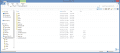Hi, I'm currently trying to install arm9loaderhax (part 3 of Plailect guide) on my old 3ds XL. I have finished all the prep work on section 1, and the problem happens right at the very beginning of section 2. If I load my 3ds with the SD card inserted, I just get an infinite double black screen that forces me to hold the power button to turn off. The 3ds loads just fine without the SD card, and checking my firmware, it is the 2.1.0 that it should be.
I have been extremely meticulous in following the guide, and it is frustrating and baffling to me to have such a seemingly small thing stop my progress. I will include a picture of my 3ds root in the hope that it will reveal the issue. Thanks in advance for any help.
I have been extremely meticulous in following the guide, and it is frustrating and baffling to me to have such a seemingly small thing stop my progress. I will include a picture of my 3ds root in the hope that it will reveal the issue. Thanks in advance for any help.