I have a male VGA with pins exposed and female Component inputs, soldered the Component to VGA pins and now I have picture on a VGA monitor, but the screen seems to have a green tint on it.

At first I thought it was a problem of soldering the cables wrongly, but then noticed that it's picking up blue and red, notice the SNES icon.
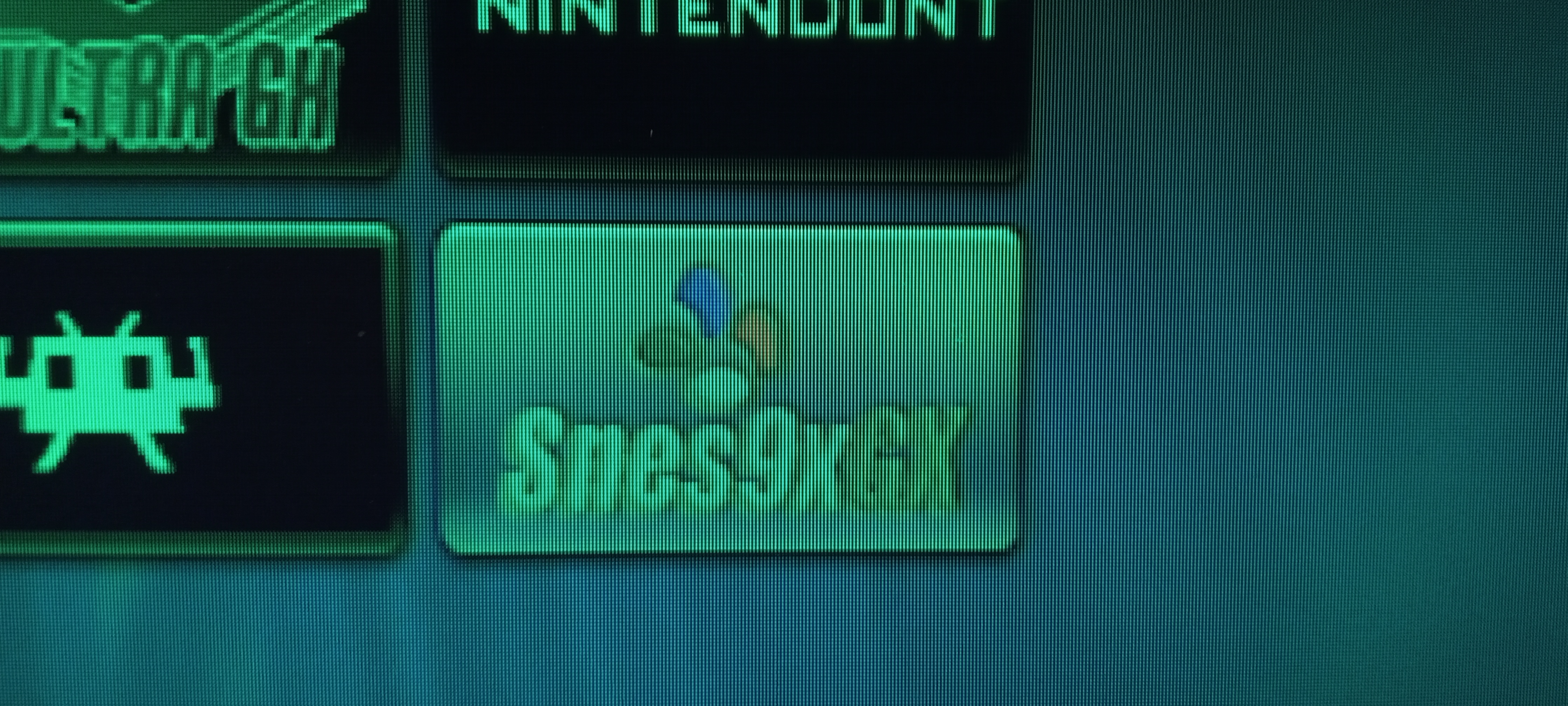
I'm lost on what could be the problem here.
Could it be possible that the solder in probably bridging both blue and red pins? Or do I need extra hardware to solve the issue?
PS: Assumed that it'd work since VGA and Component are basically the same?
I mean... it works!? ¯\_(ツ)_/¯
EDIT: Definitely picking up Red and Blue...
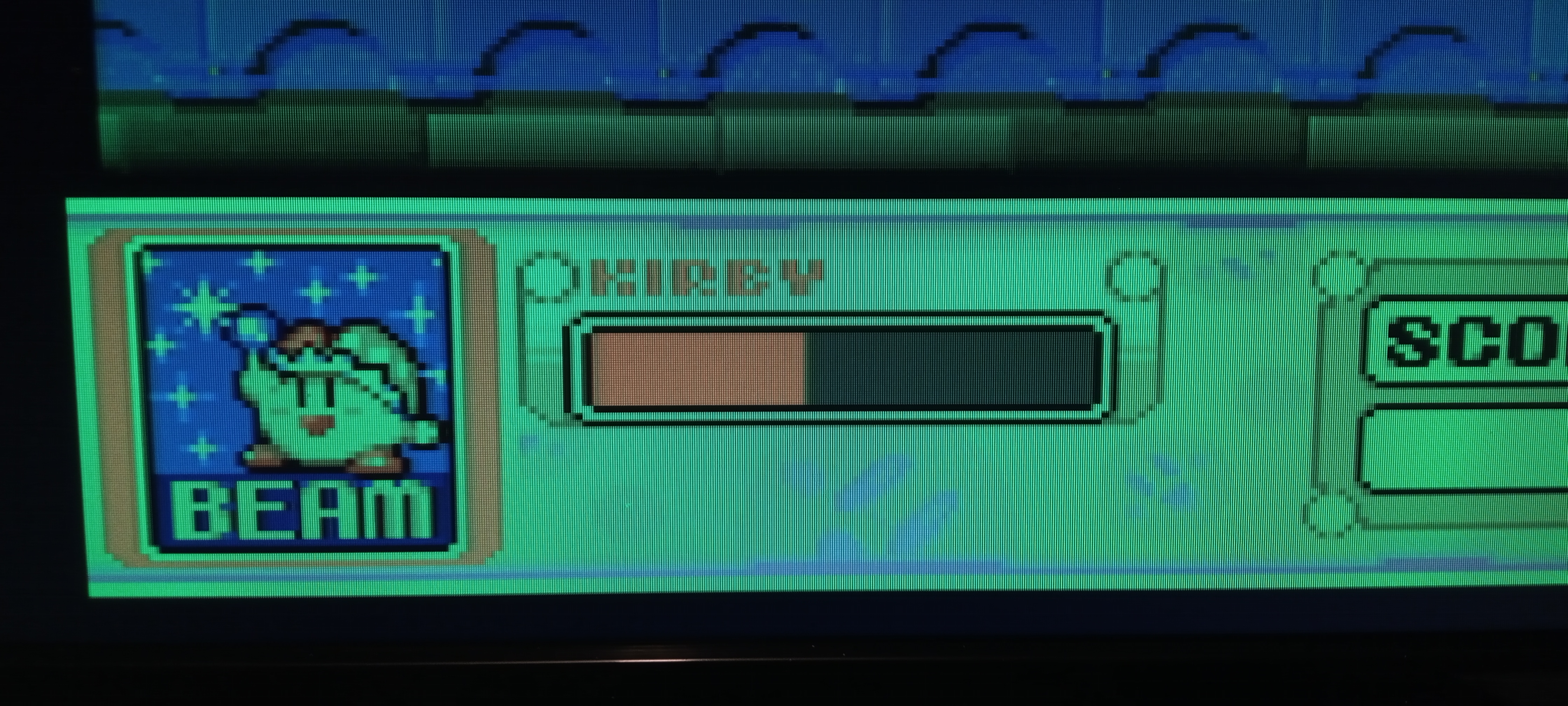
At first I thought it was a problem of soldering the cables wrongly, but then noticed that it's picking up blue and red, notice the SNES icon.
I'm lost on what could be the problem here.
Could it be possible that the solder in probably bridging both blue and red pins? Or do I need extra hardware to solve the issue?
PS: Assumed that it'd work since VGA and Component are basically the same?
I mean... it works!? ¯\_(ツ)_/¯
EDIT: Definitely picking up Red and Blue...
Last edited by JuanMena,







