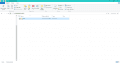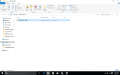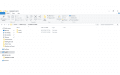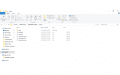- Joined
- Aug 15, 2015
- Messages
- 1,042
- Trophies
- 0
- Age
- 35
- Website
- natsunokaze.altervista.org
- XP
- 1,144
- Country

what is the second part ?
The second time i have to load the exploit. I try in the past with loadmii (even if i not use download game) and it work, here simple frozen and force me to restart the console.