Hello Everyone,
I am having problems getting Dios Mios 2.6 to work.
I am using USB Loader GX Rev. 1207 with IOS 249. I installed Dios Mios 2.6 (not Lite) using WAD Manager 1.7. I created a partition on my hard drive that is FAT 32 with 32k clusters. I ripped the GameCube games myself and put it in a Games directory and that all looks correct. When I tried to load it first, I get the Dios Mios splash image and then a black screen. I played around with the setting and then after the splash, it goes to the game in my disc tray (Wave Race Blue Storm). I remove the disc and select No Disc and I get an error message saying I need Dios Mios 2.2 + for that to work, and it goes to a black screen. I am not sure what I am doing wrong. Any help would be greatly appreciated. Thank you all in advance.
I have some screenshots of my hard drive in case I did anything wrong.
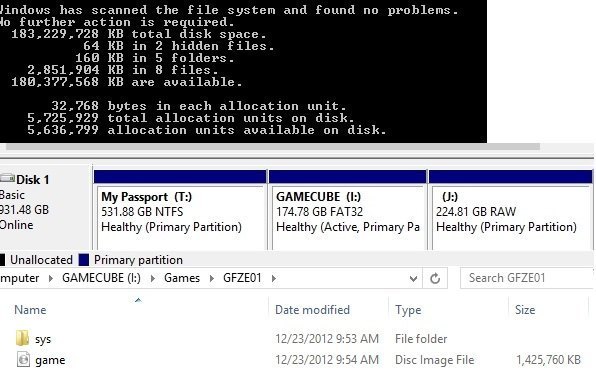
The GameCube I Drive is where I have my GCN games, the J drive is WBFS formatted and its where I have my Wii games. The Wii drive loads fine.
I am having problems getting Dios Mios 2.6 to work.
I am using USB Loader GX Rev. 1207 with IOS 249. I installed Dios Mios 2.6 (not Lite) using WAD Manager 1.7. I created a partition on my hard drive that is FAT 32 with 32k clusters. I ripped the GameCube games myself and put it in a Games directory and that all looks correct. When I tried to load it first, I get the Dios Mios splash image and then a black screen. I played around with the setting and then after the splash, it goes to the game in my disc tray (Wave Race Blue Storm). I remove the disc and select No Disc and I get an error message saying I need Dios Mios 2.2 + for that to work, and it goes to a black screen. I am not sure what I am doing wrong. Any help would be greatly appreciated. Thank you all in advance.
I have some screenshots of my hard drive in case I did anything wrong.
The GameCube I Drive is where I have my GCN games, the J drive is WBFS formatted and its where I have my Wii games. The Wii drive loads fine.




 like a 250 dollar kit back when DDR4 was Intel only
like a 250 dollar kit back when DDR4 was Intel only