Guide added for patching option.szs
last update: 19/05/2023
https://themezer.net/packs/SwitchDeck-3e9
(over 9000 downloads on themezer I'm shocked! thank you)
Made for HOS 14.0.0+ (groups & folders in allapps menu)
edit: no errors reported for 16.0.1
You'll need sys-tweak to get icons working correctly.
Be sure to update NXThemes Installer to 2.7 it has the new lockscreen IPS patches, it's been stated you HAVE to update via the appstore for it to work correctly, just updating the nro may not work
the icon ratio is 2:3 and fully supports https://github.com/Slluxx/IconGrabber (made by sluxx)
you can also use NX-GIC icons to mass transfer icons quicky https://sodasoba1.github.io/
sys-tweak guidance: https://sodasoba1.github.io/sys-tweak/
sys-tweak (tested on 16.0.1|AMS 1.5.4|S) : Same link as above
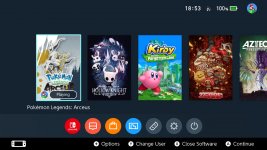
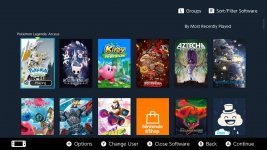






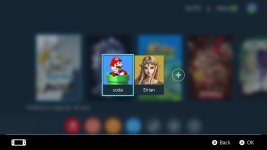






---
Option.SZS patch
This isn't required but I'll include it so you can complete the theme look.
this works exactly like the other nxtheme files but isn't supported by Themezer
Option.szs (has to be manually patched in switchlayouteditor and copied to SDMC:/atmosphere/contents/0100000001000/romfs/lyt with the other szs files)
It's a little more advanced but not impossible.
You'll need switchlayouteditor app : https://github.com/FuryBaguette/SwitchLayoutEditor/releases
Locate your version of Option.szs: sdmc:/themes/systemData/
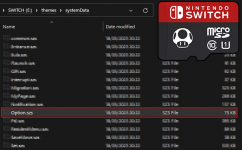
Make a copy of Option.szs to your desktop & download the diffpatch I've attached to this post named
"Option-diffpatch-for-switchdeck.zip"
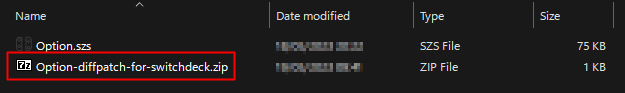
extract the diff patch
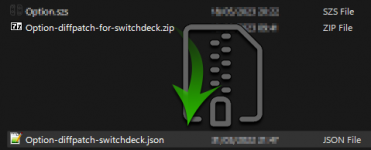
Open switchlayouteditor and drag option.szs into the application
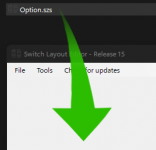
once option.szs is open a smaller window will open, we only need to load our diffpatch and not actually edit anything here.
Click Tools > Load JSON patch
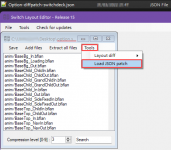
locate the diffpatch and open it:
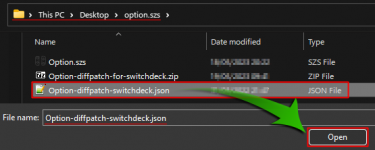
once it's loaded you will get a pop up stating it's loaded

now save the patched option.szs
by clicking Save > Save or using the Ctrl+S hotkeys
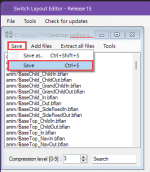
paste the patched option.szs into
SDMC:/atmosphere/contents/010000000001000/romfs/lyt/
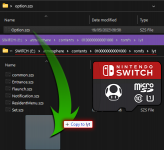
This folder should have other szs files already in there.
Reboot your switch and that's it.

last update: 19/05/2023
https://themezer.net/packs/SwitchDeck-3e9
(over 9000 downloads on themezer I'm shocked! thank you)
Made for HOS 14.0.0+ (groups & folders in allapps menu)
edit: no errors reported for 16.0.1
You'll need sys-tweak to get icons working correctly.
Be sure to update NXThemes Installer to 2.7 it has the new lockscreen IPS patches, it's been stated you HAVE to update via the appstore for it to work correctly, just updating the nro may not work
the icon ratio is 2:3 and fully supports https://github.com/Slluxx/IconGrabber (made by sluxx)
you can also use NX-GIC icons to mass transfer icons quicky https://sodasoba1.github.io/
sys-tweak guidance: https://sodasoba1.github.io/sys-tweak/
sys-tweak (tested on 16.0.1|AMS 1.5.4|S) : Same link as above
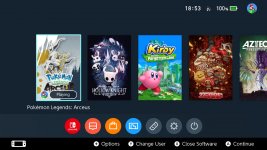
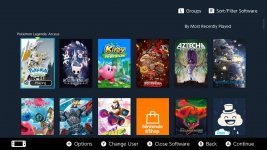






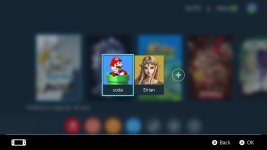






---
Option.SZS patch
This isn't required but I'll include it so you can complete the theme look.
this works exactly like the other nxtheme files but isn't supported by Themezer
| Unpatched option.szs looks un themed: | This is with the patched option.szs: |
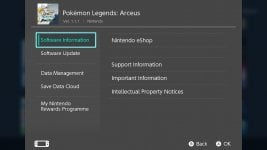 |  |
Option.szs (has to be manually patched in switchlayouteditor and copied to SDMC:/atmosphere/contents/0100000001000/romfs/lyt with the other szs files)
It's a little more advanced but not impossible.
You'll need switchlayouteditor app : https://github.com/FuryBaguette/SwitchLayoutEditor/releases
Locate your version of Option.szs: sdmc:/themes/systemData/
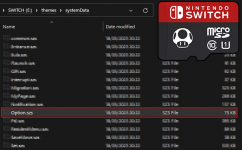
Make a copy of Option.szs to your desktop & download the diffpatch I've attached to this post named
"Option-diffpatch-for-switchdeck.zip"
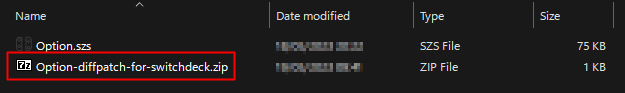
extract the diff patch
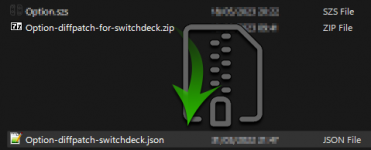
Open switchlayouteditor and drag option.szs into the application
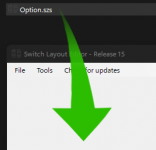
once option.szs is open a smaller window will open, we only need to load our diffpatch and not actually edit anything here.
Click Tools > Load JSON patch
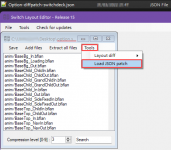
locate the diffpatch and open it:
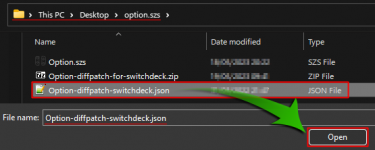
once it's loaded you will get a pop up stating it's loaded

now save the patched option.szs
by clicking Save > Save or using the Ctrl+S hotkeys
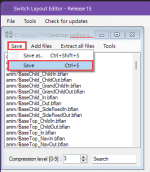
paste the patched option.szs into
SDMC:/atmosphere/contents/010000000001000/romfs/lyt/
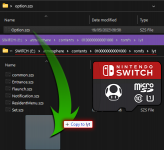
This folder should have other szs files already in there.
Reboot your switch and that's it.

- Change log
- Updated Options.szs Diffpatching Guide, Removed the broken imgur gallery
It's taken a lot of work to get it to this level, there are a few things I'm not totally happy with (lockscreen) but I hope to eventually fix those issues when I get some free time.