I was using Rehid on my NN3DSXL to remap the ZL and ZR keys as B and A, and Up on the C-Stick as X, respectively, since they're not working (or just barely, in the case of my A button) on my 3ds.
Context: I already HAD rehid (or maybe ButtonSwap3ds? I'm not quite sure, but I never had to manually enable the remapping, it just happened upon starting up any app on the HOME menu), but after downloading a bunch of stuff from Universal Updater and launching MCU Brick (It's not an ACTUAL brick, or so the description says, it just makes your LED turn Rainbow) it suddenly stopped working at all. I went into my digital copy of Fire Emblem: Awakening to check if it was just a fluke, but yep: my mappings were reverted--or at least, weren't working.
In order to fix this, I redownloaded Rehid and tried to get my old remap settings back. I used 3dsRemapBuilder to get the specific remaps I needed, then scanned the QR Code and applied it globally. It didn't work. I tried it several more times, making sure I hit 'Global' on the apps menu, to no avail.
Finally, I tried using the first option on-screen, above the 'Scan QR Code' option. I think it was 'Download Rehid'? Either way, it downloaded, then rebooted. And I was met with this:
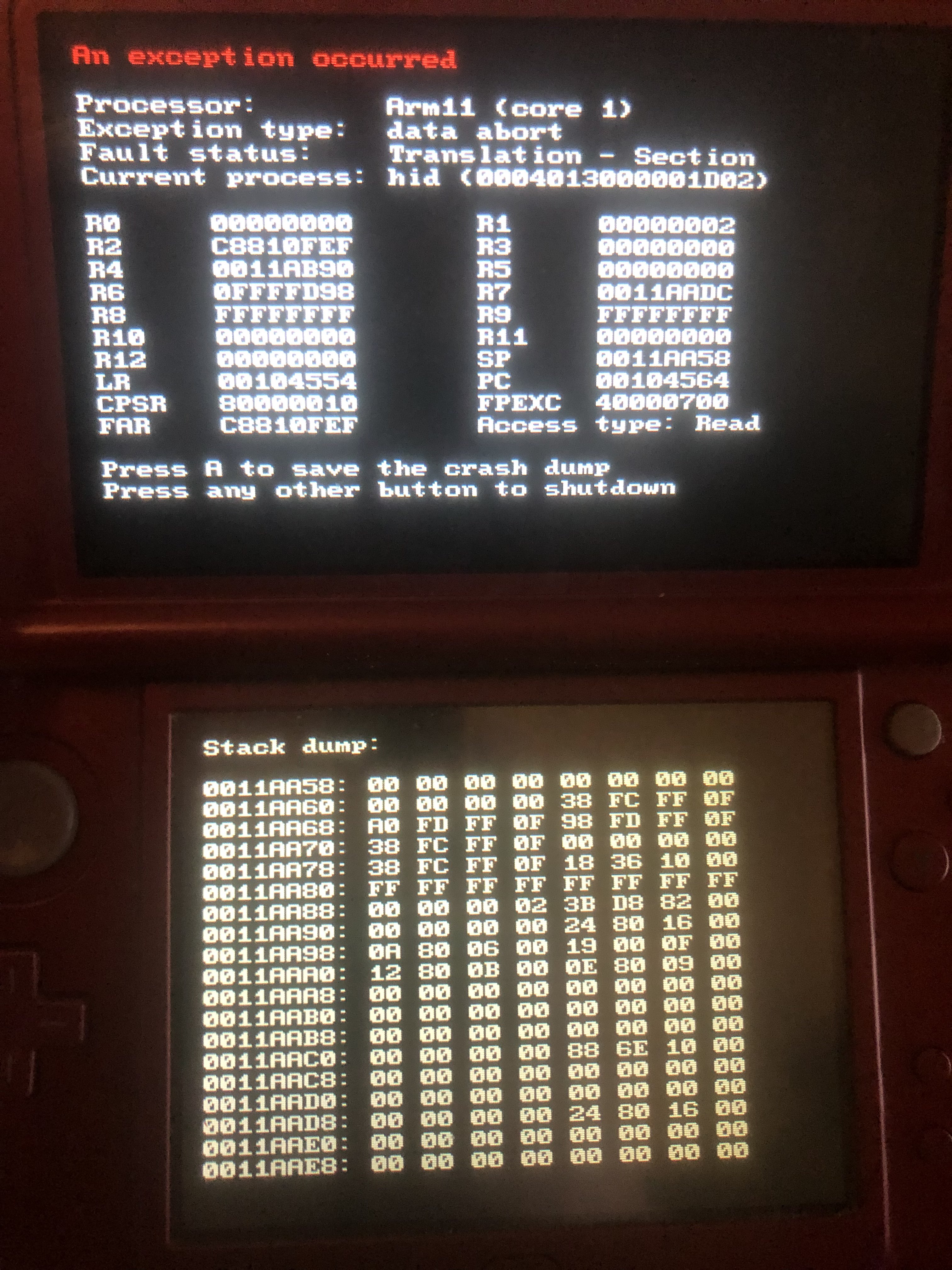
Now, no matter how many times I reboot the 3DS with my homebrew'd SD Card, I come to this screen. I can launch it out of Homebrew perfectly fine, though, and if I place the SD Card back in AFTER booting, everything works just fine. In the meantime, I've created a backup of it on my computer so I can alter the files.
If anyone could help me with this, I'd be really happy! I don't want to reinstall homebrew all over again. Heck, I don't even know if I CAN, with my button situation.
P.S: I've tried to fix the buttons manually by taking apart my NN3DSXL, but I can't, because once I remove the face plate (the one that covers the battery, SD card slot, and stylus holder), most of the 6-8 screws underneath are either *stripped* or *screwed so tightly* that I can't get them out. The Rubber Band method won't work, since: 1) they're too small to actually nudge the band underneath, and 2) they're in 1/8th inch divots in the chassis--you couldn't reach them if you tried. The Super Glue method would also just as likely keep those screws stuck in there FOREVER.
Context: I already HAD rehid (or maybe ButtonSwap3ds? I'm not quite sure, but I never had to manually enable the remapping, it just happened upon starting up any app on the HOME menu), but after downloading a bunch of stuff from Universal Updater and launching MCU Brick (It's not an ACTUAL brick, or so the description says, it just makes your LED turn Rainbow) it suddenly stopped working at all. I went into my digital copy of Fire Emblem: Awakening to check if it was just a fluke, but yep: my mappings were reverted--or at least, weren't working.
In order to fix this, I redownloaded Rehid and tried to get my old remap settings back. I used 3dsRemapBuilder to get the specific remaps I needed, then scanned the QR Code and applied it globally. It didn't work. I tried it several more times, making sure I hit 'Global' on the apps menu, to no avail.
Finally, I tried using the first option on-screen, above the 'Scan QR Code' option. I think it was 'Download Rehid'? Either way, it downloaded, then rebooted. And I was met with this:
Now, no matter how many times I reboot the 3DS with my homebrew'd SD Card, I come to this screen. I can launch it out of Homebrew perfectly fine, though, and if I place the SD Card back in AFTER booting, everything works just fine. In the meantime, I've created a backup of it on my computer so I can alter the files.
If anyone could help me with this, I'd be really happy! I don't want to reinstall homebrew all over again. Heck, I don't even know if I CAN, with my button situation.
P.S: I've tried to fix the buttons manually by taking apart my NN3DSXL, but I can't, because once I remove the face plate (the one that covers the battery, SD card slot, and stylus holder), most of the 6-8 screws underneath are either *stripped* or *screwed so tightly* that I can't get them out. The Rubber Band method won't work, since: 1) they're too small to actually nudge the band underneath, and 2) they're in 1/8th inch divots in the chassis--you couldn't reach them if you tried. The Super Glue method would also just as likely keep those screws stuck in there FOREVER.


