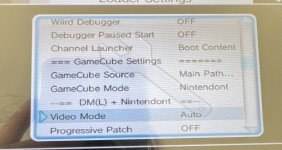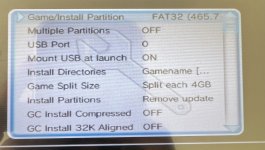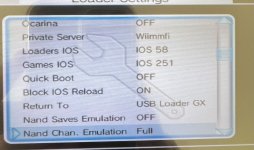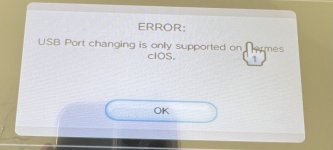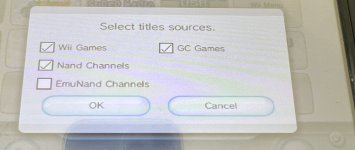I dont know why its so hard to set up your system. My last thought is setting the loader ios in the meta.xml to 58 and trying the different loader ios in the loader settings. Like here mentioned https://gbatemp.net/threads/another-usb-issue-post-using-2-hard-drives-issue.616711/post-9901411
And i think its better trying tomorrow again.
ya idk, like i said i had it setup before just fine i thought. The settings in the USB loader where u can select USB port 0 or 1, is there any settings in there specifc also i need to change that maybe ive overlooked?