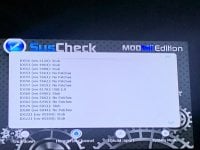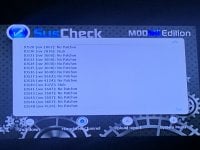USB3.0 750 GB KESU Leading Technology HDD
I have it formatted to FAT32, and 32 clusters using GUIFormat, I have the Wii games in .wbfs and the folder path correct, I have the GameCube games as .iso and the folder path correct (I am 100% sure those are not the problems, I have looked countless times and know how to properly do the path)
I have it plugged into port 0 yes, It doesn’t need external power, I’m extremely lost as to why it won’t work for anything on the wii
USBLoaderGX won’t pick up the device in general
Nintendont says “USB Device not initialized.”
I have it formatted to FAT32, and 32 clusters using GUIFormat, I have the Wii games in .wbfs and the folder path correct, I have the GameCube games as .iso and the folder path correct (I am 100% sure those are not the problems, I have looked countless times and know how to properly do the path)
I have it plugged into port 0 yes, It doesn’t need external power, I’m extremely lost as to why it won’t work for anything on the wii
USBLoaderGX won’t pick up the device in general
Nintendont says “USB Device not initialized.”