Ok so... I got a problem :C
When I got my 3ds, mii plaza streetpass was literally a nameless black icon, and it seems streetpass isn't working for it (despite for other games like mk7 or mario maker works perfectly)
I DO can get people in my plaza by playing online with them (ex: mk7 online races), but I can't get people by streetpass :c
... And I don't know if this may help but... some games (like fire emblem saga) BARELY got streetpass data
Also I'm currently using Netpass , but this issue existed even before I installed Netpass
Maybe Mii Plaza is corrupted? or something is wrong with my streetpass?
Can someone help me? :C
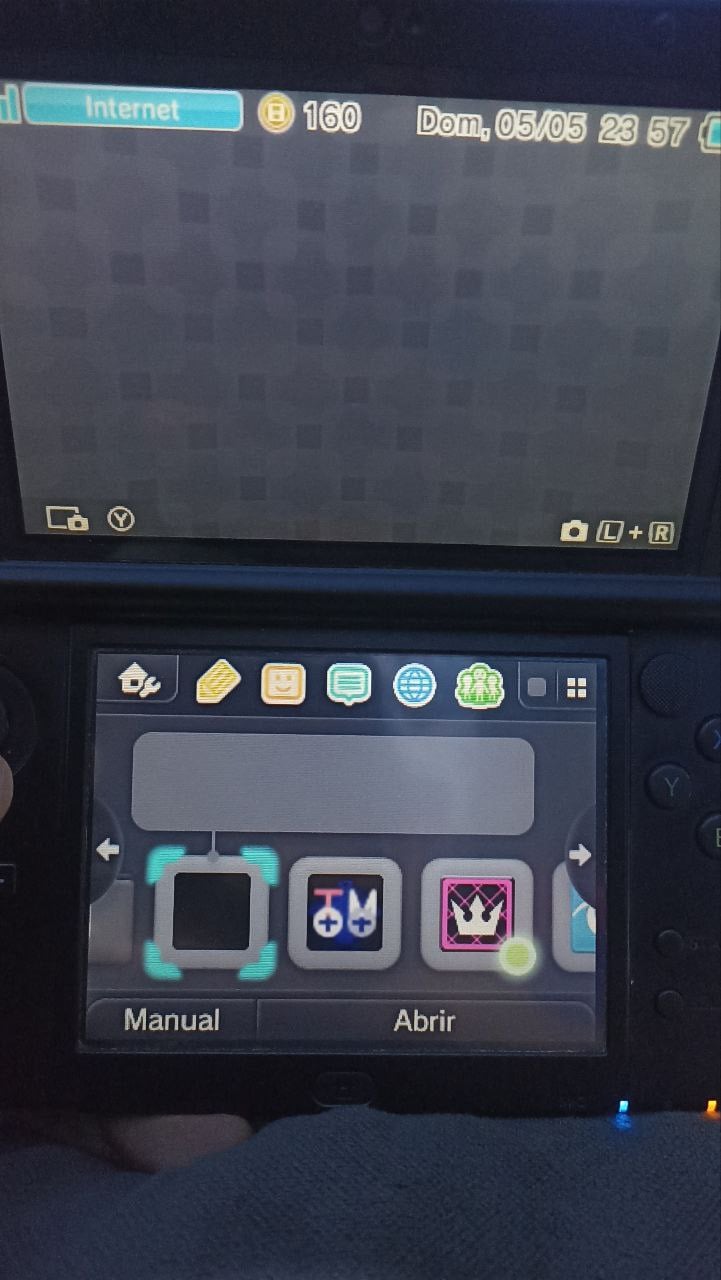
When I got my 3ds, mii plaza streetpass was literally a nameless black icon, and it seems streetpass isn't working for it (despite for other games like mk7 or mario maker works perfectly)
I DO can get people in my plaza by playing online with them (ex: mk7 online races), but I can't get people by streetpass :c
... And I don't know if this may help but... some games (like fire emblem saga) BARELY got streetpass data
Also I'm currently using Netpass , but this issue existed even before I installed Netpass
Maybe Mii Plaza is corrupted? or something is wrong with my streetpass?
Can someone help me? :C


