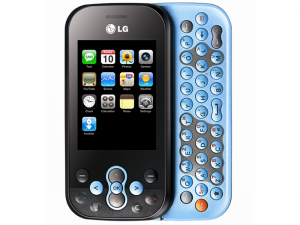The iPhone's beautifully designed interface is the envy of a fair few people who didn't splash out on an iPhone.
If you love the look and sound of the iPhone's interface, why not get it in on your LG KS360, complete with the Marimba ringtone and wallpapers?
Follow the instructions below to get the Apple look on your phone.
1. Download the file iphone_lgKS360.zip and unzip it on your PC or Mac
2. Transfer the files across to your LG KC910 Renoir using the USB cable or Bluetooth
3. Set the image files as your preferred Main screen, start-up screen and shutdown screen
4. Transfer across the audio file iphone_ringtone.m4a. You will be prompted if you want to Play it or Use as... Select Use as voice ringtone then click on the OK button
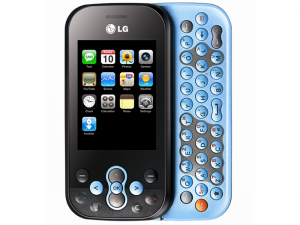
If you love the look and sound of the iPhone's interface, why not get it in on your LG KS360, complete with the Marimba ringtone and wallpapers?
Follow the instructions below to get the Apple look on your phone.
1. Download the file iphone_lgKS360.zip and unzip it on your PC or Mac
2. Transfer the files across to your LG KC910 Renoir using the USB cable or Bluetooth
3. Set the image files as your preferred Main screen, start-up screen and shutdown screen
4. Transfer across the audio file iphone_ringtone.m4a. You will be prompted if you want to Play it or Use as... Select Use as voice ringtone then click on the OK button