Homebrew Tutorial
Updated
Building Pagascape from source to running Self Hosted mode on Windows and MSYS
Has been reports of the public PegaScape site suffering crashes and been offline, so I decided to create a Step by step tutorial about building the Pegascape Source and running it on Self Hosted mode.
For Linux instructions you can look into the tutorial: https://gbatemp.net/threads/building-pagascape-from-source-to-running-self-hosted-mode.650712/
This guide covers the installation of packages needed to be able to build Pegascape using 9.11.2 & 5.6.0, and an addendum to use the finished product as a portable product.
First you need a working MSYS2 environment, if you don´t have one you can use the tutorial: https://gbatemp.net/threads/install-msys-environment.652234/
In order to build Pegascape you need:
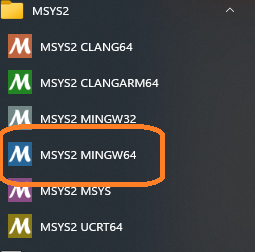
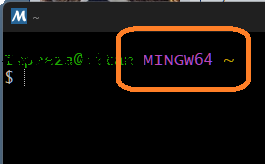
For install Python2 on MSYS2 you must to execute this commands:
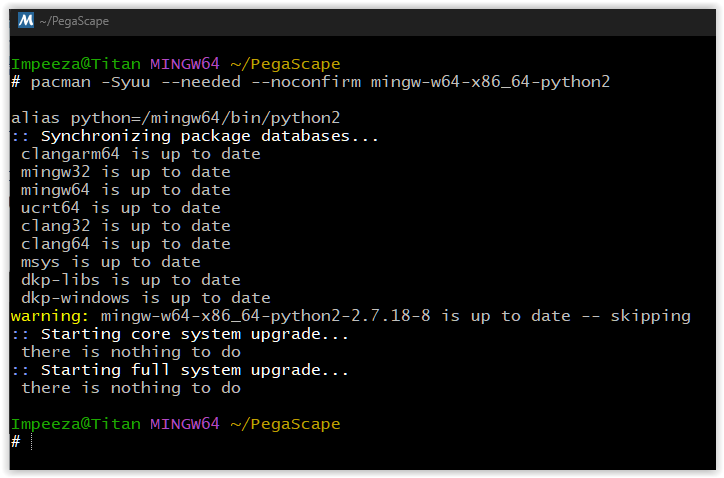
The alias is needed because the Pegascape build process calls the command
Then install the rest of needed packages
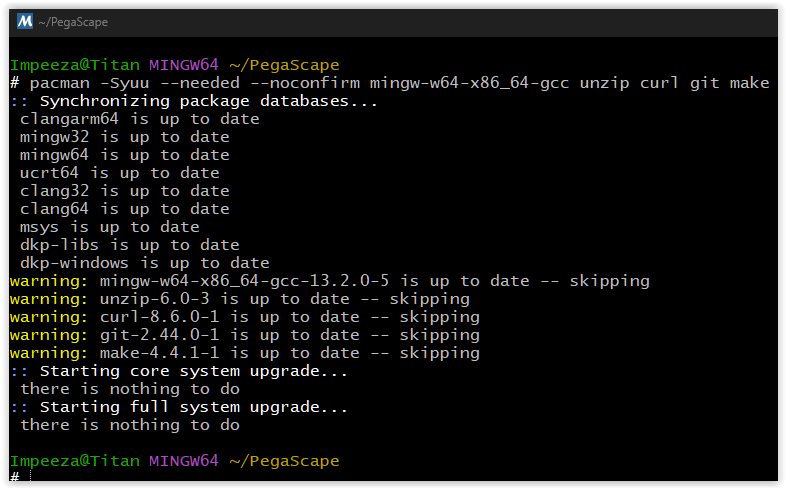 (I already have them installed
(I already have them installed  )
)
On the Pegascape's repository (https://gbatemp.net/threads/pegascape-alternative.650182/post-10372685), the user @xradeon indicate you need node and npm, 9.11.2 & 5.6.0 versions respectively, then is necessary to follow the instructions on https://stackoverflow.com/questions...l-a-specific-version-of-node-on-ubuntu-debian (Answer 56):
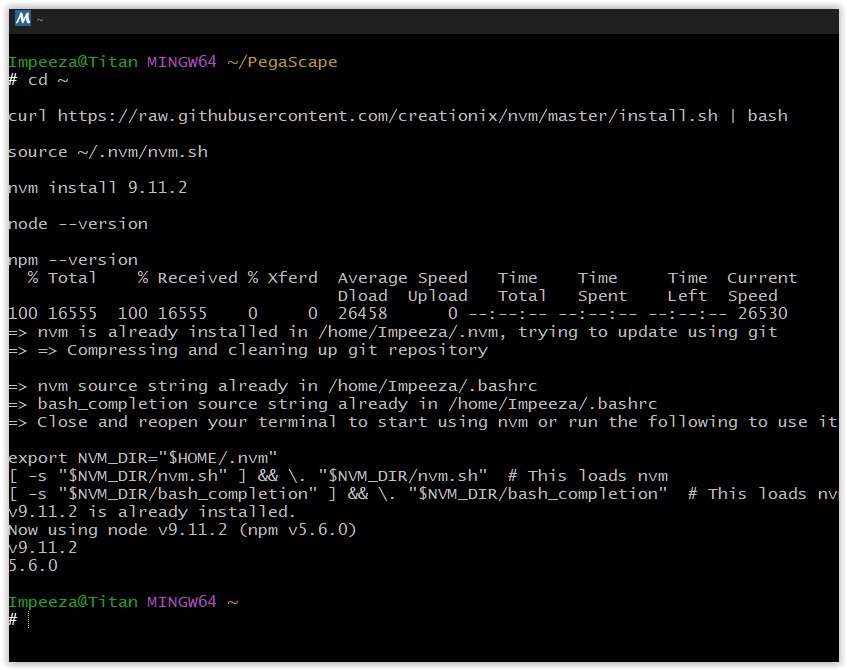
As instructed by the README.MD on the original repo: https://github.com/noahc3/PegaScape#self-hosting
after install NodeJS & NPM, executed the next commands to clone the repo and build using NPM:
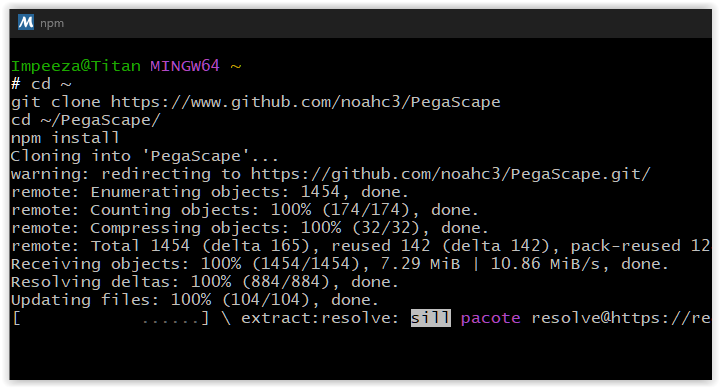
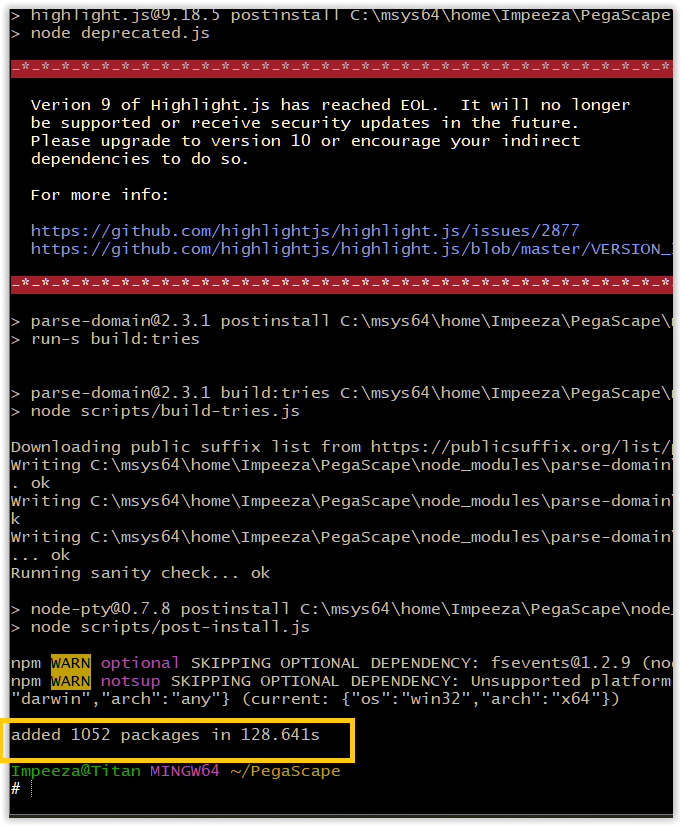
The package is now compilated and ready to be used, Pegascape needs
Now the PegaScape server is running self hosted
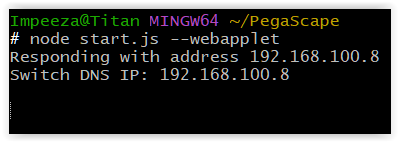
In order to close the PegaScape site, you need to type
If you want to use caffeine is recommended to leave out the parameter
Remember there are another parameters to start.js:
Then if you like to create a portable package what do not need MSYS2 to run, you can download NODE portable version 9.11.2 from:
https://nodejs.org/dist/v9.11.2/win-x64/node.exe or https://nodejs.org/dist/v9.11.2/win-x86/node.exe for Windows 64 and 32 bits.
In order to use Pegascape you need:[/SIZE]
For Linux instructions you can look into the tutorial: https://gbatemp.net/threads/building-pagascape-from-source-to-running-self-hosted-mode.650712/
This guide covers the installation of packages needed to be able to build Pegascape using 9.11.2 & 5.6.0, and an addendum to use the finished product as a portable product.
First you need a working MSYS2 environment, if you don´t have one you can use the tutorial: https://gbatemp.net/threads/install-msys-environment.652234/
In order to build Pegascape you need:
- Python2
- Node 9.11.2
- NPM 5.6.0
- g++
- and some other supporting packages
For install Python2 on MSYS2 you must to execute this commands:
Bash:
pacman -Syuu --needed --noconfirm mingw-w64-x86_64-python2
alias python=/mingw64/bin/python2The alias is needed because the Pegascape build process calls the command
python[Size].Then install the rest of needed packages
Bash:
pacman -Syuu --needed --noconfirm mingw-w64-x86_64-gcc unzip curl git makeOn the Pegascape's repository (https://gbatemp.net/threads/pegascape-alternative.650182/post-10372685), the user @xradeon indicate you need node and npm, 9.11.2 & 5.6.0 versions respectively, then is necessary to follow the instructions on https://stackoverflow.com/questions...l-a-specific-version-of-node-on-ubuntu-debian (Answer 56):
Bash:
cd ~
curl https://raw.githubusercontent.com/creationix/nvm/master/install.sh | bash
source ~/.nvm/nvm.sh
nvm install 9.11.2
node --version
npm --versionAs instructed by the README.MD on the original repo: https://github.com/noahc3/PegaScape#self-hosting
after install NodeJS & NPM, executed the next commands to clone the repo and build using NPM:
Bash:
cd ~
git clone https://www.github.com/noahc3/PegaScape
cd ~/PegaScape/
npm installThe package is now compilated and ready to be used, Pegascape needs
node to be executed, on MSYS2 you can run:
Bash:
node start.js --webappletNow the PegaScape server is running self hosted
In order to close the PegaScape site, you need to type
.exit and press [ENTER]If you want to use caffeine is recommended to leave out the parameter
--webapplet since that one is for fake news and might cause the problem using caffeine.Remember there are another parameters to start.js:
--webapplet To enable fake internet, allowing the Switch to pass the connection test and load things like Fake News. --ip <html_server_ip_override> If the detected IP address for the HTML server is not preffered. --host <dns_server_ip_override> If the detected IP address for the DNS server is not preffered. --disable-dns if you want to disable the internal DNS server and use something else (dnsmasq, bind, etc).Then if you like to create a portable package what do not need MSYS2 to run, you can download NODE portable version 9.11.2 from:
https://nodejs.org/dist/v9.11.2/win-x64/node.exe or https://nodejs.org/dist/v9.11.2/win-x86/node.exe for Windows 64 and 32 bits.
In order to use Pegascape you need:[/SIZE]
- On your Switch console set Primary DNS to your IP Address (the one stated by Pegascape as «Responding with address XXX.XXX.XXX.XXX»), It's important both your console and your PC are on the same network.
- On your Switch Console, set connect automatically to network to avoid Internet connection test fail.
- On your Switch Console, Open Fake News, to load the exploit.
Last edited by impeeza,









