I followed tutorials here to install xbox1 compatibility on hddx.. but my system apparently doesn't have this partition because I have a generic internal hdd (I guess). So I've read it's possible by using a xplorer360 software blablabla the point is that I want you guys to tell me is this is reliable and worth it.
You are using an out of date browser. It may not display this or other websites correctly.
You should upgrade or use an alternative browser.
You should upgrade or use an alternative browser.
Hacking xboxclassic on unofficial hdd tutorial
- Thread starter september796
- Start date
- Views 9,546
- Replies 10
Yes, you just inject the emulator partition into the HDDX partition of the HDD.
Is yours RGH'd/JTAGged or not?
Edit: saw that it's RGH'd, follow this tutorial.
It's the easiest way of doing it.
Is yours RGH'd/JTAGged or not?
Edit: saw that it's RGH'd, follow this tutorial.
It's the easiest way of doing it.
Last edited by DinohScene,
yeah thank you I have done already your guide but I don't see how to 'make' the HDDX partition on my third party hdd. I have read that it's a *bin file and you sorta need to have an official hdd to dump this. My question is if I can just download this file from someone to simply transfer it to my internal hdd (through ftp like I do with games) and trick the system that way??
Then you haven't done it correctly.
The hacked Xbox emulator is included in the XeXMenu Live CD.
This includes the HDDX fixer and the emulator injector.
Just run it and everything will work fine.
The hacked Xbox emulator is included in the XeXMenu Live CD.
This includes the HDDX fixer and the emulator injector.
Just run it and everything will work fine.
oh I see it now through xexmenu live cd but I can't see it in freestyle file manager so I'm gonna try copying the compatibility folder using xexmenu
edit: it worked! I'm playing conker now. I'm surprised of how good it looks wow I guess the original xbox was really powerful at the time.
edit: it worked! I'm playing conker now. I'm surprised of how good it looks wow I guess the original xbox was really powerful at the time.
Last edited by september796,
Sweet!
Aye the original Xbox had the most powerful hardware in the 6th gen.
Amazing games came out on it.
Plus the original Xbox had the ability to run games in 720p/1080i when connected to a HD pack.
Aye the original Xbox had the most powerful hardware in the 6th gen.
Amazing games came out on it.
Plus the original Xbox had the ability to run games in 720p/1080i when connected to a HD pack.
I have the same problem to my modded xbox 360 jtag.. Apprarently doesn't have this partition,
bcoz I have a generic external hdd 250gb.
Please see attached snapshot I have a trouble error and I followed tutorials here to install xbox1 and compatibility on hddX.
Hopefully can you help me guys on how to 'make' the HDDX partition on my third party hdd, Thank you.
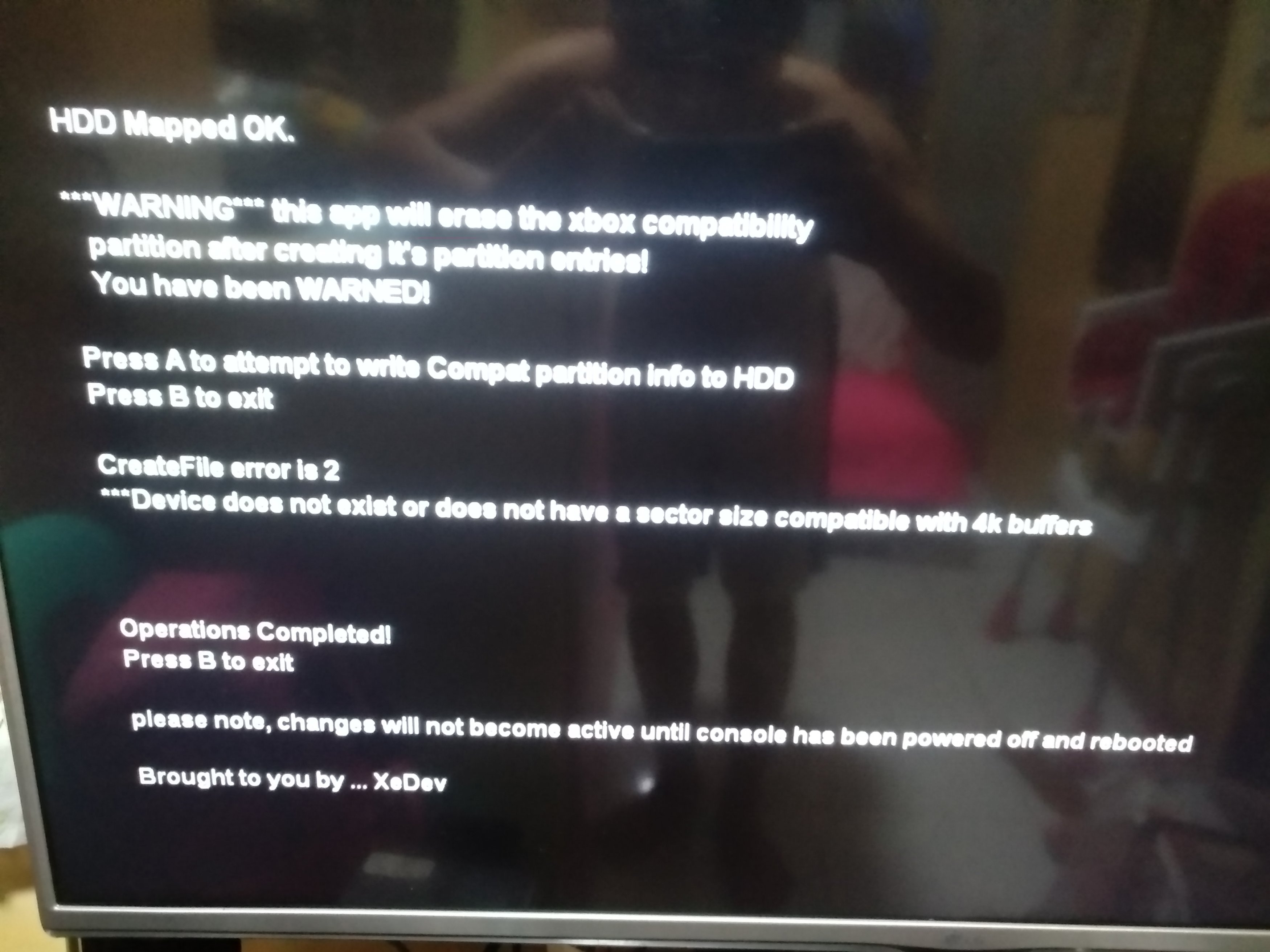
bcoz I have a generic external hdd 250gb.
Please see attached snapshot I have a trouble error and I followed tutorials here to install xbox1 and compatibility on hddX.
Hopefully can you help me guys on how to 'make' the HDDX partition on my third party hdd, Thank you.
Last edited by rickangelo,
@rickangelo you'll need to have an internal HDD.
Follow this tut to reinstall FSD or Aurora.
You can substitute the older Dashlaunch from the tut for newer versions, just load everything off off a fat32 formatted USB.
Follow this tut to reinstall FSD or Aurora.
You can substitute the older Dashlaunch from the tut for newer versions, just load everything off off a fat32 formatted USB.
Need help with partition 2 on an rgh2 slim. Put a 2 tb fire Cuda hybrid in internally, partition 2 exists, files are present. I’ve tried 360 extreme and compatibility fixer in multiple combinations. When booting og backups 360 either 1. Shuts off, 2. Black screen and frozen. 3. Black screen but ninja menu functions. 4. Error message. Any tips? Is my hdd not compatible?
Need help with partition 2 on an rgh2 slim. Put a 2 tb fire Cuda hybrid in internally, partition 2 exists, files are present. I’ve tried 360 extreme and compatibility fixer in multiple combinations. When booting og backups 360 either 1. Shuts off, 2. Black screen and frozen. 3. Black screen but ninja menu functions. 4. Error message. Any tips? Is my hdd not compatible?
Follow the "Restoring the Emulator & installing the hacked emulator" part in this tutorial.
Similar threads
- Replies
- 10
- Views
- 1K
- Replies
- 1
- Views
- 2K
- Replies
- 7
- Views
- 2K
- Replies
- 0
- Views
- 1K
Site & Scene News
New Hot Discussed
-
-
61K views
Nintendo Switch firmware 18.0.0 has been released
It's the first Nintendo Switch firmware update of 2024. Made available as of today is system software version 18.0.0, marking a new milestone. According to the patch... -
22K views
Atmosphere CFW for Switch updated to pre-release version 1.7.0, adds support for firmware 18.0.0
After a couple days of Nintendo releasing their 18.0.0 firmware update, @SciresM releases a brand new update to his Atmosphere NX custom firmware for the Nintendo...by ShadowOne333 94 -
20K views
Wii U and 3DS online services shutting down today, but Pretendo is here to save the day
Today, April 8th, 2024, at 4PM PT, marks the day in which Nintendo permanently ends support for both the 3DS and the Wii U online services, which include co-op play...by ShadowOne333 179 -
16K views
GBAtemp Exclusive Introducing tempBOT AI - your new virtual GBAtemp companion and aide (April Fools)
Hello, GBAtemp members! After a prolonged absence, I am delighted to announce my return and upgraded form to you today... Introducing tempBOT AI 🤖 As the embodiment... -
12K views
Pokemon fangame hosting website "Relic Castle" taken down by The Pokemon Company
Yet another casualty goes down in the never-ending battle of copyright enforcement, and this time, it hit a big website which was the host for many fangames based and...by ShadowOne333 65 -
12K views
The first retro emulator hits Apple's App Store, but you should probably avoid it
With Apple having recently updated their guidelines for the App Store, iOS users have been left to speculate on specific wording and whether retro emulators as we... -
12K views
MisterFPGA has been updated to include an official release for its Nintendo 64 core
The highly popular and accurate FPGA hardware, MisterFGPA, has received today a brand new update with a long-awaited feature, or rather, a new core for hardcore...by ShadowOne333 51 -
11K views
Delta emulator now available on the App Store for iOS
The time has finally come, and after many, many years (if not decades) of Apple users having to side load emulator apps into their iOS devices through unofficial...by ShadowOne333 95 -
10K views
"TMNT: The Hyperstone Heist" for the SEGA Genesis / Mega Drive gets a brand new DX romhack with new features
The romhacking community is always a source for new ways to play retro games, from completely new levels or stages, characters, quality of life improvements, to flat...by ShadowOne333 36 -
9K views
Anbernic announces RG35XX 2024 Edition retro handheld
Retro handheld manufacturer Anbernic is releasing a refreshed model of its RG35XX handheld line. This new model, named RG35XX 2024 Edition, features the same...
-
-
-
225 replies
Nintendo Switch firmware 18.0.0 has been released
It's the first Nintendo Switch firmware update of 2024. Made available as of today is system software version 18.0.0, marking a new milestone. According to the patch...by Chary -
179 replies
Wii U and 3DS online services shutting down today, but Pretendo is here to save the day
Today, April 8th, 2024, at 4PM PT, marks the day in which Nintendo permanently ends support for both the 3DS and the Wii U online services, which include co-op play...by ShadowOne333 -
169 replies
GBAtemp Exclusive Introducing tempBOT AI - your new virtual GBAtemp companion and aide (April Fools)
Hello, GBAtemp members! After a prolonged absence, I am delighted to announce my return and upgraded form to you today... Introducing tempBOT AI 🤖 As the embodiment...by tempBOT -
96 replies
The first retro emulator hits Apple's App Store, but you should probably avoid it
With Apple having recently updated their guidelines for the App Store, iOS users have been left to speculate on specific wording and whether retro emulators as we...by Scarlet -
95 replies
Delta emulator now available on the App Store for iOS
The time has finally come, and after many, many years (if not decades) of Apple users having to side load emulator apps into their iOS devices through unofficial...by ShadowOne333 -
94 replies
Atmosphere CFW for Switch updated to pre-release version 1.7.0, adds support for firmware 18.0.0
After a couple days of Nintendo releasing their 18.0.0 firmware update, @SciresM releases a brand new update to his Atmosphere NX custom firmware for the Nintendo...by ShadowOne333 -
65 replies
Pokemon fangame hosting website "Relic Castle" taken down by The Pokemon Company
Yet another casualty goes down in the never-ending battle of copyright enforcement, and this time, it hit a big website which was the host for many fangames based and...by ShadowOne333 -
53 replies
Nintendo "Indie World" stream announced for April 17th, 2024
Nintendo has recently announced through their social media accounts that a new Indie World stream will be airing tomorrow, scheduled for April 17th, 2024 at 7 a.m. PT...by ShadowOne333 -
51 replies
MisterFPGA has been updated to include an official release for its Nintendo 64 core
The highly popular and accurate FPGA hardware, MisterFGPA, has received today a brand new update with a long-awaited feature, or rather, a new core for hardcore...by ShadowOne333 -
42 replies
Apple is opening up its App Store for video-game emulators
Apple has long been known for jailing off several off from its App Store according to their guidelines, and one such type of applications was video-game emulators...by ShadowOne333
-
Popular threads in this forum
General chit-chat
- No one is chatting at the moment.
-
-
-
-
-
-
-
-
-
 @
Xdqwerty:
@BakerMan, iirc it was about a news article about princess peach showtime using the word "sus" unironically
@
Xdqwerty:
@BakerMan, iirc it was about a news article about princess peach showtime using the word "sus" unironically -
-
-
-
-
-
-
-
-
-
-
-
-
 @
realtimesave:
Nintendo needs to release a new console, switch is getting such shitty little games lately lol it's pathetic
@
realtimesave:
Nintendo needs to release a new console, switch is getting such shitty little games lately lol it's pathetic -
-
-



