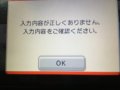Hi, I have a DSi and a DS lite and Have a WPA connection, I can not change it as my Router does not support WEP connection and I'm an NOT unsecuring my connection. I need to see If I have an alternative like use my old PC as a Nintendo WIFI USB and have a wep connection created, or something that allows me to have a private wep connection for Wiimmfi or ALTWFC for MKDS, ACWW and other games I have. Can anyone help?
You are using an out of date browser. It may not display this or other websites correctly.
You should upgrade or use an alternative browser.
You should upgrade or use an alternative browser.
you can make guest network on routerHi, I have a DSi and a DS lite and Have a WPA connection, I can not change it as my Router does not support WEP connection and I'm an NOT unsecuring my connection. I need to see If I have an alternative like use my old PC as a Nintendo WIFI USB and have a wep connection created, or something that allows me to have a private wep connection for Wiimmfi or ALTWFC for MKDS, ACWW and other games I have. Can anyone help?
Not every router can do that. In fact, none of the ones I came across until I installed Tomato or DD-WRT on them.you can make guest network on router
MAC is easy to spoof, I wouldn't trust it.Well my router has no wep so I make open guest network with Mac filtering
- Joined
- Nov 11, 2016
- Messages
- 223
- Trophies
- 0
- Location
- Mom's basement
- Website
- www.rickrolled.fr
- XP
- 787
- Country

The problem with that is that many guest networks require you to accept "terms and conditions" when you connect. The bad part? The og ds DOES NOT have a built in web browser to do so. Yes, I know the of ds/ds lite had a separate browser that could be purchased. But I'm not shure if it would work. And yes the dsi and 3ds have browsers as well And they work on WPA, yes while this is correct these browsers would be useless as og ds games use completely different set connection settings than the dsi/3ds(wich use the same) if you are playing dsi ware /dsi game or a dsi enhanced title (such as pokemon black/white/2 you could use your normal router, as the dsi has capability to connect to WPA and sertan games were programmed to tale advantage of it.you can make guest network on router
NOTE you must be playing on a dsi/xl or a 3ds/xl/2ds/New 3ds/xl for this to work because again the of ds did not have this function.
So if you are playing a og ds (non dsi enhanced) then maybe use the purchaceable browser. If that works then you would follow these steps
1. Go to th wifi settings in the browser
2. Wipe all connection settings
3. Create a New connection with the guest network, test it, then exit back to the browser
4. Open a New page and see if the sign in page opens, if not then your adventure ends here and this won't work
5. If it worked, then agree and connect
6. Test it by googling something
7.If it is still working then pat yourself on the back because you are almost done!
8. Exit the game and such (we don't want to just turn it off and corrupt the connection data)
9. Okay now this is a BIG MAYBE but turn off your ds, and insert your action replay and game/patched Rom (with flashcard) and hope that it works
10. Go set up the wifi again
(DO NOT WIPE IT)
11. Enter the server stuff for whatever you are using.( wiimmfc, altwifi, ext)
12. Attempt to connect to the game servers
13. Profit?
Okay now if you are wondering what I'm talking about then listen closely
Think of the "ip address" as a name on a guess list and the encryption as the bouncer looking for phonies
So as long as you make a reservation by agreeing you should be fine as long as the following don't happen.,
1. Change your ip/"name"
(NOTE your ip address will most likely change at some point in the future, this is normal and done for security reasons. If this happens, just use the browser to accept the terms /"reserve a spot"
2. Some guest networks only let you on for a set amount of time, this can usually be changed in the router settings though.
If not, then enjoy your 30 mins of mario kart!
The way the guest encryption works is pretty simple, first it redirects your hompage to be an unlisted page where the have their rules and such.
Then by agreeing your current ip address has the okay to pass through security and use normal wifi
(Unless things are blocked by an admin)
So when you try to connect in the other game it sees your ip as "safe" and allows it to pass no problem.
So yeah congrats if It worked, and sorry for wasting your time if it didn't.
Also if the game switch didn't work you still can technically connect to the server with just the browser by
Making an AR code or patching the Rom for a flashcart, then enter the addresses and stuff in the settings,
And if that worked then now here is where things get...
Funny? You can connect to the custom server now,
But only sorta, as you won't be able to play the game
Not shure if that part was much use though
- Joined
- Nov 11, 2016
- Messages
- 223
- Trophies
- 0
- Location
- Mom's basement
- Website
- www.rickrolled.fr
- XP
- 787
- Country

I tried going online with my Nintendo DS Lite and I encountered the same problem. Since the DS lite is outdates with old Wi-Fi hardware there isn't any way for me to take it online. I can't even attempt to use a FTP Home-brew because I can't connect to my ISP Router since my DS Lite hardware is outdated..
- Joined
- Feb 26, 2017
- Messages
- 4,046
- Trophies
- 2
- Age
- 20
- Location
- Hollister, CA
- Website
- dionicio3.com
- XP
- 7,164
- Country

Nice bumpI tried going online with my Nintendo DS Lite and I encountered the same problem. Since the DS lite is outdates with old Wi-Fi hardware there isn't any way for me to take it online. I can't even attempt to use a FTP Home-brew because I can't connect to my ISP Router since my DS Lite hardware is outdated..
Anyways, you can try to use your phone to make a WEP connection, or just buy a cheap router and create a WEP network, or use a guest network
If possible, type your router's IP into your address bar, go to the WiFi settings and edit the 'Guest' network, change the WiFi security to WEP and if you want more security measures, type in the DS's MAC Address displayed in the DS's WiFi settings (on the game cartridge that is). I don't know if the connection settings of on cartridge carry over to another, though.I tried going online with my Nintendo DS Lite and I encountered the same problem. Since the DS lite is outdates with old Wi-Fi hardware there isn't any way for me to take it online. I can't even attempt to use a FTP Home-brew because I can't connect to my ISP Router since my DS Lite hardware is outdated..
Another thread bump 2 years later.
I tried and tried to connect my DS to my guest network and even normal wifi, changing them both to WEP and no password temporarily to test it.
But I finally found out a method months ago. I had this wifi extender stored away that also works as an access point. So, I plugged it in and connected it to an ethernet port in my house, changed its settings on my phone to be a WEP access point, connected my DS and tadaah, it worked perfectly.
This isn't an option available to everyone but I thought I might share some insight.
I tried and tried to connect my DS to my guest network and even normal wifi, changing them both to WEP and no password temporarily to test it.
But I finally found out a method months ago. I had this wifi extender stored away that also works as an access point. So, I plugged it in and connected it to an ethernet port in my house, changed its settings on my phone to be a WEP access point, connected my DS and tadaah, it worked perfectly.
This isn't an option available to everyone but I thought I might share some insight.
Hello Everyone,
first of all sorry for my english. i bought a japanese DSi and i would like to connect to wifi. but i got this error message, when i try to connect with advanced setup and wrote wep key (attached picture).
i tried several methods, i have a european dsi, so i try to connect a lot of way with like that (it succeeded).
i do not do a guest connection without passwords :/
Can anyone help me in this?
first of all sorry for my english. i bought a japanese DSi and i would like to connect to wifi. but i got this error message, when i try to connect with advanced setup and wrote wep key (attached picture).
i tried several methods, i have a european dsi, so i try to connect a lot of way with like that (it succeeded).
i do not do a guest connection without passwords :/
Can anyone help me in this?
Attachments
Hello Everyone,
first of all sorry for my english. i bought a japanese DSi and i would like to connect to wifi. but i got this error message, when i try to connect with advanced setup and wrote wep key (attached picture).
i tried several methods, i have a european dsi, so i try to connect a lot of way with like that (it succeeded).
i do not do a guest connection without passwords :/
Can anyone help me in this?
Not sure about the origin of the problem, but the message says the
input information is wrong (maybe login and/or pass)
as you own a japanese ds version make sure you are input with correct keyboard.
Similar threads
- Replies
- 5
- Views
- 683
- Replies
- 1
- Views
- 821
- Replies
- 19
- Views
- 4K
- Replies
- 1
- Views
- 3K
Site & Scene News
New Hot Discussed
-
-
58K views
Nintendo Switch firmware 18.0.0 has been released
It's the first Nintendo Switch firmware update of 2024. Made available as of today is system software version 18.0.0, marking a new milestone. According to the patch... -
29K views
GitLab has taken down the Suyu Nintendo Switch emulator
Emulator takedowns continue. Not long after its first release, Suyu emulator has been removed from GitLab via a DMCA takedown. Suyu was a Nintendo Switch emulator... -
21K views
Atmosphere CFW for Switch updated to pre-release version 1.7.0, adds support for firmware 18.0.0
After a couple days of Nintendo releasing their 18.0.0 firmware update, @SciresM releases a brand new update to his Atmosphere NX custom firmware for the Nintendo...by ShadowOne333 94 -
18K views
Wii U and 3DS online services shutting down today, but Pretendo is here to save the day
Today, April 8th, 2024, at 4PM PT, marks the day in which Nintendo permanently ends support for both the 3DS and the Wii U online services, which include co-op play...by ShadowOne333 176 -
16K views
Denuvo unveils new technology "TraceMark" aimed to watermark and easily trace leaked games
Denuvo by Irdeto has unveiled at GDC (Game Developers Conference) this past March 18th their brand new anti-piracy technology named "TraceMark", specifically tailored...by ShadowOne333 101 -
15K views
GBAtemp Exclusive Introducing tempBOT AI - your new virtual GBAtemp companion and aide (April Fools)
Hello, GBAtemp members! After a prolonged absence, I am delighted to announce my return and upgraded form to you today... Introducing tempBOT AI 🤖 As the embodiment... -
12K views
Pokemon fangame hosting website "Relic Castle" taken down by The Pokemon Company
Yet another casualty goes down in the never-ending battle of copyright enforcement, and this time, it hit a big website which was the host for many fangames based and...by ShadowOne333 65 -
11K views
MisterFPGA has been updated to include an official release for its Nintendo 64 core
The highly popular and accurate FPGA hardware, MisterFGPA, has received today a brand new update with a long-awaited feature, or rather, a new core for hardcore...by ShadowOne333 51 -
11K views
Apple is being sued for antitrust violations by the Department of Justice of the US
The 2nd biggest technology company in the world, Apple, is being sued by none other than the Department of Justice of the United States, filed for antitrust...by ShadowOne333 80 -
10K views
The first retro emulator hits Apple's App Store, but you should probably avoid it
With Apple having recently updated their guidelines for the App Store, iOS users have been left to speculate on specific wording and whether retro emulators as we...
-
-
-
223 replies
Nintendo Switch firmware 18.0.0 has been released
It's the first Nintendo Switch firmware update of 2024. Made available as of today is system software version 18.0.0, marking a new milestone. According to the patch...by Chary -
176 replies
Wii U and 3DS online services shutting down today, but Pretendo is here to save the day
Today, April 8th, 2024, at 4PM PT, marks the day in which Nintendo permanently ends support for both the 3DS and the Wii U online services, which include co-op play...by ShadowOne333 -
169 replies
GBAtemp Exclusive Introducing tempBOT AI - your new virtual GBAtemp companion and aide (April Fools)
Hello, GBAtemp members! After a prolonged absence, I am delighted to announce my return and upgraded form to you today... Introducing tempBOT AI 🤖 As the embodiment...by tempBOT -
146 replies
GitLab has taken down the Suyu Nintendo Switch emulator
Emulator takedowns continue. Not long after its first release, Suyu emulator has been removed from GitLab via a DMCA takedown. Suyu was a Nintendo Switch emulator...by Chary -
101 replies
Denuvo unveils new technology "TraceMark" aimed to watermark and easily trace leaked games
Denuvo by Irdeto has unveiled at GDC (Game Developers Conference) this past March 18th their brand new anti-piracy technology named "TraceMark", specifically tailored...by ShadowOne333 -
96 replies
The first retro emulator hits Apple's App Store, but you should probably avoid it
With Apple having recently updated their guidelines for the App Store, iOS users have been left to speculate on specific wording and whether retro emulators as we...by Scarlet -
94 replies
Atmosphere CFW for Switch updated to pre-release version 1.7.0, adds support for firmware 18.0.0
After a couple days of Nintendo releasing their 18.0.0 firmware update, @SciresM releases a brand new update to his Atmosphere NX custom firmware for the Nintendo...by ShadowOne333 -
80 replies
Apple is being sued for antitrust violations by the Department of Justice of the US
The 2nd biggest technology company in the world, Apple, is being sued by none other than the Department of Justice of the United States, filed for antitrust...by ShadowOne333 -
74 replies
Delta emulator now available on the App Store for iOS
The time has finally come, and after many, many years (if not decades) of Apple users having to side load emulator apps into their iOS devices through unofficial...by ShadowOne333 -
65 replies
Pokemon fangame hosting website "Relic Castle" taken down by The Pokemon Company
Yet another casualty goes down in the never-ending battle of copyright enforcement, and this time, it hit a big website which was the host for many fangames based and...by ShadowOne333
-
Popular threads in this forum
General chit-chat
-
 Psionic Roshambo
Loading…
Psionic Roshambo
Loading…
-
-
 @
RedColoredStars:
Last thing I told her is how much I love her, and that Im not leaving her there forever and I promise to come back and take her back home with me.
@
RedColoredStars:
Last thing I told her is how much I love her, and that Im not leaving her there forever and I promise to come back and take her back home with me. -
-
-
-
-
-
-
-
-
-
-
-
-
-
-
-
-
-
-
-
-
 @
RedColoredStars:
There is an actual trailer with footage too. lol. Going to watch it tonight. Grabbed it from... a place.
@
RedColoredStars:
There is an actual trailer with footage too. lol. Going to watch it tonight. Grabbed it from... a place. -
-
 @
SylverReZ:
@Psionic Roshambo, JonTron's back yet again until he disappears into the void for another 6 or so months.
@
SylverReZ:
@Psionic Roshambo, JonTron's back yet again until he disappears into the void for another 6 or so months.