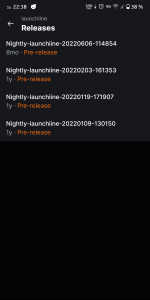You have to download it.I can't find the men.rpx file. Help ..
Post automatically merged:
I can't find the men.rpx file. Help ..
Post automatically merged:
I can't find the men.rpx file. Help ..
You are using an out of date browser. It may not display this or other websites correctly.
You should upgrade or use an alternative browser.
You should upgrade or use an alternative browser.
Homebrew Homebrew app [WIP] Launchiine - A Wii U Menu replacement
- Thread starter Maschell
- Start date
- Views 30,927
- Replies 116
- Likes 52
- Joined
- Jul 23, 2018
- Messages
- 6,056
- Trophies
- 1
- Age
- 29
- Location
- Lampukistan
- Website
- hmpg.net
- XP
- 6,168
- Country

Dude...there is no reason to triple post. The .rpx is there.I can't find the men.rpx file. Help ..
Post automatically merged:
I can't find the men.rpx file. Help ..
Post automatically merged:
I can't find the men.rpx file. Help ..
Attachments
i got it up and running but launching a game doesn't seem to work?Dude...there is no reason to triple post. The .rpx is there.
Post automatically merged:
I got it up and running but games aren't opening...
It's unstable currently.i got it up and running but launching a game doesn't seem to work?
Post automatically merged:
I got it up and running but games aren't opening...
launchiine does not enable fat32 or unsupported modules even though wii vc is a great option it would be nice if such formats got better support with injected driversThis is the wii u project I've been waiting for! Finally, I can use all of the space on my external drive for wii games and have them all accessible! Thank you so much for your hard work! I can't wait to see what this looks like on release!
The limit is removed, but launchiine is very unstable atm.Can you install any title from this without issue? And is the 300 limit already patched?.
This project is very cool. What I’ve been wanting to do to circumvent the limit is something kind of similar to 3DSBank. If you don’t know, 3DS has the same 300 game limit, and to circumvent it you have to go into 3DSBank and switch home screens by switching the Nintendo 3DS Folder. wanted to do a system where I have two separate hard drives. Then I plug them both into a USB switch. So when I want to switch “Home Menus” I would turn off the Wii U, press the button on my USB switch, then turn the Wii U back on. Does anyone have thoughts on whether this would work? I remember I tried switching hard drives once to test something unrelated and the home menu layout got reset. So if that happens this wouldn’t be worth it. I’d also have to see about finding hard drives that don’t need a Y cable for this to really work
If this project does become more usable within a year or so I guess I probably won’t need to worry about any of this though lol
If this project does become more usable within a year or so I guess I probably won’t need to worry about any of this though lol
@MaschellTHIS PROJECT IS STILL WORK IN PROCESS AND NOT READY FOR USAGE.
Back in early 2020 I decided to created a Wii U Menu replacement due to various reason (avoid 300 title limit, sorting/search, add homebrew to the menu), but I never finished it. Now with knowledge from the AutobooModule I was finally able to fix applet and game launching, but it's still far from finished. But because I didn't work on it for like 2 years and we now have a way to load it properly (Tiramisu) I decided to make the repository public.
Maybe someone else wants to finish it instead?
Quick overview of the current state:
Known Issues:
TODOs
- Random crashes
- The Keyboard input is implemented, but result is ignored.
- nn::spm is not initalized and no quick start menu support. For the it's relying on the [AutobootModule](https://github.com/wiiu-env/AutobootModule) doing this.
- No sound on splash screen.
- Probably a lot more
Checkout the repository for more information (Usage and build instructions):
- Non-touch controls
- Sound on splashscreen
- Folder support
- Preserve app order after closing/opening launchiine.
- Display applets like the original Wii U Menu
- Implement Account selection when no default account is set.
- Implement update check/no way to update games
- Properly implement nn::spm and nn:sl (external storage and quick start menu)
- Fix search
- Implement all the other stuff the Wii U Menu offers (Account creationg, switching between Accounts, set default account etc.)
- Implement ways to launch the original Wii U Menu.
https://github.com/wiiu-env/launchiine
This is really cool because launchiine, it looks like loadiine in its interface, this shows that in the future it would be able to put themes and songs in the menu, just like loadiine.
I can't forget to tell you this tip here, in the latest version launched in 2022 of launchiine, using an SD card formatted in fat32 with 64k clutters, launchiine works perfectly without crashing randomly, and on top of that everything loads faster, the Games open faster and close faster too, the only bad thing about it is that the pro controller doesn't work to navigate its menu and to navigate it you have to tap the icon at least to be able to move through the controller's commands, just That's it, I believe the interface will get even better in the future.
probably a fake sd cardI wouldn´t call whatever Loadiine does to Breath of the Wild as loading, Son of a bitch took a whole day to even start the first time and took like an hour or so to get out of the shrine of ressurection.
probably a fake sd card
That's not it, my friend, and at the time of loadiine GX2 mod Y or any other older version, Zelda Breath of the Wild had problems with the loader, it took a long time even if you were using a fat32 SD with 64k clutter, the game took a long time to load, something that didn't happen in the method to install on a USB with wupinstaller, in other words, it was an error with the gx2 loadiine.probably a fake sd card
maybe because it's a loader and sd card's aren't as fast as external hard drivesThat's not it, my friend, and at the time of loadiine GX2 mod Y or any other older version, Zelda Breath of the Wild had problems with the loader, it took a long time even if you were using a fat32 SD with 64k clutter, the game took a long time to load, something that didn't happen in the method to install on a USB with wupinstaller, in other words, it was an error with the gx2 loadiine.
That's not why, it's because the loadiine gx2 is an abandoned loader that no longer has updates. I know this because if you use a USB with an SD adapter and use it as a USB on the Wiiu to format it and install the games, it will work normally when you buy it. since the whole problem with loaders taking a long time in zelda was something to do with the loadiine.maybe because it's a loader and sd card's aren't as fast as external hard drives
true, i only use loadiine to see if a game is goodThat's not why, it's because the loadiine gx2 is an abandoned loader that no longer has updates. I know this because if you use a USB with an SD adapter and use it as a USB on the Wiiu to format it and install the games, it will work normally when you buy it. since the whole problem with loaders taking a long time in zelda was something to do with the loadiine.
It's better to buy a hdd or ssd and use it on your wiiu so you can play the games better. This zelda Breath of the Wild doesn't work well in loadiine, even some effect beds don't appear when you play on ittrue, i only use loadiine to see if a game is good
i DO have a HDD, as i said, i only use loadiine to see if a game deserves to be installedIt's better to buy a hdd or ssd and use it on your wiiu so you can play the games better. This zelda Breath of the Wild doesn't work well in loadiine, even some effect beds don't appear when you play on it
Similar threads
- Replies
- 10
- Views
- 1K
- Replies
- 2
- Views
- 756
- Replies
- 39
- Views
- 3K
- Replies
- 808
- Views
- 199K
- Replies
- 0
- Views
- 2K
Site & Scene News
New Hot Discussed
-
-
61K views
Nintendo Switch firmware 18.0.0 has been released
It's the first Nintendo Switch firmware update of 2024. Made available as of today is system software version 18.0.0, marking a new milestone. According to the patch... -
22K views
Atmosphere CFW for Switch updated to pre-release version 1.7.0, adds support for firmware 18.0.0
After a couple days of Nintendo releasing their 18.0.0 firmware update, @SciresM releases a brand new update to his Atmosphere NX custom firmware for the Nintendo...by ShadowOne333 94 -
20K views
Wii U and 3DS online services shutting down today, but Pretendo is here to save the day
Today, April 8th, 2024, at 4PM PT, marks the day in which Nintendo permanently ends support for both the 3DS and the Wii U online services, which include co-op play...by ShadowOne333 179 -
16K views
GBAtemp Exclusive Introducing tempBOT AI - your new virtual GBAtemp companion and aide (April Fools)
Hello, GBAtemp members! After a prolonged absence, I am delighted to announce my return and upgraded form to you today... Introducing tempBOT AI 🤖 As the embodiment... -
12K views
Pokemon fangame hosting website "Relic Castle" taken down by The Pokemon Company
Yet another casualty goes down in the never-ending battle of copyright enforcement, and this time, it hit a big website which was the host for many fangames based and...by ShadowOne333 65 -
12K views
The first retro emulator hits Apple's App Store, but you should probably avoid it
With Apple having recently updated their guidelines for the App Store, iOS users have been left to speculate on specific wording and whether retro emulators as we... -
12K views
MisterFPGA has been updated to include an official release for its Nintendo 64 core
The highly popular and accurate FPGA hardware, MisterFGPA, has received today a brand new update with a long-awaited feature, or rather, a new core for hardcore...by ShadowOne333 51 -
11K views
Delta emulator now available on the App Store for iOS
The time has finally come, and after many, many years (if not decades) of Apple users having to side load emulator apps into their iOS devices through unofficial...by ShadowOne333 95 -
10K views
"TMNT: The Hyperstone Heist" for the SEGA Genesis / Mega Drive gets a brand new DX romhack with new features
The romhacking community is always a source for new ways to play retro games, from completely new levels or stages, characters, quality of life improvements, to flat...by ShadowOne333 36 -
9K views
Anbernic announces RG35XX 2024 Edition retro handheld
Retro handheld manufacturer Anbernic is releasing a refreshed model of its RG35XX handheld line. This new model, named RG35XX 2024 Edition, features the same...
-
-
-
225 replies
Nintendo Switch firmware 18.0.0 has been released
It's the first Nintendo Switch firmware update of 2024. Made available as of today is system software version 18.0.0, marking a new milestone. According to the patch...by Chary -
179 replies
Wii U and 3DS online services shutting down today, but Pretendo is here to save the day
Today, April 8th, 2024, at 4PM PT, marks the day in which Nintendo permanently ends support for both the 3DS and the Wii U online services, which include co-op play...by ShadowOne333 -
169 replies
GBAtemp Exclusive Introducing tempBOT AI - your new virtual GBAtemp companion and aide (April Fools)
Hello, GBAtemp members! After a prolonged absence, I am delighted to announce my return and upgraded form to you today... Introducing tempBOT AI 🤖 As the embodiment...by tempBOT -
96 replies
The first retro emulator hits Apple's App Store, but you should probably avoid it
With Apple having recently updated their guidelines for the App Store, iOS users have been left to speculate on specific wording and whether retro emulators as we...by Scarlet -
95 replies
Delta emulator now available on the App Store for iOS
The time has finally come, and after many, many years (if not decades) of Apple users having to side load emulator apps into their iOS devices through unofficial...by ShadowOne333 -
94 replies
Atmosphere CFW for Switch updated to pre-release version 1.7.0, adds support for firmware 18.0.0
After a couple days of Nintendo releasing their 18.0.0 firmware update, @SciresM releases a brand new update to his Atmosphere NX custom firmware for the Nintendo...by ShadowOne333 -
65 replies
Pokemon fangame hosting website "Relic Castle" taken down by The Pokemon Company
Yet another casualty goes down in the never-ending battle of copyright enforcement, and this time, it hit a big website which was the host for many fangames based and...by ShadowOne333 -
53 replies
Nintendo "Indie World" stream announced for April 17th, 2024
Nintendo has recently announced through their social media accounts that a new Indie World stream will be airing tomorrow, scheduled for April 17th, 2024 at 7 a.m. PT...by ShadowOne333 -
51 replies
MisterFPGA has been updated to include an official release for its Nintendo 64 core
The highly popular and accurate FPGA hardware, MisterFGPA, has received today a brand new update with a long-awaited feature, or rather, a new core for hardcore...by ShadowOne333 -
42 replies
Apple is opening up its App Store for video-game emulators
Apple has long been known for jailing off several off from its App Store according to their guidelines, and one such type of applications was video-game emulators...by ShadowOne333
-
Popular threads in this forum
General chit-chat
-
 K3Nv2
Loading…
K3Nv2
Loading… -
 AncientBoi
Loading…
AncientBoi
Loading… -
 The Real Jdbye
Loading…*is birb*
The Real Jdbye
Loading…*is birb*
-
-
-
-
-
-
-
-
-
-
-
-
-
-
-
-
-
-
-
-
 @
AncientBoi:
What Network is it on? I wanna see what you guys are talking about. N What time frame is it on?
@
AncientBoi:
What Network is it on? I wanna see what you guys are talking about. N What time frame is it on? -
-
-
-
-