Recently, I set my Vista to it's factory settings, and made a new account and everything, and then when I tried to log - in,
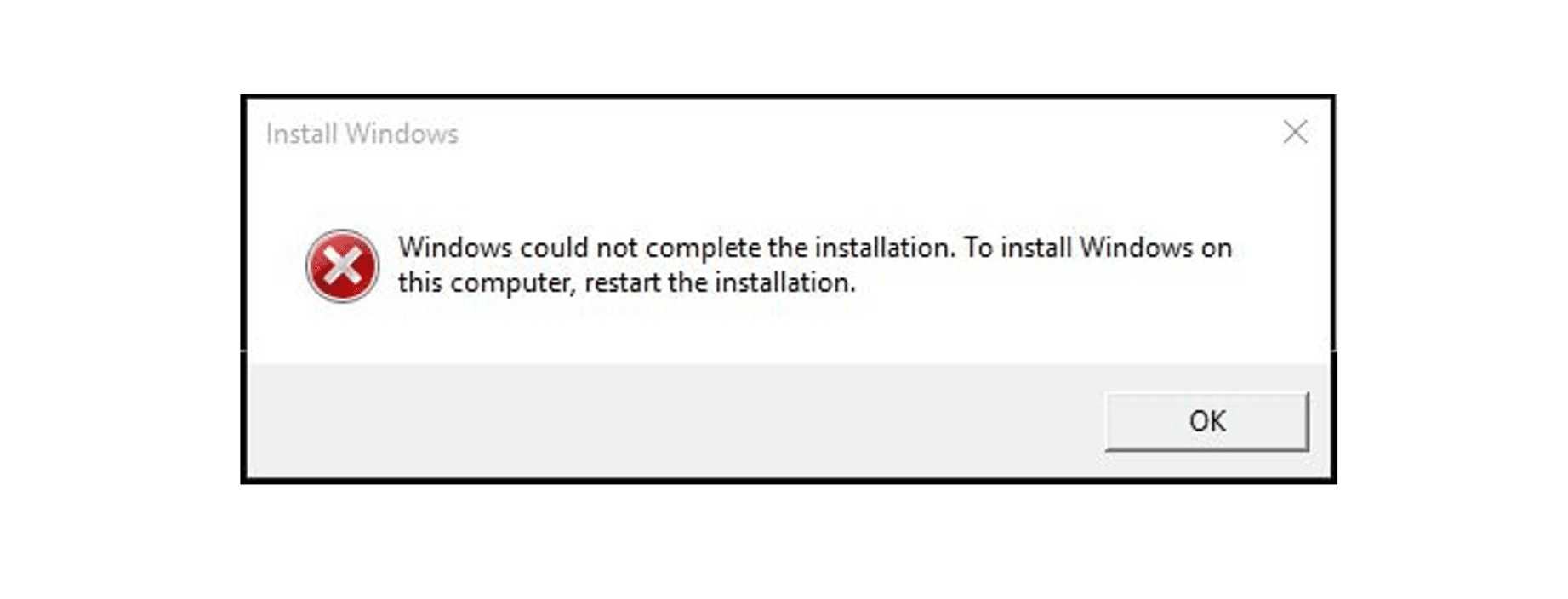
My problem is, I don't know how to restart the installation, and I tried these methods already:
and they didn't work at all.
How do I fix this problem?
My problem is, I don't know how to restart the installation, and I tried these methods already:
and they didn't work at all.
How do I fix this problem?


