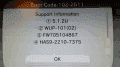My current predicament is that my Wii U system still refuses to update. The current version number is 5.1.2U and I haven't been able to play any games from Smash 4 up. I called Nintendo to get a warranty claim on the machine, but they returned it back stating that there was an "Illegal Channel" on the system. I have reason to believe that doing the Wii to Wiiv transfer might've brought some Homebrew things along, but don't think that could be the big problem.
At this point, what I'm able to do is access the system, play only two games (New Super Mario U, Mario Kart 8), and do anything else that doesn't require the Gamepad. I cannot sync the gamepad as it shows up as an error and to restart the machine, resulting in a loop of the same error message. I cannot access the System Settings and cannot change much else. I'm lucky enough that it does have internet connect where I'm at, but I cannot have it hook up to other Hotspots.
I've tried to update it via disk from Midnight Release Smash 4 (which was sad that I couldn't play it, and still can't), but it hangs at 1% for hours on end. Trying to update it via playing the two games just soft bricks the machine until restart. I didn't have a use to play the Wii U as those are the only games I have, but recently Splatoon came out and I'm interested. I do not want to dish out another 300$ that I don't have just to play one game, so I ask for help on figuring out how to fix this problem.
I have not attempted to hack into the Wii U yet. I have not tampered with the hardware hoping that a future Homebrew update could restore it.
Thank you, and I hope I can get this headache fixed. I do not know enough about how this system works.
(Note: I have been using a Wii Remote with Classic Controller to access menus. Not the Gamepad)
At this point, what I'm able to do is access the system, play only two games (New Super Mario U, Mario Kart 8), and do anything else that doesn't require the Gamepad. I cannot sync the gamepad as it shows up as an error and to restart the machine, resulting in a loop of the same error message. I cannot access the System Settings and cannot change much else. I'm lucky enough that it does have internet connect where I'm at, but I cannot have it hook up to other Hotspots.
I've tried to update it via disk from Midnight Release Smash 4 (which was sad that I couldn't play it, and still can't), but it hangs at 1% for hours on end. Trying to update it via playing the two games just soft bricks the machine until restart. I didn't have a use to play the Wii U as those are the only games I have, but recently Splatoon came out and I'm interested. I do not want to dish out another 300$ that I don't have just to play one game, so I ask for help on figuring out how to fix this problem.
I have not attempted to hack into the Wii U yet. I have not tampered with the hardware hoping that a future Homebrew update could restore it.
Thank you, and I hope I can get this headache fixed. I do not know enough about how this system works.
(Note: I have been using a Wii Remote with Classic Controller to access menus. Not the Gamepad)