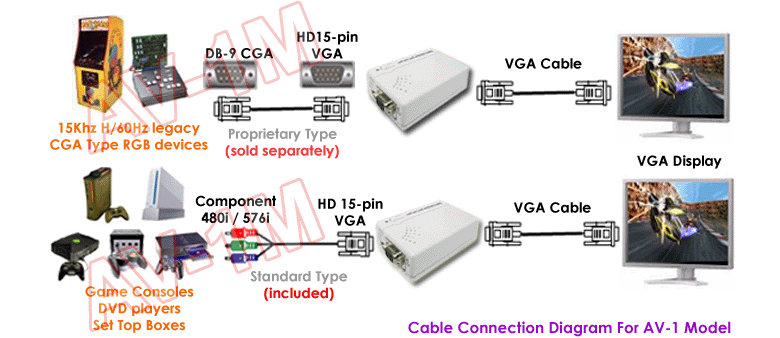Been thinking of doing this for ages, but I'd finally like to try and connect my Wii to my computer monitor (a widescreen Samsung SyncMaster 2232GW).
The monitor has both DVI and VGA inputs - my PC is connected to the DVI so I'll use the VGA for the Wii. I guess the output from the Wii wouldn't look any different on DVI compared to VGA? If for some reason it's best to use the DVI then I could get a splitter.
However, it seems to be a minefield out there when it comes to getting decent video on an LCD monitor. Many people report the black screen issue, and only 480p games will display on an LCD monitor. Correct?
Sound is another issue but I'm sure that's an easier 'fix'.
So what's the best solution in terms of video quality which won't result in me seeing a black screen every so often?
Thanks
The monitor has both DVI and VGA inputs - my PC is connected to the DVI so I'll use the VGA for the Wii. I guess the output from the Wii wouldn't look any different on DVI compared to VGA? If for some reason it's best to use the DVI then I could get a splitter.
However, it seems to be a minefield out there when it comes to getting decent video on an LCD monitor. Many people report the black screen issue, and only 480p games will display on an LCD monitor. Correct?
Sound is another issue but I'm sure that's an easier 'fix'.
So what's the best solution in terms of video quality which won't result in me seeing a black screen every so often?
Thanks