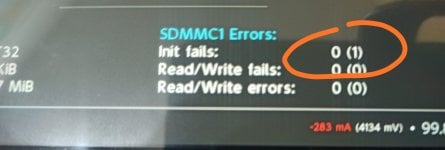I have a switch Mariko V2 with lexar SD 1tb and 12.1.0 I have all working fine but on hekate sdcard information says init fails :0(1) does someone know what it means?
Btw I did downgrade from 13.0.0 to 12.1.0 because I was getting random black screens after the atmosphere logo
I hope someone can help me. To understand what this picture mean
Btw I did downgrade from 13.0.0 to 12.1.0 because I was getting random black screens after the atmosphere logo
I hope someone can help me. To understand what this picture mean