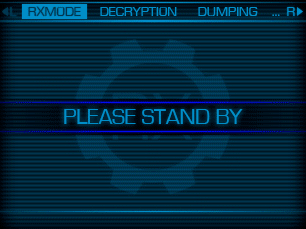I think my tutorial is bad xD
I'm doing this, but this is in french http://www.gamergen.com/forums/vos-...-2ds-new-3ds-en-9-2-avec-rxtools-t711765.html
What I did from now : Downgraded to 9.2
Creating an Emunand with gateway thing
That's all
I'm doing this, but this is in french http://www.gamergen.com/forums/vos-...-2ds-new-3ds-en-9-2-avec-rxtools-t711765.html
What I did from now : Downgraded to 9.2
Creating an Emunand with gateway thing
That's all