- Joined
- Jul 14, 2018
- Messages
- 1,287
- Trophies
- 1
- Website
- trashbandatcootofficial.cardd.co
- XP
- 5,011
- Country

Final Update: This was an issue with the RSA checks and keys. This was NoCash's comment:
"Unlaunch does disable RSA checks. Without Unlaunch you will need to have the RSA keys, else you'll get the "Error: 2-2435-8325" message upon boot. You'll need the DSi BIOS roms in the No$GBA folder."
It's confirmed that Unlaunch will be uninstalled successfully on a DSi.
Sorry for the inconvenience.
(Outdated)
So it was yesterday when for fun, I hooked up my NAND dump to No$GBA 2.9a and I had some fun with it. As a test (and because there's no sound in the menu), I wanted to take a look at what happens if you delete Unlaunch. I thought it would just recover the regular menu, but no.
Instead, it fully bricked with all the SDNAND patches deleted.
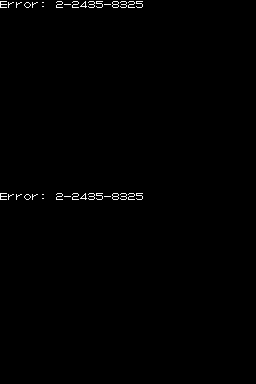
This is a screenshot of what you see. Discord user @edo9300 did some research and it said it means "invalid firmware". He told me to compare the fixed NAND with the bricked NAND. It took me a while, but this is where the issue lies:
NAND:\title\00030017\484e4150\content\title.tmd

484e4150 is the System Menu (for Europe) and a *.tmd is required for the firmware. Not only is this a warning to everyone who hasn't done this yet, but also a bug report to No-Cash which a patch has to come out soon for.
In short: Do not use the uninstall feature, all what can bring it back is a hardmod.
"Unlaunch does disable RSA checks. Without Unlaunch you will need to have the RSA keys, else you'll get the "Error: 2-2435-8325" message upon boot. You'll need the DSi BIOS roms in the No$GBA folder."
It's confirmed that Unlaunch will be uninstalled successfully on a DSi.
Sorry for the inconvenience.
(Outdated)
So it was yesterday when for fun, I hooked up my NAND dump to No$GBA 2.9a and I had some fun with it. As a test (and because there's no sound in the menu), I wanted to take a look at what happens if you delete Unlaunch. I thought it would just recover the regular menu, but no.
Instead, it fully bricked with all the SDNAND patches deleted.
This is a screenshot of what you see. Discord user @edo9300 did some research and it said it means "invalid firmware". He told me to compare the fixed NAND with the bricked NAND. It took me a while, but this is where the issue lies:
NAND:\title\00030017\484e4150\content\title.tmd

484e4150 is the System Menu (for Europe) and a *.tmd is required for the firmware. Not only is this a warning to everyone who hasn't done this yet, but also a bug report to No-Cash which a patch has to come out soon for.
In short: Do not use the uninstall feature, all what can bring it back is a hardmod.
Last edited by MaxiBash,








