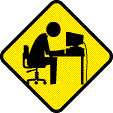Hello All,
So I got Dark Souls Prepare to Die Edition a day ago and figured out the hard way that using a controller instead of mouse and keyboard was basically required not an option. Unfortunately, I lack a Xbox360 Controller, supposedly the only one officially supported. So what I decided to do was use my Wii Classic Controller Pro since I had a Mayflash Wii Classic to USB converter on hand, then I used Xbox360ce, which emulates an Xbox 360 controller with whatever controller you're using.
Here's the problem then. I set all my controls and what not, so buttons and everything is good to go. Unfortunately however, the joysticks aren't working right, so my character is stuck walking, which could work for some other games, but that's rather crippling for this one. I fiddled around with deadzones and anti-deadzones, but nothing worked. Admittedly however, I have no idea what the hell I'm doing. So basically any help would be appreciated if anyone has any ideas on how to get it working right.
Well, any except people telling me to stop being cheap and just going out to buy an Xbox360 controller. Because I won't. Why? Because I refuse to spend money on another controller for a game that should have at least worked on its controls a little bit and I've not had any problems with any other games besides this.
Anyways, thanks for any help!
So I got Dark Souls Prepare to Die Edition a day ago and figured out the hard way that using a controller instead of mouse and keyboard was basically required not an option. Unfortunately, I lack a Xbox360 Controller, supposedly the only one officially supported. So what I decided to do was use my Wii Classic Controller Pro since I had a Mayflash Wii Classic to USB converter on hand, then I used Xbox360ce, which emulates an Xbox 360 controller with whatever controller you're using.
Here's the problem then. I set all my controls and what not, so buttons and everything is good to go. Unfortunately however, the joysticks aren't working right, so my character is stuck walking, which could work for some other games, but that's rather crippling for this one. I fiddled around with deadzones and anti-deadzones, but nothing worked. Admittedly however, I have no idea what the hell I'm doing. So basically any help would be appreciated if anyone has any ideas on how to get it working right.
Well, any except people telling me to stop being cheap and just going out to buy an Xbox360 controller. Because I won't. Why? Because I refuse to spend money on another controller for a game that should have at least worked on its controls a little bit and I've not had any problems with any other games besides this.
Anyways, thanks for any help!