Okay, so from everything I have read on Atmosphere's latest update they no longer have a BCT.ini file. They moved the nogc to stratosphere. Here's my problem, I've read that you just change the nogc in the stratosphere.ini and I did that, but the game carts still won't load. Hell, I even tried making a bct.ini file and placing it in the empty config folder. It's my brothers switch, I've ran into this problem a while ago when there was a bct.ini. Any help would be much appreciated! I know this has been mentioned here a number of times, but none of the posts where helpful nor did they mention the stratosphere.ini.
Thanks for the help and time!
(I updated the OFW through the usual means on my switch. Then downloaded and copied over Atmosphere and its files to the SD card over writing what was there)
Thanks for the help and time!
(I updated the OFW through the usual means on my switch. Then downloaded and copied over Atmosphere and its files to the SD card over writing what was there)


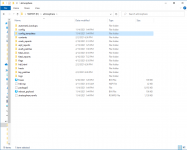

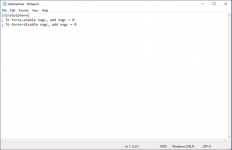





 (
(



