When I updated my fw and atmosphere(newest version) to 11.0.1 using Daybreak, the app mentioned pausing sys modules that start up on boot in order to prevent a crash. Now I do not know how to get sys clk to work again.
I have replaced all files associated with the module but to no avail. Any help is much appreciated
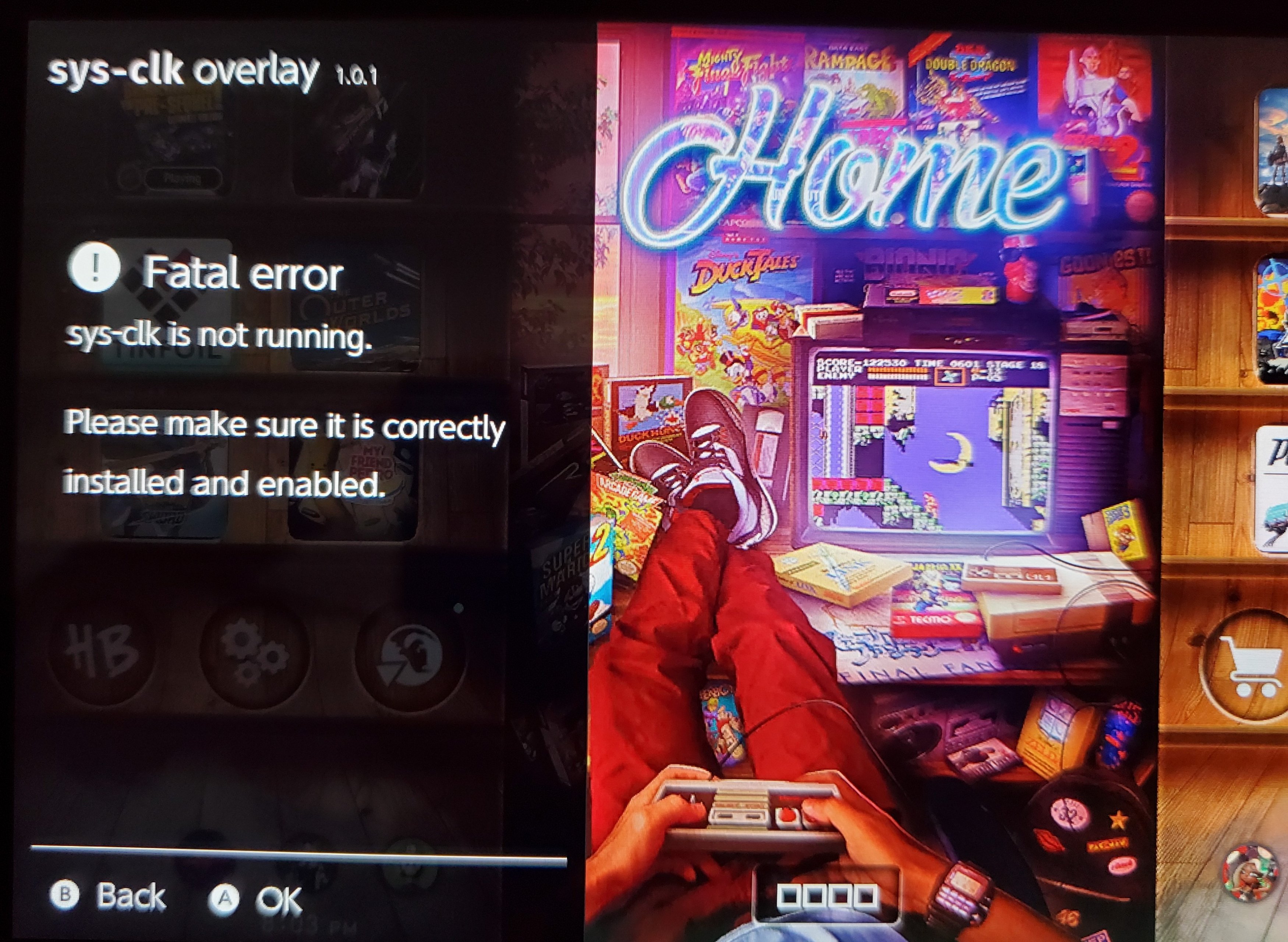
I have replaced all files associated with the module but to no avail. Any help is much appreciated


