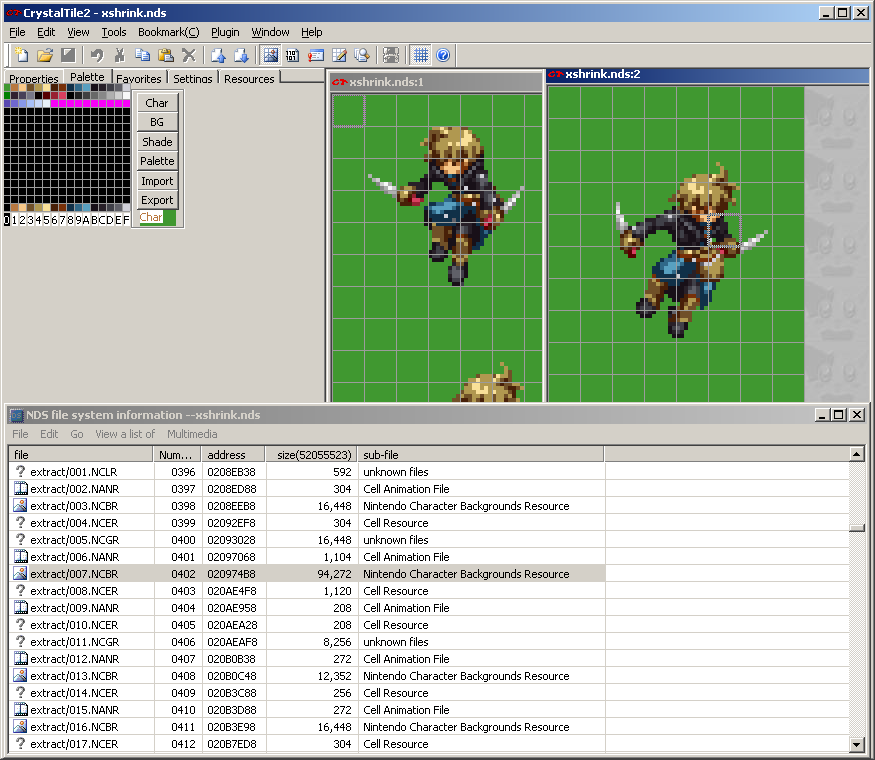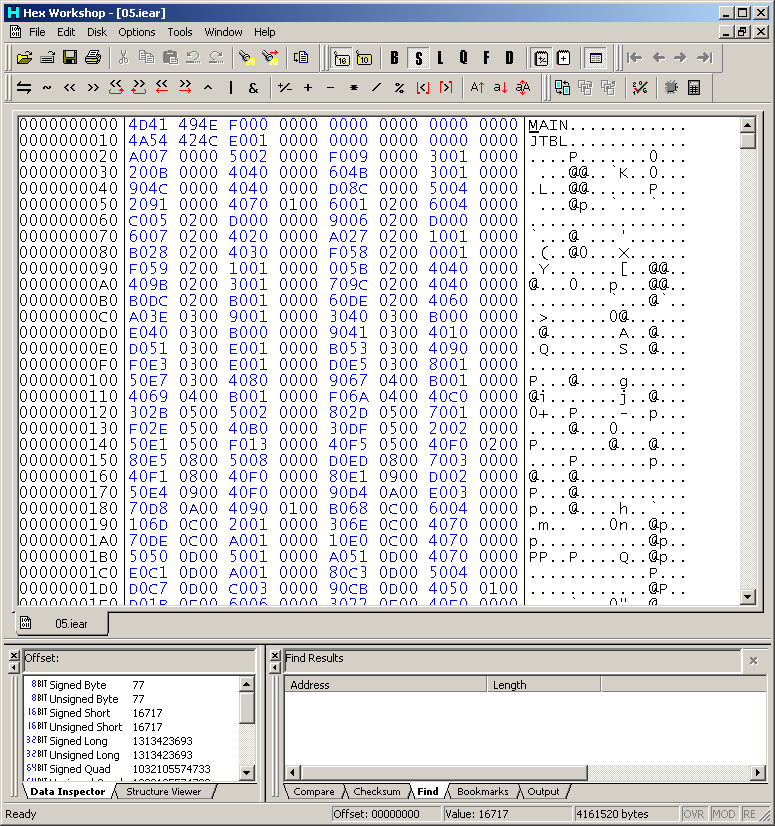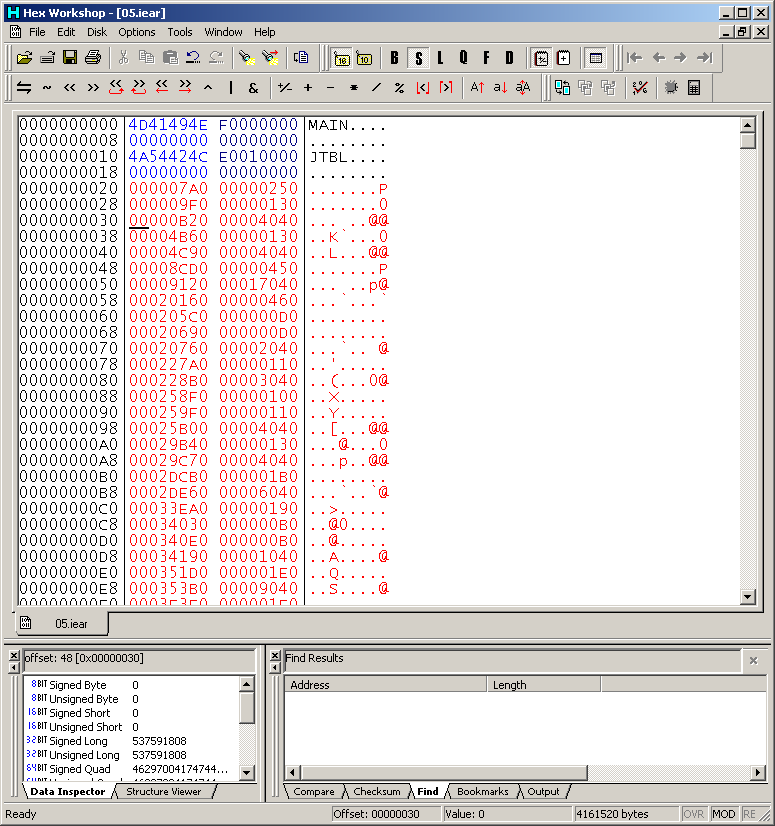First yes that batch file is only for that and from what I saw it was mainly that character and one with a straight sword.
Back to the matter at hand yeah I should have elaborated upon all that. What follows looks long but it really is not.
When you first open the file it will look something like
You can get stuff done but 10 clicks will make it nicer to look at
I grouped everything by 32 bit set each line to 8 bytes wide and flipped it.
Byte flipping.... ARM processors and more or less anything that is not x86/x64 will use little endian byte ordering where the lowest value bytes will be first and everything else comes later for a given length (in this case 32 bits). Flipping it which all good hex editors will do ( http://gbatemp.net/topic/326873-rom-hacking-hex-editors-mid-2012-discussion/ should net you something and http://sourceforge.net/projects/hexplorer/ appears to do it in the "edit - operations" option and tiny hexer also does well if you press edit - convert and use the big endian little endian options over 32 bits) makes it human readable.
Left column location, right column size (or what I at least thought was size).
Export as text (ICY has troubles here so you might want to find something else) and stick it in a spreadsheet
One conversion to decimal later and in this case I had all the numbers I would need to feed filecutter (occasionally you might have to add something or take it away or do some other maths but today is nice) which meant everything else was so much copy and paste and use of the fill command. If we had the file names from somewhere else this would be where they get dumped in before being copied out to a text editor to make the batch file (tabs will still work but I like to replace them with spaces but that is trivial on any half decent text editor).
The extensions. As I am only working with a batch file and filecutter I opted for the cheating method rather than programming something properly.
The nice thing about SDK formats (I saw it and you mentioned it as well) is the first 4 bytes are the magic stamp which is just ASCII text and so the extension we tend to give these files/know them by. Luckily there were no extras today so a quick skip to the batch file up above and replace all the lengths with 4 but leave the start locations.
Run it and you have 240 files named hopefully in order from the file itself that is just the extensions of the files they would normally be.
New line is just 0d0a in hex so I made a file with that in it (and named it nl).
Copy /b 001.file+nl+002.file+nl..........+nl+240.ext extensions.txt
You should have the file names still from the batch file earlier so it is easy to make this command with another search and replace (I probably used a hex editor for that as text editors are sometimes reluctant to replace new line characters). The only might be that copy /b is limited to about 1000 files I think (might be 512) in which case you would build the first half, the second half and merge those files together.
Run that and you have a text file with the extensions in order.
Go back to the spreadsheet and stick the extension in. Generate a new batch file containing the proper sizes, names for the time being (now with extensions) and the start location.
Run that and 240 files with their proper extensions should appear. At this point conventional parsing of SDK formats happens (I stuck them in donor file so crystlatile2 could play with them but you are not restricted to that (Oil of Vitriol, tinke, lowlines tools......)). Had they not all been SDK formats or formats with ASCII magic stamps (occasionally you get developers leave thumb.db or something inside them) it might have been slightly more troublesome in that I might have had to delete that line and go manual for the file but that is easy enough if it is just a handful of them.